1. 安装nginx
# 安装nginx,提示有依赖和密钥都填Y
yum install nginx
# 我这边安装nginx报错了,具体错误看下面截图
# 依次执行下面两条命令解决
# 更换国内源
wget -O /etc/yum.repos.d/CentOS-Base.repo http://mirrors.aliyun.com/repo/Centos-7.repo && yum makecache
# 安装 repo源
wget -O /etc/yum.repos.d/epel.repo http://mirrors.aliyun.com/repo/epel-7.repo
# 执行上面两条命令后,再此执行
yum install nginx安装nginx的错误
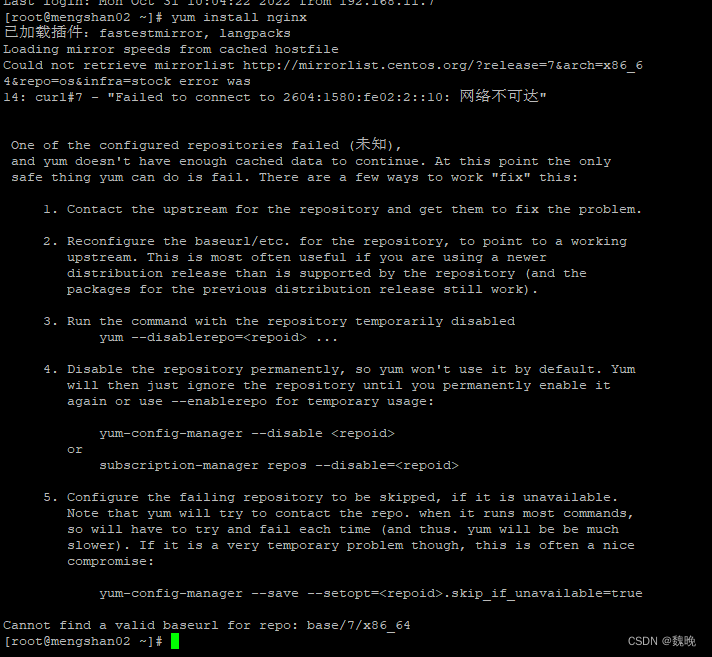
2. 文件上传到服务器
# 安装
yum -y install lrzsz
# 我是用的是xshell, 用putty不弹窗,应该是不支持
# 执行命令, 弹出文件选择弹窗,选择文件
# -y 同名文件覆盖
rz -y
# 解压文件 -o 不必先询问用户,unzip执行后覆盖原有文件
unzip -o dist.zip3. 启动nginx并且开放端口
# 查看nginx安装路径
whereis nginx
# 查看nginx运行文件所在路径
which nginx
# 查看配置文件路径
nginx -t
# 启动nginx
nginx
# 重启nignx
nginx -s realod
# 关闭nginx
nginx -s stop
# 编辑nginx配置
vi /etc/nginx/nginx.conf
# 查看服务是否启动成功
ps -aux|grep nginx
# 查看nginx启动成功,但是浏览器访问失败,需要开放端口
firewall-cmd --zone=public --add-port=80/tcp --permanent
# 重启防火墙
systemctl restart firewalld.service




















 7284
7284











 被折叠的 条评论
为什么被折叠?
被折叠的 条评论
为什么被折叠?








