文章目录
- 报错:`Uncaught NotFoundError: Failed to execute 'insertBefore' on 'Node': The node before which the new node is to be inserted is not a child of this node`
- 报错:`[vue-i18n] Value of key 'test' is not a string!`
- 报错:`[Vue warn]: Duplicate keys detected: 'menu-test'. This may cause an update error.`
- 问题:vue执行npm run卡死在某一进度
routers.js:
export default [
{
path: '',
name: '',
meta: {
icon: '',
title: '',
},
component: Main, //套用模板
children: [
{
path: '',
name: '',
meta: {
icon: '',
title: '',
},
component: () => import('@/view/xxx.vue')
}
]
},
]
vue 文件模板:
<style lang="xxx">
@import "xxx.less";
</style>
<template>
<div>
...
</div>
</template>
<script>
import ...
export default {
name: 'export-excel', //用途:1.允许组件模板递归地调用自身;2.便于调试;
data () {
return {
...
}
},
methods: {
functionname() {},
aget: function() {
this.axios
.get("http://localhost:8000/xxx")
.then(response => {
this.data1 = response.data;
})
.catch(error => {
console.log(error);
});
}
},
created () { //在模板渲染成html前调用,即通常初始化某些属性值,然后再渲染成视图。
...
this.aget();
},
mounted () { //在模板渲染成html后调用,通常是初始化页面完成后,再对html的dom节点进行一些需要的操作。
...
}
}
</script>
前端页面跳转传参:
let argu = { id: params.row.id };
this.$router.push({
// name: 'asset-edit',
path: "book",
// params: argu
query: { id: params.row.id }
向后端 get 方法:
let ids = this.$route.query.id;
this.axios.get("http://localhost:8000/collection?nid=" + ids)
.then(response => {
this.data1 = response.data;
console.log("ok");
})
.catch(error => {
console.log(error);
});
向后端 post 方法:
let param = new URLSearchParams();
param.append("book_id", params.row.id);
this.axios
.post("http://localhost:8000/remove_book_from_collection", param)
.then(response => {
this.$Message.success("提交成功");
this.remove(params.index);
})
.catch(error => {
this.e =
JSON.stringify(error.response.data);
});
后端异常捕捉:
ret = {'status': True, 'message': None}
try:
nid = request.POST.get('nid')
content = request.POST.get('content')
sqlhelper.modify("update class set title=%s where id=%s", [content, nid, ])
except Exception as e:
ret['status'] = False
ret['message'] = "处理异常"
import json
return HttpResponse(json.dumps(ret))
获取列表形式:
books = Book.objects.values_list('number', flat=True)
books = ['1', '2', '3', '4', '5']
处理数据时将queryset处理成 list
new_list = list(queryset)
Modal 修改(header/footer/close/无):
<Modal v-draggable="options" v-model="modalVisible">
<h4 slot="header">
<Icon type="android-archive"></Icon>将此书添加到收藏夹
</h4>
<Row>
<Col span="24">
<Table border ref="selection" :columns="columns1" :data="data1"></Table>
</Col>
</Row>
<div slot="footer">
<Button type="text" size="large" @click="cancel()">取消</Button>
<Button type="primary" size="large" @click="submit()">提交</Button>
</div>
</Modal>
. /指当前目录
. ./指当前目录的上一层目录
‘@’: resolve(‘src’),
iview-admin-master\vue.config.js
chainWebpack: config => {
config.resolve.alias
.set('@', resolve('src')) // key,value自行定义,比如.set('@@', resolve('src/components'))
.set('_c', resolve('src/components'))
},
设置 Cookie
document.cookie = 'name=张三;';
查看 Cookie
let re = new RegExp("\s?" + "name" + "=([^;]+)(;|$)")
console.log(document.cookie.match(re)[1])
删除 Cookie
let data = new Date().getTime(); //先将此时的时间转化为毫秒
let old_data = new Date(data - 24 * 60 * 60 * 1000); //将过期时间设为24小时前
document.cookie = "name=张三;" + "expires=" + old_data.toUTCString();
前端 try:
try {
window.a.b !== 2
}
catch(err){
alert(err) // 可执行
alert(123) // 可执行
}
让 id 列不显示的方法:
this.columns = this.columns.filter(col => col.key !== 'id' )
报错:Uncaught NotFoundError: Failed to execute 'insertBefore' on 'Node': The node before which the new node is to be inserted is not a child of this node
需在父级元素下兄弟节点前插入,寻找父节点:
test() {
this.domplace = '<Button type="primary" @click="test()">test</Button>';
var newDiv = document.createElement("div");
var newButton = document.createAttribute();
var newContent = document.createTextNode('Hello');
newDiv.appendChild(newContent);
console.log(newDiv);
var currentDiv = document.getElementById("bt1");
console.log(currentDiv);
var parentDiv = document.getElementById("idiv1");
parentDiv.insertBefore(newDiv, currentDiv.nextSibling);
// document.body.insertBefore(newDiv, currentDiv);
}
或:
originalDiv.parentNode.insertBefore(newVideo, originalDiv);
报错:[vue-i18n] Value of key 'test' is not a string!
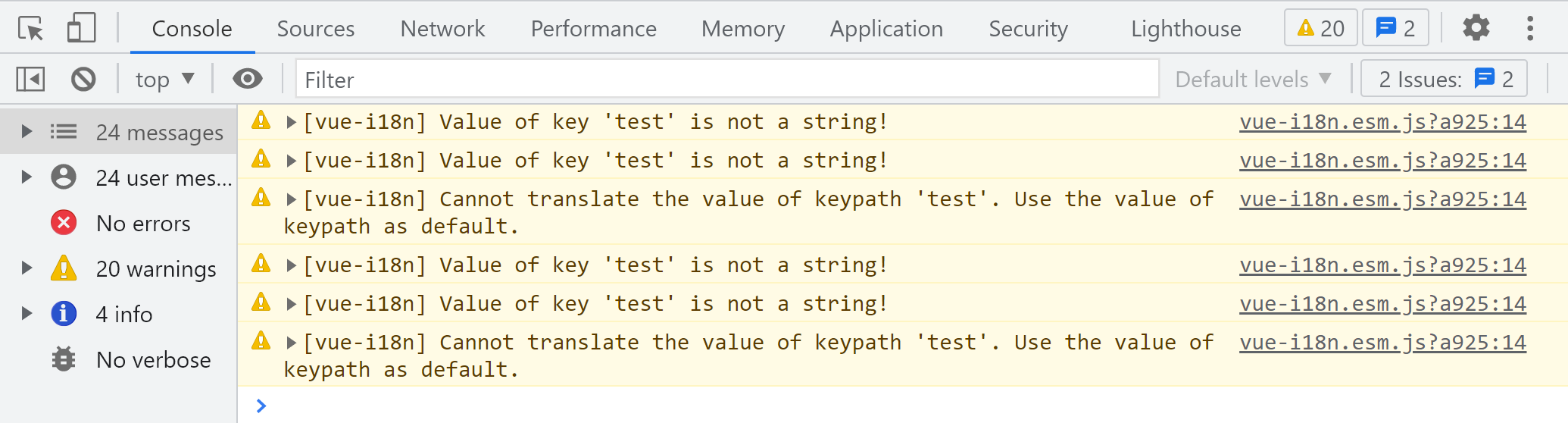
解决办法:
// const i18n = new VueI18n({
// locale: lang,
// messages,
silentTranslationWarn: true
// })
报错:[Vue warn]: Duplicate keys detected: 'menu-test'. This may cause an update error.
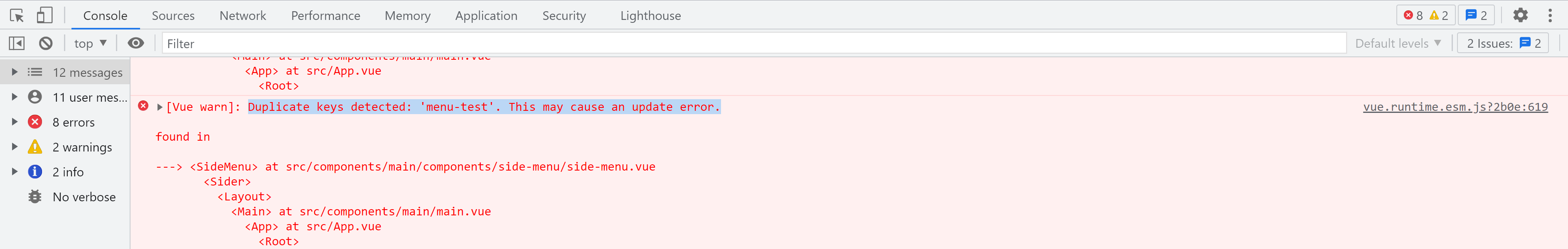
问题:vue执行npm run卡死在某一进度
解决办法:相应文件编译错误





















 6173
6173











 被折叠的 条评论
为什么被折叠?
被折叠的 条评论
为什么被折叠?








