1.模块aiml的下载
python库中默认没有aiml模块,所以我们要下载aiml模块,安装很简单:Windows用户在终端中输入 :
pip install aiml如果是Mac的用户的话,就在终端中输入:
sudo pip install aiml2.模块的导入
# -*- coding: utf-8 -*-
import aiml
import sys
import os
3.定义get_module_dir函数
def get_module_dir(name):
print("module", sys.modules[name])
path = getattr(sys.modules[name], '__file__', None)
print(path)
if not path:
raise AttributeError('module %s has not attribute __file__' % name)
return os.path.dirname(os.path.abspath(path))4.创建机器人
alice_path = get_module_dir('aiml') + '\\botdata\\alice'
os.chdir(alice_path) # 切换到语料库所在工作目录
alice = aiml.Kernel() # 创建机器人alice对象
alice.learn("startup.xml") # 加载...\\botdata\\alice\\startup.xml
alice.respond('LOAD ALICE') # 加载...\\botdata\\alice目录下的语料库5.主循环
while True:
message = input("Enter your message >> ")
if("exit" == message):
exit()
response = alice.respond(message) # 机器人应答
print(response)
6.运行结果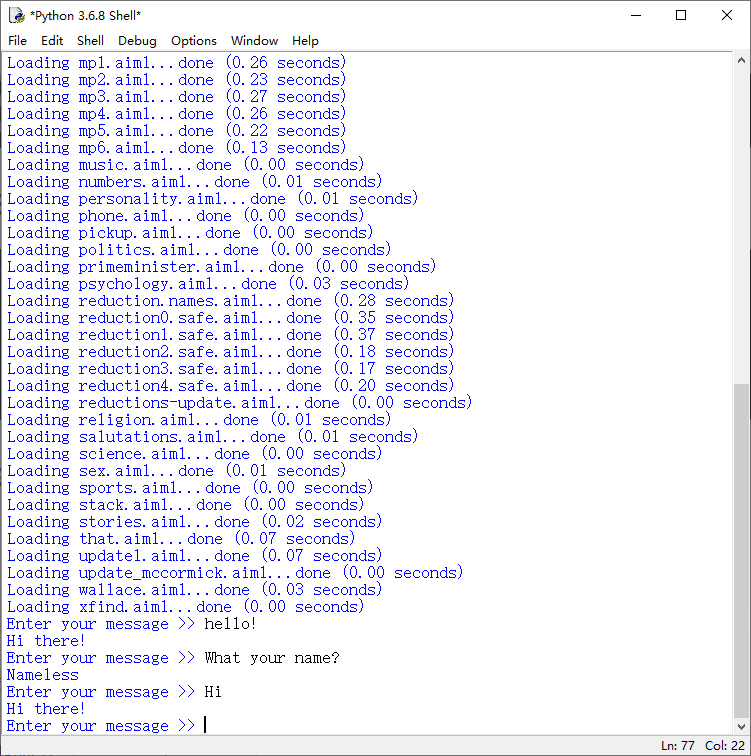
7.所有代码
# -*- coding: utf-8 -*-
import aiml
import sys
import os
def get_module_dir(name):
print("module", sys.modules[name])
path = getattr(sys.modules[name], '__file__', None)
print(path)
if not path:
raise AttributeError('module %s has not attribute __file__' % name)
return os.path.dirname(os.path.abspath(path))
alice_path = get_module_dir('aiml') + '\\botdata\\alice'
os.chdir(alice_path) # 切换到语料库所在工作目录
alice = aiml.Kernel() # 创建机器人alice对象
alice.learn("startup.xml") # 加载...\\botdata\\alice\\startup.xml
alice.respond('LOAD ALICE') # 加载...\\botdata\\alice目录下的语料库
while True:
message = input("Enter your message >> ")
if("exit" == message):
exit()
response = alice.respond(message) # 机器人应答
print(response)





















 1546
1546

 被折叠的 条评论
为什么被折叠?
被折叠的 条评论
为什么被折叠?








