JeecgBoot3.6.1中实现打印功能
前言
在项目开发中我们可能会遇到打印得需求,基于JeecgBoot框架做了如下案例
一、前端
1、vue页面代码:List.vue
<template>
<BasicTable @register="registerTable" :rowSelection="rowSelection">
<!--本身的列表代码省略-->
<!--插槽:table标题-->
<template #tableTitle>
<a-button type="primary" @click="print"> 重打指引单</a-button>
</template>
</BasicTable>
</div>
</template>
<script lang="ts" name="triage-hisOpWaitQueue" setup>
import { ref } from 'vue';
import { BasicTable, TableAction } from '/@/components/Table';
import { useListPage } from '/@/hooks/system/useListPage';
import { columns, searchFormSchema } from './List.data';
import { list, selectTeacInfo } from './List.api';
import { useUserStore } from '/@/store/modules/user';
import { useMessage } from '/@/hooks/web/useMessage';
import printJS from 'print-js';
const checkedKeys = ref<Array<string | number>>([]);
const userStore = useUserStore();
const { createWarningModal } = useMessage();
// 定义一个响应式 ref 作为表格数据源
const dataSource = ref([]);
//注册table数据
const { tableContext } = useListPage({
tableProps: {
title: '',
dataSource,
api: list,
columns,
canResize: false,
formConfig: {
//labelWidth: 120,
schemas: searchFormSchema,
autoSubmitOnEnter: true,
showAdvancedButton: true,
fieldMapToNumber: [],
fieldMapToTime: [],
},
actionColumn: {
width: 150,
fixed: 'right',
},
},
});
const [registerTable, { reload }, { rowSelection, selectedRowKeys }] = tableContext;
/**
* 打印公共方法
*
*/
async function print() {
const printInfo = await selectTeacInfo({
queryType: '1',
queryValue: '213123213213123',
});
console.log(JSON.stringify(printInfo));
if (printInfo.state == 0) {
createWarningModal({ title: '温馨提示', content: '数据为空' });
} else {
const data = {
标题: printInfo.teaVO.title + '(学生明细)',
教师名称: printInfo.teaVO.teaName,
教师年龄: printInfo.teaVO.teaAge,
教师性别: printInfo.teaVO.teaSex,
};
// 根据stuList生成二维数组
let htmlContent2 = '';
const data2D = [];
for (const item of printInfo.stuList) {
data2D.push([
item.teaName || '-', // 学生名称
item.teaAge, // 学生年龄
item.describe || '-', // 学生描述(如果不存在特殊提示,则用破折号填充)
]);
}
// 构建HTML内容
htmlContent2 =
'<tr><td colspan="3" style="text-align: center;font-weight: bold;">学生明细</td></tr>' +
// 添加列标题行
'<tr style="text-align: center;font-weight: bold;"><td>学生名称</td><td>学生年龄</td><td>学生描述</td></tr>';
let htmlContent = '<table>';
for (const key in data) {
htmlContent += '<tr><td>' + key + '</td><td colspan="3">' + data[key] + '</td></tr>';
}
// 遍历每一行
for (const row of data2D) {
htmlContent2 += '<tr>';
// 遍历每一列
for (const item of row) {
htmlContent2 += `<td style="width: 15ch; word-wrap: break-word; overflow-wrap: break-word;">${item}</td>`;
}
htmlContent2 += '</tr>';
}
htmlContent += htmlContent2;
htmlContent += '</table>';
htmlContent = htmlContent.replace('Document', 'Guide Bill');
printJS({
printable: htmlContent,
type: 'raw-html',
header: 'Guide Bill',
style:
'.printable { font-family: Arial; } .description { font-weight: bold; } table { border-collapse: collapse; width: 100%; } td { border: 1px solid black; padding: 5px; }',
});
}
}
/**
* 成功回调
*/
function handleSuccess() {
(selectedRowKeys.value = []) && reload();
}
</script>
<style scoped>
.btn {
margin-right: 4px;
}
</style>
2、List.api.ts
import { defHttp } from '/@/utils/http/axios';
import { useMessage } from '/@/hooks/web/useMessage';
const { createConfirm } = useMessage();
enum Api {
selectTeacInfo= '/teacher/teacher/selectTeacInfo',
}
/**
* 查询打印信息
* @param params
* @returns
*/
export const selectTeacInfo = (params) => defHttp.get({ url: Api.selectTeacInfo, params });
3、后端返回数据结构
{
"stuList": [{
"id": 1,
"stuName": '张三',
"stuAge": 15
"describe": "优秀",
}, {
"id": 2,
"stuName": '李四',
"stuAge": 15
"describe": "有进步空间",
}],
"teaVO": {
"title": '数据列表',
"teaAge": 26,
"teaSex": 1,
},
"state": 1,
}
二、后端
@ApiOperation(value = "根据教师查询打印信息", notes = "根据教师查询打印信息")
@GetMapping(value = "/selectTeacInfo")
public Result<Map> selectTeacInfo(String identificationValue){
Map map = new HashMap();
if(StringUtils.isBlank(identificationValue)){
return Result.error("identificationValue参数为空");
}else{
// 判断是否有值
int state = 1;
List<Student> studentList = null;// 查询所有得学生记录
QueryWrapper<Teacher> queryWrapper = new QueryWrapper<>();
queryWrapper.lambda().eq(Teacher::getId,identificationValue);
Teacher teacher = teacherService.getOne(queryWrapper);
if (teacher!=null){
teacher.setTitle("数据列表");// 此字段数据库中不存在,仅为显示服务
QueryWrapper<Student> queryWrapper1 = new QueryWrapper<>();
queryWrapper1.lambda().eq(Student::getClassId,teacher.getId());
// 查询学生
studentList = teacherService.list(queryWrapper1);
}else{
state = 0;
}
map.put("stuList",studentList);
map.put("teaVo",teacher);
map.put("state",state);
return Result.ok(map);
}else{
return Result.error("数据不存在");
}
}
}
执行结果:
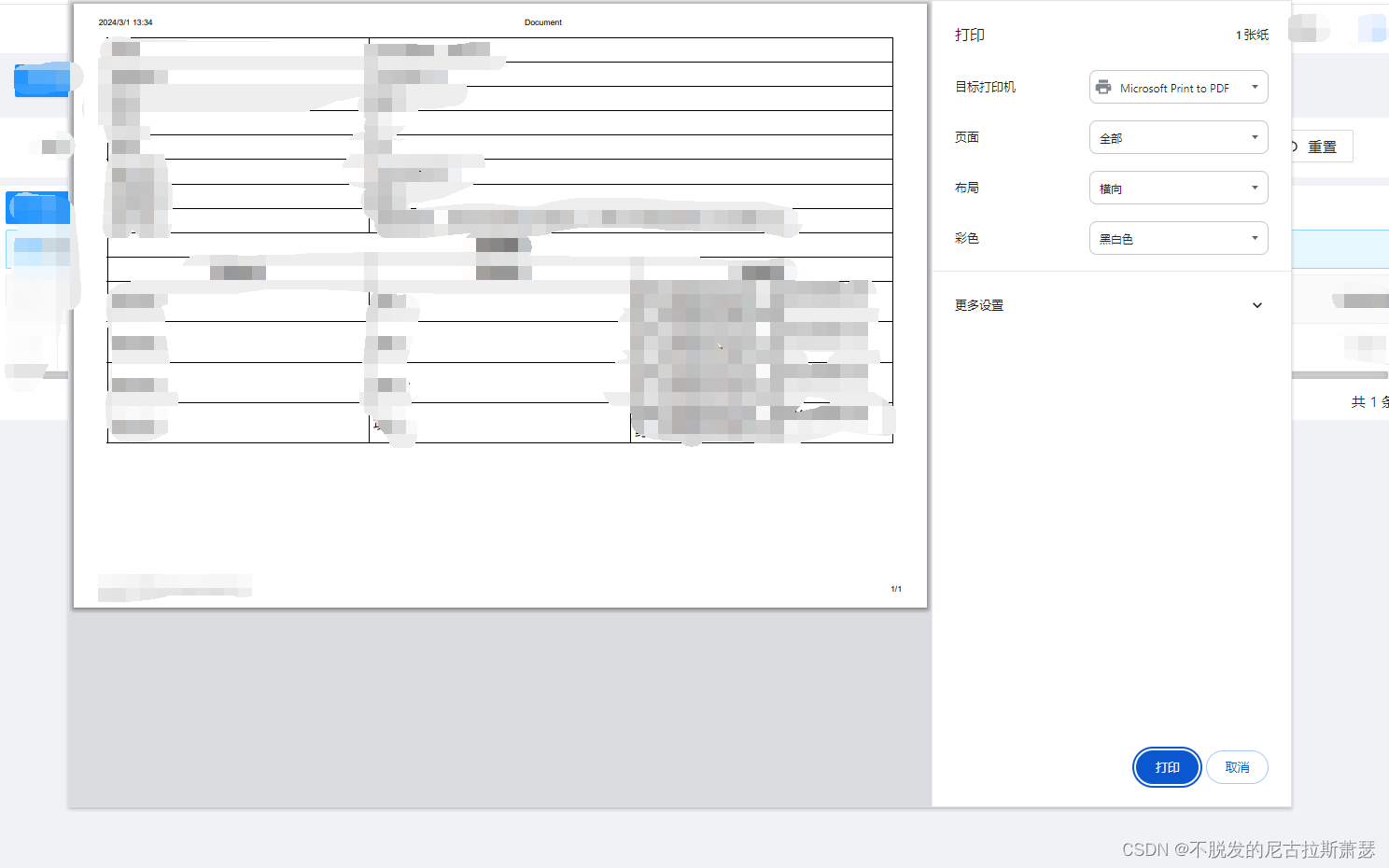
总结
道阻且长,一起加油哦!!!























 被折叠的 条评论
为什么被折叠?
被折叠的 条评论
为什么被折叠?








