目录
欢迎来到我的CSDN主页!您的支持是我创作的动力!Web前端网页制作、网页完整代码、大学生期末大作业案例模板完整代码、技术交流等,有兴趣的联系我交流学习!更多优质博客文章、网页模板点击以下链接查阅:
5000+网页案例完整代码,主题涵盖30+种类型:

一、网页简介
本实例应用html+css+js: 导航菜单、图片轮翻效果、登录等。适用于大学生网页课程作业设计;本网页支持如Dreamweaver、HBuilder、Text 、Vscode 等任意html编辑软件进行编辑修改;支持包括IE、Firefox、Chrome、Safari主流浏览器浏览。
二、网页文件
本网页实例共包含7个页面:

三、网页效果
以下是本篇文章正文内容,下面案例仅供参考(节选示例):





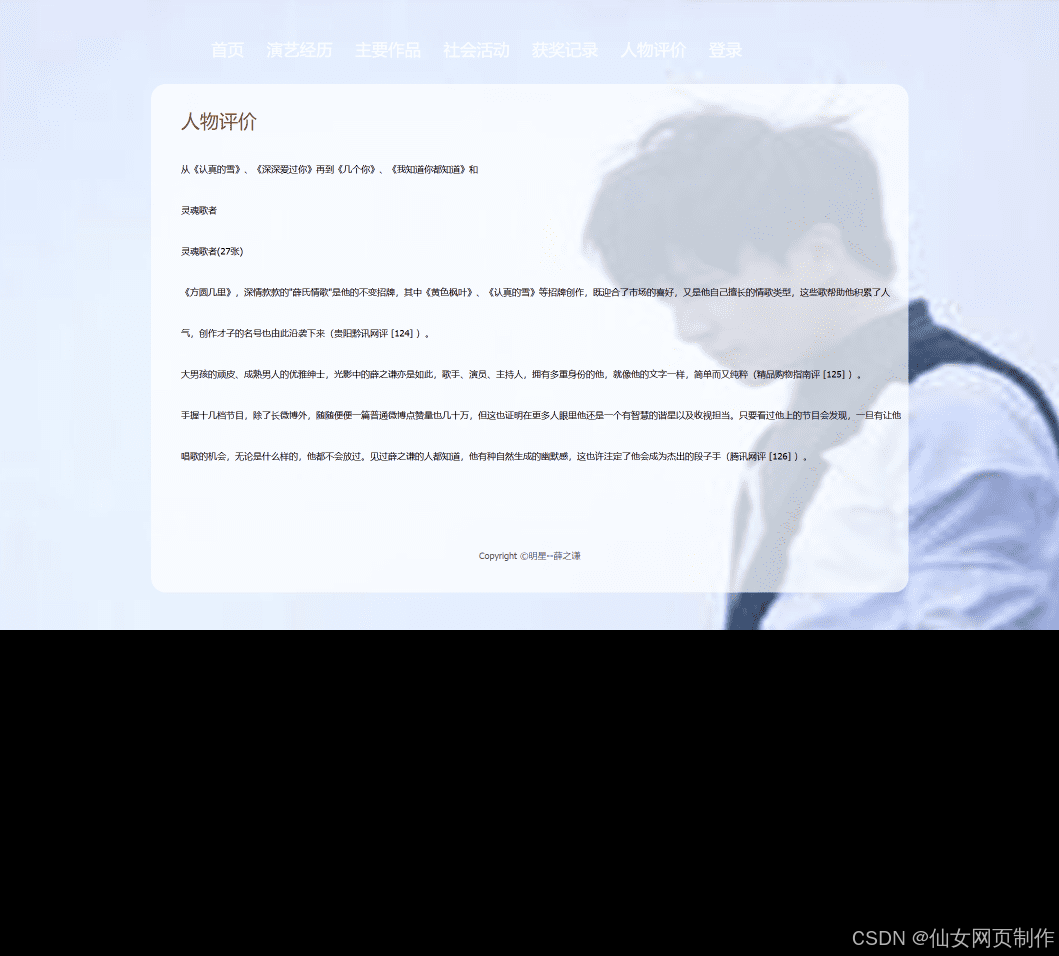

四、代码展示
1.html
<!DOCTYPE html PUBLIC "-//W3C//DTD XHTML 1.0 Transitional//EN" "http://www.w3.org/TR/xhtml1/DTD/xhtml1-transitional.dtd">
<html xmlns="http://www.w3.org/1999/xhtml">
<head>
<meta http-equiv="Content-Type" content="text/html; charset=utf-8" />
<title>明星--薛之谦</title>
<link href="css/style.css" rel="stylesheet" type="text/css" />
</head>
<body>
<div class="index_list">
<ul>
<li> <a href="index.html">首页</a> </li>
<li> <a href="jingli.html">演艺经历</a> </li>
<li> <a href="zuopin.html">主要作品</a> </li>
<li> <a href="hudong.html">社会活动</a> </li>
<li> <a href="huojiang.html">获奖记录</a> </li>
<li> <a href="pinjia.html">人物评价</a> </li>
<li> <a href="login.html">登录</a> </li>
</ul>
</div>
<div class="cleaner"></div>
<div id="container">
<div class="dm">
<!-- 代码 开始 -->
<div id="yc-mod-slider">
<div class="wrapper">
<div id="slideshow" class="box_skitter fn-clear">
<ul>
<li> <img class="cubeRandom" src="images/dm1.jpg" /></li>
<li> <img class="cubeRandom" src="images/dm2.jpg" /></li>
<li> <img class="cubeRandom" src="images/dm3.jpg" /></li>
</ul>
</div>
<script type="text/javascript" src="js/slideshow.js"></script>
</div>
</div>
<!-- 代码 结束 -->
</div>
<div class=" clear"></div>
<div class="index_main">
<h1>薛之谦</h1>
<p><br />
</p>
<p>薛之谦(Joker Xue),1983年7月17日出生于上海,华语流行乐男歌手、影视演员、音乐制作人,毕业于格里昂酒店管理学院。<br />
2005年,因参加选秀节目《我型我秀》而正式出道 [1] 。2006年,发行首张同名专辑《薛之谦》,随后凭借歌曲《认真的雪》获得广泛关注 [2-3] 。2007年,凭借专辑《你过得好吗》获得MusicRadio中国TOP排行榜内地年度最受欢迎男歌手奖。2008年,发行专辑《深深爱过你》,同年在上海举行个人首场演唱会"谦年传说" [4-5] 。2013年,专辑《几个薛之谦》获得MusicRadio中国TOP排行榜内地推荐唱片 [6] 。2014年,凭借专辑《意外》获得第21届东方风云榜颁奖最佳唱作人 [7] ;同年他还获得音悦V榜年度盛典年度创作歌手奖 [8] 。<br />
2015年6月,薛之谦首度担当制作人并发行原创EP《绅士》 [9] ;同年,他还主演都市励志剧《妈妈像花儿一样》 [10] 。2016年,凭借EP《绅士》、《一半》获得第16届全球华语歌曲排行榜最受欢迎男歌手、五大最受欢迎男歌手奖、上海地区杰出歌手奖及最受欢迎创作歌手奖,而歌曲《初学者》则获得年度二十大金曲奖 [11-12] 。2017年4月,开启"我好像在哪见过你"全国巡回演唱会 [13] ;同年,薛之谦获得第7届全球流行音乐年度盛典年度最佳男歌手及MusicRadio榜中国TOP排行榜内地最佳男歌手 [14-15] 。</p>
<p><br />
<br />
</p>
<p>
<img src="images/1.jpg">
</p>
</div>
<div class="share">
<div class="cleaner"></div>
</div>
<div id="footer"> Copyright ©明星--薛之谦</div>
</div>
<!-- End Of Container -->
</body>
</html>
...
2.CSS
代码如下(节选示例):
html {
background: #000;;
}
body {
margin: 0;
padding:0;
font-family: Tahoma, "Trebuchet MS", Verdana;
font-size: 12px;
line-height: 1.5em;
width: 100%;
display: table;
background: url(../images/bj.jpg) center top no-repeat fixed #000;
}
a:link, a:visited { color: #87430c; text-decoration: none; }
a:active, a:hover { color: #FFFF00;}
p {
font-family: Tahoma, "Trebuchet MS", Verdana;
font-size: 14px;
color: #222; line-height:24px;
text-align: justify;
}
h1 {
font-family: Tahoma, "Trebuchet MS", Verdana;
font-size: 25px;
color: #333;
font-weight: normal;
margin: 0 0 15px 0;
}
h2 {
font-family: "Times New Roman", Times, serif;
font-size: 14px;
color: #111;
margin: 0 0 10px 0;
}
h3 {
font-family: Tahoma;
font-size: 13px;
color: #111;
font-weight: normal;
margin: 0 0 3px 0;
}
.title_left {
float: left;
width: 333px;
height: 46px;
}
.title_right {
float: right;
width: 165px;
height: 40px;
color: #d89300;
font-family: Tahoma;
font-size:28px;
margin: 0;
padding: 6px 0 0 0;
}
.title_left h1 {
float: left;
display: block;
font-family: Tahoma;
font-size: 25px;
color: #e17638;
font-weight: normal;
margin: 0 0 2px 0;
}
.title_left h3 {
font-family: Tahoma;
font-size: 20px;
color: #fff;
font-weight: normal;
display: block;
float: right;
}
.gallery ul{ margin-left:-40px;}
.gallery li{ float:left; margin:5px; list-style-type:none;}
.gallery li img{ width:75px; height:75px;}
li{ list-style-type:none;}
#container { width: 950px; padding:30px; margin:10px auto; background-color:rgba(255,255,255,0.7);-moz-border-radius:20px;border-radius:20px; min-height:600px; margin-bottom:50px;
}
.index_main{ width:700px; height:auto; margin:auto; padding:50px 0px;text-align:center;}
.index_main h1{ color:#fff;font-size:111px; text-align:center; line-height:136px; font-weight:normal;}
.index_list{ width:960px; margin:auto; min-height:80px; padding-top:20px;}
.index_list ul{
}
.index_list li{ height:50px; margin:15px; float:left; }
.index_list li a{ color:#fff;font-size:22px; text-align:center; line-height:36px;}
.index_list li a:hover{ color:#FC0;}
...
3.JS
代码如下(节选示例):
(function (a, b) {
function cv(a) {
return f.isWindow(a) ? a : a.nodeType === 9 ? a.defaultView || a.parentWindow : !1
}
function cs(a) {
if (!cA[a]) {
var b = c.body, d = f("<" + a + ">").appendTo(b), e = d.css("display");
d.remove();
if (e === "none" || e === "") {
ch || (ch = c.createElement("iframe"), ch.frameBorder = ch.width = ch.height = 0), b.appendChild(ch);
if (!ci || !ch.createElement)
ci = (ch.contentWindow || ch.contentDocument).document, ci.write((c.compatMode === "CSS1Compat" ? "<!doctype html>" : "") + "<html><body>"), ci.close();
d = ci.createElement(a), ci.body.appendChild(d), e = f.css(d, "display"), b.removeChild(ch)
}
cA[a] = e
}
return cA[a]
}
function cr(a, b) {
var c = {};
f.each(cm.concat.apply([], cm.slice(0, b)), function () {
c[this] = a
});
return c
}
function cq() {
cn = b
}
function cp() {
setTimeout(cq, 0);
return cn = f.now()
}
function cf() {
try {
return new a.ActiveXObject("Microsoft.XMLHTTP")
} catch (b) {
}
}
function ce() {
try {
return new a.XMLHttpRequest
} catch (b) {
}
}
function b$(a, c) {
a.dataFilter && (c = a.dataFilter(c, a.dataType));
var d = a.dataTypes, e = {}, g, h, i = d.length, j, k = d[0], l, m, n, o, p;
for (g = 1; g < i; g++) {
if (g === 1)
for (h in a.converters)
typeof h == "string" && (e[h.toLowerCase()] = a.converters[h]);
l = k, k = d[g];
if (k === "*")
k = l;
else if (l !== "*" && l !== k) {
m = l + " " + k, n = e[m] || e["* " + k];
if (!n) {
p = b;
for (o in e) {
j = o.split(" ");
if (j[0] === l || j[0] === "*") {
p = e[j[1] + " " + k];
if (p) {
o = e[o], o === !0 ? n = p : p === !0 && (n = o);
break
}
}
}
}
!n && !p && f.error("No conversion from " + m.replace(" ", " to ")), n !== !0 && (c = n ? n(c) : p(o(c)))
}
}
return c
}
function bZ(a, c, d) {
var e = a.contents, f = a.dataTypes, g = a.responseFields, h, i, j, k;
for (i in g)
i in d && (c[g[i]] = d[i]);
while (f[0] === "*")
f.shift(), h === b && (h = a.mimeType || c.getResponseHeader("content-type"));
if (h)
for (i in e)
if (e[i] && e[i].test(h)) {
f.unshift(i);
break
}
if (f[0] in d)
j = f[0];
else {
for (i in d) {
if (!f[0] || a.converters[i + " " + f[0]]) {
j = i;
break
}
k || (k = i)
}
j = j || k
}
if (j) {
j !== f[0] && f.unshift(j);
return d[j]
}
}
...
五、总结
设计一个样式美观又人性化的网页,除了具备扎实的专业知识,还需具备美学和人机工程学等相关知识,优秀的网页应具备以下几个特点:
1.简洁实用
尽量以最高效率的方式将用户所要想得到的信息传送给他就是最好的,要去掉所有的冗余的东西;
2.使用方便
要满足使用者的要求,网页适合使用,显示出其功能美;
3.整体性好
围绕一个统一的目标设计,强调整体的功能性;
4.形象突出
尽量符合网页美的标准,能够使网站的形象得到最大限度的提升,追求雅俗共赏。页面用色协调,布局符合形式美的要求:布局有条理,充分利用美的形式,使网页富有可欣赏性,提高档次。
5.交互式强
发挥网络的优势,想方设法使每个使用者都参与到其中来。
更多优质博客文章、完整代码案例模板,点击以下链接查阅:
Web前端网页制作、大学生期末大作业、课程设计、毕业设计、完整代码案例模板、Web前端网页定制、教学课程、学习资料等,有需要的添加以下微信交流👇🏻👇🏻👇🏻




























 被折叠的 条评论
为什么被折叠?
被折叠的 条评论
为什么被折叠?








