文章目录
- 下载配置
- 一、配置自己的webVideo.js
- 二、环境配置
- 1.node环境(暂未走通,可参考)
- 2.nginx环境(走通,略显繁琐)
- 总结
下载配置
在海康威视的官网进行下载开发包:
没有账号的话,可以让公司注册下
一、配置自己的webVideo.js和html
<script>
export default {
data() {
return {
g_iWndIndex: 0,
szDeviceIdentify: '',
deviceport: '',
channels: [],
ip: '',
port: '',
username: '',
password: '',
iRtspPort: ''
}
},
mounted() {
this.init()
},
methods: {
// 初始化
init() {
// 初始化插件参数及插入插件
WebVideoCtrl.I_InitPlugin('100%', '100%', {
bWndFull: true, // 但窗口双击全屏
iPackageType: 2, // 封装格式 无插件只能是2
iWndowType: 1, // 分屏类型 1*1 2*2 ....
bNoPlugin: true, // 开启无插件模式
cbInitPluginComplete: function () {
console.log("初始化成功!");
WebVideoCtrl.I_InsertOBJECTPlugin("divPlugin");
}
});
},
// 登录
clickLogin() {
if (!this.ip || !this.port) {
return
}
this.szDeviceIdentify = this.ip+"_"+this..port
WebVideoCtrl.I_Login(this.ip, 1, this.port, this.username, this.password,
{
success: function(xmlDoc) {
this.getChannelInfo() // 获取模拟通道
this.getDevicePort() // 获取端口 (影响不大)
}
})
},
// 获取模拟媒体通道
getChannelInfo() {
let self = this
if (!this.szDeviceIdentify) {
return
}
WebVideoCtrl.I_GetAnalogChannelInfo(self.szDeviceIdentify, {
async: false,
success: function (xmlDoc) {
let oChannels = $(xmlDoc).find("VideoInputChannel");
console.log('获取模拟通道成功', oChannels)
$.each(oChannels, function (i) {
let id = $(this).find("id").eq(0).text(),
name = $(this).find("name").eq(0).text();
if (!name) {
name = "Camera " + (i < 9 ? "0" + (i + 1) : (i + 1));
}
self.channels.push({
id: id,
name: name
})
});
},
error: function (status, xmlDoc) {
console.log('获取模拟通道失败', status, xmlDoc)
}
});
},
// 获取端口 不会对预览效果造成影响
getDevicePort() {
if (!this.szDeviceIdentify) {
return
}
var oPort = WebVideoCtrl.I_GetDevicePort(this.szDeviceIdentify);
console.log('获取通道端口号', oPort)
if (oPort != null) {
this.deviceport = oPort.iDevicePort;
this.iRtspPort= oPort.iRtspPort;
}
},
// 开始预览
clickStartRealPlay() {
let self = this
let oWndInfo = WebVideoCtrl.I_GetWindowStatus(self.g_iWndIndex),
iChannelID = self.channels[0].id
if (!this.szDeviceIdentify) {
return;
}
var startRealPlay = function () {
WebVideoCtrl.I_StartRealPlay(self.szDeviceIdentify, {
iRtspPort: parseInt(self.deviceport, 10), // RTSP端口必须是int
iStreamType: 1, // 码流类型:1-主码流 必须int
iChannelID: parseInt(iChannelID, 10), // 播放通道 必须int
bZeroChannel: false, // 是否播放零通道 默认false
success: function () {
console.log("预览成功")
},
error: function (status, xmlDoc) {
console.log("预览失败", status, xmlDoc)
}
});
};
if (oWndInfo != null) {// 已经在播放了,先停止
WebVideoCtrl.I_Stop({
success: function () {
startRealPlay();
}
});
} else {
startRealPlay();
}
}
}
}
</script>html中标签.plugin必须有明确的宽高
<template>
<el-main>
<div id="divPlugin" class="plugin"></div>
<el-button @click="clickLogin">开始登录</el-button>
<el-button @click="clickStartRealPlay">开始预览</el-button>
</el-main>
</template>
<style>
.plugin{
width:500px;
height:300px;
}
</style>在pulic目录引入开发包中的以下文件
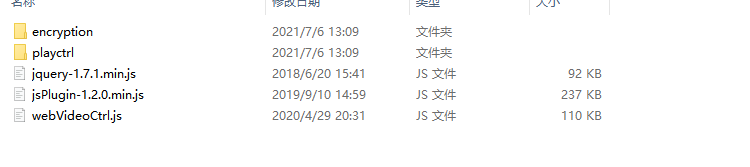
在index.html中引入
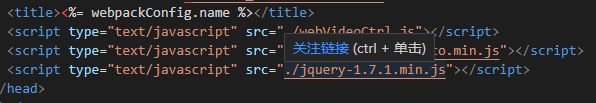
二、环境配置
1.node环境(暂未走通,可参考)
按照步骤一之后,登录连接设备会出现接口“404”报错
这是因为无插件版本需要代理服务器,借鉴开发包中nginx.conf的配置用来处理流
location ~ /ISAPI|SDK/ {
if ($http_cookie ~ "webVideoCtrlProxy=(.+)") {
proxy_pass http://$cookie_webVideoCtrlProxy;
break;
}所以可以vue.config.js中devServer去做代理并设置端口为80端口,否则会有“502”报错
当代理设置好后,会出现“413”报错,百度上说可以设置node的maxhttpsize,尝试后失败无效到此结束,大家可以尝试别的方法处理413
2.nginx环境(走通,略显繁琐)
将自己的项目打包,放在开发包的nginx1.10.2同级目录下启动项目即可,不好的地方在于频繁打包,这时便可在项目中 登录 点击预览
server {
listen 80;
server_name 127.0.0.1;
#charset koi8-r;
#access_log logs/host.access.log main;
location / {
root "../dist";
index index.html index.htm;
}
location ~ /ISAPI|SDK/ {
if ($http_cookie ~ "webVideoCtrlProxy=(.+)") {
proxy_pass http://$cookie_webVideoCtrlProxy;
break;
}
} 总结
相较于3.0版本,方法上没有什么太多的变化,只不过有细微的参数变化,以及取流的方式产生了不同。可以借助于后端朋友的力量配置环境搭建,所学知识不足暂时没办法在node的开发环境中取到视频流。欢迎大家分享自己的方法





















 8073
8073











 被折叠的 条评论
为什么被折叠?
被折叠的 条评论
为什么被折叠?








