效果图
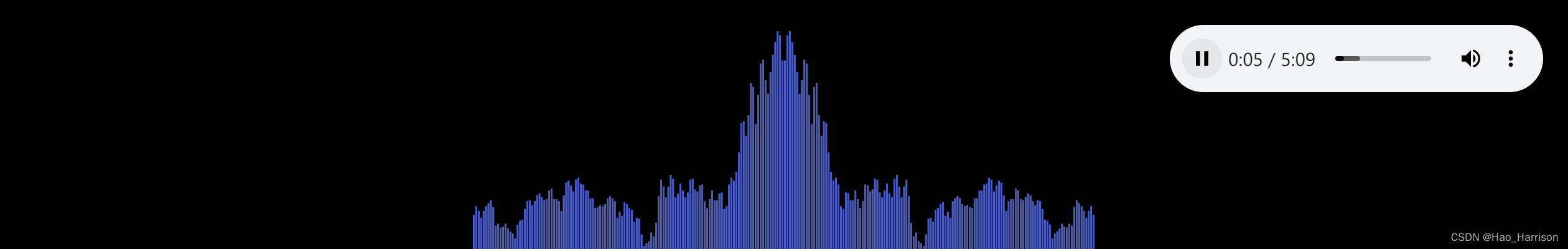
样式结构
<!DOCTYPE html>
<html lang="en">
<head>
<meta charset="UTF-8" />
<meta name="viewport" content="width=device-width, initial-scale=1.0" />
<title>音频可视化</title>
<style>
* {
margin: 0;
padding: 0;
}
body {
min-height: 200px;
display: flex;
flex-direction: column;
align-items: center;
background-color: #000;
}
canvas {
width: 500px;
height: 200px;
}
audio {
position: absolute;
top: 20px;
right: 20px;
opacity: 0.15;
transition: opacity 0.5s;
}
audio:hover {
opacity: 1;
}
</style>
</head>
<body>
<canvas></canvas>
<audio src="./在这个世界相遇 - 陈奕迅.mp3" controls></audio>
</body>
</html>JS
<script>
const audio = document.querySelector("audio");
const cvs = document.querySelector("canvas");
const ctx = cvs.getContext("2d");
// 初始化画布
function initCvs() {
cvs.width = window.innerWidth * devicePixelRatio;
cvs.height = (window.innerHeight / 2) * devicePixelRatio;
}
initCvs();
// 是否已初始化
let isInit = false;
// 数组,用于接收分析器节点的分析数据
let dataArray;
let analyser;
audio.onplay = function () {
if (isInit) {
return;
}
const audioCtx = new AudioContext();
const source = audioCtx.createMediaElementSource(audio);
analyser = audioCtx.createAnalyser();
analyser.fftSize = 512;
dataArray = new Uint8Array(analyser.frequencyBinCount);
source.connect(analyser);
analyser.connect(audioCtx.destination);
isInit = true;
};
function draw() {
requestAnimationFrame(draw);
const { width, height } = cvs;
ctx.clearRect(0, 0, width, height);
if (!isInit) {
return;
}
analyser.getByteFrequencyData(dataArray);
const len = dataArray.length / 2; //条的数量,取一半
const barWidth = width / len / 2;
ctx.fillStyle = "#4A5BBD";
for (let i = 0; i < len; i++) {
const data = dataArray[i];
const barHeight = (data / 255) * height;
const x1 = i * barWidth + width / 2;
const x2 = width / 2 - (i + 1) * barWidth;
const y = height - barHeight;
ctx.fillRect(x1, y, barWidth - 2, barHeight);
ctx.fillRect(x2, y, barWidth - 2, barHeight);
}
}
draw();
</script>说明
需要在VSCode中通过live server打开





















 966
966











 被折叠的 条评论
为什么被折叠?
被折叠的 条评论
为什么被折叠?








