How to save high resolution Microsoft Visio diagrams.
http://kungfuwit.wordpress.com/2009/03/05/hello-world/
Select the diagram in Viso.
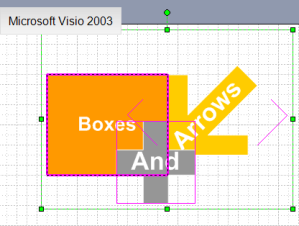
Draw a selection box around the diagram
Select File > Save As.
In File Type, choose PNG or JPG.
I prefer PNG generally for line art diagrams. (less than 256 colours)
In PNG Output Options dialog box, in the Resolution area, select Printer.
This sets the image resolution to a 600 X 600 pixesl per inch.
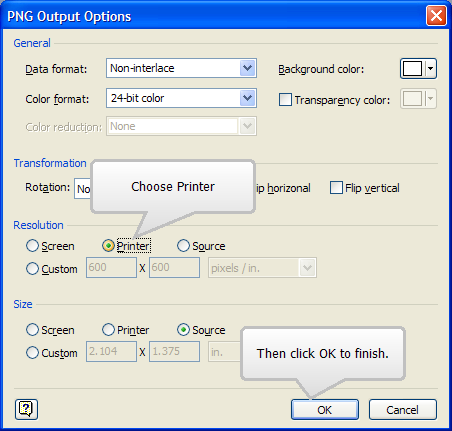
Specifying the Printer resolution in PNG output to get high-res printable diagrams from Visio
Click OK to finish.






















 3986
3986

 被折叠的 条评论
为什么被折叠?
被折叠的 条评论
为什么被折叠?








