小游戏效果

两个文件夹 一个index.html 一个data.js
//data.js
import { reactive } from "vue";
import { Sprite, utils, Rectangle, Application, Text, Graphics } from "pixi.js";
//首先 先创建一个舞台
export const app = new Application({
resizeTo: window, //自适应页面大小 铺满页面 其他参数可以查看文档
backgroundColor: 0x061639, // 背景颜色
transparent: true,//背景是否透明,默认false
});
// 计算分数 舞台上面分数文本
let scroe = 0;
const scroeText = new Text(`分数: ${scroe}`, {
fontFamily: "Arial",
fontSize: 24,
fill: 0xffffff,
});
// 创建一个文本对象来显示当前帧数
const fpsText = new Text("FPS: 0", {
fontFamily: "Arial",
fontSize: 24,
fill: 0xffffff,
});
// 文本创建
export function createText() {
scroeText.position.set(100, 10); // 位置 x 100 y 10
// scroeText.anchor.set(0.5); //以自己中心设置了锚点来计算 x y
scroeText.zIndex = 999; // 层级
fpsText.position.set(250, 10);
fpsText.zIndex = 999;
app.stage.addChild(fpsText);
app.stage.addChild(scroeText);
// 创建一个Ticker对象来处理动画循环
app.ticker.add(update);
// 定义一个update函数来更新帧数
function update() {
// 计算当前帧数
const fps = Math.round(app.ticker.FPS);
// 更新文本内容
fpsText.text = `FPS: ${fps}`;
// console.log(`FPS: ${fps}`);
}
}
// 创建精灵
let sprites = []; // 存储精灵图对象的数组
const maxSprites = 8; // 最大精灵图数量
let s_data = reactive({
vx: 0,
vy: 1, //初始速度
maxX: 0,//边界
maxY: 0,
minX: 0,
minY: 0,
// 设置精灵图的初始移动方向
directionX: 1,
directionY: 1,
});
// 创建精灵图 从雪碧图里面抠出方块
export function createRocket() {
// 超过8个就不再创建
if (sprites.length >= maxSprites) return;
// 扣雪碧图 将雪碧图存储在TextureCache缓存中的texture变量中。
let texture = utils.TextureCache[require("../../assets/tileset.png")];
// 创建了一个新的Rectangle对象,该对象表示了从纹理中提取的一个矩形区域
let rectangle = new Rectangle(96, 128, 32, 32);
// 将之前创建的矩形区域赋值给纹理的frame属性。
texture.frame = rectangle;
// 创建了一个新的精灵图对象,名称为rocket,并将之前创建的纹理对象赋值给它的texture属性。
// 这样,精灵图将根据纹理显示相应的图像。
let sprite = new Sprite(texture);
// 设置精灵图的初始位置
sprite.x = Math.random() * app.renderer.width; // 随机 X轴坐标
sprite.y = 0; // Y轴坐标
// 运动边界
s_data.maxX = app.screen.width - sprite.width;
s_data.maxY = app.screen.height - sprite.height;
// 初始位置边界
if (sprite.x < 0) sprite.x = 0;
if (sprite.x > s_data.maxX) sprite.x = app.screen.width - sprite.width;
app.stage.addChild(sprite); // 添加到舞台
sprites.push(sprite);
}
// 精灵图——方块 运动判断
function gameLoop() {
for (let i = sprites.length - 1; i >= 0; i--) {
const sprite = sprites[i];
const nextX = sprite.x + s_data.vx;
const nextY = sprite.y + s_data.vy;
// 检查碰撞并采取相应行动
// if (nextX < s_data.minX || nextX > s_data.maxX) {
// 在X轴方向上与边界碰撞
// s_data.directionX *= -1; // 反转运动方向
// }
if (nextY < s_data.minY || nextY > s_data.maxY) {
// 在Y轴方向上与边界碰撞
// s_data.directionY *= -1; // 反转运动方向
// app.stage.removeChild(rocket); // 移除
// return;
// scroe += 10;
scroeText.text = `FPS: ${scroe}`;
app.stage.removeChild(sprite);
sprites.splice(i, 1);
}
// 检测碰撞
if (detectCollision(box, sprite)) {
// 发生碰撞
console.log("碰撞发生!");
scroe += 10;
scroeText.text = `FPS: ${scroe}`;
app.stage.removeChild(sprite); // 从舞台移除精灵图
sprites.splice(i, 1);
}
// 更新精灵图的位置
sprite.x += s_data.vx * s_data.directionX;
sprite.y += s_data.vy * s_data.directionY;
}
}
// 创建动画循环 会一直频繁触发gameLoop
app.ticker.add(() => gameLoop());
// 暂停创建
export function stopTimer(timer) {
if (scroe > 200) {
clearInterval(timer);
}
}
// 创建 底部方块 限制:左右运动
let boxData = reactive({
minX: 0,// 运动边界
maxX: 0,
});
const boxWidth = 100;
const boxHeight = 50;
const box = new Graphics();
export function createBox() {
box.beginFill(0x0000ff); // 方块的填充颜色为蓝色,可以根据需要修改颜色值
box.drawRect(0, 0, boxWidth, boxHeight); // 绘制方块
box.endFill();
box.x = (app.screen.width - boxWidth) / 2; // 将方块定位在水平居中位置
box.y = app.screen.height - boxHeight; // 将方块定位在底部
boxData.maxX = app.screen.width - boxWidth;
// 启用交互
box.interactive = true;
// 监听触摸或鼠标按下事件,开始拖动
box.on("pointerdown", onDragStart);
// 监听触摸或鼠标释放事件,停止拖动
box.on("pointerup", onDragEnd);
box.on("pointerupoutside", onDragEnd);
// 监听触摸或鼠标移动事件,移动方块
box.on("pointermove", onDragMove);
let isDragging = false; // 记录是否正在拖动
let startPosition; // 拖动开始时的位置
// 拖动开始
function onDragStart(event) {
isDragging = true;
startPosition = event.data.global.x;
}
// 拖动停止
function onDragEnd() {
isDragging = false;
}
// 拖动移动
function onDragMove(event) {
if (isDragging) {
const currentPosition = event.data.global.x;
const deltaX = currentPosition - startPosition;
console.log(deltaX, box.x, s_data.maxX);
// 移动方块
box.x += deltaX;
// 检查碰撞并采取相应行动 // 在X轴方向上与边界碰撞
if (box.x > boxData.maxX) box.x = boxData.maxX;
if (box.x < boxData.minX) box.x = boxData.minX;
startPosition = currentPosition;
}
}
app.stage.addChild(box); // 将方块添加到舞台上
}
// 检测碰撞
function detectCollision(box, sprite) {
// getBounds 方法获取方块和精灵图的边界矩形,然后判断两个矩形是否相交,如果相交,则说明发生了碰撞。
const boxBounds = box.getBounds();
const spriteBounds = sprite.getBounds();
return (
boxBounds.x + boxBounds.width > spriteBounds.x &&
boxBounds.x < spriteBounds.x + spriteBounds.width &&
boxBounds.y + boxBounds.height > spriteBounds.y &&
boxBounds.y < spriteBounds.y + spriteBounds.height
);
}
// index.html
<template>
<div id="pixi"></div>
</template>
<script>
import { Loader } from "pixi.js";
import { onMounted } from "vue";
import { createRocket, app, createText, stopTimer, createBox } from "./index";
export default {
name: "Game",
setup() {
//初始化
function init() {
createText();
// 定时创建精灵图
let timer = setInterval(() => {
createRocket();
}, 1000); // 每秒创建一个精灵图
stopTimer(timer);
createBox();
}
onMounted(() => {
let box = document.getElementById("pixi");
box.appendChild(app.view);
Loader.shared.add([require("../../assets/tileset.png")]).load(init);
});
return {};
},
components: {},
};
</script>
<style scoped lang="scss">
#pixi {
position: absolute;
width: 100%;
height: 100%;
background-image: url("../../assets/bg.png"); /* 替换为你的背景图路径 */
background-size: cover;
}
</style>
package.josn
"dependencies": {
"core-js": "^3.6.5",
"pixi.js": "^6.2.1",
"vue": "^3.0.0-0",
"vue-router": "^4.0.0-0",
"vuex": "^4.0.0-0"
},
该页面素材
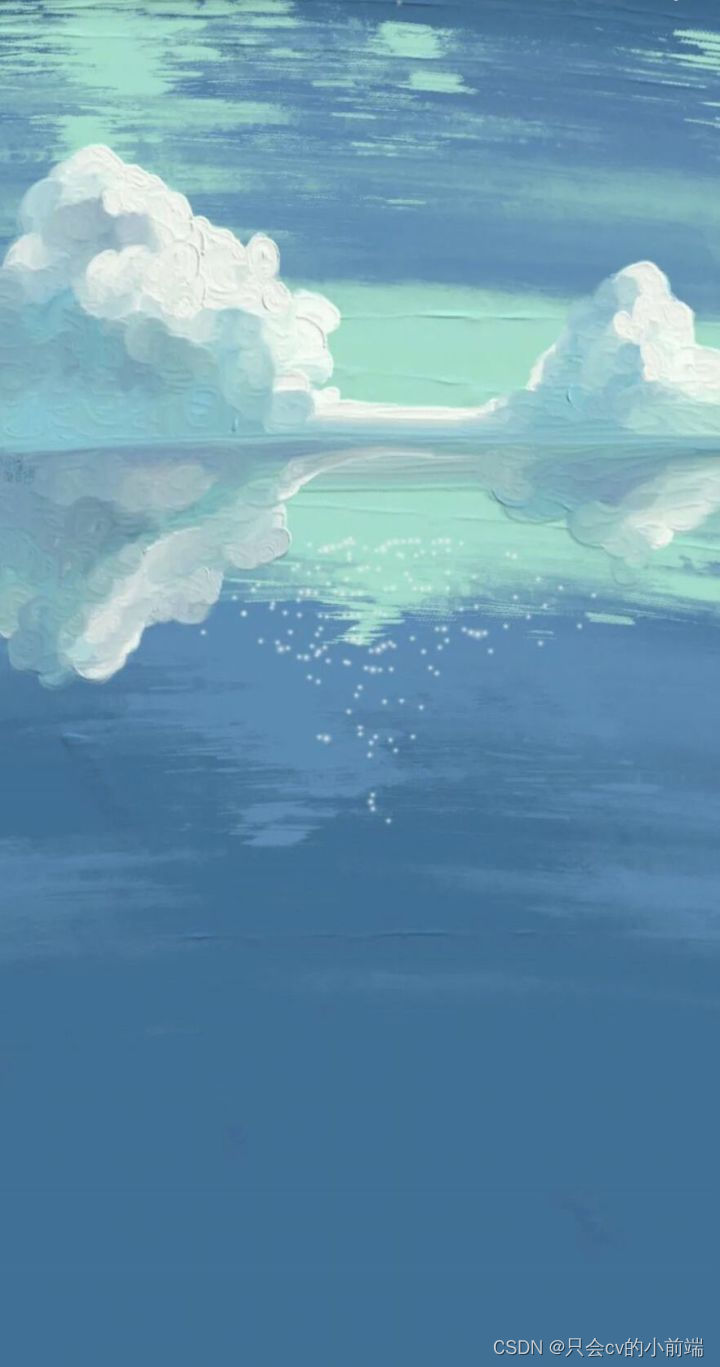























 341
341











 被折叠的 条评论
为什么被折叠?
被折叠的 条评论
为什么被折叠?








