今天在用visdom可视化的时候,出现错误:
[WinError 10061] 由于目标计算机积极拒绝,无法连接。
Visdom python client failed to establish socket to get messages from the server. This feature is optional and can be disabled by initializing Visdom with `use_incoming_socket=False`, which will prevent waiting for this request to timeout.
解决方法也很简单:win+R打开终端,然后输入:
python -m visdom.server
接着就看到
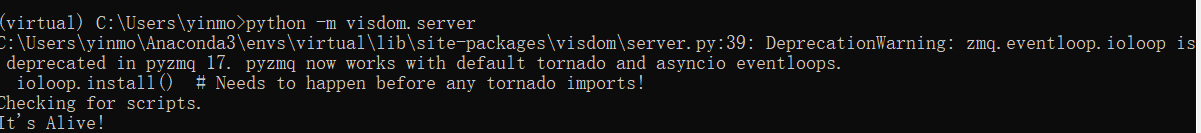
然后再重新运行代码就可以了,注意这个界面保持不要关闭,不然的话又不能可视化了。
























 8591
8591











 被折叠的 条评论
为什么被折叠?
被折叠的 条评论
为什么被折叠?








