Macos13.6.6 ventura 如何使用xcode 15.2 日志调试真机 iphoneXR 最新系统 ios 17.4
-
版本准备:
- xcode: Version 15.2 (15C500b)
- macos: 13.6.6 (22G630) ventura(从13.0升级上来的)
- 手机iphoneXR OS 17.4
-
方案
-
官方xcode 和 macos系统关系: https://developer.apple.com/support/xcode
-
根据macos系统下载xcode版本 推荐15系列: https://xcodereleases.com/alpha.html
Xcode 15.2 ReleaseIOS 17后已经不支持 device support 最新的xcode包device support只是16.4, 需要启动xcode15后在单独运行17+的运行环境, 两种运行环境安装
https://github.com/alibaba/tidevice/issues/337
按照苹果社区官方人员的说法 https://developer.apple.com/forums/thread/730947 iOS 17 之后不再提供 device support 文件
3.默认xcode第一次打开后- 在这个位置获取最新的ios 17+支持

- 由于这边最高支持17.2
安装完后需要去官网获取 17.4的dmg运行环境:
https://developer.apple.com/download/all/
iOS 17.4 Simulator Runtime

先下载红色的 iOS 17.4 Simulator Runtime.dmg
然后去安装该17.4环境即可:
选中需要安装17.4的xcode, 然后模拟第一次运行(不模拟的话需要手动点下载17.2的包在上一副xcode的设置图), 最后把刚下载的iOS 17.4 Simulator Runtime.dmg地址用xcrun simctl runtie add xxx17.4.dmg即可
xcode-select -s /Applications/Xcode-beta.app
xcodebuild -runFirstLaunch
xcrun simctl runtime add “~/Downloads/watchOS 9 beta Simulator Runtime.dmg”

- 在这个位置获取最新的ios 17+支持
3.run跑起来又发现奇奇怪怪的问题
The operation couldn’t be completed. (OSStatus error -10814.)
运行不了的话(已经添加了信任该app了)
只能使用最终如标题所说的(profile的)日志调试大法了(至少解决debug的燃眉之急…)

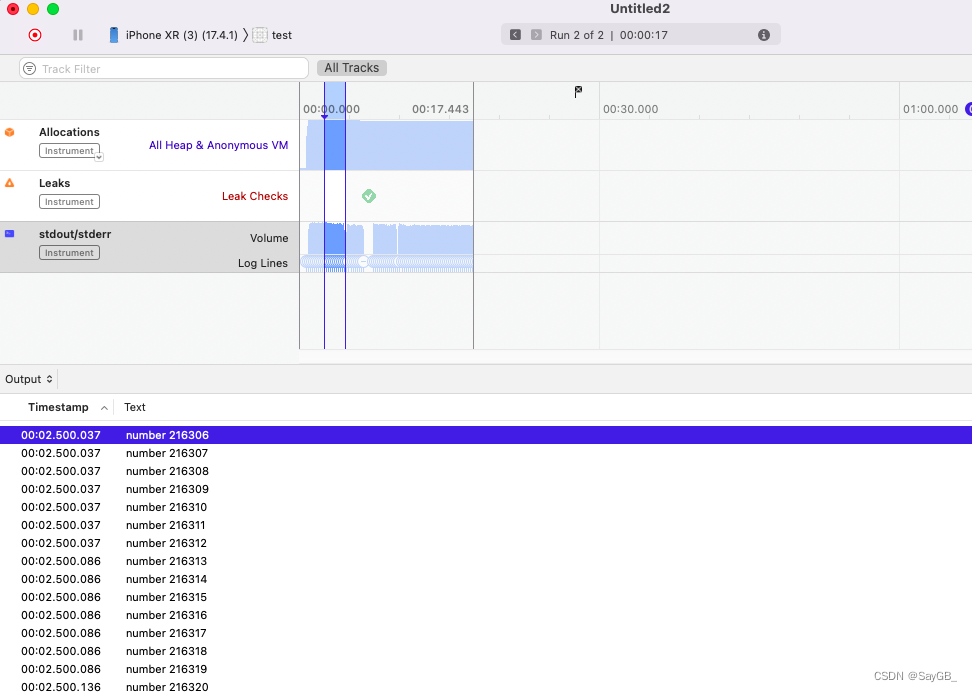
至此 勉强解决 macos13 用 xcode15.2 日志调试最新的17.4 iphoneXR机子
(心累, 差点想升级 macos14 sonoma了, ps 有解决OSStatus error -10814.可以@下我, 虽然信任该app还是无法直接run调试,只能安装) -


























 4804
4804

 被折叠的 条评论
为什么被折叠?
被折叠的 条评论
为什么被折叠?








