package com. hspedu. chapter19. outputStream ;
import java. io. * ;
public class BufferedCopy02 {
public static void main ( String [ ] args) {
String srcFilePath = "c:\\bh.jpg" ;
String destFilePath = "c:\\hsp.jpg" ;
BufferedInputStream bis = null ;
BufferedOutputStream bos = null ;
try {
bis = new BufferedInputStream ( new FileInputStream ( srcFilePath) ) ;
bos = new BufferedOutputStream ( new FileOutputStream ( destFilePath) ) ;
byte [ ] buff = new byte [ 1024 ] ;
int readLen = 0 ;
while ( ( readLen = bis. read ( buff) ) != - 1 ) {
bos. write ( buff, 0 , readLen) ;
}
System . out. println ( "Copied successfully.." ) ;
} catch ( IOException e) {
throw new RuntimeException ( e) ;
} finally {
try {
bis. close ( ) ;
bos. close ( ) ;
} catch ( IOException e) {
throw new RuntimeException ( e) ;
}
}
}
}
import java. io. BufferedWriter ;
import java. io. File ;
import java. io. FileWriter ;
import java. io. IOException ;
public class Homework01 {
public static void main ( String [ ] args) throws IOException {
String filePath = "c:\\mydir" ;
File file = new File ( filePath) ;
if ( ! file. exists ( ) ) {
if ( file. mkdirs ( ) )
System . out. println ( filePath + " has been created successfully.." ) ;
else
System . out. println ( filePath + " was fail to be created.." ) ;
} else {
System . out. println ( filePath + " has already existed.." ) ;
}
String destfile = filePath + "\\hello.txt" ;
File file1 = new File ( destfile) ;
if ( ! file1. exists ( ) ) {
if ( file1. createNewFile ( ) ) {
BufferedWriter bufferedWriter = new BufferedWriter ( new FileWriter ( file1) ) ;
bufferedWriter. write ( "hello, world~~ 韩顺平教育" ) ;
bufferedWriter. close ( ) ;
System . out. println ( destfile + " has been created successfully.." ) ;
} else {
System . out. println ( destfile + " has already existed.." ) ;
}
} else {
System . out. println ( destfile + " has already existed.." ) ;
}
}
}
public class Homework02 {
public static void main ( String [ ] args) throws IOException {
String filePath = "c:\\hello.txt" ;
String line = "" ;
int lineNum = 0 ;
BufferedReader bufferedReader = new BufferedReader ( new FileReader ( filePath) ) ;
while ( ( line = bufferedReader. readLine ( ) ) != null ) {
System . out. println ( ++ lineNum + " " + line) ;
}
if ( bufferedReader != null )
bufferedReader. close ( ) ;
}
}
public class Homework02 {
public static void main ( String [ ] args) throws IOException {
String filePath = "c:\\hello.txt" ;
InputStreamReader isr = new InputStreamReader ( new FileInputStream ( filePath) , "gbk" ) ;
String line = "" ;
int lineNum = 0 ;
BufferedReader bufferedReader = new BufferedReader ( isr) ;
while ( ( line = bufferedReader. readLine ( ) ) != null ) {
System . out. println ( ++ lineNum + " " + line) ;
}
if ( bufferedReader != null )
bufferedReader. close ( ) ;
}
}
public class Homework03 {
public static void main ( String [ ] args) throws IOException {
String filePath = "src\\dog.properties" ;
Properties properties = new Properties ( ) ;
properties. load ( new FileReader ( filePath) ) ;
String name = properties. get ( "name" ) + "" ;
int age = Integer . parseInt ( properties. get ( "age" ) + "" ) ;
String color = properties. get ( "color" ) + "" ;
Dog dog = new Dog ( name, age, color) ;
System . out. println ( "===dog对象信息====" ) ;
System . out. println ( dog) ;
String serFilePath = "c:\\dog.dat" ;
ObjectOutputStream oos = new ObjectOutputStream ( new FileOutputStream ( serFilePath) ) ;
oos. writeObject ( dog) ;
oos. close ( ) ;
System . out. println ( "dog对象,序列化完成..." ) ;
}
@Test
public void m1 ( ) throws IOException , ClassNotFoundException {
String serFilePath = "e:\\dog.dat" ;
ObjectInputStream ois = new ObjectInputStream ( new FileInputStream ( serFilePath) ) ;
Dog dog = ( Dog ) ois. readObject ( ) ;
System . out. println ( "===反序列化后 dog====" ) ;
System . out. println ( dog) ;
ois. close ( ) ;
}
}
class Dog implements Serializable {
private String name;
private int age;
private String color;
public Dog ( String name, int age, String color) {
this . name = name;
this . age = age;
this . color = color;
}
@Override
public String toString ( ) {
return "Dog{" +
"name='" + name + '\'' +
", age=" + age +
", color='" + color + '\'' +
'}' ;
}
}
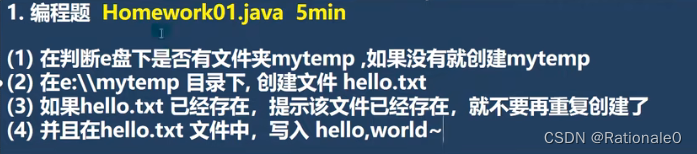
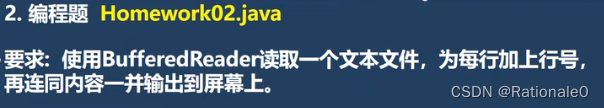
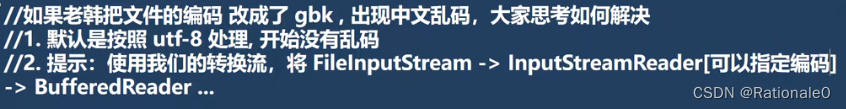
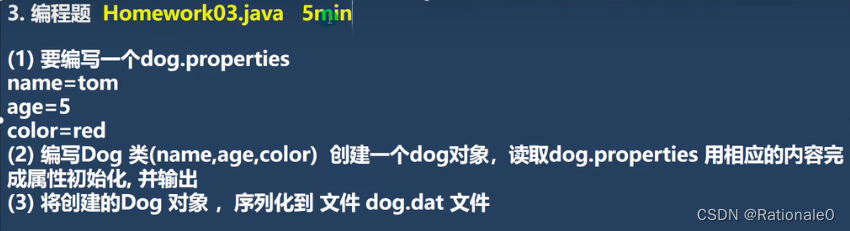






















 620
620











 被折叠的 条评论
为什么被折叠?
被折叠的 条评论
为什么被折叠?








