Different WiFi cards -QCN9274 and QCN6274- Different performance
QCN9274 and QCN6274: Exploring the future of wireless connectivity
I. Introduction
A. Background
Qualcomm is a leading global semiconductor company whose chips are widely used in mobile devices, Internet of Things, automotive and other fields. Among them, QCN9274 and QCN6274 are two chips launched by Qualcomm, which have high performance and security performance.
B. Statement of Purpose
This article aims to introduce the technical details of Qualcomm chips QCN9274 and QCN6274, and compare the two chips so that readers can better understand the characteristics and application areas of the two chips.
II. Overview of Qualcomm chips QCN9274 and QCN6274
A. Basic information about the chip
QCN9274 and QCN6274 are wireless connectivity chips introduced by Qualcomm, using Qualcomm's self-developed processor and wireless connectivity technology. Among them, the QCN9274 is a Wi-Fi 6E chip from Qualcomm that supports the 6GHz band, while the QCN6274 is a Wi-Fi 6 chip that supports the 2.4GHz and 5GHz bands.
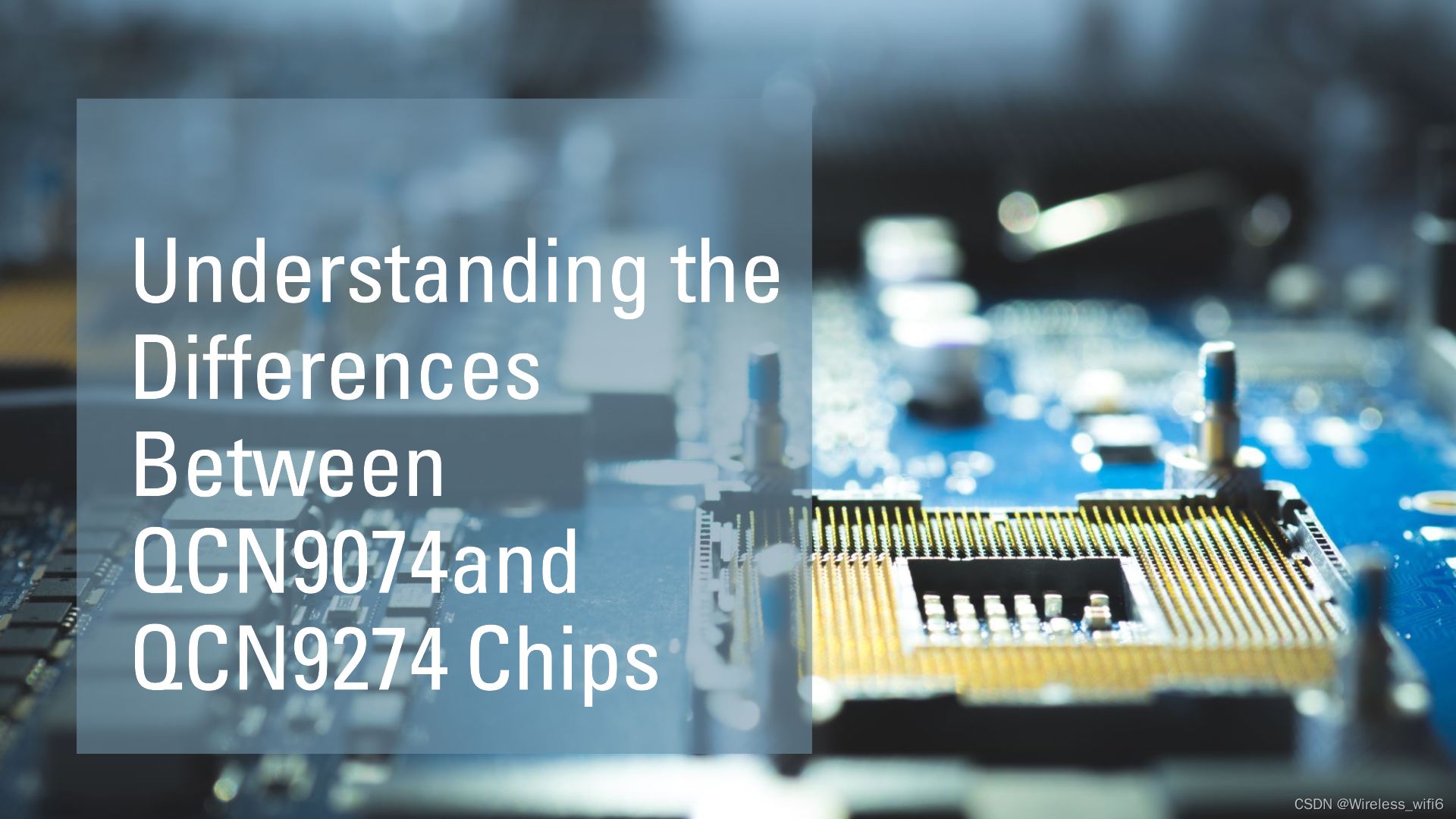
B. Main features of the chip
Both QCN9274 and QCN6274 have high processor performance and wireless connectivity to meet the needs of high-speed data transmission and low latency. In addition, the two chips also have good power management and security performance, which can ensure the long-term use of the device and data security.
C. Application field of the chip
QCN9274 and QCN6274 are widely used in mobile devices, Internet of Things, smart home, automotive and other fields, and can provide high-speed, stable wireless connection and better security performance for devices in these fields.
III. Technical details of QCN9274 and QCN6274
A. Processor of the chip
Both QCN9274 and QCN6274 use Qualcomm's self-developed processors with high performance and low power consumption. The QCN9274 uses Qualcomm's Kryo 585 processor, while the QCN6274 uses Qualcomm's Kryo 260 processor.
B. Wireless connection of the chip
Both QCN9274 and QCN6274 use Qualcomm's proprietary wireless connectivity technology to support high-speed data transmission and low latency requirements. Among them, the QCN9274 supports the 6GHz band, which can provide higher wireless connection speed and lower latency, while the QCN6274 supports the 2.4GHz and 5GHz bands, which can adapt to a wider range of wireless connection needs.
C. Power management of the chip
Both QCN9274 and QCN6274 have good power management features, which can reduce power consumption and extend the service life of the device while ensuring high performance. Among them, the QCN9274 uses Qualcomm's Adreno 650 GPU to provide better graphics processing performance and lower power consumption, while the QCN6274 uses Qualcomm's Adreno 620 GPU, which also has better power management characteristics.
D. Chip security performance
Both QCN9274 and QCN6274 have good security performance and can protect the security of equipment and data. Among them, both chips support Qualcomm's security technology, such as secure startup, hardware encryption, etc., which can effectively prevent devices from being attacked and data leaks.
IV. Comparison of QCN9274 and QCN6274
A. Comparison of processor performance
The QCN9274 uses Qualcomm's Kryo 585 processor, while the QCN6274 uses Qualcomm's Kryo 260 processor. Because the Kryo 585 processor uses a more advanced 7nm process, it has higher performance and lower power consumption.
B. Comparison of wireless connection performance
The QCN9274 supports the 6GHz band to provide higher wireless connection speeds and lower latency, while the QCN6274 supports the 2.4GHz and 5GHz bands to accommodate a wider range of wireless connectivity needs. Therefore, in different application scenarios, the wireless connection performance of the two chips is different.
C. Power management comparison
The QCN9274 uses Qualcomm's Adreno 650 GPU to provide better graphics processing performance and lower power consumption, while the QCN6274 uses Qualcomm's Adreno 620 GPU with better power management features. Therefore, in different application scenarios, the power management characteristics of the two chips are different.
D. Safety performance comparison
Both QCN9274 and QCN6274 support Qualcomm's security technologies, such as secure startup, hardware encryption, etc., to effectively prevent devices from being attacked and data leaks. Therefore, in terms of security performance, there is little difference between the two chips.
A. Summary
QCN9274 and QCN6274 are both wireless connectivity chips launched by Qualcomm, with high performance and security. The two chips differ in terms of processor performance, wireless connection performance, power management, and security performance. You can choose different chips based on different application scenarios.
B. Outlook
With the continuous development of mobile devices, the Internet of Things, smart homes, automobiles and other fields, the demand for wireless connection chips is also increasing. In the future, Qualcomm will continue to introduce more advanced wireless connectivity chips to meet the needs of different areas.





















 795
795











 被折叠的 条评论
为什么被折叠?
被折叠的 条评论
为什么被折叠?








