Program.cs
using System;
using System.Collections.Generic;
using System.IO;
using System.Linq;
using System.Net;
using System.Text;
using System.Threading.Tasks;
using Newtonsoft.Json;
using OfficeOpenXml;
namespace JsonToExel
{
class Program
{
static void Main(string[] args)
{
string result = "";
string url =
"http://fund.eastmoney.com/Data/FundDataPortfolio_Interface.aspx?dt=14&mc=returnjson&ft=all&pn=5000&pi=1&sc=abbname&st=asc";
HttpWebRequest request = (HttpWebRequest) WebRequest.Create(url);
request.Method = "GET";
request.ContentType = "application/json;charset=UTF-8";
var httpResponse = (HttpWebResponse) request.GetResponse();
using (var dataStream = new StreamReader(httpResponse.GetResponseStream()))
{
result = dataStream.ReadToEnd().Replace("var returnjson= ", "");
}
JsonStrToXlsx(result, "DataStore/fundmanager.xlsx");
Console.WriteLine("保存成功!");
Console.ReadKey();
}
static int type_row = 2;
static int header_row = 3;
static int row = 4;
static int col = 1;
static int max_col = 1;
static int key_index = 0;
static void JsonStrToXlsx(string json_str, string xlsx_file)
{
row = header_row + 1;
col = 1;
max_col = 1;
FundManagerList fmList = JsonConvert.DeserializeObject<FundManagerList>(json_str);
List<FundManager> fManagers = new List<FundManager>();
FundManager fmEntity = null;
foreach (var item in fmList.data)
{
fmEntity = new FundManager()
{
Id = item[0],
ManagerName = item[1],
CompanyId = item[2],
Company = item[3],
Code = item[4],
FundName = item[5],
Totaldays = item[6],
BestProfit = item[7],
BestFundCode = item[8],
BestFundName = item[9],
TotalMoney = item[10]
};
fManagers.Add(fmEntity);
}
if (File.Exists(xlsx_file))
{
File.Delete(xlsx_file);
}
using (var excel = new ExcelPackage(new FileInfo(xlsx_file)))
{
var ws = excel.Workbook.Worksheets.Add(Path.GetFileNameWithoutExtension(xlsx_file));
foreach (FundManager item in fManagers)
{
col = 1;
ws.Cells[row, col++].Value = item.Id;
ws.Cells[row, col++].Value = item.ManagerName;
ws.Cells[row, col++].Value = item.CompanyId;
ws.Cells[row, col++].Value = item.Company;
ws.Cells[row, col++].Value = item.Code;
ws.Cells[row, col++].Value = item.FundName;
ws.Cells[row, col++].Value = item.Totaldays;
ws.Cells[row, col++].Value = item.BestProfit;
ws.Cells[row, col++].Value = item.BestFundCode;
ws.Cells[row, col++].Value = item.BestFundName;
ws.Cells[row, col++].Value = item.TotalMoney;
row++;
max_col = Math.Max(col, max_col);
}
for (int i = 1; i <= max_col; i++)
{
if (ws.Column(i) != null)
ws.Column(i).AutoFit();
}
excel.Save();
}
}
}
}
FundManagerList.cs
using System;
using System.Collections.Generic;
using System.Linq;
using System.Text;
using System.Threading.Tasks;
namespace JsonToExel
{
public class FundManagerList
{
public List<List<string>> data { get; set; }
public int record { get; set; }
public int pages { get; set; }
public int curpage { get; set; }
}
}
FundManager.cs
using System;
using System.Collections.Generic;
using System.Linq;
using System.Text;
using System.Threading.Tasks;
namespace JsonToExel
{
public class FundManager
{
public string Id { get; set; }
public string ManagerName { get; set; }
public string CompanyId { get; set; }
public string Company { get; set; }
public string Code { get; set; }
public string FundName { get; set; }
public string Totaldays { get; set; }
public string BestProfit { get; set; }
public string BestFundCode { get; internal set; }
public string BestFundName { get; set; }
public string TotalMoney { get; set; }
}
}
如图:
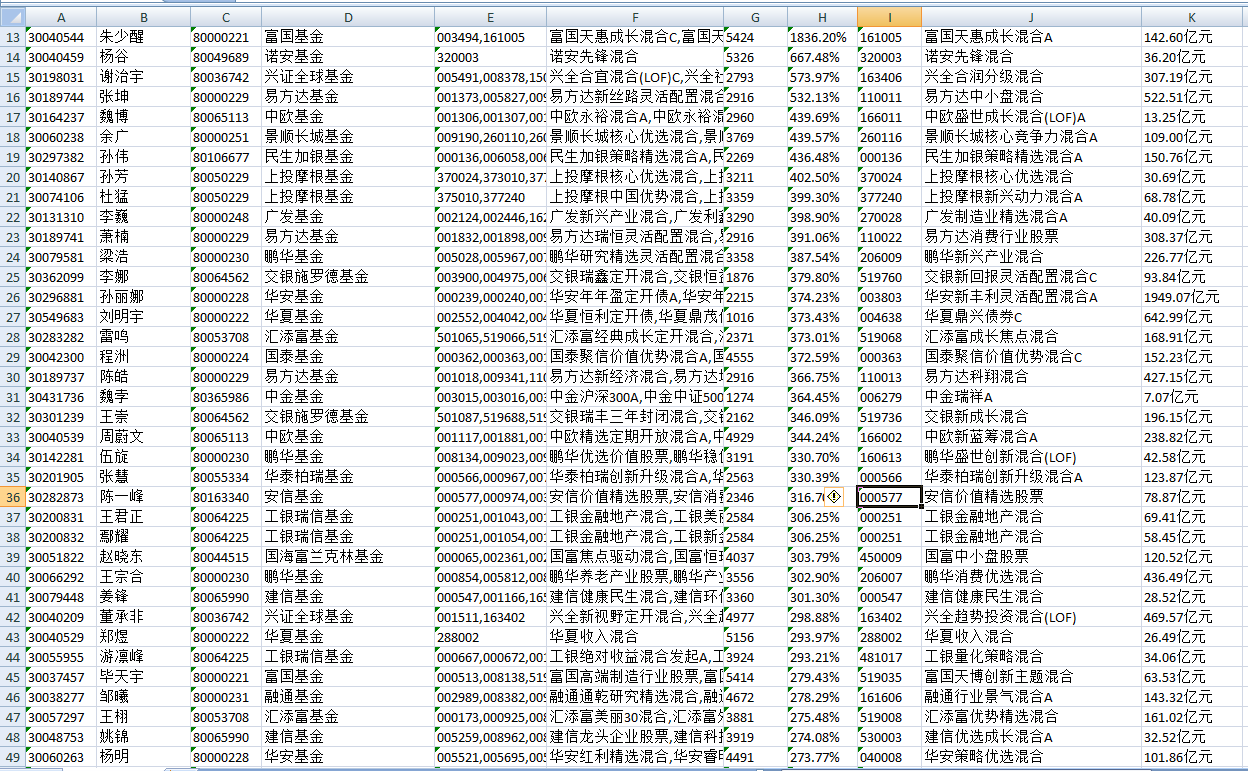
代码下载










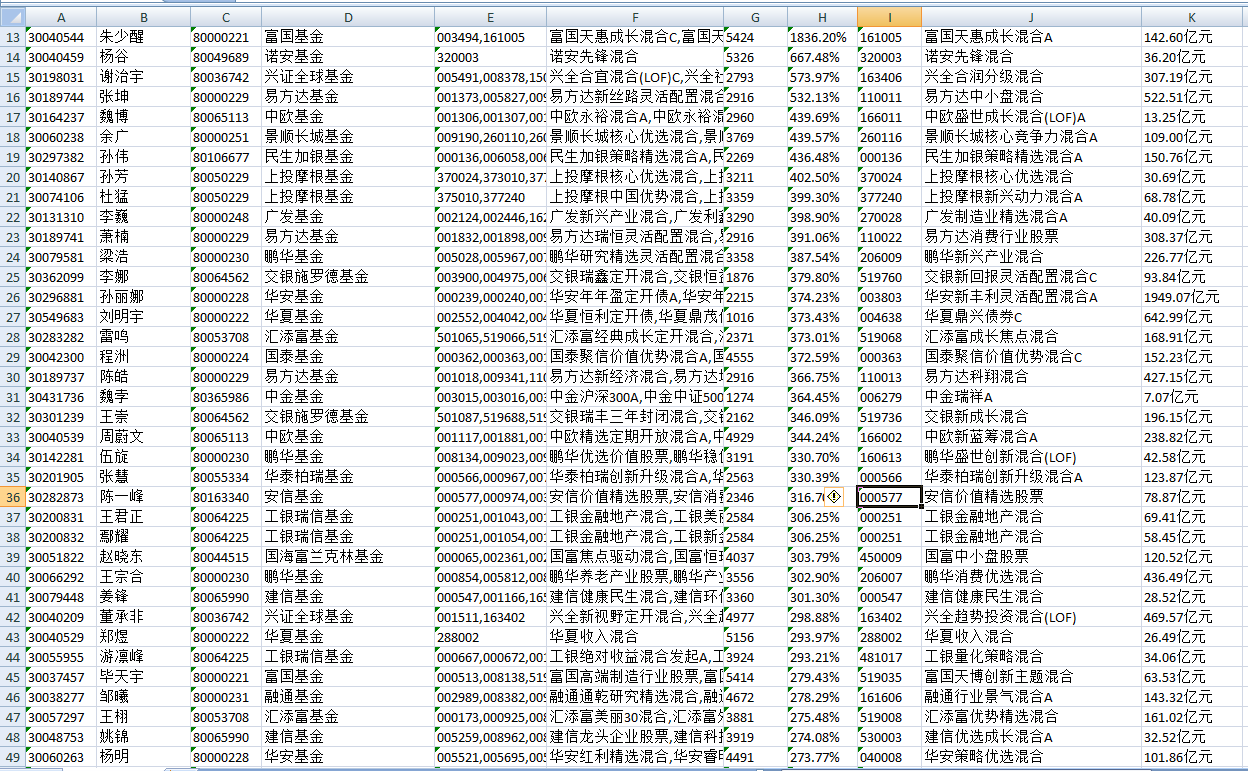














 3098
3098

 被折叠的 条评论
为什么被折叠?
被折叠的 条评论
为什么被折叠?








