Models文件夹
Student.cs
using System;
using System.Collections.Generic;
using System.Linq;
using System.Text;
using System.Threading.Tasks;
namespace EFCodeFirstSample.Models
{
public class Student
{
public int StudentId { get; set; }
public string StudentName { get; set; }
}
}
Teacher.cs
using System;
using System.Collections.Generic;
using System.Linq;
using System.Text;
using System.Threading.Tasks;
namespace EFCodeFirstSample.Models
{
public class Teacher
{
public int TeacherId { get; set; }
public string TeacherName { get; set; }
}
}
DBContexts文件夹
StudentDbContext.cs
using System;
using System.Collections.Generic;
using System.Data.Entity;
using System.Linq;
using System.Text;
using System.Threading.Tasks;
using EFCodeFirstSample.Models;
namespace EFCodeFirstSample.DBContexts
{
public class StudentDbContext: DbContext
{
public StudentDbContext()
: base("EFCodeFirstConnString")
{
}
public DbSet<Student> Students { get; set; }
}
}
TeacherDbContext.cs
using System.Data.Entity;
using EFCodeFirstSample.Models;
namespace EFCodeFirstSample.DBContexts
{
public class TeacherDbContext : DbContext
{
public TeacherDbContext()
: base("EFCodeFirstConnString")
{
}
public DbSet<Teacher> Teachers { get; set; }
}
}
Migrations文件夹
Configuration.cs
namespace EFCodeFirstSample.Migrations
{
using System;
using System.Data.Entity;
using System.Data.Entity.Migrations;
using System.Linq;
using EFCodeFirstSample.Models;
internal sealed class Configuration : DbMigrationsConfiguration<EFCodeFirstSample.DBContexts.StudentDbContext>
{
public Configuration()
{
AutomaticMigrationsEnabled = false;
ContextKey = "EFCodeFirstSample.DBContexts.StudentDbContext";
}
protected override void Seed(EFCodeFirstSample.DBContexts.StudentDbContext context)
{
//迁移到最新版本后将调用此方法。
//您可以使用 DbSet<T>.AddOrUpdate() 辅助扩展方法来避免创建重复的种子数据。 例如。
// context.People.AddOrUpdate(
// p => p.FullName,
// new Person { FullName = "Andrew Peters" },
// new Person { FullName = "Brice Lambson" },
// new Person { FullName = "Rowan Miller" }
// );
//
context.Students.AddOrUpdate(
p => p.StudentName,
new Student { StudentName = "Seed Student Name" }
);
}
}
}
TeacherMigrations文件夹
Configuration.cs
namespace EFCodeFirstSample.TeacherMigrations
{
using System;
using System.Data.Entity;
using System.Data.Entity.Migrations;
using System.Linq;
using EFCodeFirstSample.Models;
internal sealed class Configuration : DbMigrationsConfiguration<EFCodeFirstSample.DBContexts.TeacherDbContext>
{
public Configuration()
{
AutomaticMigrationsEnabled = false;
MigrationsDirectory = @"TeacherMigrations";
ContextKey = "EFCodeFirstSample.DBContexts.TeacherDbContext";
}
protected override void Seed(EFCodeFirstSample.DBContexts.TeacherDbContext context)
{
//迁移到最新版本后将调用此方法。
//您可以使用 DbSet<T>.AddOrUpdate() 辅助扩展方法来避免创建重复的种子数据。例如。
// context.People.AddOrUpdate(
// p => p.FullName,
// new Person { FullName = "Andrew Peters" },
// new Person { FullName = "Brice Lambson" },
// new Person { FullName = "Rowan Miller" }
// );
//
context.Teachers.AddOrUpdate(
p => p.TeacherName,
new Teacher { TeacherName = "Seed Teacher Name" }
);
}
}
}Program.cs
using System;
using System.Data.Entity;
using EFCodeFirstSample.DBContexts;
using EFCodeFirstSample.Migrations;
using EFCodeFirstSample.Models;
namespace EFCodeFirstSample
{
class Program
{
static void Main(string[] args)
{
Database.SetInitializer(new MigrateDatabaseToLatestVersion<StudentDbContext, Configuration>());
Database.SetInitializer(new MigrateDatabaseToLatestVersion<TeacherDbContext, TeacherMigrations.Configuration>());
using (var studentContext = new StudentDbContext())
{
Console.Write("请输入学生的名字: ");
var name = Console.ReadLine();
var student = new Student()
{
StudentName = name
};
studentContext.Students.Add(student);
studentContext.SaveChanges();
}
using (var teacherContext = new TeacherDbContext())
{
Console.Write("请输入老师的名字: ");
var name = Console.ReadLine();
var teacher = new Teacher()
{
TeacherName = name
};
teacherContext.Teachers.Add(teacher);
teacherContext.SaveChanges();
}
Console.ReadLine();
}
}
}提示:
对于单个DbContext迁移步骤的命令:
1. Enable-Migrations.它将使用文件Configuraton.cs创建一个名为Migration的文件夹.
2. .如果任何上下文实体更改,请执行Add-Migration <您的迁移名称>;
3. Update-Database -Verbose
对于多个DbContexts迁移步骤的命令:
1.enable-migrations -ContextTypeName <DbContext-Name-with-Namespaces> MigrationsDirectory:<Migrations-Directory-Name>. 这里我们需要定义不同的文件夹,因为我们需要多个配置。
2.Add-Migration -configuration <DbContext-Migrations-Configuration-Class-withNamespaces> <Migrations-Name>
3.Update-Database -configuration <DbContext-Migrations-Configuration-Class-withNamespaces> -Verbose








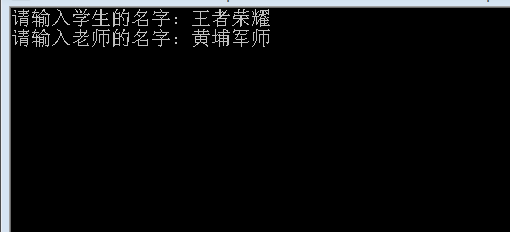
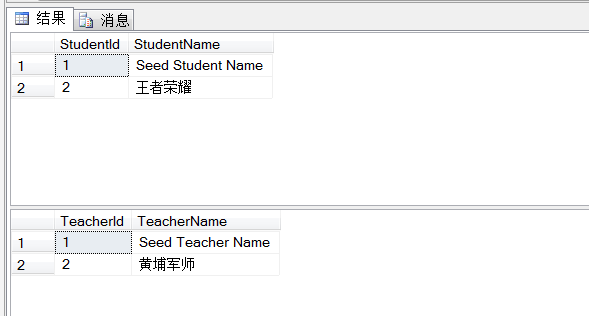














 3620
3620

 被折叠的 条评论
为什么被折叠?
被折叠的 条评论
为什么被折叠?








