一、定义页面及Servlet
在jsp页面加入以下,避免乱码
<meta charset="utf-8">
<body>
<form action="RegisterServlte" method="post">
姓名:<input type="text" name="name" /><br>
年龄:<input type="text" name="age" /><br>
<input type="submit" value="注册" />
</form>
</body>
import java.io.IOException; import javax.servlet.ServletException; import javax.servlet.http.HttpServlet; import javax.servlet.http.HttpServletRequest; import javax.servlet.http.HttpServletResponse; import com.jmu.beans.Student; /** * Servlet implementation class RegisterServlte */ public class RegisterServlte extends HttpServlet { private static final long serialVersionUID = 1L; /** * @see HttpServlet#doGet(HttpServletRequest request, HttpServletResponse response) */ protected void doGet(HttpServletRequest request, HttpServletResponse response) throws ServletException, IOException { // TODO Auto-generated method stub doPost(request, response); } /** * @see HttpServlet#doPost(HttpServletRequest request, HttpServletResponse response) */ protected void doPost(HttpServletRequest request, HttpServletResponse response) throws ServletException, IOException { // TODO Auto-generated method stub request.setCharacterEncoding("utf-8"); String name=request.getParameter("name"); String ageStr=request.getParameter("age"); Integer age=Integer.valueOf(ageStr); Student student=new Student(name,age); request.getRequestDispatcher("/welcome.jsp").forward(request, response); } }
三、测试环境搭建



1 public class Student { 2 private Integer id; 3 private String name; 4 private int age; 5 6 7 public Student() { 8 super(); 9 } 10 11 public Student( String name, int age) { 12 super(); 13 this.name = name; 14 this.age = age; 15 } 16 17 public Integer getId() { 18 return id; 19 } 20 21 public void setId(Integer id) { 22 this.id = id; 23 } 24 25 public String getName() { 26 return name; 27 } 28 29 public void setName(String name) { 30 this.name = name; 31 } 32 33 public int getAge() { 34 return age; 35 } 36 37 public void setAge(int age) { 38 this.age = age; 39 } 40 41 @Override 42 public String toString() { 43 return "Student [id=" + id + ", name=" + name + ", age=" + age + "]"; 44 } 45 46 }


1 //Dao增删改查 2 public interface IStudentDao { 3 void insertStudent(Student student); 4 void deleteById(int id); 5 void updateStudent(Student student); 6 7 8 List<Student> selectAllStudents(); 9 Student selectStudentById(int id); 10 }


1 <?xml version="1.0" encoding="UTF-8" ?> 2 <!DOCTYPE mapper 3 PUBLIC "-//mybatis.org//DTD Mapper 3.0//EN" 4 "http://mybatis.org/dtd/mybatis-3-mapper.dtd"> 5 <mapper namespace="com.jmu.dao.IStudentDao"> 6 <insert id="insertStudent"> 7 insert into student(name,age) values(#{name},#{age}) 8 </insert> 9 10 <delete id="deleteById"> 11 delete from student where id=#{XXX} 12 </delete> 13 14 <update id="updateStudent"> 15 update student set name=#{name},age=#{age} where id=#{id} 16 </update> 17 18 <select id="selectAllStudents" resultType="student"> 19 select id,name,age from student 20 </select> 21 22 <select id="selectStudentById" resultType="student"> 23 select id,name,age from student where id=#{XXX} 24 </select> 25 </mapper>
 IStudentService
IStudentService


1 public class StudentServiceImpl implements IStudentService { 2 private IStudentDao dao; 3 4 public void setDao(IStudentDao dao) { 5 this.dao = dao; 6 } 7 8 9 public void addStudent(Student student) { 10 // TODO Auto-generated method stub 11 dao.insertStudent(student); 12 13 } 14 15 16 public void removeById(int id) { 17 // TODO Auto-generated method stub 18 dao.deleteById(id); 19 } 20 21 22 public void modifyStudent(Student student) { 23 // TODO Auto-generated method stub 24 dao.updateStudent(student); 25 } 26 27 28 public List<String> findAllStudentsNames() { 29 // TODO Auto-generated method stub 30 List<String> names = new ArrayList<String>(); 31 List<Student> sudents = this.findAllStudents(); 32 for (Student student : sudents) { 33 names.add(student.getName()); 34 } 35 return names; 36 } 37 38 39 public String findStudentNameById(int id) { 40 // TODO Auto-generated method stub 41 Student student = this.findStudentById(id); 42 return student.getName(); 43 } 44 45 46 public List<Student> findAllStudents() { 47 // TODO Auto-generated method stub 48 return dao.selectAllStudents(); 49 } 50 51 52 public Student findStudentById(int id) { 53 // TODO Auto-generated method stub 54 return dao.selectStudentById(id); 55 } 56 57 }


// 获取Spring容器对象 ApplicationContext ac = new ClassPathXmlApplicationContext("applicationContext.xml"); // 从Spring容器中获取到service对象 IStudentService service = (IStudentService) ac.getBean("studentService"); // 调用Service的addStudent()完成插入 service.addStudent(student);


1 <?xml version="1.0" encoding="UTF-8"?> 2 <beans xmlns="http://www.springframework.org/schema/beans" 3 xmlns:xsi="http://www.w3.org/2001/XMLSchema-instance" xmlns:context="http://www.springframework.org/schema/context" 4 xsi:schemaLocation=" 5 http://www.springframework.org/schema/beans http://www.springframework.org/schema/beans/spring-beans.xsd 6 http://www.springframework.org/schema/context http://www.springframework.org/schema/context/spring-context.xsd"> 7 8 9 <!--注册数据源:C3P0 --> 10 <bean id="myDataSource" class="com.mchange.v2.c3p0.ComboPooledDataSource"> 11 <property name="driverClass" value="${jdbc.driver}" /> 12 <property name="jdbcUrl" value="${jdbc.url}" /> 13 <property name="user" value="${jdbc.user}" /> 14 <property name="password" value="${jdbc.password}" /> 15 </bean> 16 17 <!-- 注册属性文件 --> 18 <context:property-placeholder location="classpath:jdbc.properties" /> 19 20 <bean id="mySqlSessionFactory" class="org.mybatis.spring.SqlSessionFactoryBean"> 21 <property name="configLocation" value="classpath:mybatis.xml"></property> 22 <property name="dataSource" ref="myDataSource"></property> 23 </bean> 24 25 26 <!--生成Dao的代理对象 27 当前配置会被本包中所有的接口生成代理对象 28 --> 29 <bean class="org.mybatis.spring.mapper.MapperScannerConfigurer"> 30 <property name="sqlSessionFactoryBeanName" value="mySqlSessionFactory" /> 31 <property name="basePackage" value="com.jmu.dao" /> 32 </bean> 33 34 <!-- 注册Service --> 35 <bean id="studentService" class="com.jmu.service.StudentServiceImpl"> 36 <!-- 这里的Dao的注入需要使用ref属性,且其作为接口的简单类名 --> 37 <property name="dao" ref="IStudentDao" /> 38 </bean> 39 </beans>


1 <?xml version="1.0" encoding="UTF-8" ?> 2 <!DOCTYPE configuration 3 PUBLIC "-//mybatis.org//DTD Config 3.0//EN" 4 "http://mybatis.org/dtd/mybatis-3-config.dtd"> 5 <configuration> 6 7 <!--配置别名 --> 8 <typeAliases> 9 <package name="com.jmu.beans" /> 10 </typeAliases> 11 12 <mappers> 13 <package name="com.jmu.dao" /> 14 </mappers> 15 16 </configuration>
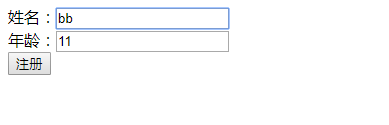
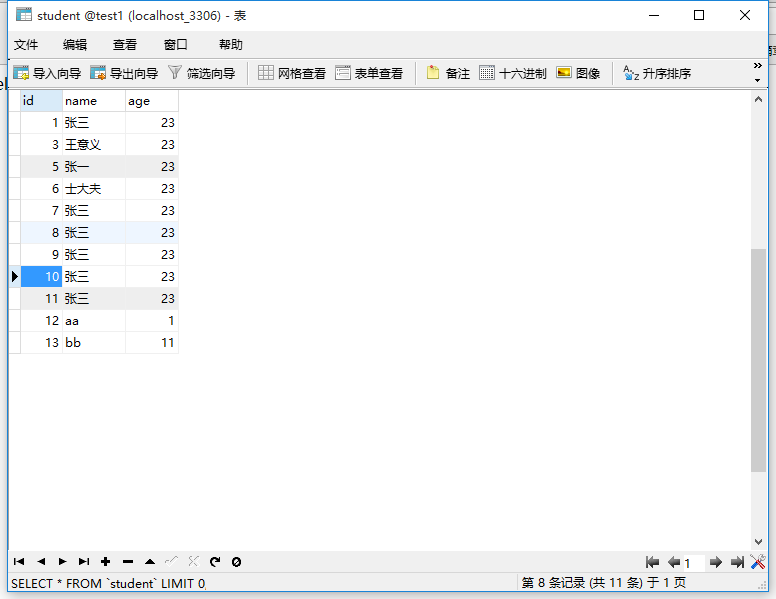
四、当前程序存在问题
刷新会创建不同spring容器对象,而不同servlet创建不同容器。当一个应用只能有一个spring容器
五、注册ContextLoaderListener
复制之前web项目,需要修改web context root


ctrl+shift+t open Type ctrl+o 查看结构 ctrl+t 查看继承关系
方法一:读源码ContextLoaderListener与ContextLoader获取key
注册ServletContext监听器,完成2件工作:
1、在Servletcontext被创建时,创建Spring容器对象;
2、将创建好的Spring容器对象放入到ServletContext的域属性空间
<listener>
<listener-class>org.springframework.web.context.ContextLoaderListener</listener-class>
</listener>
修改applicationContext.xml为spring.xml在web.xml中添加如下(Spring在web项目中必须有的2项配置):
<context-param>
<param-name>contextConfigLocation </param-name>
<param-value>classpath:spring.xml</param-value>
</context-param>
<!-- 注册servletContext监听器 -->
<listener>
<listener-class>org.springframework.web.context.ContextLoaderListener</listener-class>
</listener>
修改servlet中
// 获取Spring容器对象 String acKey = WebApplicationContext.ROOT_WEB_APPLICATION_CONTEXT_ATTRIBUTE; ApplicationContext ac = (ApplicationContext) this.getServletContext().getAttribute(acKey);


1 public class RegisterServlet extends HttpServlet { 2 private static final long serialVersionUID = 1L; 3 4 /** 5 * @see HttpServlet#doGet(HttpServletRequest request, HttpServletResponse 6 * response) 7 */ 8 protected void doGet(HttpServletRequest request, HttpServletResponse response) 9 throws ServletException, IOException { 10 // TODO Auto-generated method stub 11 doPost(request, response); 12 } 13 14 /** 15 * @see HttpServlet#doPost(HttpServletRequest request, HttpServletResponse 16 * response) 17 */ 18 protected void doPost(HttpServletRequest request, HttpServletResponse response) 19 throws ServletException, IOException { 20 // TODO Auto-generated method stub 21 request.setCharacterEncoding("utf-8"); 22 String name = request.getParameter("name"); 23 String ageStr = request.getParameter("age"); 24 Integer age = Integer.valueOf(ageStr); 25 Student student = new Student(name, age); 26 // 获取Spring容器对象 27 String acKey = WebApplicationContext.ROOT_WEB_APPLICATION_CONTEXT_ATTRIBUTE; 28 ApplicationContext ac = (ApplicationContext) this.getServletContext().getAttribute(acKey); 29 // 从Spring容器中获取到service对象 30 IStudentService service = (IStudentService) ac.getBean("studentService"); 31 // 调用Service的addStudent()完成插入 32 service.addStudent(student); 33 request.getRequestDispatcher("/welcome.jsp").forward(request, response); 34 } 35 36 }


1 <?xml version="1.0" encoding="UTF-8"?> 2 <web-app xmlns:xsi="http://www.w3.org/2001/XMLSchema-instance" xmlns="http://java.sun.com/xml/ns/javaee" xsi:schemaLocation="http://java.sun.com/xml/ns/javaee http://java.sun.com/xml/ns/javaee/web-app_2_5.xsd" id="WebApp_ID" version="2.5"> 3 <display-name>17-spring-web</display-name> 4 <welcome-file-list> 5 <welcome-file>index.jsp</welcome-file> 6 </welcome-file-list> 7 8 <context-param> 9 <param-name>contextConfigLocation </param-name> 10 <param-value>classpath:spring.xml</param-value> 11 </context-param> 12 <!-- 注册servletContext监听器 --> 13 <listener> 14 <listener-class>org.springframework.web.context.ContextLoaderListener</listener-class> 15 </listener> 16 <servlet> 17 <description></description> 18 <display-name>RegisterServlet</display-name> 19 <servlet-name>RegisterServlet</servlet-name> 20 <servlet-class>com.jmu.servlets.RegisterServlet</servlet-class> 21 </servlet> 22 <servlet-mapping> 23 <servlet-name>RegisterServlet</servlet-name> 24 <url-pattern>/RegisterServlet</url-pattern> 25 </servlet-mapping> 26 <servlet> 27 <description></description> 28 <display-name>LoginServlet</display-name> 29 <servlet-name>LoginServlet</servlet-name> 30 <servlet-class>com.jmu.servlets.LoginServlet</servlet-class> 31 </servlet> 32 <servlet-mapping> 33 <servlet-name>LoginServlet</servlet-name> 34 <url-pattern>/LoginServlet</url-pattern> 35 </servlet-mapping> 36 </web-app>
方法二:使用工具类获取Spring容器
修改servlet中
// 获取Spring容器对象 WebApplicationContext ac= WebApplicationContextUtils.getRequiredWebApplicationContext(getServletContext());





















 2313
2313











 被折叠的 条评论
为什么被折叠?
被折叠的 条评论
为什么被折叠?








