转自https://www.jianshu.com/p/23fd8f53ea18
XRichText
一个Android富文本类库,支持编辑和预览,支持插入和删除图片。
GitHub地址:https://github.com/sendtion/XRichText
博客地址:http://sendtion.cn/archives/447
截图预览
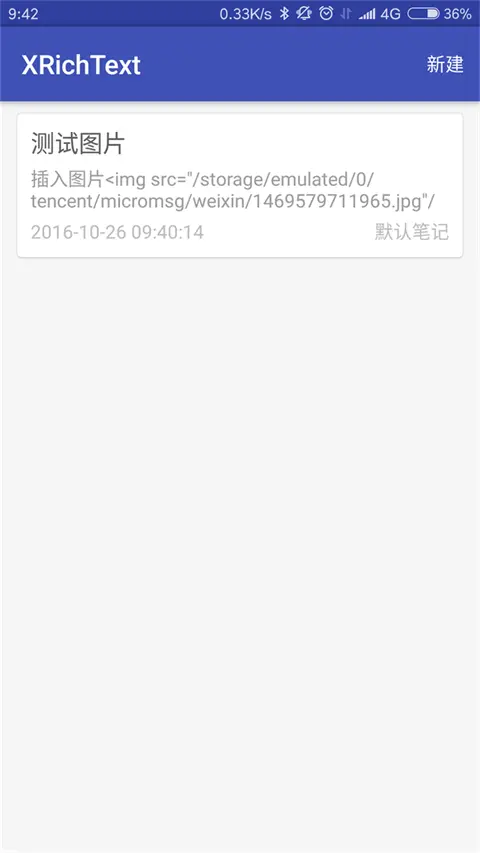
笔记列表
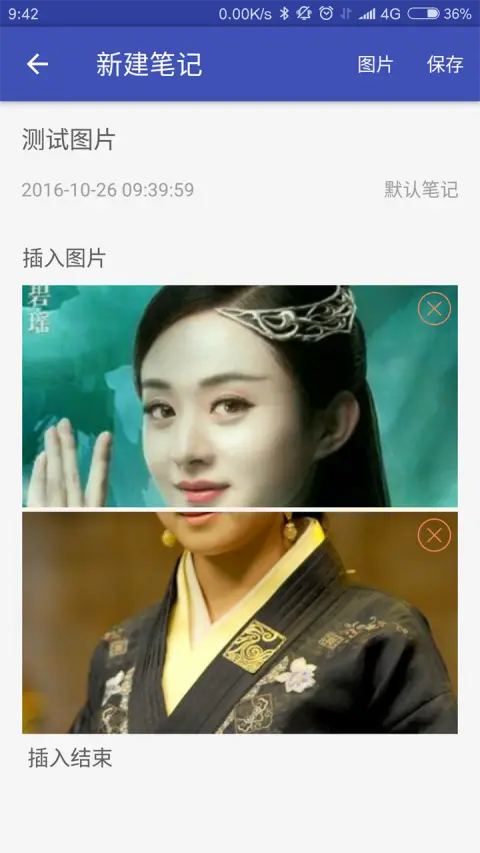
新建笔记

笔记详情
使用方式
1、作为module导入
把xrichtext作为一个module导入你的工程。
2、 gradle依赖
allprojects {
repositories {
...
maven { url 'https://jitpack.io' }
}
}
dependencies {
compile 'com.github.sendtion:XRichText:1.0'
}
3、Maven方式
<repositories>
<repository>
<id>jitpack.io</id>
<url>https://jitpack.io</url>
</repository>
</repositories>
<dependency>
<groupId>com.github.sendtion</groupId>
<artifactId>XRichText</artifactId>
<version>1.0</version>
</dependency>
具体使用
在xml布局中添加基于EditText编辑器(可编辑):
<com.sendtion.xrichtext.RichTextEditor
android:id="@+id/et_new_content"
android:layout_width="match_parent"
android:layout_height="match_parent"
android:textSize="@dimen/text_size_16"
android:textColor="@color/grey_600"/>
在xml布局中添加基于TextView编辑器(不可编辑):
<com.sendtion.xrichtext.RichTextView
android:id="@+id/tv_note_content"
android:layout_width="match_parent"
android:layout_height="match_parent"
android:textSize="@dimen/text_size_16"
android:textColor="@color/grey_600"/>
我把数据保存为了html格式,生成字符串存储到了数据库。
生成数据:
String noteContent = getEditData();
private String getEditData() {
List<RichTextEditor.EditData> editList = et_new_content.buildEditData();
StringBuffer content = new StringBuffer();
for (RichTextEditor.EditData itemData : editList) {
if (itemData.inputStr != null) {
content.append(itemData.inputStr);
} else if (itemData.imagePath != null) {
content.append("<img src=\"").append(itemData.imagePath).append("\"/>");
}
}
return content.toString();
}
显示数据:
et_new_content.post(new Runnable() {
@Override public void run() {
showEditData(content);
}
});
protected void showEditData(String content) {
et_new_content.clearAllLayout();
List<String> textList = StringUtils.cutStringByImgTag(content);
for (int i = 0; i < textList.size(); i++) {
String text = textList.get(i);
if (text.contains("<img")) {
String imagePath = StringUtils.getImgSrc(text);
int width = ScreenUtils.getScreenWidth(this);
int height = ScreenUtils.getScreenHeight(this);
et_new_content.measure(0,0);
Bitmap bitmap = ImageUtils.getSmallBitmap(imagePath, width, height);
if (bitmap != null){
et_new_content.addImageViewAtIndex(et_new_content.getLastIndex(), bitmap, imagePath);
} else {
et_new_content.addEditTextAtIndex(et_new_content.getLastIndex(), text);
}
et_new_content.addEditTextAtIndex(et_new_content.getLastIndex(), text);
}
}
}
2、gradle依赖稍后支持。感谢本库在前人的基础上进行修改,感谢各位大神的辛苦劳作!参考了以下项目:
其他
- 个人博客:http://www.sendtion.cn
- CSDN:http://blog.csdn.net/shuyou612
- GitHub:https://github.com/sendtion
- 欢迎大家fork、star,也欢迎大家参与修改。





















 5184
5184

 被折叠的 条评论
为什么被折叠?
被折叠的 条评论
为什么被折叠?








