动态菜单
先上效果图
比较简单,主要就是属性动画的使用和坐标角度的小细节。
实现
实现效果:
图标按照路径一路缩放渐变过来即可。
核心代码
/**
* Item开启动画
*
* @param btnItem
* @param index
* @param total
* @param radius
*/
private void btnItemStartAnimator(View btnItem, int index, int total, int radius) {
if (btnItem.getVisibility() != View.VISIBLE) {
btnItem.setVisibility(View.VISIBLE);
}
double degree = Math.toRadians(90) / (total - 1) * index;//Math中根据度数得到弧度值的函数
int translationX = -(int) (radius * Math.sin(degree));
int translationY = -(int) (radius * Math.cos(degree));
AnimatorSet set = new AnimatorSet();
//实现平移缩放和透明动画
set.playTogether(
ObjectAnimator.ofFloat(btnItem, "translationX", 0, translationX),
ObjectAnimator.ofFloat(btnItem, "translationY", 0, translationY),
ObjectAnimator.ofFloat(btnItem, "scaleX", 0, 1),
ObjectAnimator.ofFloat(btnItem, "scaleY", 0, 1),
ObjectAnimator.ofFloat(btnItem, "alpha", 0, 1)
);
set.setInterpolator(new BounceInterpolator());
set.setDuration(500).start();
}
/**
* Item关闭动画
*
* @param btnItem
* @param index
* @param total
* @param radius
*/
private void btnItemCloseAnimator(View btnItem, int index, int total, int radius) {
double degree = Math.PI * index / ((total - 1) * 2);
int translationX = -(int) (radius * Math.sin(degree));
int translationY = -(int) (radius * Math.cos(degree));
AnimatorSet set = new AnimatorSet();
//包含平移、缩放和透明度动画
set.playTogether(
ObjectAnimator.ofFloat(btnItem, "translationX", translationX, 0),
ObjectAnimator.ofFloat(btnItem, "translationY", translationY, 0),
ObjectAnimator.ofFloat(btnItem, "scaleX", 1f, 0f),
ObjectAnimator.ofFloat(btnItem, "scaleY", 1f, 0f),
ObjectAnimator.ofFloat(btnItem, "alpha", 1f, 0f));
set.setDuration(500).start();
if (btnItem.getVisibility() == View.VISIBLE) {
btnItem.setVisibility(View.INVISIBLE);
}
}item开启动画和关闭动画为一个逆过程,体现在x,y距离变化上。
x,y的距离开启时距离逐渐增长
ObjectAnimator.ofFloat(btnItem, "translationX", 0, translationX),
ObjectAnimator.ofFloat(btnItem, "translationY", 0, translationY),这里要注意下sin这些弧度的计算,可以使用Math.toRadins(数字)
double degree = Math.toRadians(90) / (total - 1) * index;//Math中根据度数得到弧度值的函数
int translationX = -(int) (radius * Math.sin(degree));或者使用PI=180°来折算
double degree = Math.PI * index / ((total - 1) * 2);
int translationX = -(int) (radius * Math.sin(degree));项目地址传送门










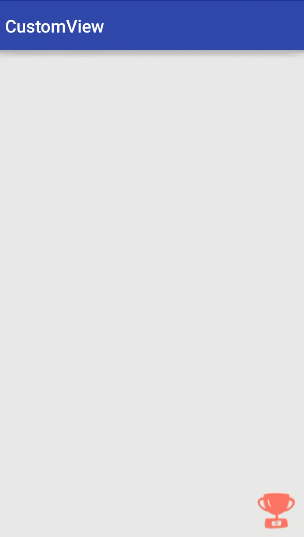
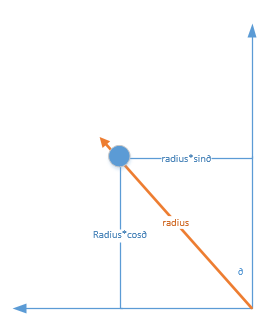














 303
303

 被折叠的 条评论
为什么被折叠?
被折叠的 条评论
为什么被折叠?








