今天使用sudo apt-get install 无法安装软件,错误提示如下:
Err http://cn.archive.ubuntu.com/ubuntu/ oneiric-updates/main libssl1.0.0 i386 1.0.0e-2ubuntu4.7
404 Not Found [IP: 112.124.140.210 80]
Err http://security.ubuntu.com/ubuntu/ oneiric-security/main libssl1.0.0 i386 1.0.0e-2ubuntu4.7
404 Not Found [IP: 91.189.92.201 80]
Err http://security.ubuntu.com/ubuntu/ oneiric-security/main libssl-dev i386 1.0.0e-2ubuntu4.7
404 Not Found [IP: 91.189.92.201 80]
Err http://security.ubuntu.com/ubuntu/ oneiric-security/main libssl-doc all 1.0.0e-2ubuntu4.7
404 Not Found [IP: 91.189.92.201 80]
Failed to fetch http://security.ubuntu.com/ubuntu/pool/main/o/openssl/libssl1.0.0_1.0.0e-2ubuntu4.7_i386.deb 404 Not Found [IP: 91.189.92.201 80]
Failed to fetch http://security.ubuntu.com/ubuntu/pool/main/o/openssl/libssl-dev_1.0.0e-2ubuntu4.7_i386.deb 404 Not Found [IP: 91.189.92.201 80]
Failed to fetch http://security.ubuntu.com/ubuntu/pool/main/o/openssl/libssl-doc_1.0.0e-2ubuntu4.7_all.deb 404 Not Found [IP: 91.189.92.201 80]
E: Unable to fetch some archives, maybe run apt-get update or try with --fix-missing?
第一反应,是ubuntu支持过期了,但之前理解是“不再提供软件的官方更新”,但ubuntu 10.10中已发布版本的软件应该可以用吧。这里是我理解错误。
访问:http://cn.archive.ubuntu.com/ubuntu/dists/ 查看,已经没有Oneiric Ocelot的支持了。又结合http://zh.wikipedia.org/wiki/Ubuntu的长期支持版本部分内容,尤其下图:
| [隐藏]版本 | 开发代号 | 发布日期 | 最近更新 | 支持情况 | 内核版本 | |
|---|---|---|---|---|---|---|
| 桌面版 | 服务器版 | |||||
| 4.10 | Warty Warthog | 2004-10-20[32] | 2006-04-30 | 2.6.8 | ||
| 5.04 | Hoary Hedgehog | 2005-04-08[33] | 2006-10-31 | 2.6.10 | ||
| 5.10 | Breezy Badger | 2005-10-13[34] | 2007-04-13 | 2.6.12 | ||
| 6.06 LTS | Dapper Drake | 2006-06-01[35] | 6.06.2发布于2008年1月21日 | 2009-07-14 | 2011-06-01 | 2.6.15 |
| 6.10 | Edgy Eft | 2006-10-26[36] | 2008-04-25 | 2.6.17 | ||
| 7.04 | Feisty Fawn | 2007-04-19[37] | 2008-10-19 | 2.6.20 | ||
| 7.10 | Gutsy Gibbon | 2007-10-18[38][39] | 2009-04-18 | 2.6.22 | ||
| 8.04 LTS | Hardy Heron | 2008-04-24[40][41] | 8.04.4发布于2010年1月29日 | 2011-05-12 | 2013-05-09 | 2.6.24 |
| 8.10 | Intrepid Ibex | 2008-10-30[42] | 2010-04-30 | 2.6.27 | ||
| 9.04 | Jaunty Jackalope | 2009-04-23 | 2010-10-23 | 2.6.28 | ||
| 9.10 | Karmic Koala | 2009-10-29 | 2011-04-30 | 2.6.31 | ||
| 10.04 LTS | Lucid Lynx | 2010-04-29[43] | 10.04.4发布于2012年2月16日 | 2013-05-09 | 2015-04 | 2.6.32 |
| 10.10 | Maverick Meerkat | 2010-10-10 | 2012-04-10 | 2.6.35 | ||
| 11.04 | Natty Narwhal | 2011-04-28 | 2012-10-28 | 2.6.38 | ||
| 11.10 | Oneiric Ocelot | 2011-10-13[44] | 2013-05-09 | 3.0 | ||
| 12.04 LTS | Precise Pangolin | 2012-04-26 | 12.04.5发布于2014年8月8日 | 2017-04 | 3.2 | |
| 12.10 | Quantal Quetzal | 2012-10-18 | 2014-05-16[45] [46] | 3.5 | ||
| 13.04 | Raring Ringtail | 2013-04-25 | 2014-01-27[47] [48] | 3.8 | ||
| 13.10 | Saucy Salamander | 2013-10-17 | 2014-07-17[49] | 3.11 | ||
| 14.04 LTS | Trusty Tahr | 2014-04-17 | 14.04.1发布于2014年7月25日 | 2019-04 | 3.13 | |
| 14.10 | Utopic Unicorn | 2014-10-23 | 2015-07 | 3.16 | ||
| 15.04 | Vivid Vervet | 2015年4月(预定) | 2016-01(预定) | 未定 | ||
| 颜色 | 代表 | |||||
| 红色 | 已停止发布版本更新 | |||||
| 绿色 | 目前还继续支持更新 | |||||
| 蓝色 | 计划支持截止时间 | |||||
确定问题所在,解决方法:
1. 升级新版本。困难,折腾,赞未考虑。
2. 使用旧版本更新源,但目前已经没有了maverick相应支持软件目录,无法下载软件。[old-release解决方案]有效解决此问题,但尝试了下,国外的服务器速度太慢,几乎无法忍受。
http://www.cnblogs.com/linuxcat/archive/2012/12/29/2839216.html
修改一下/etc/apt/sources.list这个文件
再执行sudo apt-get update后即可.
3. 考虑ubuntu 10.04是LTS版本,且于10.10差距不大,可否使用10.04的源更新安装软件。
测试使用10.04 lucid的更新源,软件安装成功,暂时使用此方案。
对Linux更新支持方案理解尚未深入,同时选择系统版本安装时需考虑长期更新版本,后续升级问题。下一步考虑升级到14.10了。







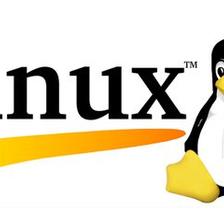













 1946
1946











 被折叠的 条评论
为什么被折叠?
被折叠的 条评论
为什么被折叠?








