单测框架的作用
- 测试发现:从多个文件中寻找测试用例。
- 测试执行:按照一定顺序去执行并且生成结果。
- 测试断言:判断最终结果与实际结果的差异。
- 测试报告:统计测试进度、耗时、通过率,生成测试报告。
pytest简介
pytest是python的单测框架,使用灵活,插件丰富,以下是pytest常用的插件
- pytest
- pytest-html:生成html测试报告插件
- pytest-xdist:多线程执行用例插件
- pytest-ordering:自定义用例顺序插件
- pytest-rerunfailures:失败重跑插件
- allure-pytest:生成allure美观测试报告插件
pip install 就行,只有有这些插件,下面的某些命令行才生效
pytest默认规则
- 模块名必须以test_开头或者_test结尾
- 类名必须以Test开头
- 测试方法必须以test开头
- pytest用例运行顺序默认从上到下(代码中可以使用装饰器@pytest.mark.run(order=1)来指定执行顺序)
使用pytest.ini文件可以修改默认规则
pytest的运行方式
主函数模式
| 1 2 3 4 |
|
这样就可以运行所有用例
命令行模式
| 1 |
|
参数详解
- -s:输出调试的信息
- -v:表示详细的方式输出
- ./test_demo/test_demo1.py表示运行指定模块,相对路径表示
- ./test_demo/test_demo1.py::TestCase1::test_case1 nodeid表示,代表运行./test_demo/test_demo1.py模块下的TestCase1类的test_case1 方法
- -n分布式运行测试用例,-n num,参数num代表几个线程运行用例
- –reruns=2表示用例失败重跑2次,常用于一些不稳定的用例,如web自动化
- -x只要有一个用例报错,那么就会停止
- –maxfail=2,有2个用例失败就会停止
- -k根据测试用例部分字符串指定测试用例,如 -k “ao”,代表会执行带有ao名称的字符串
读取pytest.ini配置文件运行
不论是主函数模式还是命令行模式都会读取这个配置文件,该文件需要使用gbk编码,下面是这个配置文件的例子
| 1 2 3 4 5 6 7 8 9 10 11 |
|
分组执行
定义三个组,冒烟:smoke,用户管理:user_manager,作业管理:worker_manager
目前有几个用例给加个分组的装饰器
| 1 2 3 4 5 6 7 8 9 10 11 12 13 14 15 16 |
|
配置文件中加入分组信息
| 1 2 3 4 |
|
运行
运行多组
| 1 2 3 4 |
|
运行单组
| 1 2 3 4 |
|
忽略执行
无条件忽略
直接使用装饰器@pytest.mark.skip(reason=“原因填写”)
有条件忽略
使用装饰器@pytest.mark.skipif(条件, 原因)
例子:
| 1 2 3 4 5 6 7 8 9 10 11 12 13 14 15 16 17 18 19 |
|
pytest中的前后置处理
为什么需要前后置?比如执行用例前需要做一些准备工作,比如打开浏览器,在执行用例后需要一些后置工作,比如关闭浏览器
模块级别
在每个模块执行前会调用setup_module方法,在每个模块执行后会使用teardown_module方法。
例子:
| 1 2 3 4 5 6 7 8 9 10 11 12 13 14 15 16 17 18 19 20 21 22 23 24 25 |
|
结果:
| 1 2 3 4 5 6 7 8 9 |
|
类级别
类级别函数 setup_class/teardown_class 对类有效,位于类中,在测试类中前后调用一次。
| 1 2 3 4 5 6 7 8 9 10 11 12 13 14 15 |
|
| 1 2 3 4 5 6 7 8 9 |
|
方法级别
方法级别函数 setup_method/teardown_method和setup/teardown对类有效,也位于类中,这两个效果一样,在测试类中每个测试方法前后调用一次。
| 1 2 3 4 5 6 7 8 9 10 11 12 13 14 15 |
|
| 1 2 3 4 5 6 7 8 9 10 11 |
|
部分用例的前后置 pytest.fixture装饰器
| 1 2 3 4 5 6 7 8 9 10 11 12 13 14 |
|
结果
test_demo/test_demo4.py::TestDemo::test_case1[1] 前置
1
1
PASSED后置test_demo/test_demo4.py::TestDemo::test_case1[2] 前置
2
1
PASSED后置test_demo/test_demo4.py::TestDemo::test_case1[3] 前置
3
1
PASSED后置
- scope:表示作用域
- params:表示参数化,与yield使用会调用len(params)次用例,如例子所示,一般用于数据驱动
- autouse:默认使用,一般设置为false
- ids:params参数化时,给每个参数起名字
- name:给该方法取别名
pytest.fixture+conftest
fixture为session级别是可以跨.py模块调用的,也就是当我们有多个.py文件的用例的时候,如果多个用例只需调用一次fixture,那就可以设置为scope=“session”,并且写到conftest.py文件里。
conftest.py文件名称时固定的,pytest会自动识别该文件。放到项目的根目录下就可以全局调用了,如果放到某个package下,那就在改package内有效。
例子:
在包下创建conftest.py,注意,该配置只在本包生效
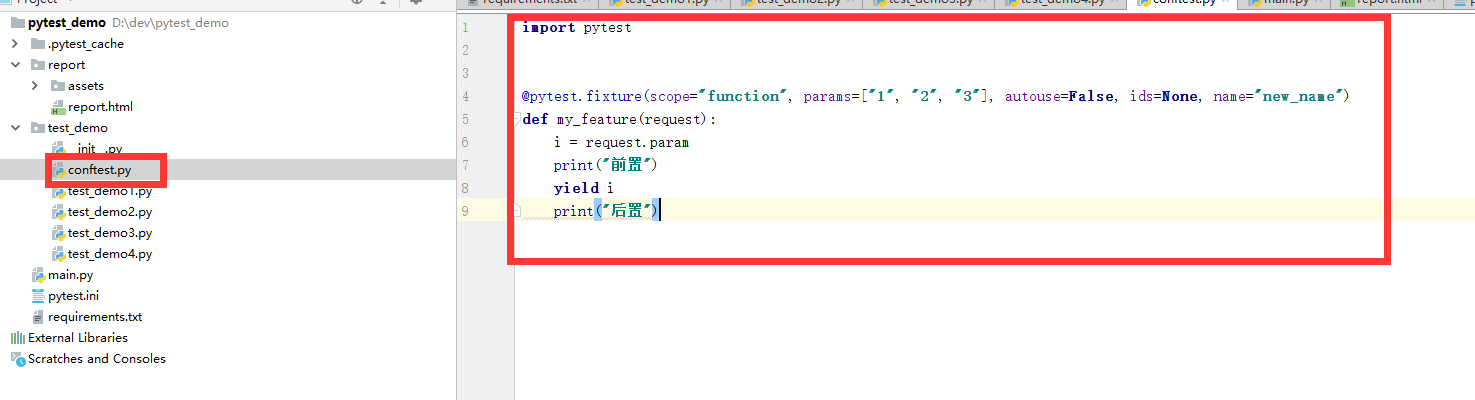
和之前一样使用

结果还是和之前一样。
pytest生成测试报告
pytest-html插件生成报告
| 1 |
|
参数化与数据驱动
主要用的装饰器是@pytest.mark.parametrize(argnames, argvalues)
不带名字数据驱动
| 1 2 3 4 5 6 |
|
结果:
test_demo/test_demo4.py::TestDemo::test_case1[args0] (4399, ‘AAAA')
PASSED
test_demo/test_demo4.py::TestDemo::test_case1[args1] (2012, ‘BBBB')
PASSED 带名字的数据驱动
| 1 2 3 4 5 6 |
|
结果:
test_demo/test_demo4.py::TestDemo::test_case1[4399-AAAA] 4399 AAAA
PASSED
test_demo/test_demo4.py::TestDemo::test_case1[2012-BBBB] 2012 BBBB
PASSED
现在我也找了很多测试的朋友,做了一个分享技术的交流群,共享了很多我们收集的技术文档和视频教程。
如果你不想再体验自学时找不到资源,没人解答问题,坚持几天便放弃的感受
可以加入我们一起交流。而且还有很多在自动化,性能,安全,测试开发等等方面有一定建树的技术大牛
分享他们的经验,还会分享很多直播讲座和技术沙龙
可以免费学习!划重点!开源的!!!
qq群号:485187702【暗号:csdn11】最后感谢每一个认真阅读我文章的人,看着粉丝一路的上涨和关注,礼尚往来总是要有的,虽然不是什么很值钱的东西,如果你用得到的话可以直接拿走! 希望能帮助到你!【100%无套路免费领取】
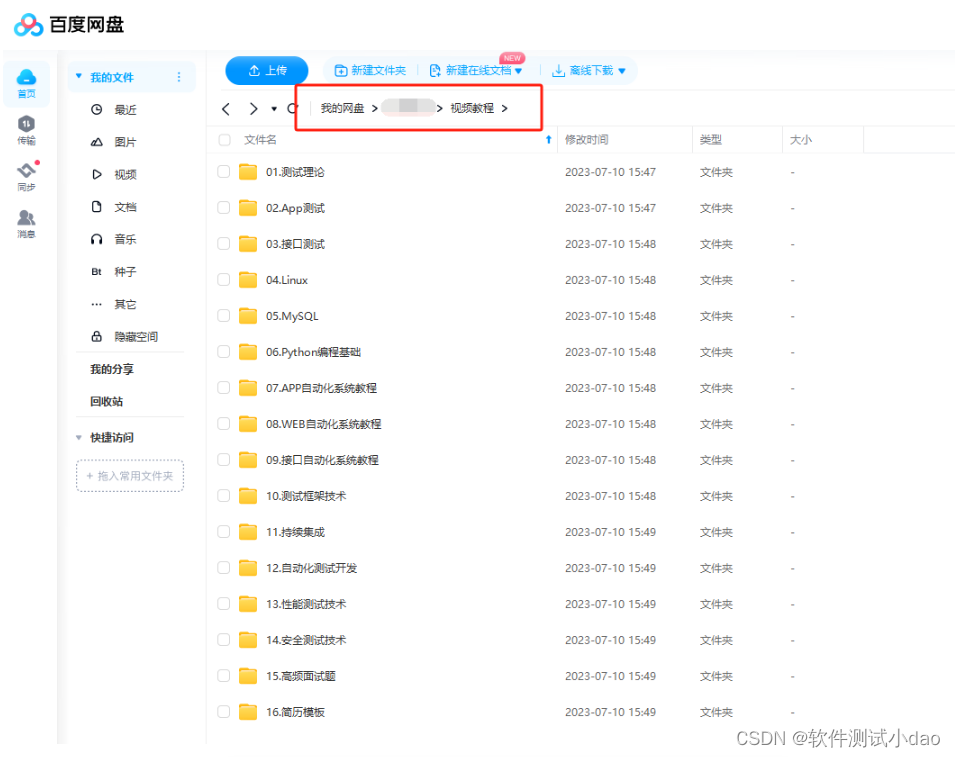
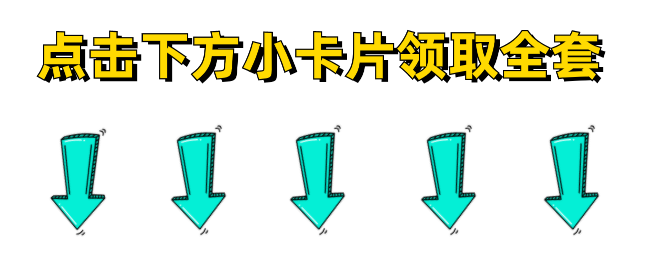





















 1494
1494











 被折叠的 条评论
为什么被折叠?
被折叠的 条评论
为什么被折叠?








