话不多说 看效果 V代码 运行 !!!
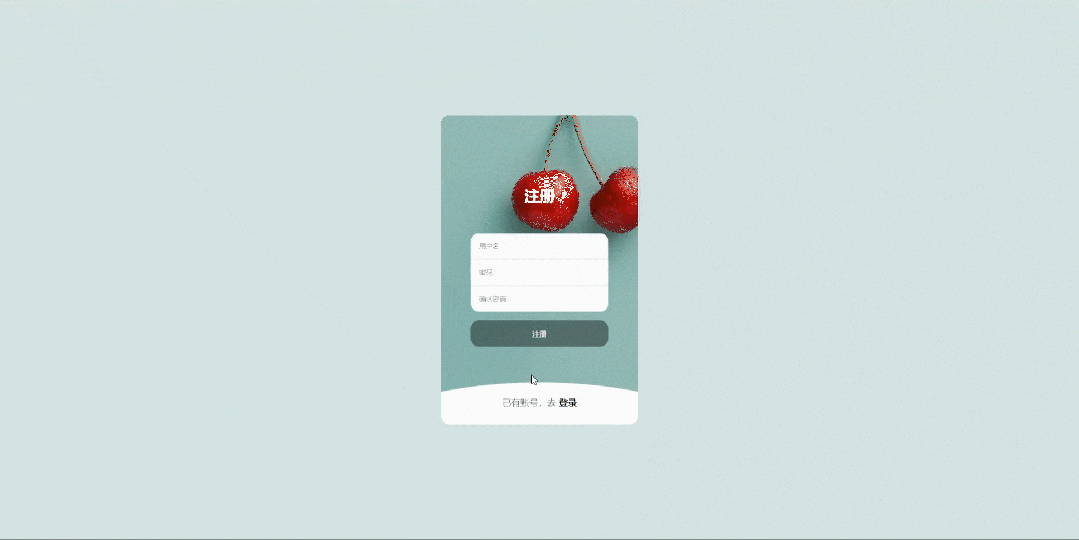
核心代码:
HTML:
<!DOCTYPE html>
<html>
<head>
<meta http-equiv="content-type" content="text/html; charset=utf-8">
<meta name="viewport" content="width=device-width,initial-scale=1,maximum-scale=1,user-scalable=no">
<title>小清新的卡片式注册登录切换效果</title>
<link rel="stylesheet" href="yaonan.css">
</head>
<body>
<div class="container">
<div class="register-box">
<h2 class="register-title">
<span>没有账号,去</span>注册
</h2>
<div class="input-box">
<input type="text" placeholder="用户名">
<input type="password" placeholder="密码">
<input type="password" placeholder="确认密码">
</div>
<button>注册</button>
</div>
<div class="login-box slide-up">
<div class="center">
<h2 class="login-title">
<span>已有账号,去</span>登录
</h2>
<div class="input-box">
<input type="text" placeholder="用户名">
<input type="password" placeholder="密码">
</div>
<button>登录</button>
</div>
</div>
</div>
<script src="yaonan.js"></script>
</body>
</html>JS:
// 获取要操作的元素
let login_title=document.querySelector('.login-title');
let register_title=document.querySelector('.register-title');
let login_box=document.querySelector('.login-box');
let register_box=document.querySelector('.register-box');
// 绑定标题点击事件
login_title.addEventListener('click',()=>{
// 判断是否收起,收起才可以点击
if(login_box.classList.contains('slide-up')){
register_box.classList.add('slide-up');
login_box.classList.remove('slide-up');
}
})
register_title.addEventListener('click',()=>{
if(register_box.classList.contains('slide-up')){
login_box.classList.add('slide-up');
register_box.classList.remove('slide-up');
}
})CSS:
*{
margin: 0;
padding: 0;
}
body{
min-height: 100vh;
/* 弹性布局 居中 */
display: flex;
justify-content: center;
align-items: center;
background-color: #94bfb560;
}
.container{
background-color: #222;
width: 350px;
height: 550px;
border-radius: 15px;
overflow: hidden;
position: relative;
}
.container::after{
content: "";
position: absolute;
top: 0;
left: 0;
bottom: 0;
right: 0;
background: url("images/bg.jpg") no-repeat;
background-size: 500px;
background-position: left bottom;
opacity: 0.8;
}
/* 注册区域(登录区域很多样式和注册区域的一样,故而一些统一的样式写在了一起) */
.register-box{
width: 70%;
position: absolute;
z-index: 1;
top: 50%;
left: 50%;
transform: translate(-50%,-50%);
transition: 0.3s ease;
}
.register-title,
.login-title{
color: #fff;
font-size: 27px;
text-align: center;
}
.register-title span,
.login-title span{
color: rgba(0,0,0,0.4);
display: none;
}
.register-box .input-box,
.login-box .input-box{
background-color: #fff;
border-radius: 15px;
overflow: hidden;
margin-top: 50px;
opacity: 1;
visibility: visible;
transition: 0.6s ease;
}
.register-box input,
.login-box input{
width: 100%;
height: 30px;
border: none;
border-bottom: 1px solid rgba(0,0,0,0.1);
font-size: 12px;
padding: 8px 0;
text-indent: 15px;
outline: none;
}
.register-box input:last-child,
.login-box input:last-child{
border-bottom: none;
}
.register-box input::placeholder,
.login-box input::placeholder{
color: rgba(0,0,0,0.4);
}
.register-box button,
.login-box button{
width: 100%;
padding: 15px 45px;
margin: 15px 0;
background: rgba(0,0,0,0.4);
border: none;
border-radius: 15px;
color: rgba(255,255,255,0.8);
font-size: 13px;
font-weight: bold;
cursor: pointer;
opacity: 1;
visibility: visible;
transition: 0.3s ease;
}
.register-box button:hover,
.login-box button:hover{
background-color: rgba(0,0,0,0.8);
}
/* 登录区域 */
.login-box{
position: absolute;
inset: 0;
top: 20%;
z-index: 2;
background-color: #fff;
transition: 0.3s ease;
}
.login-box::before{
content: "";
background-color: #fff;
width: 200%;
height: 250px;
border-radius: 50%;
position: absolute;
top: -20px;
left: 50%;
transform: translateX(-50%);
}
.login-box .center{
width: 70%;
position: absolute;
z-index: 3;
left: 50%;
top: 40%;
transform: translate(-50%,-50%);
}
.login-title{
color: #000;
}
.login-box .input-box{
border: 1px solid rgba(0,0,0,0.1);
}
.login-box button{
background-color: #75a297;
}
/* 注册、登录区域收起 */
.login-box.slide-up{
top: 90%;
}
.login-box.slide-up .center{
top: 10%;
transform: translate(-50%,0%);
}
.login-box.slide-up .login-title,
.register-box.slide-up .register-title{
font-size: 16px;
cursor: pointer;
}
.login-box.slide-up .login-title span,
.register-box.slide-up .register-title span{
margin-right: 5px;
display: inline-block;
}
.login-box.slide-up .input-box,
.login-box.slide-up .button,
.register-box.slide-up .input-box,
.register-box.slide-up .button{
opacity: 0;
visibility: hidden;
}
.register-box.slide-up{
top: 6%;
transform: translate(-50%,0%);
}图片素材:

制作不易,觉得好用就点个赞收藏叭 !!!



























 被折叠的 条评论
为什么被折叠?
被折叠的 条评论
为什么被折叠?










