制作不易 安利给大家前端实用的小实例 cv可直接运行使用
效果图:
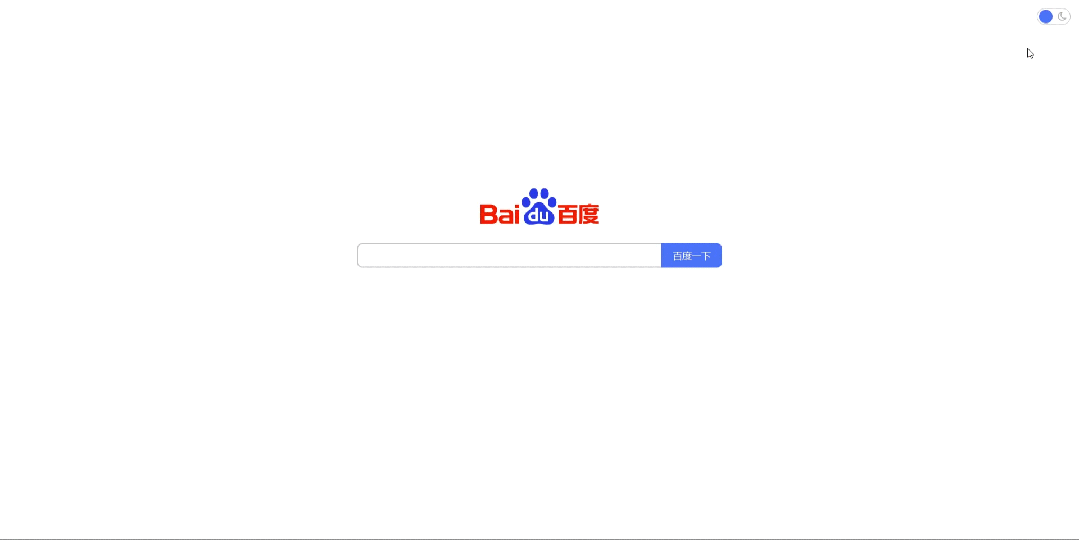
HTML:
<!DOCTYPE html>
<html lang="zh-CN">
<head>
<meta charset="UTF-8">
<meta http-equiv="X-UA-Compatible" content="IE=edge">
<meta name="viewport" content="width=device-width, initial-scale=1.0">
<title>网站实现一键切换暗色主题</title>
<!-- 引入字体图标库 -->
<link rel="stylesheet" href="https://cdn.staticfile.org/font-awesome/4.7.0/css/font-awesome.css">
<link rel="stylesheet" href="200.css">
</head>
<body>
<img src="/bd_logo.png" alt="">
<div class="ipt-box">
<input type="text">
<button>百度一下</button>
</div>
<div class="switch">
<i class="fa fa-sun-o"></i>
<i class="fa fa-moon-o"></i>
</div>
</body>
</html>
<script src="200.js"></script>js:
// 切换按钮
const btn=document.querySelector('.switch');
btn.addEventListener('click',function(){
let is_dark=document.querySelector('.switch.dark');
if(!is_dark){
// 切换为暗色主题
btn.classList.add('dark');
let a=document.createElement('style');
a.id='aa';
a.innerHTML='html{background-color:#fff;filter:invert(1);}img{filter:invert(1);}';
document.head.appendChild(a);
}else{
// 切换为亮色主题
btn.classList.remove('dark');
document.head.querySelector('#aa').remove();
}
})css:
*{
/* 初始化 */
margin: 0;
padding: 0;
box-sizing: border-box;
}
body{
min-height: 100vh;
display: flex;
flex-direction: column;
justify-content: center;
align-items: center;
}
/* logo */
img{
width: 270px;
}
/* 搜索框 */
.ipt-box{
width: 650px;
display: flex;
margin-top: 20px;
margin-bottom: 200px;
}
.ipt-box input{
flex: 1;
border: 2px solid #c4c7ce;
border-radius: 10px 0 0 10px;
border-right: none;
}
.ipt-box button{
width: 108px;
height: 44px;
background-color: #4e6ef2;
color: #fff;
border: none;
border-radius: 0 10px 10px 0;
font-size: 17px;
}
/* 切换按钮 */
.switch{
border: 1px solid #c4c7ce;
width: 60px;
height: 30px;
display: flex;
justify-content: space-between;
align-items: center;
padding: 0 6px;
border-radius: 15px;
cursor: pointer;
position: fixed;
top: 15px;
right: 15px;
}
/* 滑块 */
.switch::before{
content: '';
width: 24px;
height: 24px;
border-radius: 50%;
background-color: #4e6ef2;
position: absolute;
left: 3px;
transition: 0.2s ease-out;
}
.switch.dark::before{
left: 31px;
}
/* 图标 */
.switch .fa{
font-size: 18px;
color: #aaa;
}图片素材:


























 被折叠的 条评论
为什么被折叠?
被折叠的 条评论
为什么被折叠?










