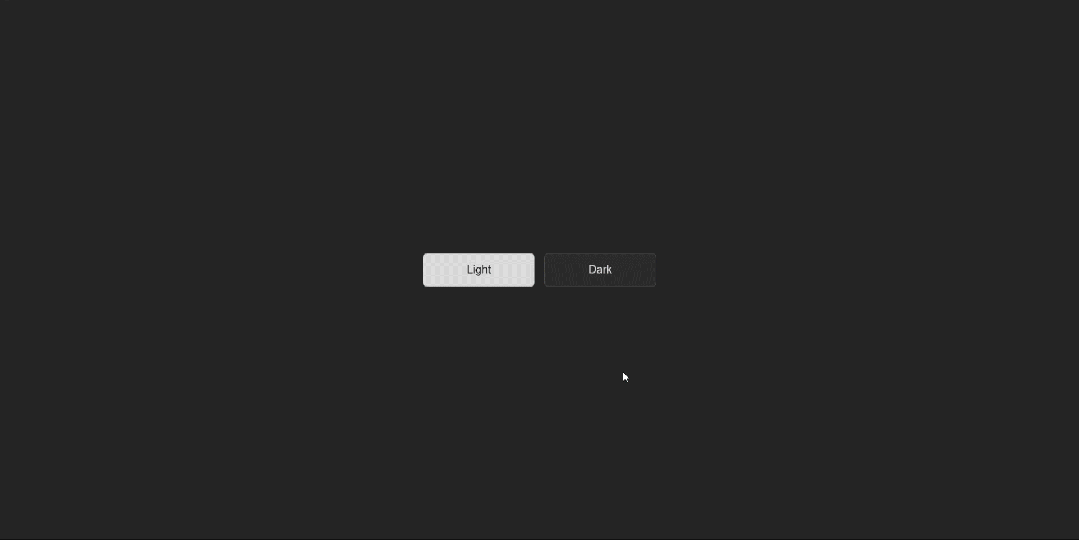
HTML:
<button class="button">Light</button>
<button class="button dark">Dark</button>
*{
margin: 0;
padding: 0;
}
body{
min-height: 100vh;
/* 弹性布局 居中演示 */
display: flex;
justify-content: center;
align-items: center;
background-color: #242424;
}
.button{
width: 200px;
height: 60px;
border: 1px solid rgba(0,0,0,0.35);
border-radius: 8px;
margin: 0 8px;
background-color: #d8d8d8;
cursor: pointer;
font-size: 20px;
position: relative;
/* 加个溢出隐藏 */
overflow: hidden;
}
.button.dark{
border-color: rgba(255, 255, 255, 0.12);
background-color: #2b2b2b;
color: #d8d8d8;
}
.button::after{
content: "";
width: 100px;
height: 100px;
/* 绝对定位 */
position: absolute;
/* --x、--y为CSS的自定义变量,通过var函数可对其调用 */
/* 这里可以通过js获取鼠标的坐标并赋值给自定义变量,实现跟随鼠标移动 */
left: var(--x);
top: var(--y);
transform: translate(-50%,-50%);
/* 圆锥渐变 */
background-image: conic-gradient(#00f,#0ff,#0f0,#ff0,#f00,#f0f,#00f);
border-radius: 50%;
/* 模糊滤镜 */
filter: blur(15px);
/* 混合模式:叠加 */
mix-blend-mode: overlay;
/* 默认隐藏 */
opacity: 0;
/* 不透明度变化时的过渡效果 */
transition: opacity 0.2s ease-in-out;
}
/* Light按钮悬停 */
.button:hover::after{
opacity: 1;
}
/* Dark按钮悬停 */
.button.dark:hover::after{
opacity: 0.5;
}JS:
// 获取按钮
const buttons=document.querySelectorAll('.button');
// 循环为每一个按钮绑定鼠标移动事件
buttons.forEach((button)=>{
button.addEventListener('mousemove',(e)=>{
// 获取鼠标的x、y坐标
const x=e.offsetX;
const y=e.offsetY;
// 将x、y坐标赋值给CSS中的自定义变量--x、--y
button.style.setProperty('--x',`${x}px`);
button.style.setProperty('--y',`${y}px`);
})
})
























 被折叠的 条评论
为什么被折叠?
被折叠的 条评论
为什么被折叠?










