【先看效果】
【PC端显示】

【手机端显示】
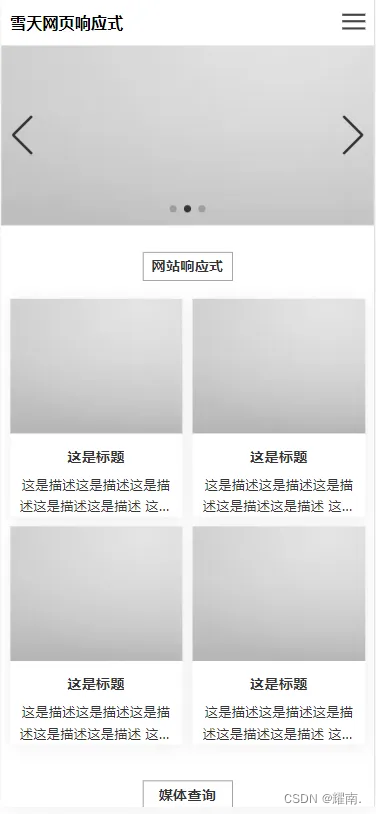
响应式就是使用媒体查询,在多个的屏幕尺寸下,让网页的布局不要乱。
核心就是,在对应的屏幕下,通过对发生错乱的元素样式进行更改,让其在该屏幕下排列整齐,在对应的屏幕下,把版心改成当前屏幕的合适大小,去掉元素的定高定宽,宽度改为100%,去除多余的内外边距,左右布局改成上下。
这个需要一个个div逐个去更改,看着费劲,其实也花不了多少时间。
本文仅做网页适配案例,学习使用媒体查询,所以只有一个简单的页面,且只写了布局。
上代码:
HTML
<!DOCTYPE html>
<html>
<head>
<meta charset="utf-8" />
<title>网站首页</title>
<meta name="viewport" content="width=device-width, initial-scale=1.0">
<link rel="stylesheet" href="./js/swiper.min.css">
<link rel="stylesheet" href="css/index.css">
<script src="js/jquery.js"></script>
<script src="js/swiper.min.js"></script>
</head>
<body>
<nav class="navbar w">
<div class="logo">
<h1>耀南网页响应式</h1>
</div>
<ul>
<li><a href="index.html">网站首页</a></li>
<li><a href="#">网页响应式</a></li>
<li><a href="#">搜索</a></li>
<li><a href="#">媒体查询</a></li>
</ul>
<!-- 手机端 -->
<div class="hbg">
<div class="line"></div>
<div class="line"></div>
<div class="line"></div>
</div>
</nav>
<div class="banner">
<div class="swiper mySwiper swiper-container">
<div class="swiper-wrapper">
<div class="swiper-slide">
<img src="./img/img.webp" alt="">
</div>
<div class="swiper-slide">
<img src="./img/img.webp" alt="">
</div>
<div class="swiper-slide">
<img src="./img/img.webp" alt="">
</div>
</div>
<div class="swiper-button-next"></div>
<div class="swiper-button-prev"></div>
<div class="swiper-pagination"></div>
</div>
</div>
<div class="index-list">
<div class="w">
<h3 class="title">网站响应式</h3>
<div class="list-box">
<div class="l-item">
<a href="detail.html">
<img src="./img/img.webp" alt="">
<h3>这是标题</h3>
<p>
这是描述这是描述这是描述这是描述这是描述
这是描述这是描述这是描述这是描述这是描述
这是描述这是描述这是描述这是描述这是描述
</p>
</a>
</div>
<div class="l-item">
<a href="detail.html">
<img src="./img/img.webp" alt="">
<h3>这是标题</h3>
<p>
这是描述这是描述这是描述这是描述这是描述
这是描述这是描述这是描述这是描述这是描述
这是描述这是描述这是描述这是描述这是描述
</p>
</a>
</div>
<div class="l-item">
<a href="detail.html">
<img src="./img/img.webp" alt="">
<h3>这是标题</h3>
<p>
这是描述这是描述这是描述这是描述这是描述
这是描述这是描述这是描述这是描述这是描述
这是描述这是描述这是描述这是描述这是描述
</p>
</a>
</div>
<div class="l-item">
<a href="detail.html">
<img src="./img/img.webp" alt="">
<h3>这是标题</h3>
<p>
这是描述这是描述这是描述这是描述这是描述
这是描述这是描述这是描述这是描述这是描述
这是描述这是描述这是描述这是描述这是描述
</p>
</a>
</div>
</div>
</div>
</div>
<div class="two">
<div class="w">
<h3 class="title">媒体查询</h3>
<div class="two-list">
<img src="./img/img.webp" alt="">
<img src="./img/img.webp" alt="">
</div>
</div>
</div>
<footer>
网站响应式
</footer>
</body>
</html>
<script>
// 轮播图
var swiper = new Swiper(".mySwiper", {
autoplay: true,
pagination: {
el: ".swiper-pagination",
},
navigation: {
nextEl: ".swiper-button-next",
prevEl: ".swiper-button-prev",
},
});
// 导航栏
var flag = false;
$('.hbg').click(function(){
flag = !flag;
if(flag){
$('.line:nth-child(2)').hide()
$('.line:nth-child(1)').css({
'transform': 'translateY(5px) rotate(225deg)'
})
$('.line:nth-child(3)').css({
'transform': 'translateY(-3px) rotate(-225deg)'
})
}else{
$('.line:nth-child(2)').show()
$('.line:nth-child(1)').css({
'transform': 'translateY(0) rotate(0)'
})
$('.line:nth-child(3)').css({
'transform': 'translateY(0) rotate(0)'
})
}
$('.navbar ul').stop().slideToggle();
})
</script>CSS
/* css样式统一化 去除某些元素自带样式 */
* {
margin: 0;
padding: 0;
box-sizing: border-box;
}
li {
list-style-type: none;
}
a {
text-decoration: none;
color: #333;
}
/* 版心 */
.w {
width: 1200px;
margin: 0 auto;
}
/* 导航 */
nav {
height: 80px;
background-color: #ffffff;
}
.navbar {
height: 100%;
display: flex;
justify-content: space-between;
align-items: center;
}
.logo {
width: 20%;
height: 50px;
line-height: 50px;
}
.navbar ul {
width: 70%;
height: 100%;
}
.navbar ul li {
list-style: none;
float: left;
}
.navbar ul li a {
display: block;
height: 80px;
text-decoration: none;
line-height: 80px;
padding: 0 10px;
margin: 0 35px;
color: #000000;
text-align: center;
}
.navbar ul li a:hover {
background-color: #00aaff;
color: #ffffff;
}
.navbar ul li ol {
display: none;
width: 100px;
}
.navbar ul li ol li {
width: 100px;
background-color: red !important;
}
.navbar ul li ol li a {
margin: 0;
}
.navbar ul li a:hover .navbar ul li ol {
display: block;
}
/* 首页 */
/* 轮播图样式 */
.banner {
height: 360px;
}
.swiper {
width: 100%;
height: 100%;
}
.swiper-slide {
text-align: center;
font-size: 18px;
background: #fff;
display: flex;
justify-content: center;
align-items: center;
background-color: #b1b1b1;
}
.swiper-slide img {
display: block;
width: 100%;
height: 100%;
object-fit: cover;
}
.swiper-pagination-bullet-active {
opacity: 1;
background: #333 !important;
}
.swiper-button-next,
.swiper-button-prev {
color: #333 !important;
}
/* 首页列表 */
.index-list {
padding: 10px;
}
.index-list .list-box {
display: flex;
justify-content: flex-start;
align-items: center;
}
.l-item {
width: 24%;
background-color: #fff;
text-align: center;
box-shadow: 1px 2px 20px #eeeeee;
margin-left: 1%;
}
.l-item:hover {
cursor: pointer;
}
.l-item img {
width: 100%;
height: 150px;
object-fit: cover;
}
.l-item h3 {
font-size: 16px;
color: #333;
font-weight: 700;
margin: 10px 0;
}
.l-item p {
font-size: 15px;
color: #333;
line-height: 33px;
padding: 0 15px;
overflow: hidden;
display: -webkit-box;
-webkit-box-orient: vertical;
-webkit-line-clamp: 3;
text-overflow: ellipsis;
}
.title {
font-size: 20px;
color: #333;
text-align: center;
margin: 20px auto;
width: 150px;
line-height: 42px;
border: 1px solid rgb(125, 125, 125);
}
.two-list {
padding: 10px;
display: flex;
justify-content: space-between;
align-items: center;
}
.two-list img {
width: 49%;
height: 300px;
background-color: #666;
}
/* 网站底部 */
footer {
text-align: center;
font-size: 15px;
color: #fff;
background-color: #000000;
line-height: 50px;
}
.pp-img {
width: 100%;
height: 300px;
}
.pp-img img {
width: 100%;
height: 100%;
object-fit: cover;
}
.pp-list .w {
margin: 20px auto;
display: flex;
justify-content: flex-start;
align-items: center;
flex-wrap: wrap;
}
.pp-list .l-item {
margin-bottom: 10px;
}
.pp-list .l-item img {
height: 240px;
}
.pp-list .l-item h3 {
line-height: 40px;
}
/* 媒体查询 */
@media screen and (max-width:1600px) {
.w {
max-width: 1400px;
}
}
@media screen and (max-width:1400px) {
.w {
max-width: 1200px;
}
}
@media screen and (max-width:1200px) {
.w {
max-width: 1000px;
}
}
@media screen and (max-width:1000px) {
.w {
max-width: 100%;
}
.navbar {
display: block;
}
.navbar ul li {
float: inherit;
}
.navbar ul li a {
display: inline-block;
color: #fff;
}
.navbar {
width: 100%;
padding: 0 10px;
}
.logo {
width: 50%;
}
.logo h1{
font-size: 18px;
}
.navbar ul {
display: none;
width: 100%;
height: auto;
position: absolute;
z-index: 99;
top: 50px;
left: 0;
background: #000000d1;
text-align: center;
}
.hbg {
position: absolute;
top: 10px;
right: 10px;
}
.line {
width: 25px;
height: 2.5px;
margin-top: 5px;
background-color: #444;
transition: all .5s;
}
/* 三线变成差号 通过js控制整个样式 \
线影藏掉一根线 把剩下的两根使用旋转 成交叉的样子
*/
/* .line:nth-child(2){
display: none;
}
.line:nth-child(1){
transform: translateY(5px) rotate(45deg);
}
.line:nth-child(3){
transform: translateY(-3px) rotate(-45deg);
}
*/
.banner {
height: 200px;
}
.title {
font-size: 16px;
color: #333;
text-align: center;
margin: 20px auto;
width: 100px;
line-height: 30px;
border: 1px solid rgb(143, 143, 143);
}
.index-list .list-box {
display: flex;
justify-content: space-between;
align-items: center;
flex-wrap: wrap;
}
.l-item {
width: 48.5%;
background-color: #fff;
text-align: center;
box-shadow: 1px 2px 20px #eeeeee;
margin-left: 0;
margin-bottom: 10px;
}
.two-list img {
width: 100%;
height: 200px;
background-color: #666;
margin-bottom: 10px;
}
.two-list {
flex-wrap: wrap;
}
.l-item p {
font-size: 15px;
color: #333;
line-height: 24px;
padding: 0 10px;
overflow: hidden;
display: -webkit-box;
-webkit-box-orient: vertical;
-webkit-line-clamp: 2;
text-overflow: ellipsis;
}
}JS
(由于代码量过多,所以已经将程序打包上传到上面了,可以自行下载运行)
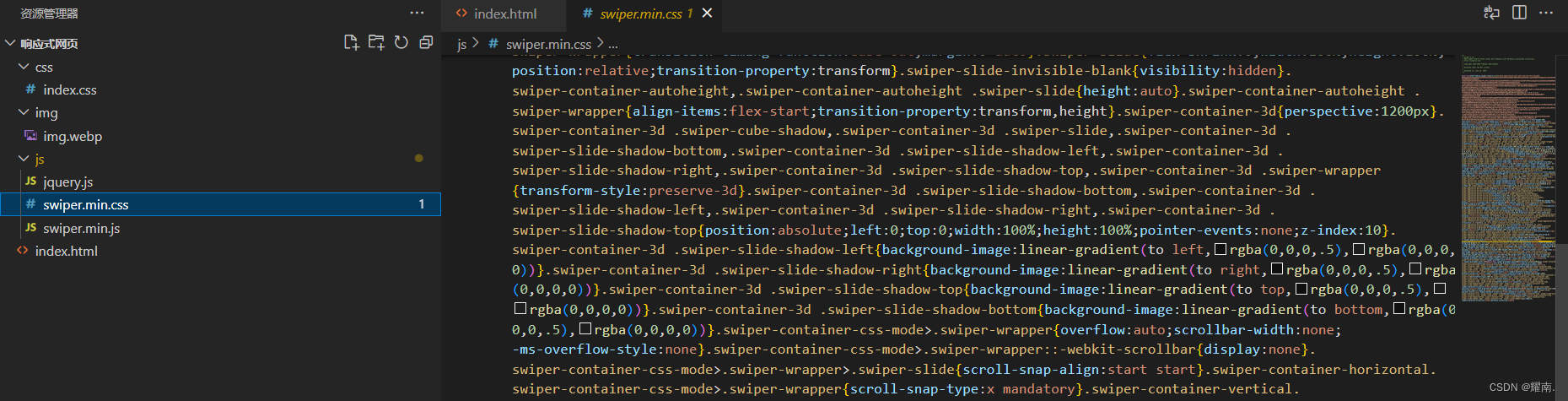



























 被折叠的 条评论
为什么被折叠?
被折叠的 条评论
为什么被折叠?










