引言
项目开发中我们有时会用到一些第三方付费的接口,这些接口的每次调用都会产生一些费用,有时会有别有用心之人恶意调用我们的接口,造成经济损失;或者有时需要对一些执行时间比较长的的接口进行频率限制,这里我就简单演示一下我的解决思路;
主要使用spring的aop特性实现功能;
代码实现
首先需要一个注解,找个注解可以理解为一个坐标,标记该注解的接口都将进行访问频率限制;
package com.yang.prevent;
import java.lang.annotation.*;
/**
* 接口防刷注解
*/
@Documented
@Target({ElementType.METHOD})
@Retention(RetentionPolicy.RUNTIME)
public @interface Prevent {
/**
* 限制的时间值(秒)默认60s
*/
long value() default 60;
/**
* 限制规定时间内访问次数,默认只能访问一次
*/
long times() default 1;
/**
* 提示
*/
String message() default "";
/**
* 策略
*/
PreventStrategy strategy() default PreventStrategy.DEFAULT;
}
value就是限制周期,times是在一个周期内访问次数,message是访问频率过多时的提示信息,strategy就是一个限制策略,是自定义的,如下:
package com.yang.prevent;
/**
* 防刷策略枚举
*/
public enum PreventStrategy {
/**
* 默认(60s内不允许再次请求)
*/
DEFAULT
}
下面就是aop拦截的具体代码:
package com.yang.prevent;
import com.yang.common.StatusCode;
import com.yang.constant.redis.RedisKey;
import com.yang.exception.BusinessException;
import com.yang.utils.IpUtils;
import org.aspectj.lang.JoinPoint;
import org.aspectj.lang.annotation.Aspect;
import org.aspectj.lang.annotation.Before;
import org.aspectj.lang.annotation.Pointcut;
import org.aspectj.lang.reflect.MethodSignature;
import org.springframework.data.redis.core.RedisTemplate;
import org.springframework.stereotype.Component;
import org.springframework.util.StringUtils;
import org.springframework.web.context.request.RequestAttributes;
import org.springframework.web.context.request.RequestContextHolder;
import org.springframework.web.context.request.ServletRequestAttributes;
import javax.annotation.Resource;
import javax.servlet.http.HttpServletRequest;
import java.lang.reflect.Method;
import java.nio.charset.StandardCharsets;
import java.util.Base64;
import java.util.Objects;
import java.util.concurrent.TimeUnit;
/**
* 防刷切面实现类
*/
@Aspect
@Component
public class PreventAop {
@Resource
private RedisTemplate<String, Long> redisTemplate;
/**
* 切入点
*/
@Pointcut("@annotation(com.yang.prevent.Prevent)")
public void pointcut() {}
/**
* 处理前
*/
@Before("pointcut()")
public void joinPoint(JoinPoint joinPoint) throws Exception {
// 获取调用者ip
RequestAttributes requestAttributes = RequestContextHolder.currentRequestAttributes();
HttpServletRequest httpServletRequest = ((ServletRequestAttributes) requestAttributes).getRequest();
String userIP = IpUtils.getUserIP(httpServletRequest);
// 获取调用接口方法名
MethodSignature methodSignature = (MethodSignature) joinPoint.getSignature();
Method method = joinPoint.getTarget().getClass().getMethod(
methodSignature.getName(),
methodSignature.getParameterTypes()); // 获取该接口方法
String methodFullName = method.getDeclaringClass().getName() + method.getName(); // 获取到方法名
Prevent preventAnnotation = method.getAnnotation(Prevent.class); // 获取该接口上的prevent注解(为了使用该注解内的参数)
// 执行对应策略
entrance(preventAnnotation, userIP, methodFullName);
}
/**
* 通过prevent注册判断执行策略
* @param prevent 该接口的prevent注解对象
* @param userIP 访问该接口的用户ip
* @param methodFullName 该接口方法名
*/
private void entrance(Prevent prevent, String userIP, String methodFullName) throws Exception {
PreventStrategy strategy = prevent.strategy(); // 获取校验策略
if (Objects.requireNonNull(strategy) == PreventStrategy.DEFAULT) { // 默认就是default策略,执行default策略方法
defaultHandle(userIP, prevent, methodFullName);
} else {
throw new BusinessException(StatusCode.FORBIDDEN, "无效的策略");
}
}
/**
* Default测试执行方法
* @param userIP 访问该接口的用户ip
* @param prevent 该接口的prevent注解对象
* @param methodFullName 该接口方法名
*/
private void defaultHandle(String userIP, Prevent prevent, String methodFullName) throws Exception {
String base64StrIP = toBase64String(userIP); // 加密用户ip(避免ip存在一些特殊字符作为redis的key不合法)
long expire = prevent.value(); // 获取访问限制时间
long times = prevent.times(); // 获取访问限制次数
// 限制特定时间内访问特定次数
long count = redisTemplate.opsForValue().increment(
RedisKey.PREVENT_METHOD_NAME + base64StrIP + ":" + methodFullName, 1); // 访问次数+1
if (count == 1) { // 如果访问次数为1,则重置访问限制时间(即redis超时时间)
redisTemplate.expire(
RedisKey.PREVENT_METHOD_NAME + base64StrIP + ":" + methodFullName,
expire,
TimeUnit.SECONDS);
}
if (count > times) { // 如果访问次数超出访问限制次数,则禁止访问
// 如果有限制信息则使用限制信息,没有则使用默认限制信息
String errorMessage =
!StringUtils.isEmpty(prevent.message()) ? prevent.message() : expire + "秒内不允许重复请求";
throw new BusinessException(StatusCode.FORBIDDEN, errorMessage);
}
}
/**
* 对象转换为base64字符串
* @param obj 对象值
* @return base64字符串
*/
private String toBase64String(String obj) throws Exception {
if (StringUtils.isEmpty(obj)) {
return null;
}
Base64.Encoder encoder = Base64.getEncoder();
byte[] bytes = obj.getBytes(StandardCharsets.UTF_8);
return encoder.encodeToString(bytes);
}
}
注释写的很清楚了,这里我简单说一下关键方法defaultHandle:
1,首先加密ip,原因就是避免ip存在一些特殊字符作为redis的key不合法,该ip是组成redis主键的一部分,redis主键格式为:polar:prevent:加密ip:方法名
这样就能区分不同ip,同一ip下区分不同方法的访问频率;
2,expire和times都是从@Prevent注解中获取的参数,默认是60s内最多访问1次,可以自定义;
3,然后接口访问次数+1(该设备ip下),如果该接口访问次数为1,则说明这是这个ip第一次访问该接口,或者是该接口的频率限制已经解除,即该接口访问次数+1前redis中没有该ip对应接口的限制记录,所以需要重新设置对应超时时间,表示新的一轮频率限制开始;如果访问次数超过最大次数,则禁止访问该接口,直到该轮频率限制结束,redis缓存的记录超时消失,才可以再次访问该接口;
这个方法理解了其他就不难了,其他方法就是给这个方法传参或者作为校验或数据处理的;
下面测试一下,分别标记两个接口,一个使用@Prevent默认参数,一个使用自定义参数:
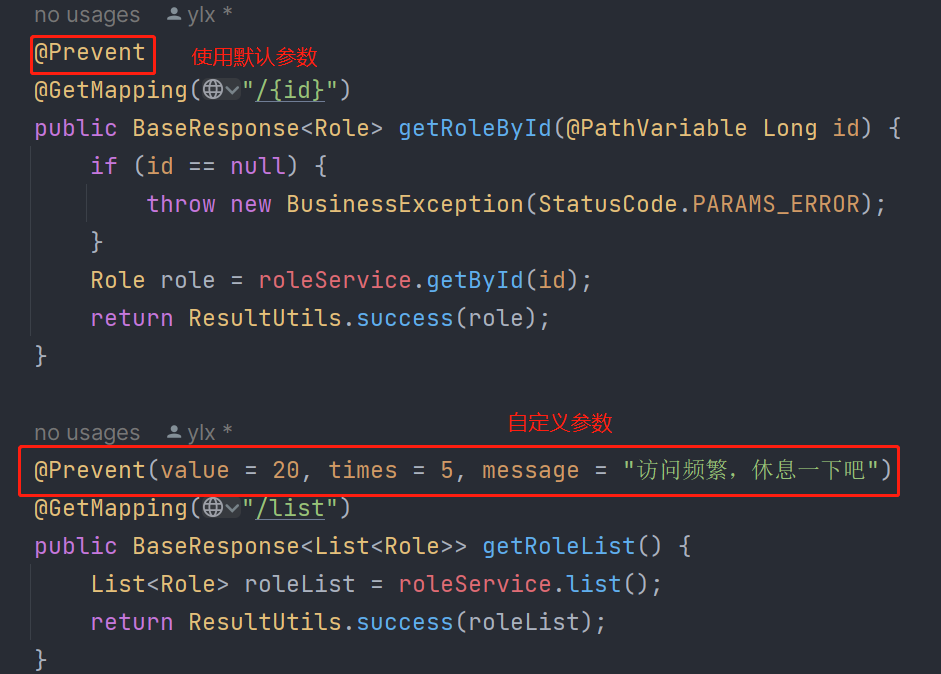
调用getToleById接口,意思是60s内只能调用该接口1次:
第一次调用成功,redis键值为1
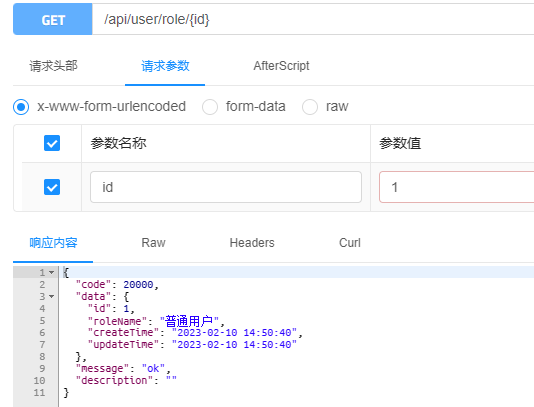
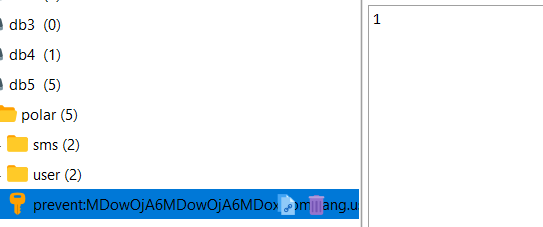
第二次失败,需要等60s
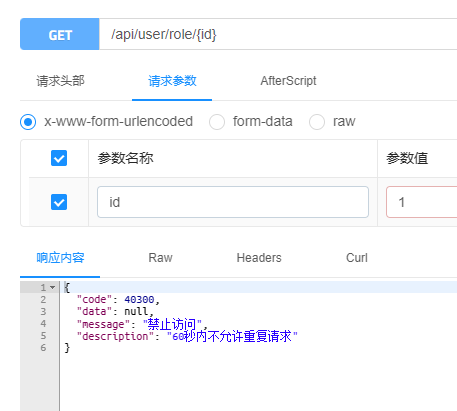
redis键值变成了2
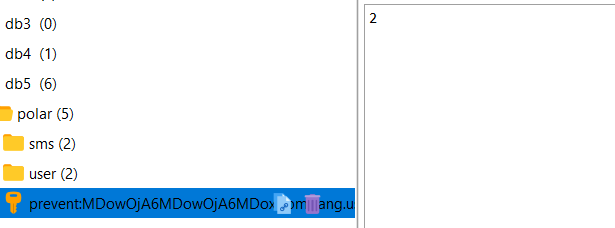
getRoleList是自定义参数,意思是20s内最多只能访问该接口5次:
未超出频率限制
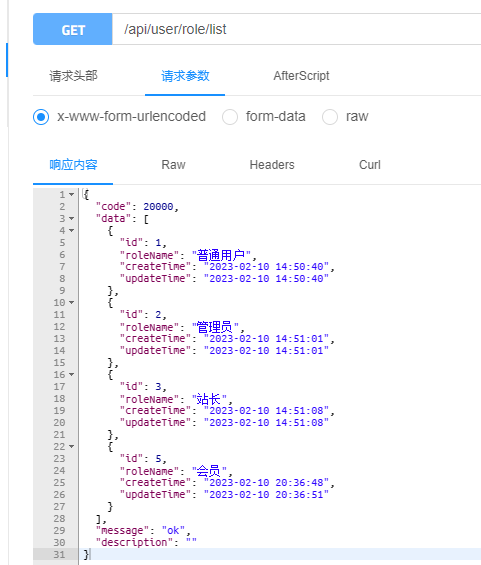
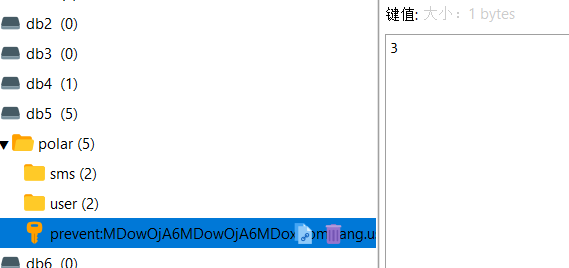
超出频率限制
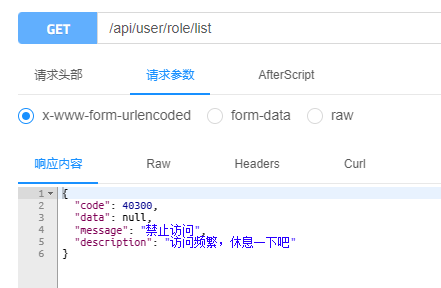
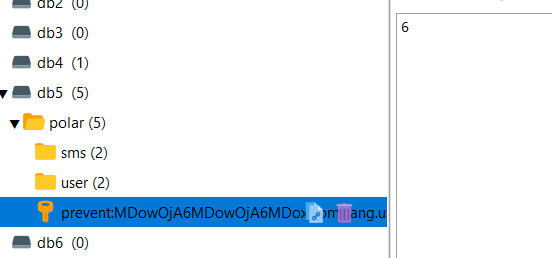
总体流程就是这样了,aop理解好了不难,也比较实用,可以在自己项目中使用;























 358
358











 被折叠的 条评论
为什么被折叠?
被折叠的 条评论
为什么被折叠?










