废话少说,直接上代码
<dependency>
<groupId>org.redisson</groupId>
<artifactId>redisson-spring-boot-starter</artifactId>
<version>3.15.6</version>
</dependency>package com.yanxi.order.redissonConfig;
import org.springframework.beans.factory.annotation.Autowired;
import org.springframework.context.annotation.Bean;
import org.springframework.context.annotation.Configuration;
import org.springframework.data.redis.connection.RedisConnectionFactory;
import org.springframework.data.redis.core.RedisTemplate;
import org.springframework.data.redis.serializer.GenericJackson2JsonRedisSerializer;
import org.springframework.data.redis.serializer.Jackson2JsonRedisSerializer;
import org.springframework.data.redis.serializer.StringRedisSerializer;
/**
* Redis 配置类
*
* @author Shaoyu Liu
* @date 2021/5/28 15:50
**/
@Configuration
public class MyRedissonConfig {
@Autowired
private RedisConnectionFactory redisConnectionFactory;
@Bean
public RedisTemplate<String, Object> myRedisTemplate() {
RedisTemplate<String, Object> template = new RedisTemplate<>();
template.setDefaultSerializer(new Jackson2JsonRedisSerializer<>(Object.class));
template.setKeySerializer(new StringRedisSerializer());
template.setValueSerializer(new GenericJackson2JsonRedisSerializer());
template.setHashKeySerializer(new StringRedisSerializer());
template.setHashValueSerializer(new GenericJackson2JsonRedisSerializer());
template.setConnectionFactory(redisConnectionFactory);
return template;
}
}
package com.yanxi.order.redissonConfig;
import com.yanxi.common.core.utils.StringUtils;
import org.redisson.Redisson;
import org.redisson.config.Config;
import org.springframework.beans.factory.annotation.Value;
import org.springframework.context.annotation.Bean;
import org.springframework.context.annotation.Configuration;
@Configuration
public class MyRedissonTemplate {
@Value("${spring.redis.host}")
private String redisAddress;
@Value("${spring.redis.port}")
private Integer port;
@Value("${spring.redis.password}")
private String password;
@Bean
public Redisson redisson() {
Config config = new Config();
//配置地址、数据库
if(!StringUtils.isEmpty(password)){
config.useSingleServer()
.setAddress("redis://"+redisAddress+":"+port)
.setPassword(password)
.setDatabase(0);
}else {
config.useSingleServer()
.setAddress("redis://"+redisAddress+":"+port)
.setDatabase(0);
}
return (Redisson) Redisson.create(config);
}
}
yml:
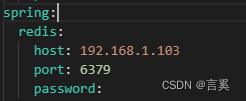
实战:
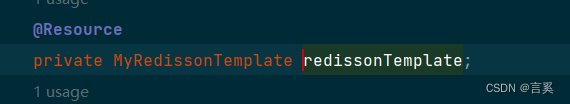
RLock lock = redissonTemplate.redisson().getLock(callBack.getTransaction_id());
lock.lock();
try {
//业务逻辑
}catch (Exception e){
log.error(e.getMessage());
e.printStackTrace();
}finally {
lock.unlock();
}
























 424
424











 被折叠的 条评论
为什么被折叠?
被折叠的 条评论
为什么被折叠?








