<jsp: setProperty>动作
<jsp: setProperty>动作用来设置、修改已实例化Bean中的属性值。
<jsp:setProperty name="Bean的名称" property="*" |property="属性"[param="属性"|value="值"]/>
1.name属性
name属性是必需的,表示要设置的属性是哪个Bean的,不可接受动态值。
2.property属性
property属性是必需的。表示要设置哪个属性。如果property的值是 *,表示所有名字和Bean属性名字匹配的请求参数都将被传递给相应属性的set方法。
3.param属性
param属性是可选的。指定用哪个请求参数作为Bean属性的值。如果当前请求没有参数,则什么事情也不做,系统不会把null传递给Bean属性的set方法。因此,可以让Bean自己提供默认属性值,只有在请求参数明确指定了新值时才修改默认属性值。
<%@ page contentType="text/html" pageEncoding="UTF-8"%>
<html>
<head>
<title>动作实例</title>
</head>
<body>
<p>include动作实例演示!</p>
<hr>
<jsp:useBean id="time" class="java.util.Date">
<jsp:setProperty name="time" property="hours" param="hh"/>
<jsp:setProperty name="time" property="minutes" param="mm"/>
<jsp:setProperty name="time" property="seconds" param="ss"/>
</jsp:useBean>
<br>
设置属性后的时间:${time }
<br>
<hr>
</body>
</html>

4.value属性
value属性是可选的。该属性用来指定Bean属性的值。
value和param不能同时使用。
<jsp: getProperty>动作
<jsp: getProperty>动作获取指定的Bean属性值并转换成字符串输出。
<jsp:getProperty name="Bean的名称" property="Bean的属性"/>
<jsp: getProperty>元素可以获取Bean的属性值,并可以将其使用或显示在JSP页面中。在使用<jsp: getProperty>之前,必须用<jsp: useBean>创建实例化对象。
1.name属性
name属性指定要获取的Bean名称,不能接受动态值。
2.property属性
property属性指定要获取的Bean名称,不能接受动态值。
用户注册实例:
(假定用户注册信息包含3个参数:用户名、密码、年龄。用户注册页面为register.html,该页面提交后转到数据处理页面register.jsp,并使用JavaBean保存数据。)
注册页面register.html代码:
<html>
<head>
<title>用户注册实例</title>
<meta http-equiv="Content-Type" content="text/html; charset=UTF-8">
</head>
<body bgcolor="CCEEFF">
<div align="center">
<form action="register.jsp" method="get">
<table border="1">
<tr>
<th align="center">注册用户信息</th>
</tr>
<tr>
<td>
姓名:
<input type="text" name="userName" size="16">
</td>
</tr>
<tr>
<td>
密码:
<input type="password" name="password" size="18">
</td>
</tr>
<tr>
<td>年龄:<input type="text" name="age" size="16"></td>
</tr>
<tr>
<td><input type=submit value="提交"></td>
</tr>
</table>
</form>
<hr>
</div>
</body>
</html>
数据处理页面register.jsp代码:
<%@ page contentType="text/html" pageEncoding="UTF-8"%>
<!DOCTYPE HTML>
<html>
<head>
<meta http-equiv="Content-Type" content="text/html; charset=UTF-8">
<title>处理用户注册信息页面</title>
</head>
<body bgcolor="CCEEFF">
<jsp:useBean id="user" scope="page" class="test.UserRegisterBean"/>
<jsp:setProperty name="user" property="*"/>
注册成功:
<hr/>
使用Bean属性方法:
<br/>
用户名:<%=user.getUserName()%>
<br/>
密码:<%=user.getPassword()%>
<br/>
年龄:<%=user.getAge()%>
<hr/>
使用getProperty动作:
<br/>
用户名:<jsp:getProperty name="user" property="userName"/>
<br/>
密码:<jsp:getProperty name="user" property="password"/>
<br/>
年龄:<jsp:getProperty name="user" property="age"/>
<br/>
</body>
</html>
UserRegisterBean.java代码:
package test;
public class UserRegisterBean {
private String userName;
private String password;
private int age;
public String getUserName() {
return userName;
}
public void setUserName(String userName) {
this.userName = userName;
}
public String getPassword() {
return password;
}
public void setPassword(String password) {
this.password = password;
}
public int getAge() {
return age;
}
public void setAge(int age) {
this.age = age;
}
}


<jsp: forward>动作
<jsp: forward>动作用于转发客户端的请求到另一个页面或者另一个Servlet文件中去。
<jsp:forward page="地址或页面"/>
<jsp: forward>动作可以包含一个或多个<jsp: param>子动作,用于向要引导进入的页面传递参数。当<jsp: forward>动作发生时,如果已经有文本被写入输出流而且页面没有设置缓冲,将抛出异常。
登录实例:
(假定用户名和密码正确,使用<jsp: forward>动作把页面跳转到success.jsp页面,否则返回login.jsp页面)
login.jsp代码:
<%@ page contentType="text/html" pageEncoding="utf-8"%>
<html>
<head>
<title>登录页面</title>
<meta http-equiv="Content-Type" content="text/html; charset=utf-8">
</head>
<body bgcolor="CCEEFF">
<div align="center">
<form action="logincheck.jsp">
<table border=“2">
<tr>
<td align="center" colspan="2">请登录</td>
</tr>
<tr>
<td>用户名:</td>
<td>
<input type="text" name="userName" size="16">
</td>
</tr>
<tr>
<td>密码:</td>
<td>
<input type="password" name="password" size="18">
</td>
</tr>
<tr>
<td colspan="2"><input type=submit value="登录"></td>
</tr>
</table>
</form>
</div>
</body>
</html>
处理登录页面输入数据的logincheck.jsp页面代码:
<%@ page contentType="text/html" pageEncoding="utf-8"%>
<html>
<head>
<title>数据处理页面</title>
<meta http-equiv="Content-Type" content="text/html; charset=utf-8">
</head>
<body bgcolor="CCEEFF">
<%
String name=request.getParameter("userName");
String password=request.getParameter("password");
if(name.equals("aaa")&&password.equals("123456")){
%>
<jsp:forward page="success.jsp">
<jsp:param value="<%=name %>" name="userName"/>
</jsp:forward>
<%
}
else{
%>
<jsp:forward page="login.jsp">
<jsp:param name="userName" value="<%=name %>"/>
</jsp:forward>
<%
}
%>
</body>
</html>
登录成功页面success.jsp代码:
<%@ page contentType="text/html" pageEncoding="utf-8"%>
<html>
<head>
<title>登录成功页面</title>
<meta http-equiv="Content-Type" content="text/html; charset=utf-8">
</head>
<body bgcolor="CCEEFF">
登录成功
<hr>
欢迎您<%=request.getParameter("userName") %>!
</body>
</html>
 当输入正确用户名和密码(aaa和123456),则跳转success界面:
当输入正确用户名和密码(aaa和123456),则跳转success界面:
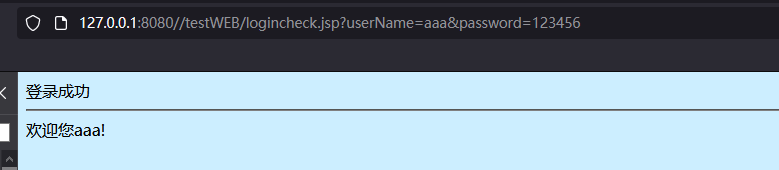
当输入bbb和123456,则重新跳转登录界面:























 151
151











 被折叠的 条评论
为什么被折叠?
被折叠的 条评论
为什么被折叠?








