1.从Xampp官网下载对应的Linux版本安装包
2.使用X-shell 连接云服务器
3.执行rz,选中已经下好的安装包,等待上传完毕
4.上传完毕,后发现当前目录下(及执行rz命令的目录下)多了xampp-linux-x64-5.6.28-0-installer.run
5.将安装包改为可执行文件,chmod +x xampp-linux-x64-5.6.28-0-installer.run
6. 使用 ./xampp-linux-x64-5.6.28-0-installer.run 进行安装 ,一直y直到安装结束
7. cd /opt/lampp
8. ./ctlscript.sh start 开启服务
9. http://你的云服务器ip/phpmyadmin 会发现如何的错误
下面谈谈如何解决这个错误
经过一番搜索与尝试
1。vim /opt/lampp/etc/extra/httpd-xampp.conf
2。将Directory的内容改为如下
<Directory "/opt/lampp/phpmyadmin">
AllowOverride AuthConfig Limit
#Require local
Order allow,deny
Allow from all
Require all granted
ErrorDocument 403 /error/XAMPP_FORBIDDEN.html.var
</Directory>
<Directory "/opt/lampp/phpsqliteadmin">
AllowOverride AuthConfig Limit
#Require local
ErrorDocument 403 /error/XAMPP_FORBIDDEN.html.var
</Directory>3。./ctlscript.sh restart 重启服务
现在就可以使用 http://你的云服务器ip/phpmyadmin进行访问了
另外,推荐一个更改密码的好方法:
http://blog.csdn.net/quincylk/article/details/50562399
参考
http://stackoverflow.com/questions/11999371/access-to-the-requested-object-is-only-available-from-the-local-network-phpmyadm
http://blog.csdn.net/jsship/article/details/43770311








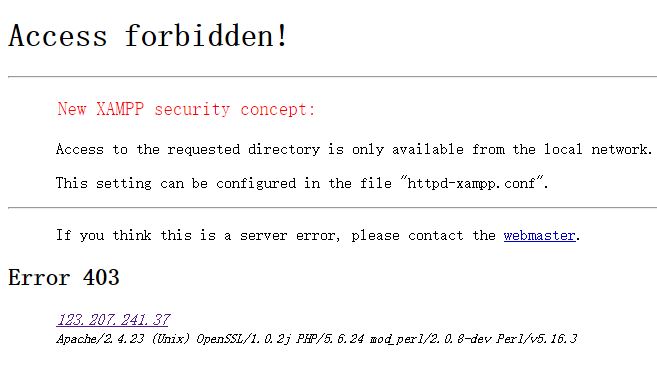














 598
598











 被折叠的 条评论
为什么被折叠?
被折叠的 条评论
为什么被折叠?








