7月11日进行了第三次的实训课,这次可的主要内容则是创建服务接口。本次实训的内容较少,任务也是比较轻松的,需要的代码也是比较少的。
创建数据访问接口
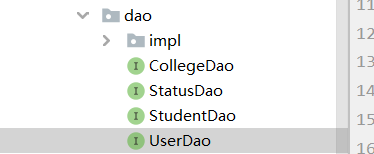
1、创建学校数据访问接口
创建学校数据访问接口CollegeDao
package net.liangyi.student.dao;
import net.liangyi .student.bean.College;
/**
- 功能:学校数据访问接口
- 作者:梁怡
- 日期:2020年07月09日
*/
public interface CollegeDao {
College findById(int id); // 按编号查询学校记录
int update(College college); // 更新学校记录
}
2、创建状态数据访问接口
创建状态数据访问接口StatusDao
package net.liangyi.student.dao;
import net.liangyi .student.bean.Status;
/**
- 功能:状态数据访问接口
- 作者:华卫
- 日期:2020年06月05日
*/
public interface StatusDao {
Status findById(int id); // 按编号查询状态记录
int update(Status status); // 更新状态记录
}
3、创建学生数据访问接口
创建学生数据访问接口StudentDao
package net.liangyi.student.dao;
import net.liangyi.student.bean.Student;
import java.util.List;
import java.util.Vector;
/**
- 功能:学生数据访问接口
- 作者:梁怡
- 日期:2020年07月09日
*/
public interface StudentDao {
int insert(Student student); // 插入学生记录
int deleteById(String id); // 按编号删除学生记录
int deleteByClass(String clazz); // 按班级删除学生记录
int deleteByDepartment(String department); // 按系部删除学生记录
int update(Student student); // 更新学生记录
Student findById(String id); // 按编号查询学生
List findByName(String name); // 按姓名查询学生记录
List findByClass(String clazz); // 按班级查询学生记录
List findByDepartment(String department); // 按系部查询学生记录
List findAll(); // 查询全部学生记录
Vector findRowsBySex(); // 按性别统计人数
Vector findRowsByClass(); // 按班级统计人数
Vector findRowsByDepartment(); // 按系部统计人数
}
4、创建用户数据访问接口
创建用户数据访问接口UserDao
package net.liangyi.student.dao;
import net.liangyi.student.bean.User;
import java.util.List;
/**
- 功能:用户数据访问接口
- 作者:梁怡
- 日期:2020年07月09日
*/
public interface UserDao {
int insert(User user); // 插入用户记录
int deleteById(int id); // 按编号删除用户记录
int update(User user); // 更新用户记录
User findById(int id); // 按编号查询用户记录
List findAll(); // 查询全部用户记录
User login(String username, String password); // 用户登录
boolean isUsernameExisted(String username); // 判断用户名是否存在
}
同时也完成了创建数据访问接口实现类
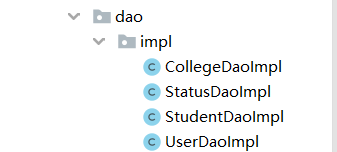
1、创建学校数据访问接口实现类
创建学校数据访问接口实现类CollegeDaoImpl
package net.liangyi.student.dao.impl;
import net.liangyi.student.bean.College;
import net.liangyi.student.dao.CollegeDao;
import net.liangyi.student.dbutil.ConnectionManager;
import java.sql.*;
/**
-
功能:学校数据访问接口实现类
-
作者:梁怡
-
日期:2020年07月11日
*/
public class CollegeDaoImpl implements CollegeDao {@Override
public College findById(int id) {
// 声明学校对象
College college = null;// 1. 获取数据库连接 Connection conn = ConnectionManager.getConnection(); // 2. 定义SQL字符串,明确操作意图 String strSQL = "select * from t_college where id = ?"; try { // 3. 创建预备语句对象 PreparedStatement pstmt = conn.prepareStatement(strSQL); // 4. 设置占位符的值 pstmt.setInt(1, id); // 5. 执行SQL,返回结果集 ResultSet rs = pstmt.executeQuery(); // 6. 判断结果集是否为空 if (rs.next()) { // 7.创建学校实体对象 college = new College(); // 8.利用当前记录各个字段值去设置学校对象 college.setId(rs.getInt("id")); college.setName(rs.getString("name")); college.setPresident(rs.getString("president")); college.setStartTime(rs.getTimestamp("start_time")); college.setTelephone(rs.getString("telephone")); college.setEmail(rs.getString("email")); college.setAddress(rs.getString("address")); college.setProfile(rs.getString("profile")); } // 9. 关闭预备语句对象 pstmt.close(); // 10. 关闭结果集对象 rs.close(); } catch (SQLException e) { e.printStackTrace(); } finally { // 11.关闭数据库连接 ConnectionManager.closeConnection(conn); } // 返回学校对象 return college;}
@Override
public int update(College college) {
// 定义更新记录数
int count = 0;// 1. 获取数据库连接 Connection conn = ConnectionManager.getConnection(); // 2. 定义SQL字符串,明确操作意图 String strSQL = "update t_college set name = ?, president = ?, start_time = ?," + " telephone = ?, email = ?, address = ?, profile = ? where id = ?"; try { // 3. 创建预备语句对象 PreparedStatement pstmt = conn.prepareStatement(strSQL); // 4. 设置占位符的值 pstmt.setString(1, college.getName()); pstmt.setString(2, college.getPresident()); pstmt.setTimestamp(3, new Timestamp(college.getStartTime().getTime())); pstmt.setString(4, college.getTelephone()); pstmt.setString(5, college.getEmail()); pstmt.setString(6, college.getAddress()); pstmt.setString(7, college.getProfile()); pstmt.setInt(8, college.getId()); // 5. 执行SQL,返回更新记录数 count = pstmt.executeUpdate(); // 6. 关闭预备语句对象 pstmt.close(); } catch (SQLException e) { e.printStackTrace(); } finally { // 关闭数据库连接 ConnectionManager.closeConnection(conn); } // 返回更新记录数 return count;}
}
2、创建状态数据访问接口实现类
创建状态数据访问接口实现类StatusDaoImpl
package net.liangyi.student.dao.impl;
import net.liangyi.student.bean.Status;
import net.liangyi.student.dao.StatusDao;
import net.liangyi.student.dbutil.ConnectionManager;
import java.sql.Connection;
import java.sql.PreparedStatement;
import java.sql.ResultSet;
import java.sql.SQLException;
/**
*功能:状态数据访问接口现实类
-
作者:梁怡
-
日期:2020年7月11日09:50:01
*/
public class StatusDaoImpl implements StatusDao {
@Override
public Status findById(int id) {
// 声明状态对象
Status status = null;// 1. 获取数据库链接 Connection conn = ConnectionManager.getConnection(); // 2. 定义SQL字符串 String strSQL = "SELECT * FROM t_status WHERE id = ?"; try { // 3. 创建预备语句对象 PreparedStatement pstmt = conn.prepareStatement(strSQL); // 4. 设置占位符的值 pstmt.setInt(1, id); // 5. ִ执行SQL查询,返回结果集 ResultSet rs = pstmt.executeQuery(); // 6. 判断结果集是否有记录 if (rs.next()) { // 实例化状态 status = new Status(); // 利用当前记录字段值去设置状态对象的属性 status.setId(rs.getInt("id")); status.setCollege(rs.getString("college")); status.setVersion(rs.getString("version")); status.setAuthor(rs.getString("author")); status.setTelephone(rs.getString("telephone")); status.setAddress(rs.getString("address")); status.setEmail(rs.getString("email")); } // 7.关闭预备语句对象 pstmt.close(); // 8.关闭结果集对象 rs.close(); } catch (SQLException e) { e.printStackTrace(); } finally { // 关闭数据库连接 ConnectionManager.closeConnection(conn); } // 返回状态对象 return status;}
@Override
public int update(Status status) {
// 定义更新记录数
int count = 0;// 1.获得数据库连接 Connection conn = ConnectionManager.getConnection(); // 2. 定义SQL字符串 String strSQL = "update t_status set college = ?, version = ?, author = ?," + " phone = ?, address = ?, email = ? where id = ?"; try { // 3. 创建预备语句对象 PreparedStatement pstmt = conn.prepareStatement(strSQL); // 4. 设置占位符的值 pstmt.setString(1, status.getCollege()); pstmt.setString(2, status.getVersion()); pstmt.setString(3, status.getAuthor()); pstmt.setString(4, status.getTelephone()); pstmt.setString(5, status.getAddress()); pstmt.setString(6, status.getEmail()); pstmt.setInt(7, status.getId()); // 5. 执行更新操作,更新记录 count = pstmt.executeUpdate(); // 6. 关闭预备语句对象 pstmt.close(); } catch (SQLException e) { e.printStackTrace(); } finally { // 关闭数据库链接 ConnectionManager.closeConnection(conn); } // 返回更新纪录 return count;}
}
3、学生数据访问接口实现类
学生数据访问接口实现类StudentDaoImpl
import java.util.ArrayList;
import java.util.List;
import java.util.Vector;
/**
- 功能:学生数据访问接口实现类
- 作者:梁怡
- 日期:2020年7月12日
*/
public class StudentDaoImpl implements StudentDao {
@Override
public int insert(Student student) {
int count = 0;
Connection conn = ConnectionManager.getConnection();
String strSQL = “insert into t_student (id, name, sex, age, department, class, telephone)”
+ " values (?, ?, ?, ?, ?, ?, ?)";
try {
PreparedStatement pstmt = conn.prepareStatement(strSQL);
// 4. 设置占位符的值
pstmt.setString(1, student.getId());
pstmt.setString(2, student.getName());
pstmt.setString(3, student.getSex());
pstmt.setInt(4, student.getAge());
pstmt.setString(5, student.getDepartment());
pstmt.setString(6, student.getClazz());
pstmt.setString(7, student.getTelephone());
// 5. 执行SQL,返回插入记录数
count = pstmt.executeUpdate();
// 6. 关闭预备语句对象
pstmt.close();
} catch (SQLException throwables) {
throwables.printStackTrace();
} finally {
ConnectionManager.closeConnection(conn);
}
return count;
}
@Override
public int deleteById(String id) {
// 定义删除记录数
int count = 0;
// 1. 获取数据库连接
Connection conn = ConnectionManager.getConnection();
// 2. 定义SQL字符串
String strSQL = "delete from t_student where id = ?";
try {
// 3. 创建预备语句对象
PreparedStatement pstmt = conn.prepareStatement(strSQL);
// 4. 设置占位符的值
pstmt.setString(1, id);
// 5. 执行SQL,返回删除记录数
count = pstmt.executeUpdate();
// 6. 关闭预备语句对象
pstmt.close();
} catch (SQLException e) {
e.printStackTrace();
} finally {
// 关闭数据库连接
ConnectionManager.closeConnection(conn);
}
// 返回删除记录数
return count;
}
@Override
public int deleteByClass(String clazz) {
// 定义删除记录数
int count = 0;
// 1. 获取数据库连接
Connection conn = ConnectionManager.getConnection();
// 2. 定义SQL字符串
String strSQL = "delete from t_student where class = ?";
try {
// 3. 创建预备语句对象
PreparedStatement pstmt = conn.prepareStatement(strSQL);
// 4. 设置占位符的值
pstmt.setString(1, clazz);
// 5. 执行SQL,返回删除记录数
count = pstmt.executeUpdate();
// 6. 关闭预备语句对象
pstmt.close();
} catch (SQLException e) {
e.printStackTrace();
} finally {
// 关闭数据库连接
ConnectionManager.closeConnection(conn);
}
// 返回删除记录数
return count;
}
@Override
public int deleteByDepartment(String department) {
// 定义删除记录数
int count = 0;
// 1. 获得数据库连接
Connection conn = ConnectionManager.getConnection();
// 2. 定义SQL字符串
String strSQL = "delete from t_student where department = ?";
try {
// 3. 创建预备语句对象
PreparedStatement pstmt = conn.prepareStatement(strSQL);
// 4. 设置占位符的值
pstmt.setString(1, department);
// 5. 执行SQL,返回删除记录数
count = pstmt.executeUpdate();
// 6. 关闭预备语句对象
pstmt.close();
} catch (SQLException e) {
e.printStackTrace();
} finally {
// 关闭数据库连接
ConnectionManager.closeConnection(conn);
}
// 返回删除记录数
return count; }
@Override
public int update(Student student) {
// 定义更新记录数
int count = 0;
// 1. 获得数据库连接
Connection conn = ConnectionManager.getConnection();
// 2. 定义SQL字符串
String strSQL = "update t_student set name = ?, sex = ?, age = ?,"
+ " department = ?, class = ?, telephone = ? where id = ?";
try {
// 3. 创建预备语句对象
PreparedStatement pstmt = conn.prepareStatement(strSQL);
// 4. 设置占位符的值
pstmt.setString(1, student.getName());
pstmt.setString(2, student.getSex());
pstmt.setInt(3, student.getAge());
pstmt.setString(4, student.getDepartment());
pstmt.setString(5, student.getClazz());
pstmt.setString(6, student.getTelephone());
pstmt.setString(7, student.getId());
// 5. 执行SQL,返回更新记录数
count = pstmt.executeUpdate();
// 6. 关闭预备语句对象
pstmt.close();
} catch (SQLException e) {
e.printStackTrace();
} finally {
// 关闭数据库连接
ConnectionManager.closeConnection(conn);
}
// 返回更新记录数
return count;
}
@Override
public Student findById(String id) {
// 声明学生对象
Student student = null;
// 1. 获取数据库连接对象
Connection conn = ConnectionManager.getConnection();
// 2. 定义SQL字符串
String strSQL = "select * from t_student where id = ?";
try {
// 3. 创建预备语句对象
PreparedStatement pstmt = conn.prepareStatement(strSQL);
// 4. 设置占位符的值
pstmt.setString(1, id);
// 5. 执行SQL,返回结果集
ResultSet rs = pstmt.executeQuery();
// 6. 判断结果集是否有记录
if (rs.next()) {
// 创建学生实体
student = new Student();
// 利用当前记录各字段值设置学生实体属性
student.setId(rs.getString("id"));
student.setName(rs.getString("name"));
student.setSex(rs.getString("sex"));
student.setAge(rs.getInt("age"));
student.setDepartment(rs.getString("department"));
student.setClazz(rs.getString("class"));
student.setTelephone(rs.getString("telephone"));
}
} catch (SQLException e) {
e.printStackTrace();
} finally {
// 关闭数据库连接
ConnectionManager.closeConnection(conn);
}
// 返回学生对象
return student;
}
@Override
public List<Student> findByName(String name) {
// 声明学生列表
List<Student> students = new ArrayList<Student>();
// 1. 获取数据库连接对象
Connection conn = ConnectionManager.getConnection();
// 2. 定义SQL字符串
String strSQL = "select * from t_student where name like ?";
try {
// 3. 创建预备语句对象
PreparedStatement pstmt = conn.prepareStatement(strSQL);
// 4. 设置占位符的值
pstmt.setString(1, name + "%");
// 5. 执行SQL,返回结果集
ResultSet rs = pstmt.executeQuery();
// 6. 遍历结果集
while (rs.next()) {
// 创建学生实体
Student student = new Student();
// 利用当前记录各字段值设置学生实体属性
student.setId(rs.getString("id"));
student.setName(rs.getString("name"));
student.setSex(rs.getString("sex"));
student.setAge(rs.getInt("age"));
student.setDepartment(rs.getString("department"));
student.setClazz(rs.getString("class"));
student.setTelephone(rs.getString("telephone"));
// 将实体添加到学生列表
students.add(student);
}
// 7. 关闭结果集
rs.close();
// 8. 关闭预备语句对象
pstmt.close();
} catch (SQLException e) {
e.printStackTrace();
} finally {
// 关闭数据库连接
ConnectionManager.closeConnection(conn);
}
// 返回学生列表
return students;
}
@Override
public List<Student> findByClass(String clazz) {
// 声明学生列表
List<Student> students = new ArrayList<Student>();
// 1. 获取数据库连接对象
Connection conn = ConnectionManager.getConnection();
// 2. 定义SQL字符串
String strSQL = "select * from t_student where class like ?";
try {
// 3. 创建预备语句对象
PreparedStatement pstmt = conn.prepareStatement(strSQL);
// 4. 设置占位符的值
pstmt.setString(1, clazz + "%");
// 5. 执行SQL,返回结果集
ResultSet rs = pstmt.executeQuery();
// 6. 遍历结果集
while (rs.next()) {
// 创建学生实体
Student student = new Student();
// 利用当前记录各字段值设置学生实体属性
student.setId(rs.getString("id"));
student.setName(rs.getString("name"));
student.setSex(rs.getString("sex"));
student.setAge(rs.getInt("age"));
student.setDepartment(rs.getString("department"));
student.setClazz(rs.getString("class"));
student.setTelephone(rs.getString("telephone"));
// 将实体添加到学生列表
students.add(student);
}
// 7. 关闭结果集
rs.close();
// 8. 关闭预备语句对象
pstmt.close();
} catch (SQLException e) {
e.printStackTrace();
} finally {
// 关闭数据库连接
ConnectionManager.closeConnection(conn);
}
// 返回学生列表
return students;
}
@Override
public List<Student> findByDepartment(String department) {
// 声明学生列表
List<Student> students = new ArrayList<Student>();
// 1. 获取数据库连接对象
Connection conn = ConnectionManager.getConnection();
// 2. 定义SQL字符串
String strSQL = "select * from t_student where department like ?";
try {
// 3. 创建预备语句对象
PreparedStatement pstmt = conn.prepareStatement(strSQL);
// 4. 设置占位符的值
pstmt.setString(1, department + "%");
// 5. 执行SQL,返回结果集
ResultSet rs = pstmt.executeQuery();
// 6. 遍历结果集
while (rs.next()) {
// 创建学生实体
Student student = new Student();
// 利用当前记录各字段值设置学生实体属性
student.setId(rs.getString("id"));
student.setName(rs.getString("name"));
student.setSex(rs.getString("sex"));
student.setAge(rs.getInt("age"));
student.setDepartment(rs.getString("department"));
student.setClazz(rs.getString("class"));
student.setTelephone(rs.getString("telephone"));
// 将实体添加到学生列表
students.add(student);
}
// 7. 关闭结果集
rs.close();
// 8. 关闭预备语句对象
pstmt.close();
} catch (SQLException e) {
e.printStackTrace();
} finally {
// 关闭数据库连接
ConnectionManager.closeConnection(conn);
}
// 返回学生列表
return students;
}
@Override
public List<Student> findAll() {
// 声明学生列表
List<Student> students = new ArrayList<Student>();
// 1. 获取数据库连接对象
Connection conn = ConnectionManager.getConnection();
// 2. 定义SQL字符串
String strSQL = "select * from t_student";
try {
// 3. 创建语句对象
Statement stmt = conn.createStatement();
// 4. 执行SQL,返回结果集
ResultSet rs = stmt.executeQuery(strSQL);
// 5. 遍历结果集
while (rs.next()) {
// 创建学生实体
Student student = new Student();
// 利用当前记录各字段值设置学生实体属性
student.setId(rs.getString("id"));
student.setName(rs.getString("name"));
student.setSex(rs.getString("sex"));
student.setAge(rs.getInt("age"));
student.setDepartment(rs.getString("department"));
student.setClazz(rs.getString("class"));
student.setTelephone(rs.getString("telephone"));
// 将实体添加到学生列表
students.add(student);
}
// 6. 关闭结果集
rs.close();
// 7. 关闭语句对象
stmt.close();
} catch (SQLException e) {
e.printStackTrace();
} finally {
// 关闭数据库连接
ConnectionManager.closeConnection(conn);
}
// 返回学生列表
return students;
}
@Override
public Vector findRowsBySex() {
// 定义行集向量
Vector rows = new Vector();
// 1. 获取数据库连接对象
Connection conn = ConnectionManager.getConnection();
// 2. 定义SQL字符串
String strSQL = "select sex as '性别', count(*) as '人数'"
+ " from t_student group by sex order by sex desc";
try {
// 3. 创建语句对象
Statement stmt = conn.createStatement();
// 4. 执行SQL,返回结果集
ResultSet rs = stmt.executeQuery(strSQL);
// 5. 遍历结果集
while (rs.next()) {
// 定义当前行向量
Vector<String> currentRow = new Vector();
// 利用当前记录字段值设置当前行向量的元素值
currentRow.addElement(rs.getString("性别"));
currentRow.addElement(rs.getInt("人数") + "");
// 将当前行向量添加到行集向量
rows.addElement(currentRow);
}
} catch (SQLException e) {
e.printStackTrace();
} finally {
// 关闭数据库连接
ConnectionManager.closeConnection(conn);
}
// 返回行集向量
return rows;
}
@Override
public Vector findRowsByClass() {
// 定义行集向量
Vector rows = new Vector();
// 1. 获取数据库连接对象
Connection conn = ConnectionManager.getConnection();
// 2. 定义SQL字符串
String strSQL = "select class as '班级', count(*) as '人数'"
+ " from t_student group by class order by class desc";
try {
// 3. 创建语句对象
Statement stmt = conn.createStatement();
// 4. 执行SQL,返回结果集
ResultSet rs = stmt.executeQuery(strSQL);
// 5. 遍历结果集
while (rs.next()) {
// 定义当前行向量
Vector<String> currentRow = new Vector();
// 利用当前记录字段值设置当前行向量的元素值
currentRow.addElement(rs.getString("班级"));
currentRow.addElement(rs.getInt("人数") + "");
// 将当前行向量添加到行集向量
rows.addElement(currentRow);
}
} catch (SQLException e) {
e.printStackTrace();
} finally {
// 关闭数据库连接
ConnectionManager.closeConnection(conn);
}
// 返回行集向量
return rows;
}
@Override
public Vector findRowsByDepartment() {
// 定义行集向量
Vector rows = new Vector();
// 1. 获取数据库连接对象
Connection conn = ConnectionManager.getConnection();
// 2. 定义SQL字符串
String strSQL = "select department as '系部', count(*) as '人数'"
+ " from t_student group by department order by department desc";
try {
// 3. 创建语句对象
Statement stmt = conn.createStatement();
// 4. 执行SQL,返回结果集
ResultSet rs = stmt.executeQuery(strSQL);
// 5. 遍历结果集
while (rs.next()) {
// 定义当前行向量
Vector<String> currentRow = new Vector();
// 利用当前记录字段值设置当前行向量的元素值
currentRow.addElement(rs.getString("系部"));
currentRow.addElement(rs.getInt("人数") + "");
// 将当前行向量添加到行集向量
rows.addElement(currentRow);
}
} catch (SQLException e) {
e.printStackTrace();
} finally {
// 关闭数据库连接
ConnectionManager.closeConnection(conn);
}
// 返回行集向量
return rows;
}
}
4、创建用户数据访问接口实现类
创建用户数据访问接口实现类UserDaoImpl
package net.liangyi.student.dao.impl;
import net.liangyi.student.bean.User;
import net.liangyi.student.dao.UserDao;
import net.liangyi.student.dbutil.ConnectionManager;
import java.sql.*;
import java.util.ArrayList;
import java.util.List;
/**
-
功能:用户数据访问接口实现类
-
作者:梁怡
-
日期:2020年7月12日
/
public class UserDaoImpl implements UserDao {
/*-
插入用户记录
-
@param user
-
@return 插入记录数
*/
@Override
public int insert(User user) {
// 定义插入记录数
int count = 0;// 1. 获得数据库连接
Connection conn = ConnectionManager.getConnection();
// 2. 定义SQL字符串
String strSQL = “insert into t_user (username, password, telephone, register_time)”
+ " values (?, ?, ?, ?)";// 不允许用户表里插入两条用户名相同的记录
if (!isUsernameExisted(user.getUsername())) {
try {
// 3. 创建预备语句对象
PreparedStatement pstmt = conn.prepareStatement(strSQL);
// 4. 设置占位符的值
pstmt.setString(1, user.getUsername());
pstmt.setString(2, user.getPassword());
pstmt.setString(3, user.getTelephone());
pstmt.setTimestamp(4, new Timestamp(user.getRegisterTime().getTime()));
// 5. 执行SQL,返回插入记录数
count = pstmt.executeUpdate();
// 6. 关闭预备语句对象
pstmt.close();
} catch (SQLException e) {
e.printStackTrace();
} finally {
// 关闭数据库连接
ConnectionManager.closeConnection(conn);
}
}// 返回插入记录数
return count;
}
/**
-
按id删除用户记录
-
@param id
-
@return 删除记录数
*/
@Override
public int deleteById(int id) {
// 定义删除记录数
int count = 0;// 1. 获取数据库连接
Connection conn = ConnectionManager.getConnection();
// 2. 定义SQL字符串
String strSQL = “delete from t_user where id = ?”;
try {
// 3. 创建预备语句对象
PreparedStatement pstmt = conn.prepareStatement(strSQL);
// 4. 设置占位符的值
pstmt.setInt(1, id);
// 5. 执行SQL,返回删除记录数
count = pstmt.executeUpdate();
// 6. 关闭预备语句对象
pstmt.close();
} catch (SQLException e) {
e.printStackTrace();
} finally {
// 关闭数据库连接
ConnectionManager.closeConnection(conn);
}// 返回删除记录数
return count;
}
/** -
更新用户记录
-
@param user
-
@return 更新记录数
*/
@Override
public int update(User user) {
// 定义更新记录数
int count = 0;// 1. 获得数据库连接
Connection conn = ConnectionManager.getConnection();
// 2. 定义SQL字符串
String strSQL = “update t_user set username = ?, password = ?, telephone = ?,”
+ " register_time = ? where id = ?";
try {
// 3. 创建预备语句对象
PreparedStatement pstmt = conn.prepareStatement(strSQL);
// 4. 设置占位符的值
pstmt.setString(1, user.getUsername());
pstmt.setString(2, user.getPassword());
pstmt.setString(3, user.getTelephone());
pstmt.setTimestamp(4, new Timestamp(user.getRegisterTime().getTime()));
pstmt.setInt(5, user.getId());
// 5. 执行SQL,返回更新记录数
count = pstmt.executeUpdate();
// 6. 关闭预备语句对象
pstmt.close();
} catch (SQLException e) {
e.printStackTrace();
} finally {
// 关闭数据库连接
ConnectionManager.closeConnection(conn);
}// 返回更新记录数
return count;
}
/**
-
按id查询用户
-
@param id
-
@return 用户实体
*/
@Override
public User findById(int id) {
// 声明用户对象
User user = null;// 1. 获取数据库连接对象
Connection conn = ConnectionManager.getConnection();
// 2. 定义SQL字符串
String strSQL = “select * from t_user where id = ?”;
try {
// 3. 创建预备语句对象
PreparedStatement pstmt = conn.prepareStatement(strSQL);
// 4. 设置占位符的值
pstmt.setInt(1, id);
// 5. 执行SQL,返回结果集
ResultSet rs = pstmt.executeQuery();
// 6. 判断结果集是否有记录
if (rs.next()) {
// 创建用户实体
user = new User();
// 利用当前记录各字段值设置用户实体属性
user.setId(rs.getInt(“id”));
user.setUsername(rs.getString(“username”));
user.setPassword(rs.getString(“password”));
user.setTelephone(rs.getString(“telephone”));
user.setRegisterTime(rs.getTimestamp(“register_time”));
}
} catch (SQLException e) {
e.printStackTrace();
} finally {
// 关闭数据库连接
ConnectionManager.closeConnection(conn);
}// 返回用户对象
return user;
}
/**
-
查询所有用户
-
@return 用户列表
*/
@Override
public List findAll() {
// 声明用户列表
List users = new ArrayList();// 1. 获取数据库连接对象
Connection conn = ConnectionManager.getConnection();
// 2. 定义SQL字符串
String strSQL = “select * from t_user”;
try {
// 3. 创建语句对象
Statement stmt = conn.createStatement();
// 4. 执行SQL,返回结果集
ResultSet rs = stmt.executeQuery(strSQL);
// 5. 遍历结果集
while (rs.next()) {
// 创建用户实体
User user = new User();
// 利用当前记录各字段值设置用户实体属性
user.setId(rs.getInt(“id”));
user.setUsername(rs.getString(“username”));
user.setPassword(rs.getString(“password”));
user.setTelephone(rs.getString(“telephone”));
user.setRegisterTime(rs.getTimestamp(“register_time”));
// 将实体添加到用户列表
users.add(user);
}
// 6. 关闭结果集
rs.close();
// 7. 关闭语句对象
stmt.close();
} catch (SQLException e) {
e.printStackTrace();
} finally {
// 关闭数据库连接
ConnectionManager.closeConnection(conn);
}// 返回用户列表
return users;
}
/**
-
用户登录
-
@param username
-
@param password
-
@return 登录用户实体
*/
@Override
public User login(String username, String password) {
// 声明用户对象
User user = null;// 1. 获取数据库连接
Connection conn = ConnectionManager.getConnection();
// 2. 定义SQL字符串
String strSQL = “select * from t_user where username = ? and password = ?”;
try {
// 3. 创建预备语句对象
PreparedStatement pstmt = conn.prepareStatement(strSQL);
// 4. 设置占位符的值
pstmt.setString(1, username);
pstmt.setString(2, password);
// 5. 执行SQL,返回结果集
ResultSet rs = pstmt.executeQuery();
// 6. 判断结果集是否有记录
if (rs.next()) {
// 实例化用户
user = new User();
// 利用当前记录各字段值设置用户实体属性
user.setId(rs.getInt(“id”));
user.setUsername(rs.getString(“username”));
user.setPassword(rs.getString(“password”));
user.setTelephone(rs.getString(“telephone”));
user.setRegisterTime(rs.getTimestamp(“register_time”));
}
} catch (SQLException e) {
e.printStackTrace();
} finally {
// 关闭数据库连接
ConnectionManager.closeConnection(conn);
}// 返回用户对象
return user;
}
@Override
public boolean isUsernameExisted(String username) {
// 定义存在与否变量
boolean existed = false;// 1. 获取数据库连接 Connection conn = ConnectionManager.getConnection(); // 2. 定义SQL字符串 String strSQL = "select * from t_user where username = ?"; try { // 3. 创建预备语句对象 PreparedStatement pstmt = conn.prepareStatement(strSQL); // 4. 设置占位符的值 pstmt.setString(1, username); // 5. 执行SQL,返回结果集 ResultSet rs = pstmt.executeQuery(); // 6. 判断结果集是否有记录 if (rs.next()) { existed = true; } // 7. 关闭预备语句对象 pstmt.close(); // 8. 关闭结果集对象 rs.close(); } catch (SQLException e) { e.printStackTrace(); } finally { // 关闭数据库连接 ConnectionManager.closeConnection(conn); } // 返回存在与否变量 return existed;}
} -






















 117
117











 被折叠的 条评论
为什么被折叠?
被折叠的 条评论
为什么被折叠?








