目录
人力资源管理系统
一. 概述
1.绪论
2.背景
3.开发环境
二.需求功能分析
1.功能分析
2.数据库设计
三.系统模块描述
1.登录注册
2.管理员功能
3.员工功能
4.退出登录
5.数据库类
四.系统调试
1.测试时出现的问题
2.使用说明
五.总结
一. 概述
1.绪论
人力资源管理是一个企事业单位不可缺少的部分,它的内容对于单位决策者和管理者至关重要。 一直以来人们使用传统人工的方式管理文件档案,这种管理方式存在着许多缺点,如:效率低、保密性差,而且时间一长,将产生大量的文件和数据,这对于查找、更新和维护都带来了不少的困难。随着计算机应用的普及,我们可以使用计算机对人力资源信息进行管理,具有手工管理所无法比拟的优点.例如:检索迅速、查找方便、可靠性高、存储量大、保密性好、寿命长、成本低等。这些优点能够极大地提高人力资源管理的效率,也是企业的科学化、正规化管理的重要条件。因此,开发人力资源管理系统是很有必要的事情。
2.背景
在企业管理信息系统建设中,人力资源作为一个单独的模块进行开发。目前我们对人力资源管理仍停留在纸介质的基础上,浪费了许多人力和物力 。作为岗位信息,员工信息以及员工档案等信息过多时,不便于信息查看且管理繁琐,影响及时查看信息,因此需要对上述资料进行集中管理,及时了解本公司的人力资源信息,有利于决策层和管理者调配人力资源的管理效率。
3.开发环境
采用C#进行人力资源管理系统界面的设计;
数据库管理系统采用SQL SERVER2014。
二.需求功能分析
1.功能分析
(1).注册、登录;
(2).管理员身份:人事管理(对部门,人员的增删改查)、招聘管理(发布招聘信息,处理招聘招聘信息)、考勤管理(制定考勤规则,审核考勤数据)、薪酬管理;
(3).员工身份:查看招聘信息、投递简历、考勤签到、修改密码;
(4).退出登录。
2.数据库设计
(当时做这个的时候没有学过表的设计,主键以及表之间的联系统统没有考虑到)
(1)管理员登录信息表(manager)
属性:姓名,密码
(2)员工登录信息表(role)
属性:姓名,密码
(3)公司员工表(staff)
属性:员工号、姓名、性别、年龄
(4)公司部门表(department)
属性:部门号、名称、部门人数
(5)部门-员工表(departmentAndStaff)
属性:部门号、部门名称、员工号、员工姓名
(6)考勤规则表(time)
属性:小时、分钟
(7)考勤记录表(absense)
属性:姓名、签到时间、出勤信息
(8)招聘信息表(information)
属性:招聘内容、薪酬
(9)应聘人员表(employee)
属性:姓名、性别、年龄、学位
(10)面试人员表(employee_ing)
属性:姓名、性别、年龄
(11)薪资表(salary)
属性:姓名、出勤次数、迟到次数、薪资
三.系统模块描述
1.登录注册
1)界面设置

2)介绍:
a.使用者注册(管理员注册或者普通人员注册)

b.使用注册的账号登录
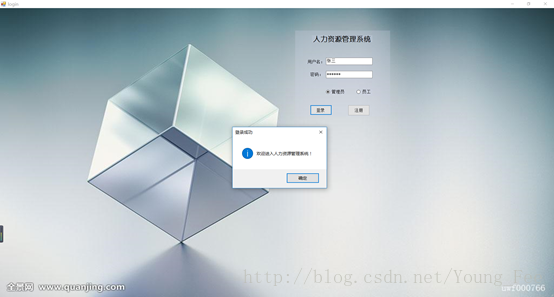
3)核心代码:
注册:
private void button1_Click(object sender, EventArgs e)
{
string name = textBox1.Text;
string password1 = textBox2.Text;
string password2 = textBox3.Text;
if (radioButton1.Checked)
{
if (name.Equals("") || password1.Equals("") || password2.Equals(""))//用户名或密码为空
{
MessageBox.Show("用户名或密码不能为空");
}
else if (password1 != password2)
{
MessageBox.Show("两次密码不相同!");
}
else {
try
{
DBconn.connection.ConnectionString = DBconn.connString;
string sql = "insert into manager values('" + name + "','" + password1 + "') ";
SqlCommand command = new SqlCommand(sql, DBconn.connection);
DBconn.connection.Open();
command.ExecuteNonQuery();
MessageBox.Show("注册成功!");
DBconn.connection.Close();
this.Hide();
login f = new login();
f.ShowDialog();
}
catch(Exception ex) //创建检查Exception对象
{
Console.WriteLine(ex.Message.ToString());//输出错误信息
MessageBox.Show("系统错误!");
}
}
}
else if (radioButton2.Checked)
{
if (name.Equals("") || password1.Equals("") || password2.Equals(""))//用户名或密码为空
{
MessageBox.Show("用户名或密码不能为空");
}
else if (password1 != password2)
{
MessageBox.Show("两次密码不相同!");
}
else
{
try
{
DBconn.connection.ConnectionString = DBconn.connString;
string sql = "insert into role values('" + name + "','" + password1 + "') ";
SqlCommand command = new SqlCommand(sql, DBconn.connection);
DBconn.connection.Open();
command.ExecuteNonQuery();
MessageBox.Show("注册成功!");
DBconn.connection.Close();
this.Hide();
login f = new login();
f.ShowDialog();
}
catch (Exception ex) //创建检查Exception对象
{
Console.WriteLine(ex.Message.ToString());//输出错误信息
MessageBox.Show("系统错误!");
}
}
}
else
{
MessageBox.Show("请选择角色!");
}
}登录时:
private void enter_Click(object sender, EventArgs e)
{
string username = user.Text;
string userpassword = password.Text;
try
{
if (radioButton1.Checked)
{
if (username.Equals("") || password.Equals(""))//用户名或密码为空
{
MessageBox.Show("用户名或密码不能为空");
}
else//用户名或密码不为空
{
string sql1 = "select name,password from manager where name='" + username + "' and password='" + userpassword + "'";
DBconn.connection.ConnectionString = DBconn.connString;
DBconn.connection.Open();
SqlCommand command = new SqlCommand(sql1, DBconn.connection);
SqlDataAdapter sda = new SqlDataAdapter();
sda.SelectCommand = command;
DataSet ds = new DataSet();
int n = sda.Fill(ds, "验证");
if (n > 0)
{
loginInformation.login_user_name = username;
loginInformation.login_user_password = userpassword;
MessageBox.Show("欢迎进入人力资源管理系统!", "登录成功", MessageBoxButtons.OK, MessageBoxIcon.Information);
newForm f2 = new newForm();
DBconn.connection.Close();
this.Hide();
f2.ShowDialog();
}
else {
MessageBox.Show("未找到信息!");
DBconn.connection.Close();
}
}
}
else if (radioButton2.Checked)
{
if (username.Equals("") || password.Equals(""))//用户名或密码为空
{
MessageBox.Show("用户名或密码不能为空");
}
else//用户名或密码不为空
{
string sql = "select name,password from role where name='" + username + "' and password='" + userpassword + "'";
DBconn.connection.ConnectionString = DBconn.connString;
DBconn.connection.Open();
SqlCommand command = new SqlCommand(sql, DBconn.connection);
SqlDataAdapter sda = new SqlDataAdapter();
sda.SelectCommand = command;
DataSet ds = new DataSet();
int n = sda.Fill(ds, "验证");
if (n > 0)
{
loginInformation.login_user_name = user.Text;
loginInformation.login_user_password = password.Text;
MessageBox.Show("欢迎进入人力资源管理系统!", "登录成功", MessageBoxButtons.OK, MessageBoxIcon.Information);
DBconn.connection.Close();
用户界面 f2 = new 用户界面();
this.Hide();
f2.ShowDialog();
}
else {
MessageBox.Show("未找到信息!");
DBconn.connection.Close();
}
}
}
else
{
MessageBox.Show("请选择角色!");
DBconn.connection.Close();
}
}
catch (Exception ex)//创建检查Exception对象
{
Console.WriteLine(ex.Message.ToString());//输出错误信息
MessageBox.Show("系统错误!");
DBconn.connection.Close();
}
}2.管理员功能
管理员界面:

1) 人事管理
介绍:通过人事管理实现公司部门、人员的添加、修改、删除,以及将已经添加到公司的员工添加到相应的部门中去。
①人员管理
添加人员
界面:
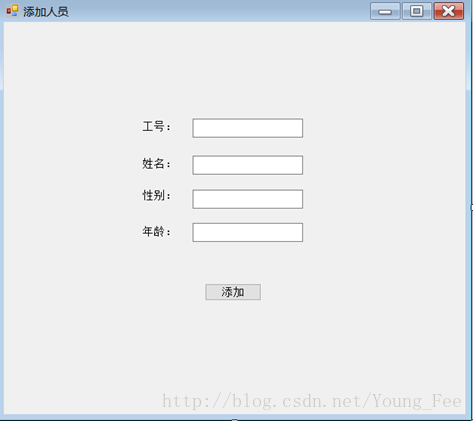
代码:
try
{
Int32 no = Convert.ToInt32(textBox3.Text);
string name = textBox1.Text;
string sex = textBox4.Text;
Int32 age = Convert.ToInt32(textBox2.Text);
string sql = "insert into staff(sNo,sName,sSex,sAge) values (" + no + ",'" + name + "','" + sex + "'," + age + ")";
DBconn.connection.ConnectionString = DBconn.connString;
DBconn.connection.Open();
SqlCommand command = new SqlCommand(sql, DBconn.connection);
command.ExecuteNonQuery();
string message = "添加成功";
MessageBox.Show(message, "添加成功", MessageBoxButtons.OK, MessageBoxIcon.Information);
}
catch (Exception ex)
{
Console.WriteLine(ex);
MessageBox.Show("系统错误!");
}删除人员
界面:

按工号查找按钮代码:
if (textBox1.Text == "")
{
MessageBox.Show("填入工号!");
}
else
{
try
{
Int32 no = Convert.ToInt32(textBox3.Text);
string sql = "select * from staff where sNo = " + no + " ";
DBconn.connection.ConnectionString = DBconn.connString;
DBconn.connection.Open();
SqlCommand command = new SqlCommand(sql, DBconn.connection);
SqlDataReader dataReader = command.ExecuteReader();
if (dataReader.Read())
{
listBox1.Items.Clear();
sNo = dataReader[0].ToString();
listBox1.Items.Add("员工号:" + sNo);
sName = dataReader[1].ToString();
listBox1.Items.Add("员工名:" + sName);
sSex = dataReader[2].ToString();
listBox1.Items.Add("员工性别:" + sSex);
sAge = dataReader[3].ToString();
listBox1.Items.Add("员工年龄:" + sAge);
}
else
{
listBox1.Items.Clear();
listBox1.Items.Add("没有该项!");
}
dataReader.Close();
DBconn.connection.Close();
}删除按钮代码:
string sql = "delete from staff where sNo = " + sNo + " ";
DBconn.connection.ConnectionString = DBconn.connString;
DBconn.connection.Open();
SqlCommand command = new SqlCommand(sql, DBconn.connection);
command.ExecuteNonQuery();
MessageBox.Show("删除成功!");
DBconn.connection.Close();修改人员信息
界面:
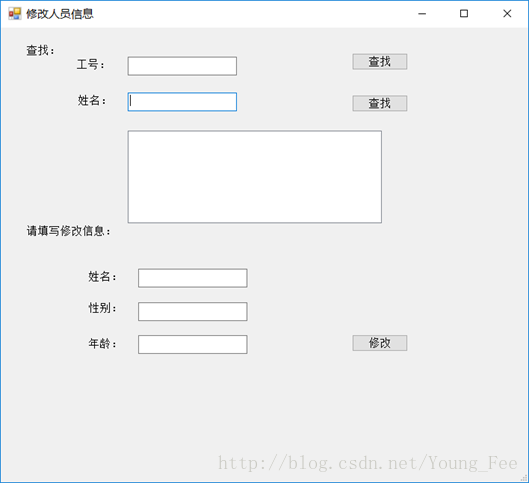
修改代码:
string name = textBox6.Text;
string sex = textBox4.Text;
Int32 age = Convert.ToInt32(textBox5.Text);
string sql = "update staff set sName = '" + name + " ',sSex = '" + sex + " ',sAge = " + age + " where sNo = "+sNo+"";
DBconn.connection.ConnectionString = DBconn.connString;
DBconn.connection.Open();
SqlCommand command = new SqlCommand(sql, DBconn.connection);
command.ExecuteNonQuery();
MessageBox.Show("修改成功!");②部门管理
界面:
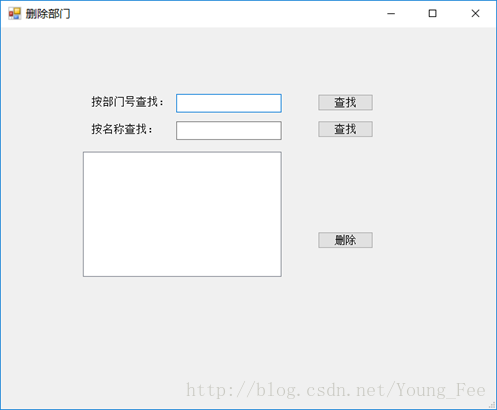

代码参照人员管理即可。
③人员部门管理
界面:
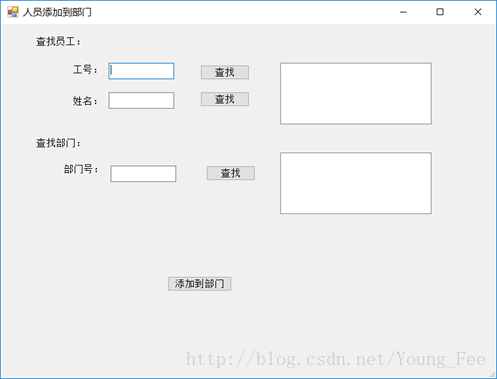
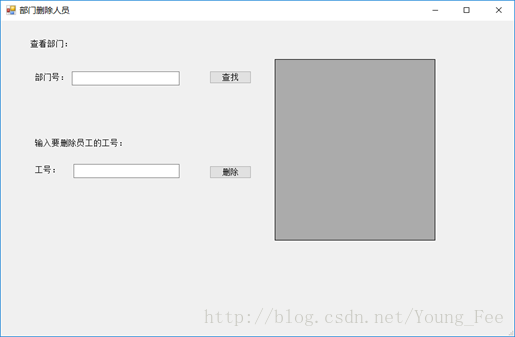
代码参照人员管理即可。
2) 招聘管理
介绍:管理人员通过招聘管理 发布公司招聘信息,游客登录之后通过查看招聘信息、投递简历之后,管理员处理招聘人员信息,决定是否告知应聘者参加面试。
① 发布招聘
界面:

代码:
string a = textBox1.Text;
double b =Convert.ToDouble(textBox2.Text);
try
{
string sql1 = "delete from information";
string sql2 = "insert into information values ('"+a+"',"+b+")";
DBconn.connection.ConnectionString = DBconn.connString;
DBconn.connection.Open();
SqlCommand command1 = new SqlCommand(sql1, DBconn.connection);
command1.ExecuteNonQuery();
SqlCommand command2 = new SqlCommand(sql2, DBconn.connection);
command2.ExecuteNonQuery();
string message = "发布成功!";
MessageBox.Show(message, "发布成功!", MessageBoxButtons.OK, MessageBoxIcon.Information);
DBconn.connection.Close();② 处理招聘
界面:
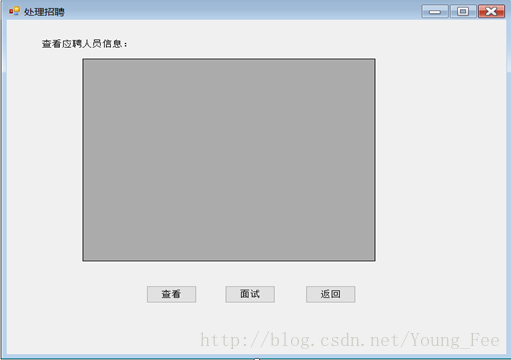
查看按钮代码:
string sql = "select * from employee ";
DBconn.connection.ConnectionString = DBconn.connString;
DBconn.connection.Open();
SqlCommand command = new SqlCommand(sql, DBconn.connection);
SqlDataAdapter da = new SqlDataAdapter(command);
DataSet ds = new DataSet();
da.Fill(ds, "employee");
dataGridView1.DataSource = ds;
dataGridView1.DataMember = "employee";
dataGridView1.Columns[0].HeaderText = "姓名";
// dataGridView1.Columns[0].DataPropertyName = ds.Tables[0].Columns[0].ToString();
dataGridView1.Columns[0].Width = 106;
dataGridView1.Columns[1].HeaderText = "性别";
// dataGridView1.Columns[1].DataPropertyName = ds.Tables[0].Columns[1].ToString();
dataGridView1.Columns[1].Width = 106;
dataGridView1.Columns[2].HeaderText = "年龄";
dataGridView1.Columns[2].Width = 106;
dataGridView1.Columns[3].HeaderText = "学历";
dataGridView1.Columns[3].Width = 106;
DBconn.connection.Close();面试按钮代码:
for (int i = 0; i < dataGridView1.Rows.Count; i++)
{
if (dataGridView1.Rows[i].Selected == true)
{
string name = dataGridView1.Rows[i].Cells[0].Value.ToString();
string sex = dataGridView1.Rows[i].Cells[1].Value.ToString();
string age = dataGridView1.Rows[i].Cells[2].Value.ToString();
string sql = "insert into employee_ing values('" + name + "','" + sex + "','" + age + "')";
DBconn.connection.ConnectionString = DBconn.connString;
DBconn.connection.Open();
SqlCommand command = new SqlCommand(sql,DBconn.connection);
command.ExecuteNonQuery();
DBconn.connection.Close();
}
}
MessageBox.Show("已经添加到面试表!");③ 面试人员表
界面:
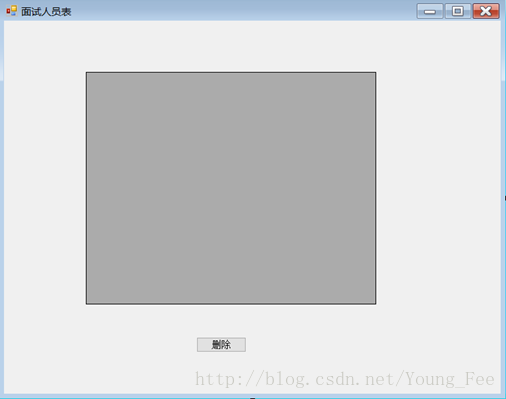
删除代码:
for (int i = 0; i < dataGridView1.Rows.Count; i++)
{
if (dataGridView1.Rows[i].Selected == true)
{
string name = dataGridView1.Rows[i].Cells[0].Value.ToString();
string sex = dataGridView1.Rows[i].Cells[1].Value.ToString();
string age = dataGridView1.Rows[i].Cells[2].Value.ToString();
string sql = "delete from employee_ing where name = '" + name + "'and sex = '" + sex + "'and age = '" + age + "'";
DBconn.connection.ConnectionString = DBconn.connString;
DBconn.connection.Open();
SqlCommand command = new SqlCommand(sql, DBconn.connection);
command.ExecuteNonQuery();
DBconn.connection.Close();
}
}
MessageBox.Show("删除成功!");
string sql2 = "select * from employee_ing ";
DBconn.connection.ConnectionString = DBconn.connString;
DBconn.connection.Open();
SqlCommand command2 = new SqlCommand(sql2, DBconn.connection);
SqlDataAdapter da = new SqlDataAdapter(command2);
DataSet ds = new DataSet();
da.Fill(ds, "employee_ing");
dataGridView1.DataSource = ds;
dataGridView1.DataMember = "employee_ing";
dataGridView1.Columns[0].HeaderText = "姓名";
// dataGridView1.Columns[0].DataPropertyName = ds.Tables[0].Columns[0].ToString();
dataGridView1.Columns[0].Width = 143;
dataGridView1.Columns[1].HeaderText = "性别";
// dataGridView1.Columns[1].DataPropertyName = ds.Tables[0].Columns[1].ToString();
dataGridView1.Columns[1].Width = 143;
dataGridView1.Columns[2].HeaderText = "年龄";
dataGridView1.Columns[2].Width = 143;
DBconn.connection.Close();3) 考勤管理
介绍:管理员制定每天上班的时间,员工上班的时候在系统上签到,系统判断为迟到或者正常出勤,管理员审核考勤数据,可以查看员工的签到情况。
① 制定考核规则
界面:

代码:
string hour = textBox1.Text;
string minute = textBox2.Text;
string sql = "insert into time values('" + hour + "','" + minute + "')";
string sql2 = "delete from time";
try
{
DBconn.connection.ConnectionString = DBconn.connString;
DBconn.connection.Open();
SqlCommand command = new SqlCommand(sql, DBconn.connection);
SqlCommand command2 = new SqlCommand(sql2, DBconn.connection);
command2.ExecuteNonQuery();
command.ExecuteNonQuery();
string message = "成功";
MessageBox.Show(message, "成功", MessageBoxButtons.OK, MessageBoxIcon.Information);
DBconn.connection.Close();② 审核考勤数据
界面:
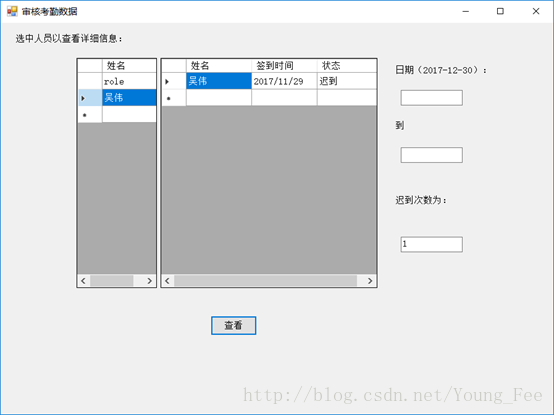
初始化代码:
string sql = "select distinct name from absense ";
DBconn.connection.ConnectionString = DBconn.connString;
DBconn.connection.Open();
SqlCommand command = new SqlCommand(sql, DBconn.connection);
SqlDataAdapter da = new SqlDataAdapter(command);
DataSet ds = new DataSet();
da.Fill(ds, "name");
dataGridView1.DataSource = ds;
dataGridView1.DataMember = "name";
dataGridView1.Columns[0].HeaderText = "姓名";
dataGridView1.Columns[0].Width = 106;
DBconn.connection.Close();查看代码:
for (int i = 0; i < dataGridView1.Rows.Count; i++)
{
if (dataGridView1.Rows[i].Selected == true)
{
string name = dataGridView1.Rows[i].Cells[0].Value.ToString();//得到选中的名字
string sql = "select* from absense where name = '" + name + "' and time between '" + textBox1.Text + "' and '" + textBox2.Text + "'order by time";
string sql1 = "select* from absense where name = '" + name + "'order by time";
string sql2 = "select count(*) from absense where name = '" + name + "' and time between '" + textBox1.Text + "' and '" + textBox2.Text + "'and absense = '迟到'";
string sql3 = "select count(*) from absense where name = '" + name + "'and absense = '迟到'";
if (textBox1.Text == "" || textBox2.Text == "")
{
DBconn.connection.ConnectionString = DBconn.connString;
DBconn.connection.Open();
SqlCommand command1 = new SqlCommand(sql1, DBconn.connection);
SqlCommand command3 = new SqlCommand(sql3, DBconn.connection);
SqlDataAdapter da1 = new SqlDataAdapter(command1);
DataSet ds1 = new DataSet();
da1.Fill(ds1, "absense");
dataGridView2.DataSource = ds1;
dataGridView2.DataMember = "absense";
dataGridView2.Columns[0].HeaderText = "姓名";
// dataGridView1.Columns[0].DataPropertyName = ds.Tables[0].Columns[0].ToString();
dataGridView2.Columns[0].Width = 106;
dataGridView2.Columns[1].HeaderText = "签到时间";
// dataGridView1.Columns[1].DataPropertyName = ds.Tables[0].Columns[1].ToString();
dataGridView2.Columns[1].Width = 106;
dataGridView2.Columns[2].HeaderText = "状态";
dataGridView2.Columns[2].Width = 106;
string count = command3.ExecuteScalar().ToString();//数据库数据行数
textBox3.Text = count;
DBconn.connection.Close();
}
else if (!(Program.IsDate(textBox1.Text) && Program.IsDate(textBox2.Text)))
{
MessageBox.Show("时间格式不正确!");
}
else
{
DBconn.connection.ConnectionString = DBconn.connString;
DBconn.connection.Open();
SqlCommand command1 = new SqlCommand(sql, DBconn.connection);
SqlCommand command2 = new SqlCommand(sql2, DBconn.connection);
SqlDataAdapter da1 = new SqlDataAdapter(command1);
DataSet ds1 = new DataSet();
da1.Fill(ds1, "absense");
dataGridView2.DataSource = ds1;
dataGridView2.DataMember = "absense";
dataGridView2.Columns[0].HeaderText = "姓名";
// dataGridView1.Columns[0].DataPropertyName = ds.Tables[0].Columns[0].ToString();
dataGridView2.Columns[0].Width = 106;
dataGridView2.Columns[1].HeaderText = "签到时间";
// dataGridView1.Columns[1].DataPropertyName = ds.Tables[0].Columns[1].ToString();
dataGridView2.Columns[1].Width = 106;
dataGridView2.Columns[2].HeaderText = "状态";
dataGridView2.Columns[2].Width = 106;
string count = command2.ExecuteScalar().ToString();//数据库数据行数
textBox3.Text = count;
DBconn.connection.Close();
}
}
}4) 薪酬管理
介绍: 管理员通过员工的低薪和考勤的情况,根据公式得出薪酬,点击人员名单填入时间段之后显示该员工的薪酬。
界面;
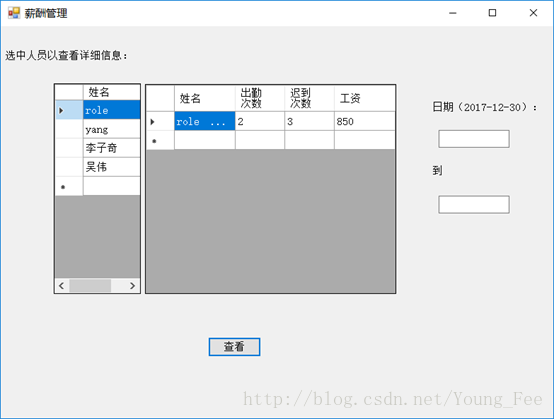
代码;
//清空表中之前的数据
string sql6 = "delete from salary";
DBconn.connection.Open();
SqlCommand command5 = new SqlCommand(sql6, DBconn.connection);
command5.ExecuteNonQuery();
DBconn.connection.Close();
for (int i = 0; i < dataGridView1.Rows.Count; i++)
{
if (dataGridView1.Rows[i].Selected == true)
{
string name = dataGridView1.Rows[i].Cells[0].Value.ToString();//得到选中的名字
int count1;//出勤
int count2;
float salary;
string beginTime = textBox1.Text;
string endTime = textBox2.Text;
string sql = "select count(*) from absense where name = '" + name + "'and time between '" + beginTime + "'and'" + endTime + "'and absense = '正常出勤'";
string sql1 = "select count(*) from absense where name = '" + name + "'and time between '" + beginTime + "'and'" + endTime + "'and absense = '迟到'";
string sql2 = "select count(*) from absense where name = '" + name + "'and absense = '正常出勤'";
string sql3 = "select count(*) from absense where name = '" + name + "'and absense = '迟到'";
// string sql4 = "insert into salary values('"+name + "','"+count1+"','" + salary + "')";
string sql5 = "select * from salary";
if (beginTime == "" || endTime == "")
{
try
{
DBconn.connection.ConnectionString = DBconn.connString;
DBconn.connection.Open();
SqlCommand command1 = new SqlCommand(sql2, DBconn.connection);
count1 = Convert.ToInt16(command1.ExecuteScalar().ToString());//出勤的次数
SqlCommand command2 = new SqlCommand(sql3, DBconn.connection);
count2 = Convert.ToInt16(command2.ExecuteScalar().ToString());//迟到的次数
salary = count1 * 200 + count2 * 150;
string sql4 = "insert into salary values('" + name + "','" + count1 + "','"+count2+"','" + salary + "')";
SqlCommand command3 = new SqlCommand(sql4, DBconn.connection);//插入一条记录到工资表
command3.ExecuteNonQuery();
//将工资表的记录显示在datagridview中
SqlCommand command4 = new SqlCommand(sql5, DBconn.connection);
SqlDataAdapter da1 = new SqlDataAdapter(command4);
DataSet ds1 = new DataSet();
da1.Fill(ds1, "salary");
dataGridView2.DataSource = ds1;
dataGridView2.DataMember = "salary";
dataGridView2.Columns[0].HeaderText = "姓名";
// dataGridView1.Columns[0].DataPropertyName = ds.Tables[0].Columns[0].ToString();
dataGridView2.Columns[0].Width = 86;
dataGridView2.Columns[1].HeaderText = "出勤次数";
// dataGridView1.Columns[1].DataPropertyName = ds.Tables[0].Columns[1].ToString();
dataGridView2.Columns[1].Width = 70;
dataGridView2.Columns[2].HeaderText = "迟到次数";
// dataGridView1.Columns[1].DataPropertyName = ds.Tables[0].Columns[1].ToString();
dataGridView2.Columns[2].Width = 70;
dataGridView2.Columns[3].HeaderText = "工资";
dataGridView2.Columns[3].Width = 86;
DBconn.connection.Close();
}
catch (Exception ex)
{
Console.WriteLine(ex);
MessageBox.Show("系统错误!");
DBconn.connection.Close();
}
}
else if (!(Program.IsDate(textBox1.Text) && Program.IsDate(textBox2.Text)))
{
MessageBox.Show("时间格式不正确!");
}
else
{//当时间不为空的时候
try
{
DBconn.connection.ConnectionString = DBconn.connString;
DBconn.connection.Open();
SqlCommand command1 = new SqlCommand(sql, DBconn.connection);
count1 = Convert.ToInt16(command1.ExecuteScalar().ToString());//出勤的次数
SqlCommand command2 = new SqlCommand(sql, DBconn.connection);
count2 = Convert.ToInt16(command2.ExecuteScalar().ToString());//迟到的次数
salary = count1 * 200 + count2 * 150;
string sql4 = "insert into salary values('" + name + "','" + count1 + "','" + count2 + "','" + salary + "')";
SqlCommand command3 = new SqlCommand(sql4, DBconn.connection);//插入一条记录到工资表
command3.ExecuteNonQuery();
//将工资表的记录显示在datagridview中
SqlCommand command4 = new SqlCommand(sql5, DBconn.connection);
SqlDataAdapter da1 = new SqlDataAdapter(command4);
DataSet ds1 = new DataSet();
da1.Fill(ds1, "salary");
dataGridView2.DataSource = ds1;
dataGridView2.DataMember = "salary";
dataGridView2.Columns[0].HeaderText = "姓名";
// dataGridView1.Columns[0].DataPropertyName = ds.Tables[0].Columns[0].ToString();
dataGridView2.Columns[0].Width = 86;
dataGridView2.Columns[1].HeaderText = "出勤次数";
// dataGridView1.Columns[1].DataPropertyName = ds.Tables[0].Columns[1].ToString();
dataGridView2.Columns[1].Width = 70;
dataGridView2.Columns[2].HeaderText = "迟到次数";
// dataGridView1.Columns[1].DataPropertyName = ds.Tables[0].Columns[1].ToString();
dataGridView2.Columns[2].Width = 70;
dataGridView2.Columns[3].HeaderText = "工资";
dataGridView2.Columns[3].Width = 86;
DBconn.connection.Close();
}
catch (Exception ex)
{
Console.WriteLine(ex);
MessageBox.Show("系统错误!");
DBconn.connection.Close();
}
}
}3.员工功能
员工界面:

1) 招聘信息
介绍:员工或游客查看公司招聘信息,然后投递简历给管理员。
界面:
投递简历界面:
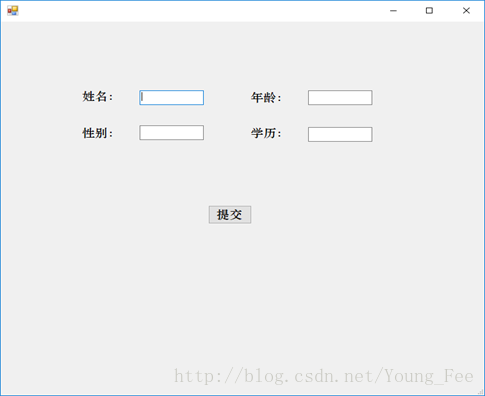
提交按钮代码:
string name = textBox1.Text;
string sex = textBox2.Text;
string age = textBox3.Text;
string degree = textBox4.Text;
try {
DBconn.connection.ConnectionString = DBconn.connString;
DBconn.connection.Open();
string sql = "insert into employee values('" + name + "','" + sex + "','" + age + "','" + degree + "')";
SqlCommand command1 = new SqlCommand(sql, DBconn.connection);
command1.ExecuteNonQuery();
string message = "提交成功!";
MessageBox.Show(message, "提交成功!", MessageBoxButtons.OK, MessageBoxIcon.Information);
DBconn.connection.Close();2) 考勤
介绍:如果你是本公司员工,则可以签到打卡成功,如果不是本公司员工,则不能进行签到操作。
点击签到即判断是否是本公司员工
如果是本公司员工,则进行签到。
签到界面:(如果你今天已经签过到,则系统提示不能重复签到)
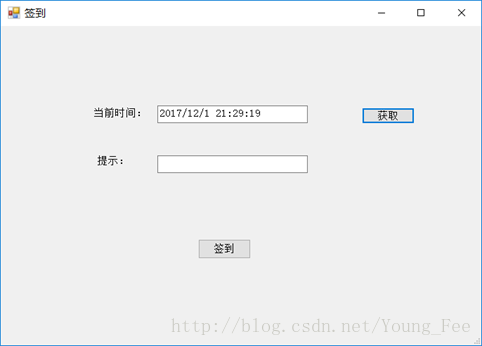
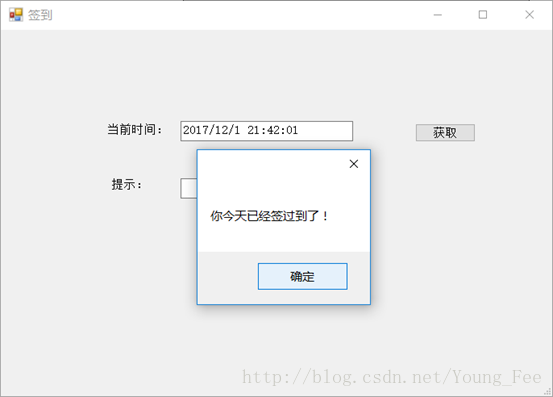
代码:
try
{
DBconn.connection.Close();
string sql = "select name, time from absense where name='" + loginInformation.login_user_name + "' and time='" + DateTime.Now.Date + "'";
DBconn.connection.ConnectionString = DBconn.connString;
DBconn.connection.Open();
SqlCommand command1 = new SqlCommand(sql, DBconn.connection);
SqlDataAdapter sda = new SqlDataAdapter();
sda.SelectCommand = command1;
DataSet ds = new DataSet();
int n = sda.Fill(ds, "验证");
if (n > 0)
{
MessageBox.Show("你今天已经签过到了!");
DBconn.connection.Close();
}
else
{
string sql4 = "select * from time ";
string sql2 = "insert into absense values('" + loginInformation.login_user_name + "', '" + DateTime.Now.ToString() + "','迟到')";
string sql3 = "insert into absense values('" + loginInformation.login_user_name + "', '" + DateTime.Now.ToString() + "','正常出勤')";
DBconn.connection.Close();
DBconn.connection.ConnectionString = DBconn.connString;
DBconn.connection.Open();
SqlDataAdapter sda1 = new SqlDataAdapter(sql4, DBconn.connection);
DataSet ds1 = new DataSet();
sda1.Fill(ds1);
string b1 = ds1.Tables[0].Rows[0][0].ToString();
string b2 = ds1.Tables[0].Rows[0][1].ToString();
DBconn.connection.Close();
Int32 b3 = Convert.ToInt32(b1);//hour
Int32 b4 = Convert.ToInt32(b2);//minute
DateTime now = DateTime.Now;
string a1 = now.Hour.ToString();
string a2 = now.Minute.ToString();
Int32 a3 = Convert.ToInt32(a1);//当前hour
Int32 a4 = Convert.ToInt32(a2);//当前minute
if (a3 == b3)
{
if (a4 == b4)
{
textBox2.Text = "真准时!签到成功!";
}
else if (a4 < b4)
{
textBox2.Text = "真勤快!签到成功!";
}
else if (a4 > b4)
{
textBox2.Text = "迟到了!签到成功!";
}
}
else if (a3 > b3)
{
textBox2.Text = "迟到了!签到成功!";
}
else if (a3 < b3)
{
textBox2.Text = "真勤快!签到成功!";
}
DBconn.connection.Close();
if (textBox2.Text == "迟到了!签到成功!")
{
DBconn.connection.ConnectionString = DBconn.connString;
DBconn.connection.Open();
SqlCommand command = new SqlCommand(sql2, DBconn.connection);
command.ExecuteNonQuery();
DBconn.connection.Close();
}
else
{
DBconn.connection.ConnectionString = DBconn.connString;
DBconn.connection.Open();
SqlCommand command = new SqlCommand(sql3, DBconn.connection);
command.ExecuteNonQuery();
DBconn.connection.Close();
}
}3)修改密码
界面:
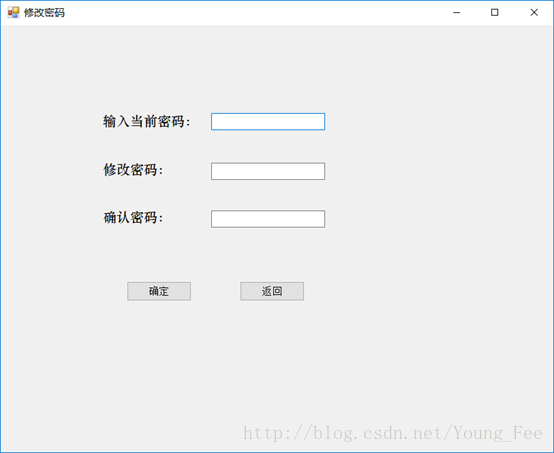
确定按钮代码:
if (textBox1.Text == loginInformation.login_user_password)
{
if (textBox2.Text == textBox3.Text)
{
try
{
string sql = "update role set password = '" + textBox2.Text + " 'where name = '" + loginInformation.login_user_name + "'";
DBconn.connection.ConnectionString = DBconn.connString;
DBconn.connection.Open();
SqlCommand command = new SqlCommand(sql, DBconn.connection);
command.ExecuteNonQuery();
MessageBox.Show("修改成功!");
DBconn.connection.Close();
}
catch (Exception ex)
{
DBconn.connection.Close();
Console.WriteLine(ex);
MessageBox.Show("系统错误!");
}
}
else {
MessageBox.Show("两次密码输入不一致!");
DBconn.connection.Close();
}
}
else {
MessageBox.Show("当前密码错误!");
DBconn.connection.Close();
}4.退出登录
介绍:用户或管理员可以通过这个选项切换用户或直接退出登录。
MessageBox.Show("退出成功!");
this.Close();
DBconn.connection.Close();
login f = new login();
f.Show();5.数据库类
class DBconn
{
public static string connString = "Server=DESKTOP-LBSS781\\SQLEXPRESS;Database=hr;Integrated Security=True";
public static SqlConnection connection = new SqlConnection(connString);
}四.系统调试
1.测试时出现的问题
1)登录时使用tab键出现屏幕刷新卡顿现象。
2)单击首页界面刷新跳转,需要得到改进。
3)人员添加到部门以及从部门移除的时候需要一个一个添加,比较麻烦。这个是刚开始做的功能,没有考虑周全。
4)数据库的设计还存在很大的问题,但是在最后才意识到数据库的不标准,就没有去做改动,但是不影响工功能的实现。
2.使用说明
1)请先注册再行登录
2)添加部门成员的时候需要一个一个操作,不适合较大型公司使用,请慎重选择。
3)可能会出诸多异常,请退出重新操作。
五.总结
我认为,在这学期的课程设计中,不仅培养了独立思考、动手操作的能力,在各种其它能力上也都有了提高。更重要的是,在实验课上,我们学会了很多学习的方法。而这是日后最实用的,真的是受益匪浅。要面对社会的挑战,只有不断的学习、实践,再学习、再实践。这对于我们的将来也有很大的帮助。以后,不管有多苦,我想我们都能变苦为乐,找寻有趣的事情,发现其中珍贵的事情。就像中国提倡的艰苦奋斗一样,我们都可以在实验结束之后变的更加成熟,会面对需要面对的事情。
回顾起此课程设计,至今我仍感慨颇多,从理论到实践,在这段日子里,可以说得是苦多于甜,但是可以学到很多很多的东西,同时不仅可以巩固了以前所学过的知识,而且学到了很多在书本上所没有学到过的知识。通过这次课程设计使我懂得了理论与实际相结合是很重要的,只有理论知识是远远不够的,只有把所学的理论知识与实践相结合起来,从理论中得出结论,才能真正为社会服务,从而提高自己的实际动手能力和独立思考的能力。在设计的过程中遇到问题,可以说得是困难重重,但可喜的是最终都得到了解决。








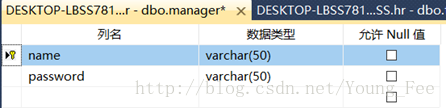
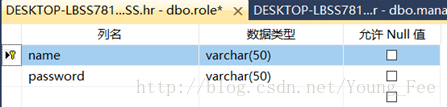
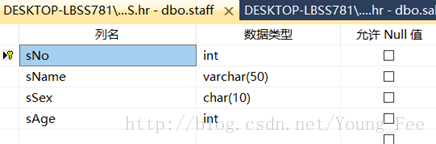
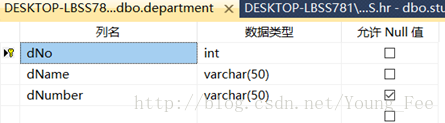

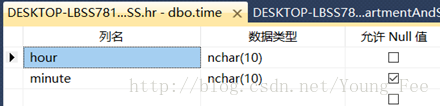
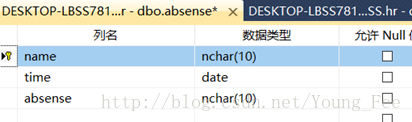
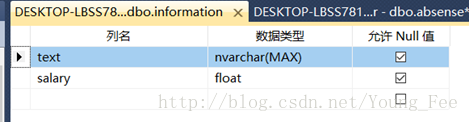
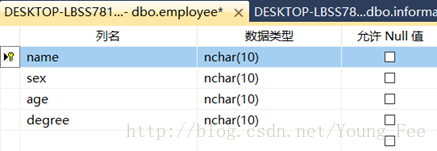

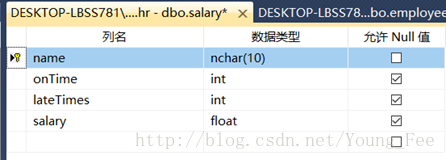
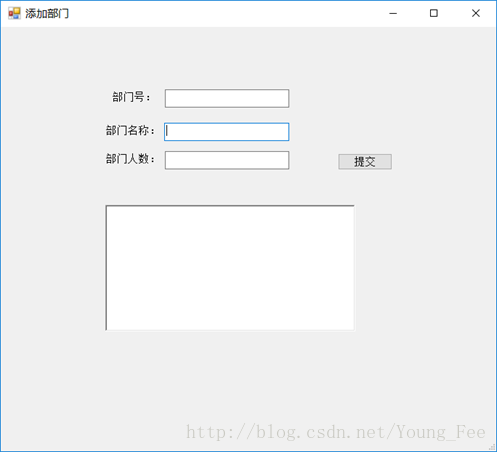
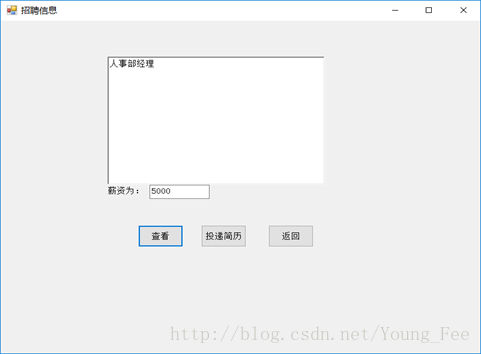















 371
371

 被折叠的 条评论
为什么被折叠?
被折叠的 条评论
为什么被折叠?








