方式一 http://xxx.xx.com/pdf.pdf 形式
找好插件,或者直接iframe加载就行了
方式二 通过文件流的形式
- 下载
pdf.jshttps://mozilla.github.io/pdf.js/getting_started/#download - 解压完之后会有两个文件夹一个是
build,另外一个是web - 把这两个文件夹拷贝到自己的项目当中
静态资源目录以Vue为例,就是放到public问价下面即可
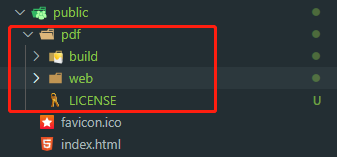
- 找到
public/pdf/web/viewer.js搜索throw new Error("file origin does not match viewer's")这行代码,然后以一种优雅大方的姿势注释掉!!!
下面是上业务代码:
PdfPreview插件
<template>
<div class="pdf-preview">
<el-dialog
:title="title"
:visible="dialogVisible"
width="75%"
destroy-on-close
class="pdf-dialog"
@close="handleClose"
>
<iframe
:src="`/pdf/web/viewer.html?file=${pdfSrc}`"
frameborder="0"
/>
</el-dialog>
</div>
</template>
<script>
export default {
name: 'PdfPrewiew',
props: {
title: {
type: String,
default: 'pdf 预览'
},
dialogVisible: {
type: Boolean,
default: false
},
pdfSrc: {
type: String,
default: ''
}
},
methods: {
handleClose() {
this.$emit('update:dialogVisible', false)
}
}
}
</script>
<style lang="scss">
.pdf-dialog{
.el-dialog__body{
overflow: hidden;
iframe{
height: 500px;
width: 100%;
}
}
}
</style>
重点就是找到web目录下面的viewer.html文件后面拼装参数即可,参数就是一个地址
<iframe
:src="`/pdf/web/viewer.html?file=${pdfSrc}`"
frameborder="0"
/>
- 使用组件的vue
// 预览pdf
prewiewPdf(data) {
const { file_id } = data
// get请求后台获取到流,改代码只是参考
const url = `${process.env.VUE_APP_FILE_PREVIEW}${window.getRequestUrl('/web/file/examine-file-api')}&fileId=${file_id}`
// 拿到流之后一定要encodeURIComponent转码
this.pdfSrc = encodeURIComponent(url)
this.dialogVisiblePdf = true
}
- 使用组件
<PdfPreview
v-if="dialogVisiblePdf"
title="合同预览"
:dialog-visible.sync="dialogVisiblePdf"
:pdf-src="pdfSrc"
/>
























 7530
7530

 被折叠的 条评论
为什么被折叠?
被折叠的 条评论
为什么被折叠?








