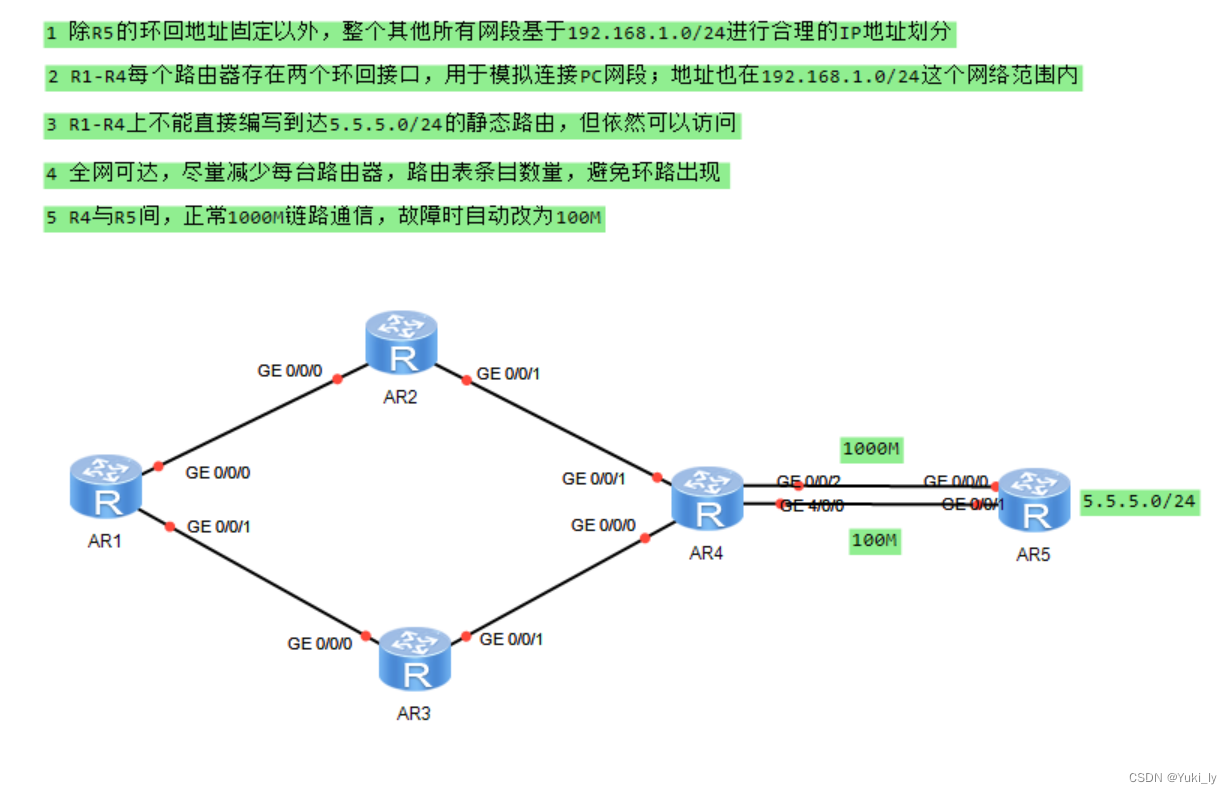
划分网段
因为AR1~AR4每个路由器存在两个环回接口,一个环回接口就是一个广播域,就得划分一个网段,所以由上可知,一共有14个网段。
又因为2的四次方更接近14,所以可以划分为16个网段。

为了减少黑洞路由的可能性,具体IP地址如下:
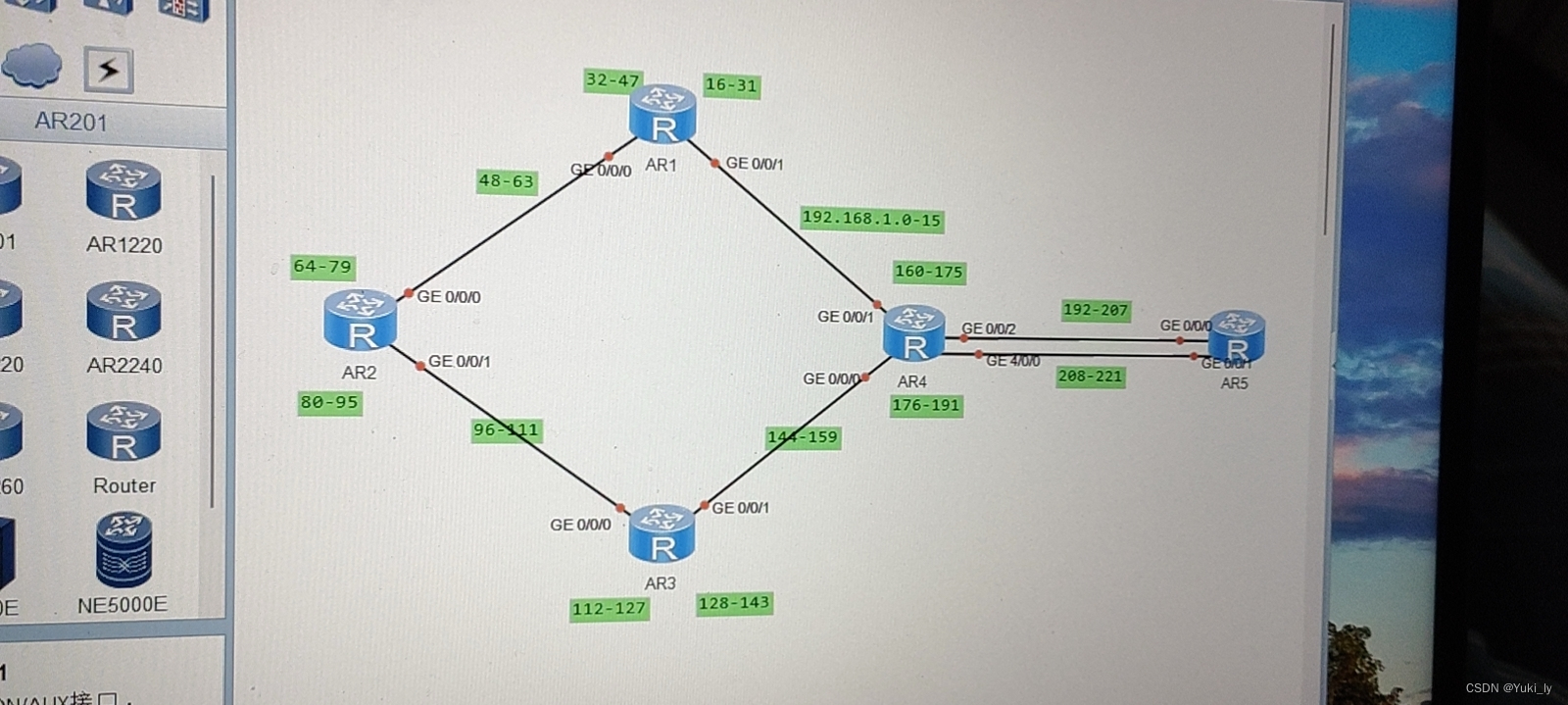
因为AR4借口不够,所以在其中加了一个IGEC接口。
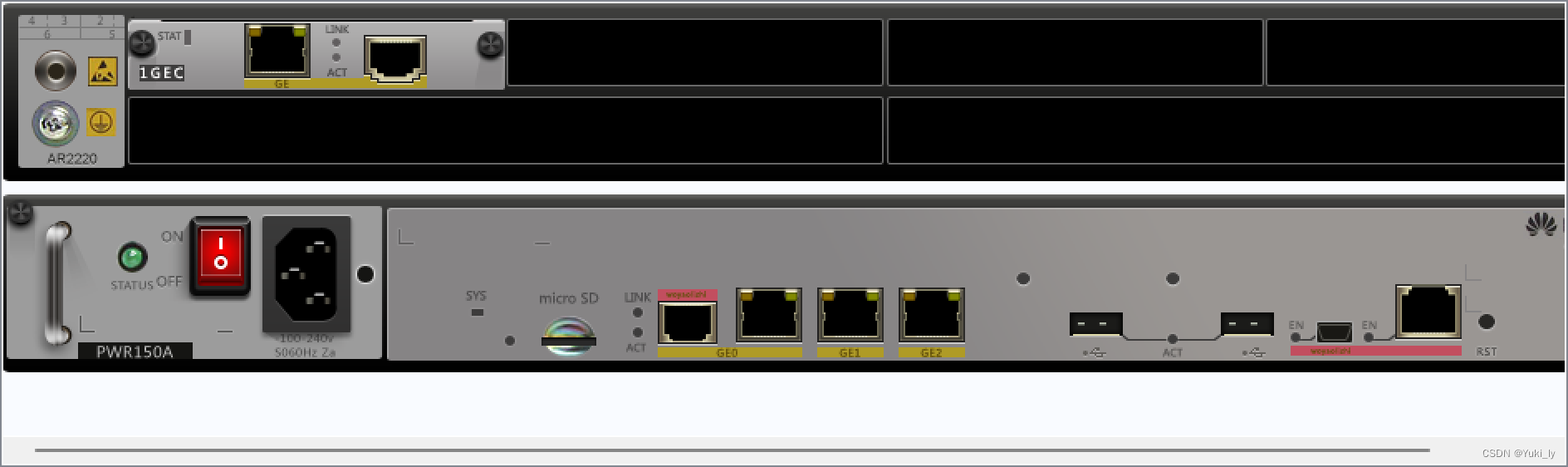
设置IP
根据上面的IP图设置路由器(AR1~AR4)的接口IP地址和环回接口:(以AR1为例,后面大致相似)
配置路由
AR1
[r1]ip route-static 192.168.1.64 27 192.168.1.50
[r1]ip route-static 192.168.1.96 28 192.168.1.50
[r1]ip route-static 192.168.1.112 28 192.168.1.50
[r1]ip route-static 192.168.1.128 28 192.168.1.50
[r1]ip route-static 192.168.1.144 28 192.168.1.2
[r1]ip route-static 192.168.1.160 27 192.168.1.2
AR2
[r2]ip route-static 192.168.1.0 26 192.168.1.49
[r2]ip route-static 192.168.1.0 28 192.168.1.49
[r2]ip route-static 192.168.1.160 27 192.168.1.49
[r2]ip route-static 192.168.1.144 28 192.168.1.98
[r2]ip route-static 192.168.1.128 28 192.168.1.98
[r2]ip route-static 192.168.1.112 28 192.168.1.98
AR3
[r3]ip route-static 192.168.1.64 27 192.168.1.97
[r3]ip route-static 192.168.1.0 28 192.168.1.146
[r3]ip route-static 192.168.1.160 27 192.168.1.146
[r3]ip route-static 192.168.1.48 28 192.168.1.97
[r3]ip route-static 192.168.1.0 26 192.168.1.97
AR4
[r4]ip route-static 192.168.1.0 26 192.168.1.1
[r4]ip route-static 192.168.1.48 28 192.168.1.1
[r4]ip route-static 192.168.1.64 27 192.168.1.145
[r4]ip route-static 192.168.1.128 28 192.168.1.145
[r4]ip route-static 192.168.1.112 28 192.168.1.145
AR5
r5]ip route-static 192.168.1.0 28 192.168.1.209
[r5]ip route-static 192.168.1.0 26 192.168.1.209
[r5]ip route-static 192.168.1.48 28 192.168.1.209
[r5]ip route-static 192.168.1.64 27 192.168.1.209
[r5]ip route-static 192.168.1.96 28 192.168.1.209
[r5]ip route-static 192.168.1.112 28 192.168.1.209
[r5]ip route-static 192.168.1.128 28 192.168.1.209
[r5]ip route-static 192.168.2.144 28 192.168.1.209
[r5]ip route-static 192.168.1.160 27 192.168.1.209
测试:
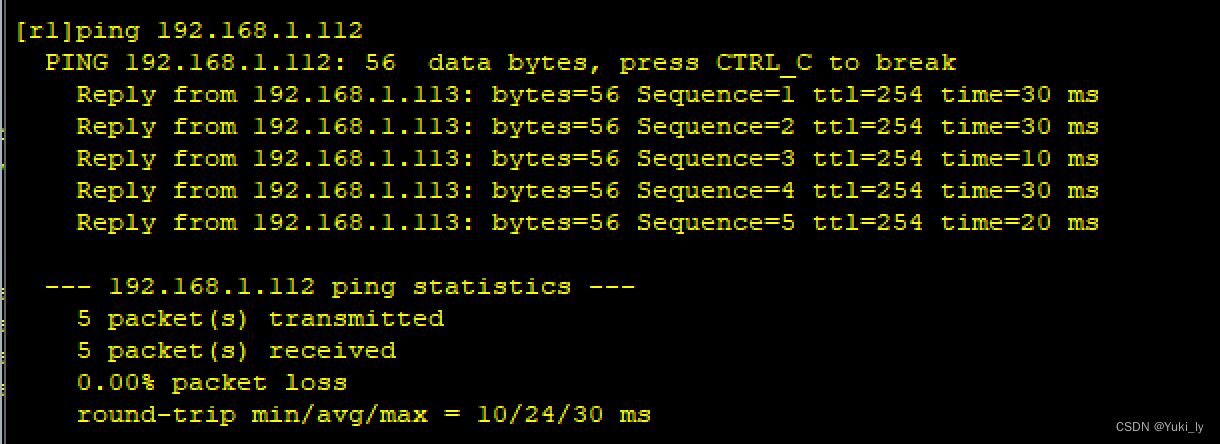
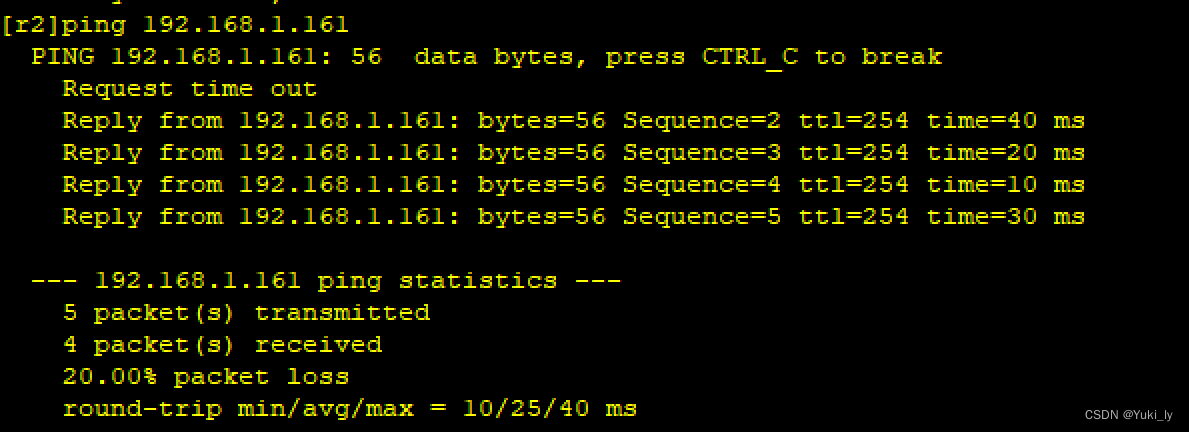
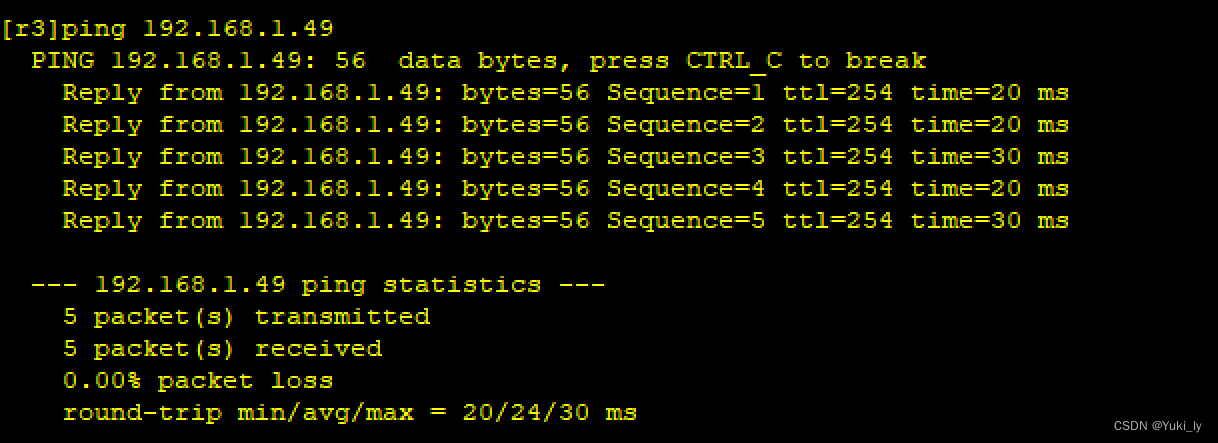
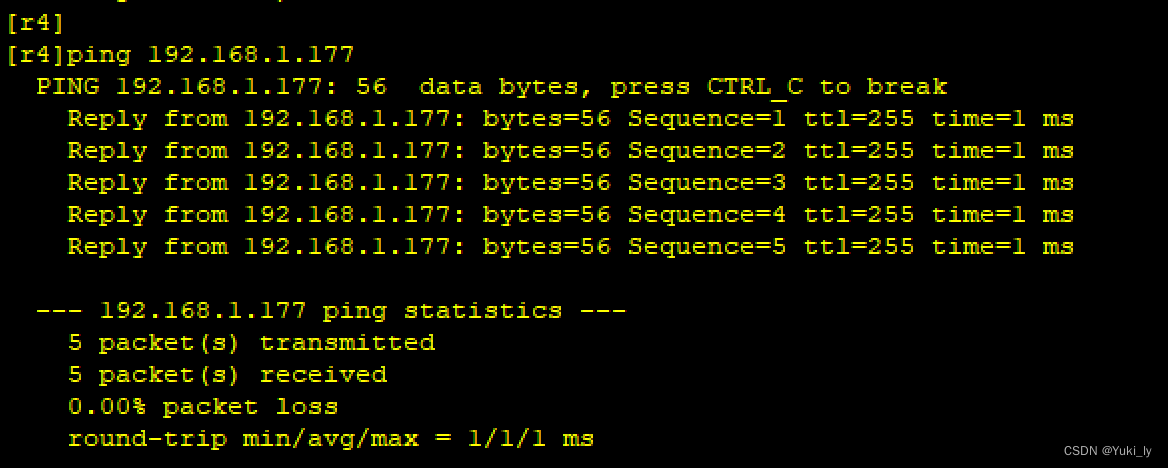
创建AR5的环回接口
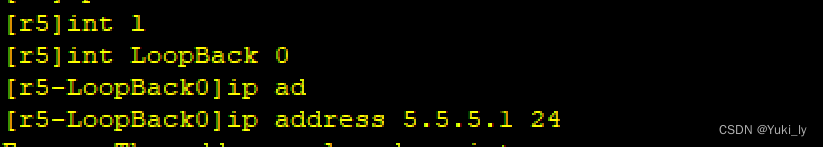
配置缺省路由
AR1
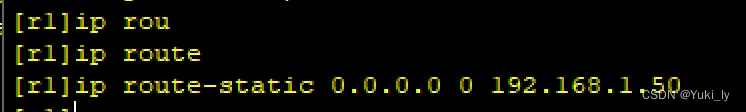
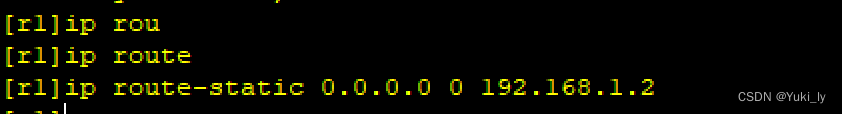
AR2
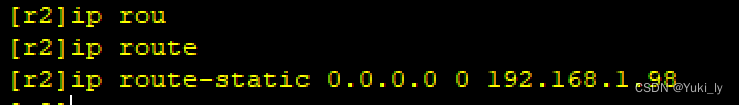
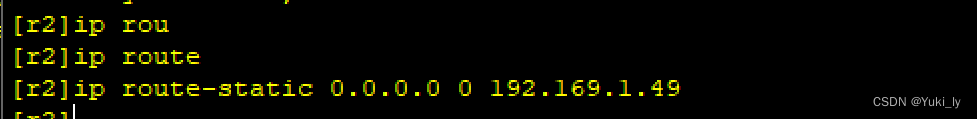
AR3
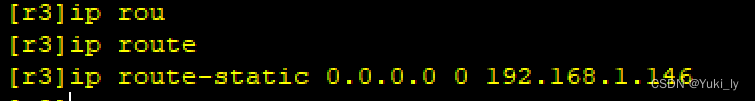
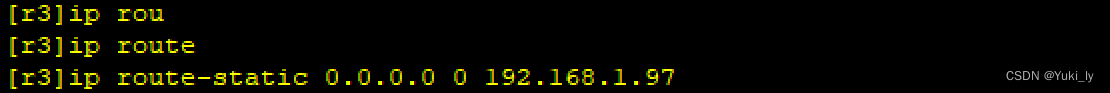
AR4
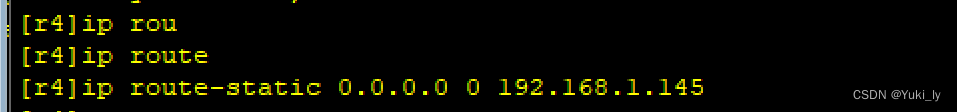
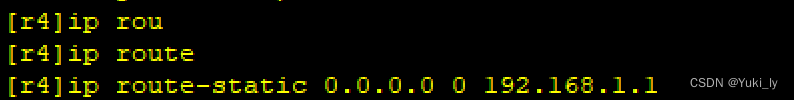
防坏,黑洞路由配置
[AR1]ip route-static 192.168.1.0 26 NULL 0
[AR2]ip route-static 192.168.1.64 27 null 0
[AR4]ip route-static 192.168.1.160 27 NULL 0
做备份
[AR5]ip route-static 192.168.1.160 27 192.168.1.193 preference 61
[AR5]ip route-static 192.168.1.0 28 192.168.1.193 preference 61
[AR5]ip route-static 192.168.1.144 28 192.168.1.193 preference 61
[AR5]ip route-static 192.168.1.112 28 192.168.1.193 preference 61
[AR5]ip route-static 192.168.1.128 28 192.168.1.193 preference 61
[AR5]ip route-static 192.168.1.0 26 192.168.1.193 preference 61
[AR5]ip route-static 192.168.1.48 28 192.168.1.193 preference 61
[AR5]ip route-static 192.168.1.96 28 192.168.1.193 preference 61
[AR5]ip route-static 192.168.1.64 27 192.168.1.193 preference 61





















 254
254











 被折叠的 条评论
为什么被折叠?
被折叠的 条评论
为什么被折叠?








