先看效果图
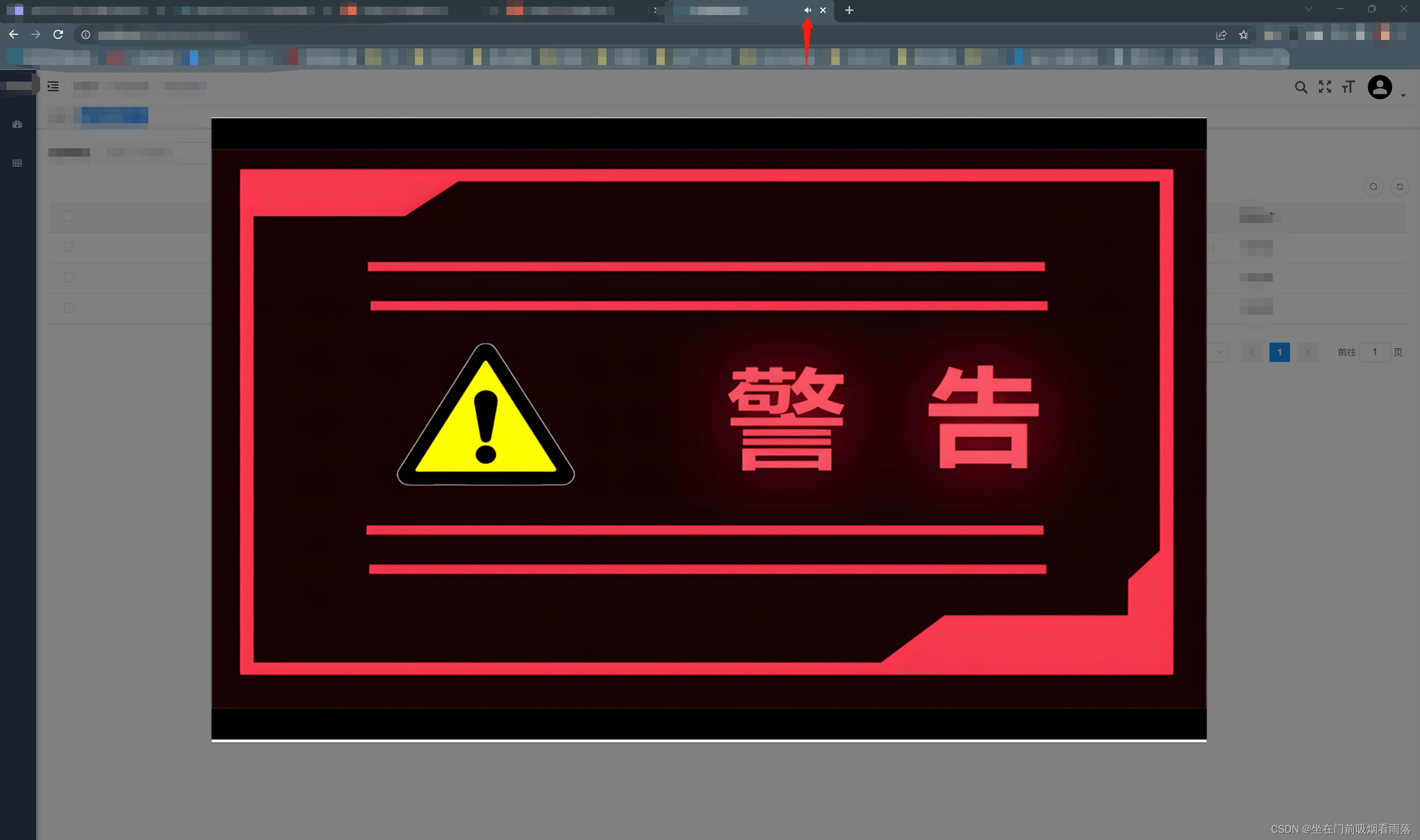
需求:
每五分钟一次查询是否存在逾期数据,存在则弹出全局警报(遮罩)并播放警报音乐,点击可关闭,无点击则在20秒后自动关闭,关闭后弹出弹框展示逾期的数据
(本人纯后端狗一枚,公司前端实在没空,才自己写)
-------------------------
起初使用element ui的loading事件加载了遮罩并设置图片弹出层级给解决了,但是后来发现停留在其他页面时这个警报只加载了弹框,并没有加载图片,是因为这个的图片只在本页面也就是index.vue起作用无法在其他地方看到,在index2.vue 或者index3.vue 就不起作用了。
此时就想想,觉得应该做个全局组件使用,奈何本人技艺不高,不会!!!就想了很多办法,后来灵光一现突然想起来element ui里面的 el-dialog,有遮罩,并且还是全局的!!!想到了就用,通过自己改了改,功能轻轻松松实现!!,上代码!!!
<style>
/* 加这一块是因为,用过el-dialog的都知道,弹框是有弹框头和弹框体的边框的,那样加载出来就很难看
同时也是为了不影响页面其他地方的弹框,给dialog上了一个id ,通过选择器来定位*/
#errDia .el-dialog .el-dialog__header{
display:none
}
#errDia .el-dialog .el-dialog__body{
padding:0px;
}
</style>
<template>
<div class="app-container">
<!--
*****
-->
<!-- 警报-->
<audio :src="src" autoplay="autoplay" controls="controls" loop="loop" ref="audio" v-show="false" id="jbMusic"/>
<!--定义父遮罩-->
<el-dialog :visible.sync="overdueAlertDiaFlag" width="70%" append-to-body :close-on-click-modal="false"
@click="playStop" id="errDia">
<img src="@/utils/img/jbBag.gif" style="width: 100%" @click="playStop(this)">
</el-dialog>
<!-- 逾期弹框 -->
<el-dialog title="即将逾期数据列表" :visible.sync="overdueFlag" width="50%" append-to-body :close-on-click-modal="false">
<div style="width: 100%;height: 600px;overflow-y:scroll">
<!-- xxxxxxxxxx 就是个展示数据 -->
</div>
<div slot="footer" class="dialog-footer">
<el-button @click="closeOverdueDia">关 闭</el-button>
</div>
</el-dialog>
</div>
</template>
<script>
import { getArchiveAndUpOverdue, checkShDept } from "@/api/business/circulation";
import mp3 from "@/utils/music/jb.mp3";
var timeOut = null;
export default {
name: "Circulation",
data() {
return {
src:null,
audioSrc:mp3,
//即将逾期数据
overdueList:[],
overdueFlag:false,
//逾期弹框
overdueAlertDiaFlag:false
};
},
created() {
/** 页面加载时去判断是否是逾期数据*/
this.checkUser();
},
methods: {
checkUser(){
checkShDept().then((rep)=>{
if(true == rep){
setInterval(this.getOverArchive,60000 );
}
})
},
/** 定时去获取逾期数据*/
getOverArchive() {
this.overdueList = [];
getArchiveAndUpOverdue().then((rep) => {
if(rep.length > 0){
this.overdueList = rep;
this.playAudio();
}
})
},
/** 播放音乐*/
playAudio() {
this.overdueFlag = false;
this.src = this.audioSrc;
this.$refs.audio.currentTime = 0;
this.$refs.audio.loop = true;
this.$refs.audio.play();
this.overdueAlertDiaFlag = true;
/** 20秒后自动停止*/
let thi = this;
timeOut = setTimeout(function () {
thi.playStop(thi);
}, 20000);
},
playStop(thi) {
let th = this || thi;
th.src = null;
th.overdueFlag = true;
th.$refs.audio.pause();
th.overdueAlertDiaFlag = false;
window.clearTimeout(timeOut)
},
/** 关闭逾期弹框*/
closeOverdueDia(){
this.overdueFlag = false;
this.overdueList = [];
}
}
};
</script>
写出来真是太不容易了,自己思考的很复杂,没想到最后灵光一闪真的太重要了,简简单单就给实现了























 被折叠的 条评论
为什么被折叠?
被折叠的 条评论
为什么被折叠?








