input输入后并没有任何反应。
需要安装插件来调试
ctrl+shift+p 输入Install Package
输入SublimeREPL(因为安装过了所以没显示)
然后再tools->sublimeREPL->python->python run current file
弹出一个页面,输入参数即可
嫌每次都要点那么多,麻烦的话可以设置快捷键
Preference->key bindings,在右边输入第一个key
{"keys":["f5"],
"caption": "SublimeREPL: Python - RUN current file",
"command": "run_existing_window_command",
"args": {"id": "repl_python_run","file": "config/Python/Main.sublime-menu"}
}
提供拷贝,,F5是快捷键,可以设置为其他。








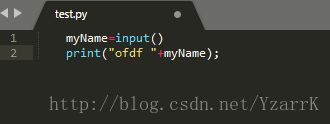

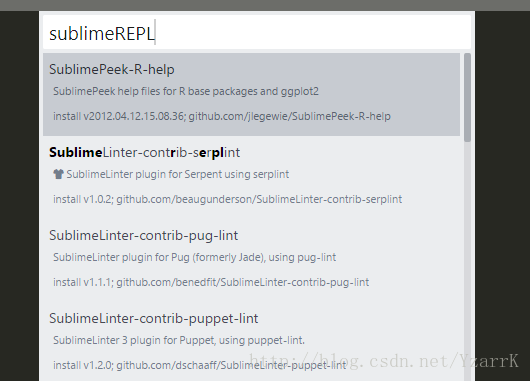
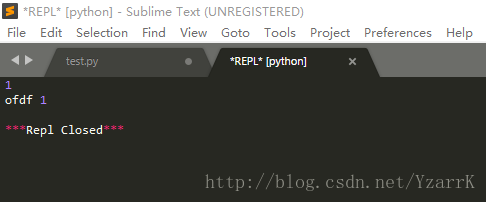
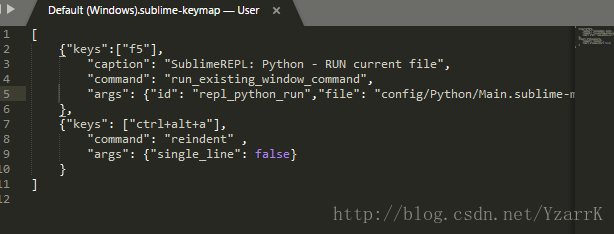
















 108
108

 被折叠的 条评论
为什么被折叠?
被折叠的 条评论
为什么被折叠?








