现在的需求是给iOS和Android用户推送消息
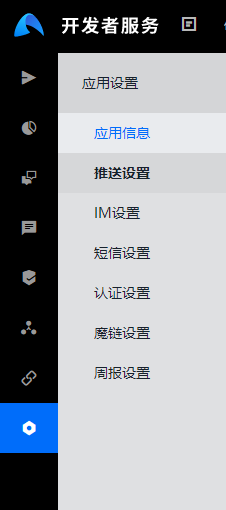
应用信息找到自己的
https://docs.jiguang.cn/jpush/server/push/rest_api_v3_push/,先看一遍接口文档
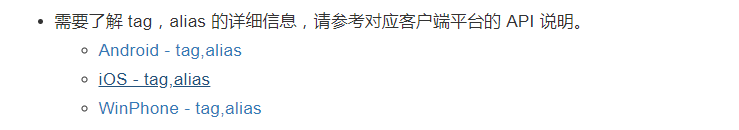
然后发现需要设置tag和alias啥的(主要是为了分组推送消息和推送消息给单个用户)https://docs.jiguang.cn/jpush/server/push/rest_api_v3_device/,发现官方文档挺清楚的哈,那就直接点上代码:
<!-- 极光推送 -->
<dependency>
<groupId>cn.jpush.api</groupId>
<artifactId>jpush-client</artifactId>
<version>3.3.0</version>
</dependency>
<dependency>
<groupId>cn.jpush.api</groupId>
<artifactId>jiguang-common</artifactId>
<version>1.0.8</version>
</dependency>package com.xmjbq.jxmvip.thirdApiUtil;
import cn.jiguang.common.resp.APIConnectionException;
import cn.jiguang.common.resp.APIRequestException;
import cn.jpush.api.JPushClient;
import cn.jpush.api.push.PushResult;
import cn.jpush.api.push.model.Message;
import cn.jpush.api.push.model.Options;
import cn.jpush.api.push.model.Platform;
import cn.jpush.api.push.model.PushPayload;
import cn.jpush.api.push.model.audience.Audience;
import cn.jpush.api.push.model.notification.AndroidNotification;
import cn.jpush.api.push.model.notification.IosAlert;
import cn.jpush.api.push.model.notification.IosNotification;
import cn.jpush.api.push.model.notification.Notification;
import com.xmjbq.jxmvip.util.LogUtil;
import org.slf4j.Logger;
import org.slf4j.LoggerFactory;
import org.springframework.stereotype.Component;
import java.util.List;
/**
* @Author: zby
* @Description: 极光推送
*/
@Component
public class JiPushUtil {
private static final Logger LOGGER = LoggerFactory.getLogger(JiPushUtil.class);
private final static String appKey = "******";
private final static String masterSecret = "******";
//true-推送生产环境 false-推送开发环境(测试使用参数)
private final static Boolean ApnsProduction = false;
private static JPushClient jPushClient = new JPushClient(masterSecret,appKey);
public static PushResult buildPushObject_android_ios(String[] userList,String notification) {
PushPayload payload = PushPayload.newBuilder()
.setPlatform(Platform.android_ios())
.setAudience(Audience.alias(userList))
.setNotification(Notification.newBuilder()
.addPlatformNotification(AndroidNotification.newBuilder()
.addExtra("type", "infomation")
.setTitle(notification)
.setAlert(notification)
.build())
.addPlatformNotification(IosNotification.newBuilder()
.addExtra("type", "infomation")
.setAlert(IosAlert.newBuilder().setTitleAndBody("zby", null, "5201314zby").build())
.setSound("detault").setBadge(0)
.build())
.build())
.setOptions(Options.newBuilder()
.setApnsProduction(ApnsProduction)
.setTimeToLive(90)//消息在JPush服务器的失效时间(测试使用参数)
.build())
.build();
PushResult result = new PushResult();
try {
result = jPushClient.sendPush(payload);
} catch (APIConnectionException e) {
LogUtil.error("Connection error, should retry later", e);
e.printStackTrace();e.fillInStackTrace();
return null;
} catch (APIRequestException e) {
// Should review the error, and fix the request
LogUtil.error("Should review the error, and fix the request", e);
e.printStackTrace();e.fillInStackTrace();
return null;
}
return result;
}
public static void sendMsg(String[] userids, String msg) {
buildPushObject_android_ios(userids, msg);
}
}
入坑点:IosAlert.newBuilder().setTitleAndBody("zby", null, "5201314zby").build(),iOS需要借助IosAlert类,安卓可以直接设置























 3万+
3万+











 被折叠的 条评论
为什么被折叠?
被折叠的 条评论
为什么被折叠?










