随着PPT文件深入而广泛的使用,在不断追求制作完美的PPT文件的同时,也要一定方法来解决一下PPT文件体积过大的问题。因为一份完美的PPT文件一定少不了图片、图形、视频、以及各种数据等等的配合,这就造成了PPT文件体积大是不可避免的事实,我们总不能去删除精简一份已经做好的PPT文件吧!
那么怎么压缩ppt呢?大家在日常工作中经常会借助一些工具来帮助自己更好的完成工作,其实这个思路适合我们各种工作项目中。也就是说能用软件工具解决的,我们尽量使用软件工具,机械自动好操作,效果也好。同样的,我们压缩PPT文件也是借助软件工具会更好操作,因为平时我们需要压缩的文件不只是PPT,像其他word、图片、视频等等也是离不开压缩工具的。所以今天为大家推荐一个几近于全能的压缩工具,刚好满足我们日常文件的压缩需求,有需要伙伴一定不要错过这个教程哦。
使用的压缩工具:优速文件压缩器

ppt压缩教程步骤:
第一步:获取工具
用户首先将软件工具“优速文件压缩器”下载安装到电脑上,接下来打开软件,在主页面中可以看到【ppt压缩】这个功能,点击进入内页。

第二步:上传文件
在ppt压缩功能内页点击【添加文件】按钮,这样大家就可以把那些体积较大的ppt文件上传的软件中。当然软件是支持批量压缩的,所以提前整理好所有体积大的ppt文件一键上传的软件中,等待批量压缩ppt操作。
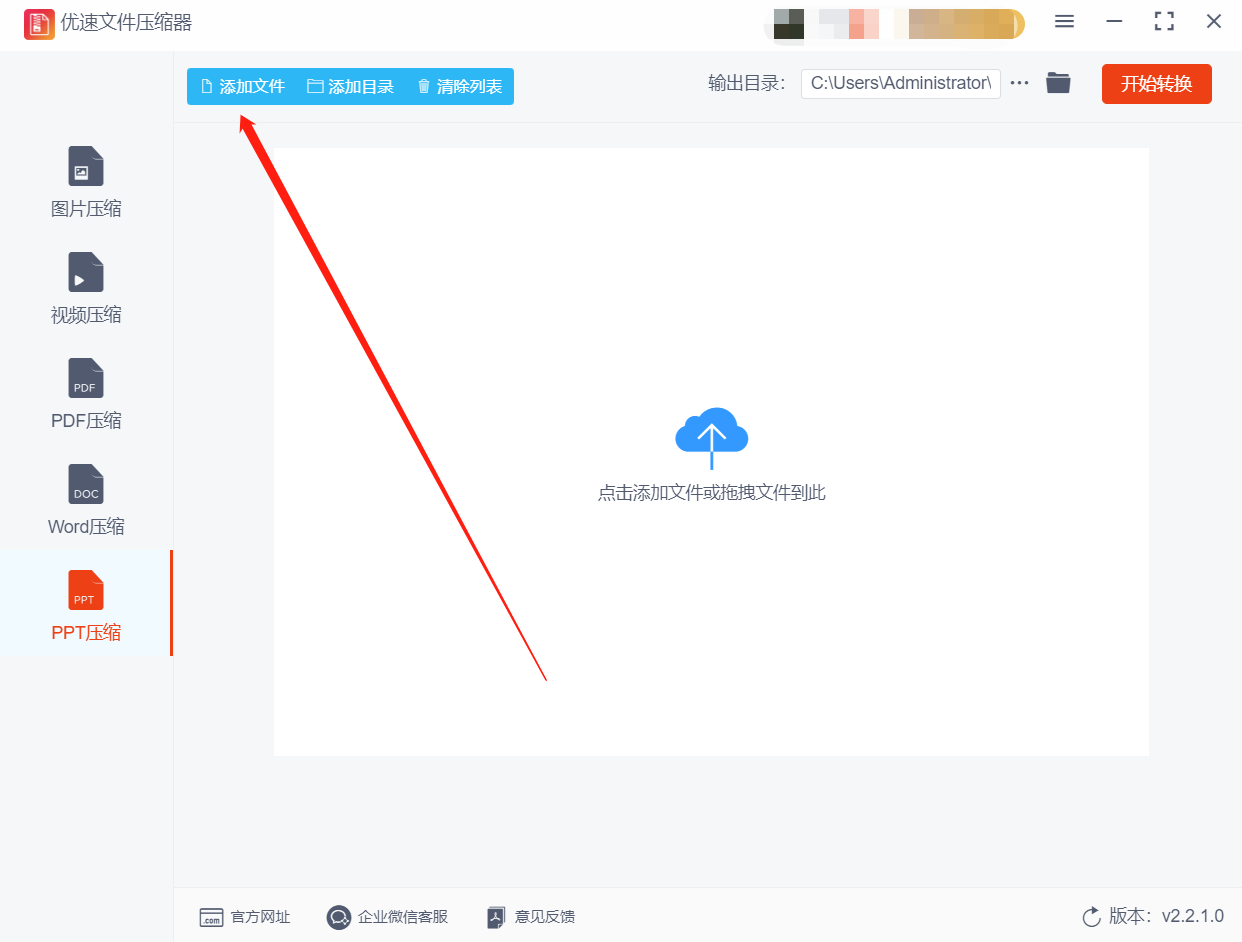
第三步:压缩设置并启动压缩
如图所示,用户在软件右侧设置质量压缩值,压缩值设置的小,压缩后的ppt文件也变得相应的小。压缩值设置完成后,点击【开始转换】按钮,这样就启动软件的压缩程序了,用户只需耐心的等待压缩完成即可。
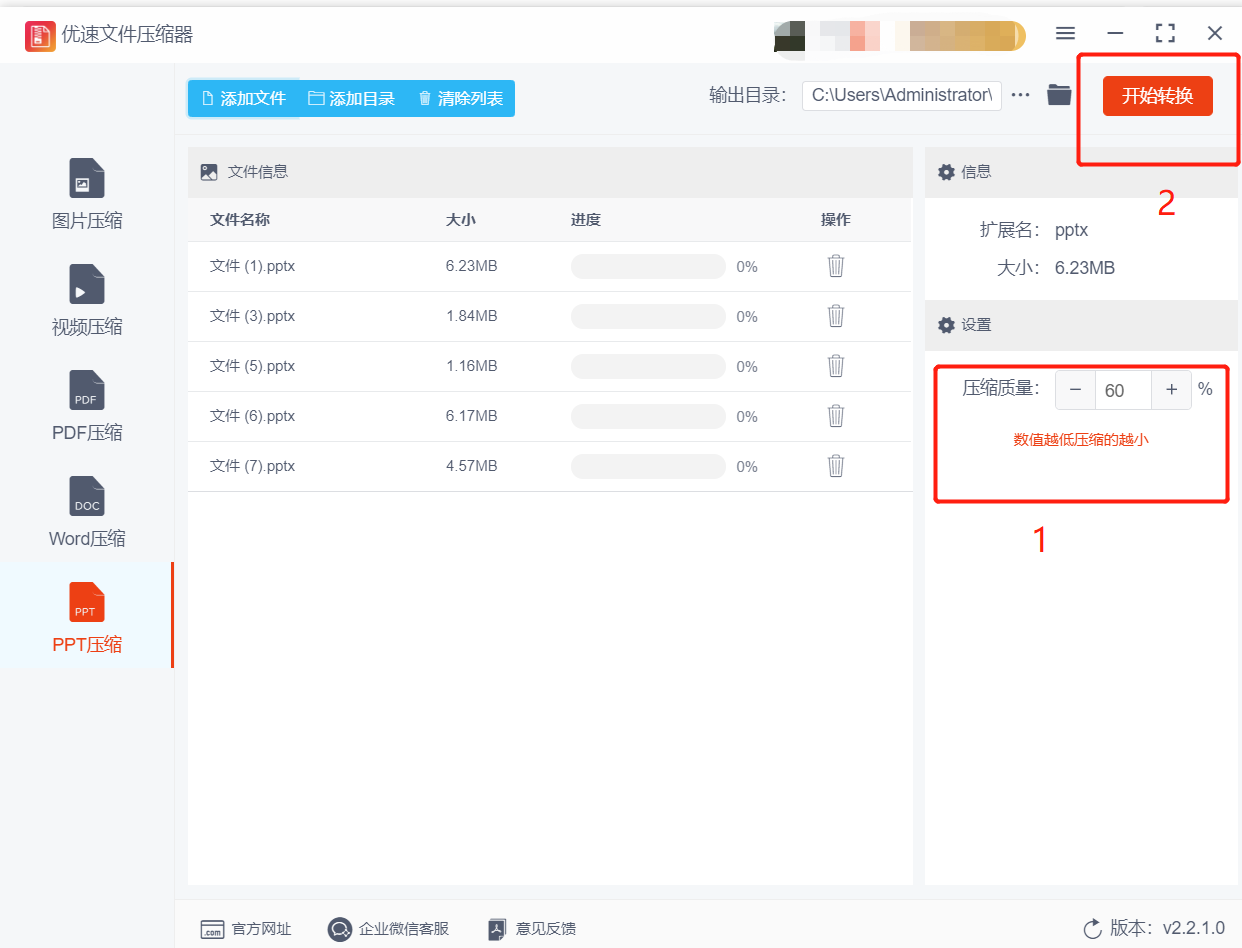
第四步:完成压缩
当压缩完成后,系统会自动弹出打开输出文件夹,这时压缩好的ppt文件就保存在这个文件夹中,用户可非常方便的进行查看ppt文件。
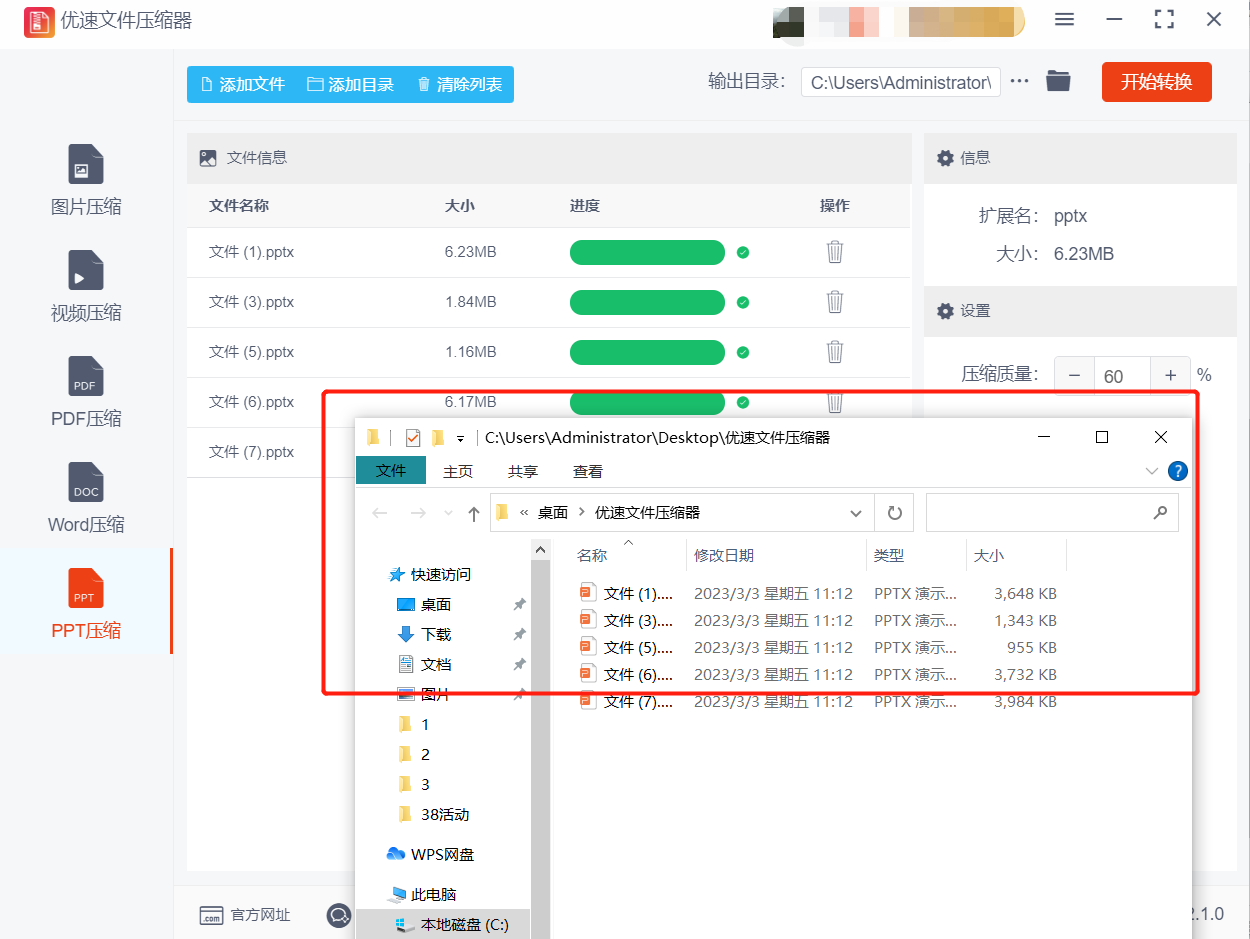
第五步:转换结果
如图所示,为压缩前后ppt文件的对比图,这样看来压缩后的ppt文件比原文件明显小了很多,说明压缩很成功。
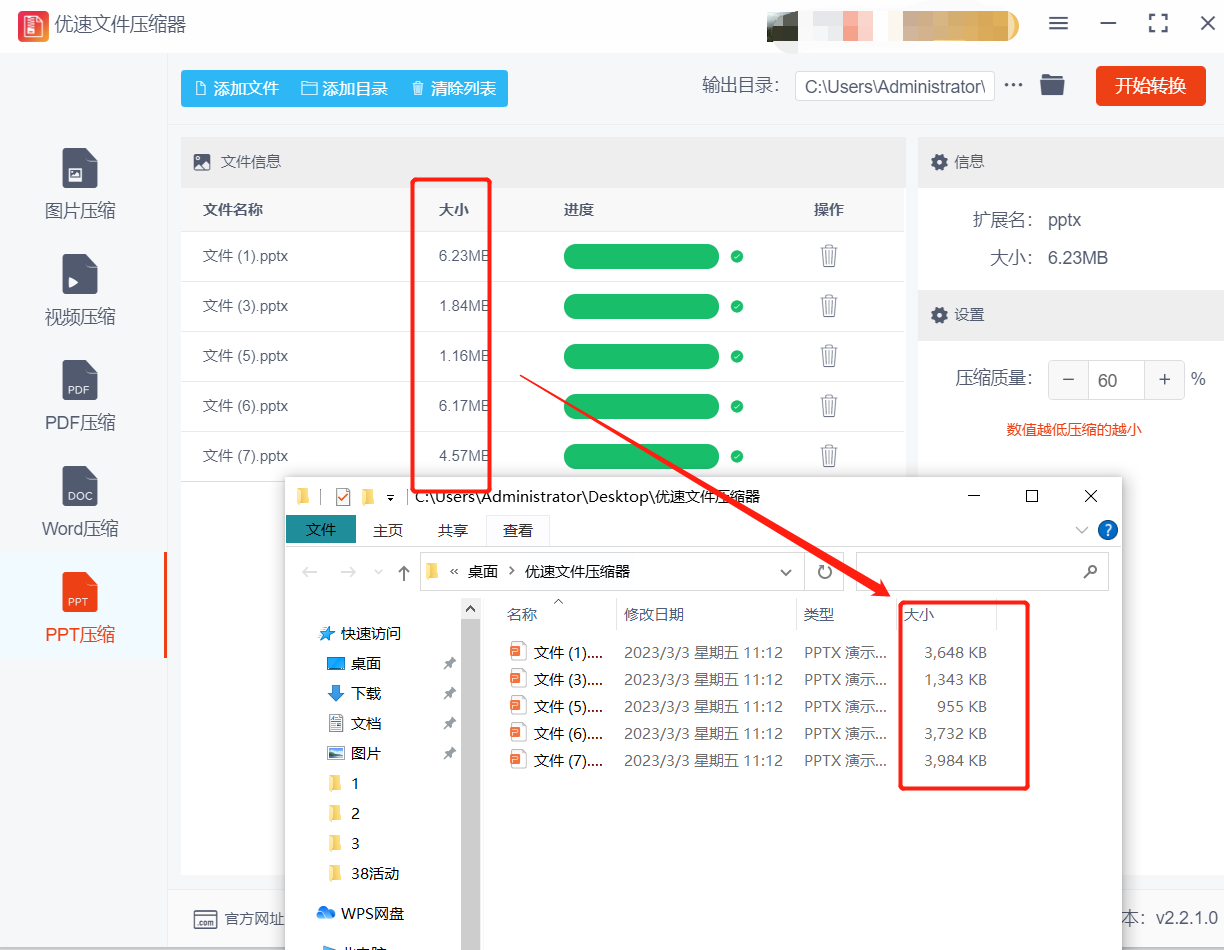
好了,以上就是怎么压缩ppt,ppt压缩教程的讲解了,有需要的伙伴一定要试试这个方法哦。优速文件压缩器真的是一款很不错的文件压缩工具,支持压缩文件种类多,还可以自由设置压缩后的文件大小,操作起来快捷而简单,特别适合我们办公族使用。





















 687
687











 被折叠的 条评论
为什么被折叠?
被折叠的 条评论
为什么被折叠?








