1.创建maven项目:创建工程参见之前写的博客https://blog.csdn.net/ZHANGLIZENG/article/details/80866682
2.pom.xml中引入需要的依赖文件和编码设置:
<properties>
<project.build.sourceEncoding>UTF-8</project.build.sourceEncoding>
<project.reporting.outputEncoding>UTF-8</project.reporting.outputEncoding>
<java.version>1.8</java.version>
</properties>
<!-- 配置父类启动器,主要解决热加载文件 -->
<parent>
<groupId>org.springframework.boot</groupId>
<artifactId>spring-boot-starter-parent</artifactId>
<version>1.5.4.RELEASE</version>
</parent>
<dependencies>
<!-- 项目启动需要的jar包 -->
<dependency>
<groupId>org.springframework.boot</groupId>
<artifactId>spring-boot-starter-web</artifactId>
</dependency>
<dependency>
<groupId>junit</groupId>
<artifactId>junit</artifactId>
<scope>test</scope>
</dependency>
<!-- 热部署方法1spring boot devtools 依赖包. -->
<dependency>
<groupId>org.springframework.boot</groupId>
<artifactId>spring-boot-devtools</artifactId>
<optional>true</optional>
<scope>true</scope>
</dependency>
<!--整合mybatis依赖-->
<dependency>
<groupId>org.mybatis.spring.boot</groupId>
<artifactId>mybatis-spring-boot-starter</artifactId>
<version>1.3.2</version>
</dependency>
<!--数据库连接驱动-->
<dependency>
<groupId>mysql</groupId>
<artifactId>mysql-connector-java</artifactId>
<scope>runtime</scope>
</dependency>
<dependency>
<groupId>org.springframework.boot</groupId>
<artifactId>spring-boot-starter-test</artifactId>
<scope>test</scope>
</dependency>
<!-- 分页插件 -->
<dependency>
<groupId>com.github.pagehelper</groupId>
<artifactId>pagehelper-spring-boot-starter</artifactId>
<version>1.2.5</version>
</dependency>
<!-- alibaba的druid数据库连接池 -->
<dependency>
<groupId>com.alibaba</groupId>
<artifactId>druid-spring-boot-starter</artifactId>
<version>1.1.9</version>
</dependency>
<!-- 导入thymeleaf模板依赖 -->
<dependency>
<groupId>org.springframework.boot</groupId>
<artifactId>spring-boot-starter-thymeleaf</artifactId>
</dependency>
<!-- json处理的jar包 -->
<dependency>
<groupId>com.alibaba</groupId>
<artifactId>fastjson</artifactId>
<version>1.2.14</version>
</dependency>
</dependencies>3.设置项目的包结构:
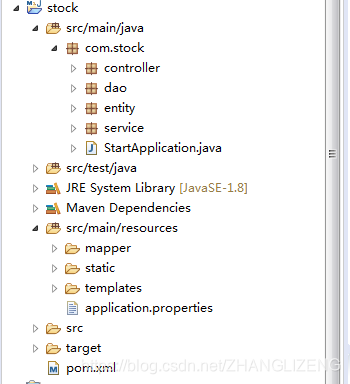
4.配置springboot默认的application.properties属性:
#配置端口号以及拦截策略
server.port=8080
#seesion 过期时间 单位 (秒) 5分钟
server.session.timeout=300
#开始配置mysql连接驱动以及数据库连接池参数
spring.datasource.name=mysql_test
spring.datasource.type=com.alibaba.druid.pool.DruidDataSource
spring.datasource.druid.filters=stat
spring.datasource.druid.driver-class-name=com.mysql.jdbc.Driver
spring.datasource.druid.url=jdbc:mysql://localhost:3306/stock?useUnicode=true&characterEncoding=UTF-8&allowMultiQueries=true
spring.datasource.druid.username=root
spring.datasource.druid.password=root
#这里可以不用配置,有默认参数,根据自己需求
spring.datasource.druid.initial-size=1
spring.datasource.druid.min-idle=1
spring.datasource.druid.max-active=20
spring.datasource.druid.max-wait=6000
spring.datasource.druid.time-between-eviction-runs-millis=60000
spring.datasource.druid.min-evictable-idle-time-millis=300000
spring.datasource.druid.validation-query=SELECT 'x'
spring.datasource.druid.test-while-idle=true
spring.datasource.druid.test-on-borrow=false
spring.datasource.druid.test-on-return=false
spring.datasource.druid.pool-prepared-statements=false
spring.datasource.druid.max-pool-prepared-statement-per-connection-size=20
#开始配置mybatis
mybatis.mapper-locations=classpath:mapper/*.xml
mybatis.type-aliases-package=com.stock.entity
#配置thymeleaf缓存开发期间先关闭,否则影响测试
spring.thymeleaf.cache=false
spring.thymeleaf.prefix=classpath:/templates/
spring.thymeleaf.suffix=.html
spring.thymeleaf.mode=HTML5
spring.thymeleaf.encoding=UTF-8
#禁用默认的favicon.ico图标
spring.mvc.favicon.enabled=false 5.配置springboot启动器及扫描的包:
package com.stock;
import org.mybatis.spring.annotation.MapperScan;
import org.springframework.boot.SpringApplication;
import org.springframework.boot.autoconfigure.SpringBootApplication;
import org.springframework.context.annotation.ComponentScan;
/**
* @Description 程序启动类
* @author 张立增
* @Date 2019年1月20日 下午4:39:59
*/
@SpringBootApplication
@ComponentScan(basePackages ={"com.stock"})
@MapperScan("com.stock.dao")
public class StartApplication {
public static void main( String[] args )
{
SpringApplication.run(StartApplication.class, args);
}
}6.编写查询用户表user数据展示的前后端代码:
(1)建表语句:
CREATE TABLE `user` (
`id` INT(11) PRIMARY KEY NOT NULL AUTO_INCREMENT,
`name` VARCHAR(255),
`password` VARCHAR(255)
) ENGINE=MYISAM DEFAULT CHARSET=utf8 COMMENT='user'(2)controller层代码:
import java.util.List;
import org.springframework.beans.factory.annotation.Autowired;
import org.springframework.web.bind.annotation.RequestMapping;
import org.springframework.web.bind.annotation.RestController;
import org.springframework.web.servlet.ModelAndView;
import com.stock.entity.User;
import com.stock.service.UserService;
/**
* @Description index的控制类
* @Date 2019年1月20日 下午5:04:27
*/
@RestController
public class IndexController {
@Autowired
UserService userService;
@RequestMapping("/index")
public ModelAndView index() {
System.out.println("hello world!");
ModelAndView mv = new ModelAndView("pages/index");
List<User> userList = userService.findUserList();
mv.addObject("userList", userList);
return mv;
}(3)service代码:
import java.util.List;
import org.springframework.beans.factory.annotation.Autowired;
import org.springframework.stereotype.Service;
import com.stock.dao.UserDao;
import com.stock.entity.User;
@Service
public class UserService {
@Autowired
UserDao userDao;
public List<User> findUserList() {
return userDao.findUserList();
}
}(4)dao层代码:
import java.util.List;
import org.springframework.stereotype.Repository;
import com.stock.entity.User;
@Repository
public interface UserDao {
List<User> findUserList();
}(5)实体类代码:
public class User {
private Integer id;
private String name;
private String password;
public User() {
super();
}
public User(Integer id, String name, String password) {
super();
this.id = id;
this.name = name;
this.password = password;
}
public Integer getId() {
return id;
}
public void setId(Integer id) {
this.id = id;
}
public String getName() {
return name;
}
public void setName(String name) {
this.name = name;
}
public String getPassword() {
return password;
}
public void setPassword(String password) {
this.password = password;
}
}(6)存放在resources下的mapper包下的操作数据库sql的xml文件:
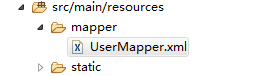
<?xml version="1.0" encoding="UTF-8"?>
<!DOCTYPE mapper PUBLIC "-//mybatis.org//DTD Mapper 3.0//EN" "http://mybatis.org/dtd/mybatis-3-mapper.dtd">
<mapper namespace="com.stock.dao.UserDao">
<select id="findUserList" resultType="com.stock.entity.User">
select * from stock.user
</select>
</mapper>(7)html页面对查询的用户集合进行展示:
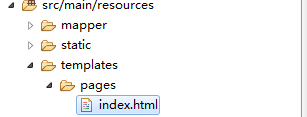
<!DOCTYPE html>
<html>
<head>
<meta charset="UTF-8"/>
<title>测试页面</title>
</head>
<body>
<table>
<tr>
<th>编号</th>
<th>姓名</th>
<th>密码</th>
</tr>
<!-- 对集合变量userList进行遍历-->
<tr th:each="user : ${userList}">
<td th:text="${user.id}"></td>
<td th:text="${user.name}"></td>
<td th:text="${user.password}"></td>
</tr>
</table>
</body>
</html>(8)在页面输入访问连接:127.0.0.1:8080/index,查看是否查询出结果,有结果则整套流程走通
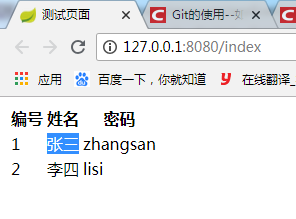
完整项目git代码下载链接(项目down下来转成maven工程,配置数据源新建表添加数据即可使用):https://github.com/zhangliqingyun/stock




















 481
481











 被折叠的 条评论
为什么被折叠?
被折叠的 条评论
为什么被折叠?








