有时候方便管理配置,可以把相关配置放到数据库,并希望替换掉数据库中配置。这里主要借助
环境后处理器 EnvironmentPostProcessor 的功能。
1、在 META-INF定义 spring.factories ,内容如下:
# Environment Post Processors
org.springframework.boot.env.EnvironmentPostProcessor=com.test.testEnviromentPostProcessor.conf.DbEnvironmentPostProcessor2、自定义环境后处理器 EnvironmentPostProcessor。
package com.test.testEnviromentPostProcessor.conf;
import com.alibaba.fastjson.JSONObject;
import com.test.testEnviromentPostProcessor.mapper.DbEnvironmentDao;
import com.test.testEnviromentPostProcessor.pojo.DbConfigDto;
import lombok.SneakyThrows;
import lombok.extern.slf4j.Slf4j;
import org.apache.commons.lang3.StringUtils;
import org.apache.ibatis.io.Resources;
import org.apache.ibatis.session.SqlSessionFactory;
import org.apache.ibatis.session.SqlSessionFactoryBuilder;
import org.springframework.boot.SpringApplication;
import org.springframework.boot.context.properties.source.ConfigurationPropertySource;
import org.springframework.boot.env.EnvironmentPostProcessor;
import org.springframework.boot.origin.OriginTrackedValue;
import org.springframework.core.Ordered;
import org.springframework.core.env.ConfigurableEnvironment;
import org.springframework.core.env.MutablePropertySources;
import org.springframework.core.env.PropertiesPropertySource;
import org.springframework.core.env.PropertySource;
import java.io.InputStream;
import java.lang.reflect.Field;
import java.util.*;
/**
* @ClassName DbEnvironmentPostProcessor
* @Description 用于加载数据库中的配置文件,并替换环境对象中的配置,另外数据库多余的配置放到自定义的 PropertySources 中
* @Author 熊斌
* @Date 2022/9/24 10:26
* @Version 1.0
*/
@Slf4j
public class DbEnvironmentPostProcessor implements EnvironmentPostProcessor, Ordered {
@SneakyThrows
@Override
public void postProcessEnvironment(ConfigurableEnvironment environment, SpringApplication application) {
// 获取数据库中的配置信息
MutablePropertySources propertySources = environment.getPropertySources();
InputStream inputStream = Resources.getResourceAsStream("mybatis-conf.xml");
SqlSessionFactory build = new SqlSessionFactoryBuilder().build(inputStream);
DbEnvironmentDao mapper = build.openSession().getMapper(DbEnvironmentDao.class);
List<DbConfigDto> configList = mapper.getConfig();
// 记录在其它配置中已存在的 key ,剩余的统一放到 customConfig 中
List<DbConfigDto> removeConfigList = new ArrayList<>();
// 记录在其它配置中已存在的 key ,新添加到临时区
List<DbConfigDto> addConfigList = new ArrayList<>();
// 遍历 应用中的 配置文件
propertySources.stream().forEach(propertySource -> {
String name = propertySource.getName();
if (!"configurationProperties".equals(propertySource.getName())) {
JSONObject defaultSourceJSONObject = JSONObject.parseObject(JSONObject.toJSONString(propertySource.getSource()));
Set<Map.Entry<String, Object>> configEntrySet = defaultSourceJSONObject.entrySet();
// 记录 配置文件 中的 key
Set<String> set = new HashSet<>();
for (Map.Entry<String, Object> entry : configEntrySet) {
set.add(entry.getKey());
}
// 配置文件 中包含数据库的标识
boolean containFlag = false;
// 记录 配置文件 中的 key 在数据库出现了
for (DbConfigDto dbConfigDto : configList) {
if (set.contains((String) dbConfigDto.getConfKey())) {
addConfigList.add(dbConfigDto);
containFlag = true;
}
}
// 配置文件 中有包含数据库的配置
if (containFlag) {
// 记录数据库中覆盖 配置文件 配置
removeConfigList.addAll(addConfigList);
Properties properties = new Properties();
for (Map.Entry<String, Object> entry : configEntrySet) {
if (entry.getValue() != null && properties.get(entry.getKey()) == null) {
if (entry.getValue().getClass() != String.class) {
String value = JSONObject.parseObject(JSONObject.toJSONString(entry.getValue())).getString("value");
properties.put(entry.getKey(), value);
} else {
properties.put(entry.getKey(), entry.getValue());
}
}
}
// 添加数据库中的配置
for (DbConfigDto dbConfigDto : addConfigList) {
properties.put(dbConfigDto.getConfKey(), dbConfigDto.getConfValue());
}
// 替换以前的配置
PropertiesPropertySource propertiesPropertySource = new PropertiesPropertySource(name, properties);
propertySources.replace(name, propertiesPropertySource);
}
}
});
// 将自定义的配置 记录 到所有配置的最后面
configList.removeAll(removeConfigList);
Properties properties = new Properties();
for (DbConfigDto dbConfigDto : configList) {
properties.put(dbConfigDto.getConfKey(), dbConfigDto.getConfValue());
PropertiesPropertySource propertiesPropertySource = new PropertiesPropertySource("customConfig", properties);
propertySources.addLast(propertiesPropertySource);
}
}
@Override
public int getOrder() {
return Integer.MAX_VALUE;
}
}
3、其中需要借助 mybatis 加载配置,mybatis-conf.xml
<?xml version="1.0" encoding="UTF-8"?>
<!DOCTYPE configuration
PUBLIC "-//mybatis.org//DTD Config 3.0//EN"
"http://mybatis.org/dtd/mybatis-3-config.dtd">
<configuration>
<environments default="mysql">
<environment id="mysql">
<transactionManager type="JDBC"></transactionManager>
<dataSource type="POOLED">
<property name="driver" value="com.mysql.jdbc.Driver"/>
<property name="url" value="jdbc:mysql://127.0.0.1:3306/test"/>
<property name="username" value="root"/>
<property name="password" value="root"/>
</dataSource>
</environment>
</environments>
<!--配置映射文件目录,使用package标签表示在该目录下的所有文件都是映射文件-->
<mappers>
<mapper class="com.test.testEnviromentPostProcessor.mapper.DbEnvironmentDao"/>
</mappers>
</configuration>
@Mapper
public interface DbEnvironmentDao {
@Select("select conf_key as confKey,conf_value as confValue from db_config")
List<DbConfigDto> getConfig();
}
@Data
public class DbConfigDto {
private String confKey;//作品ID
private String confValue;//作品ID
}@SpringBootApplication
public class App {
public static void main(String[] args) {
ConfigurableApplicationContext run = SpringApplication.run(App.class, args);
ConfigurableEnvironment environment = run.getBean(ConfigurableEnvironment.class);
System.out.println("start...");
}
}4、结果
原始的配置
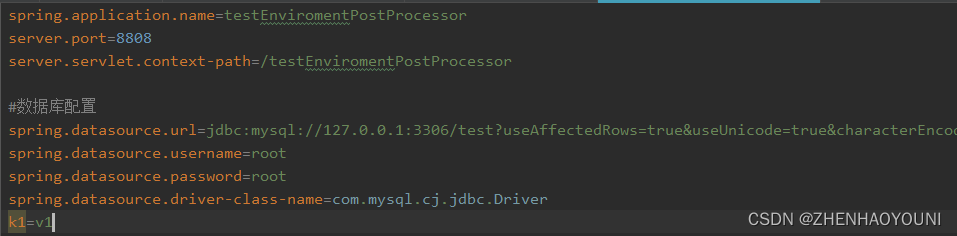
数据库的配置
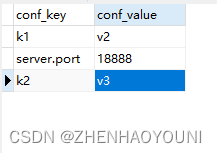
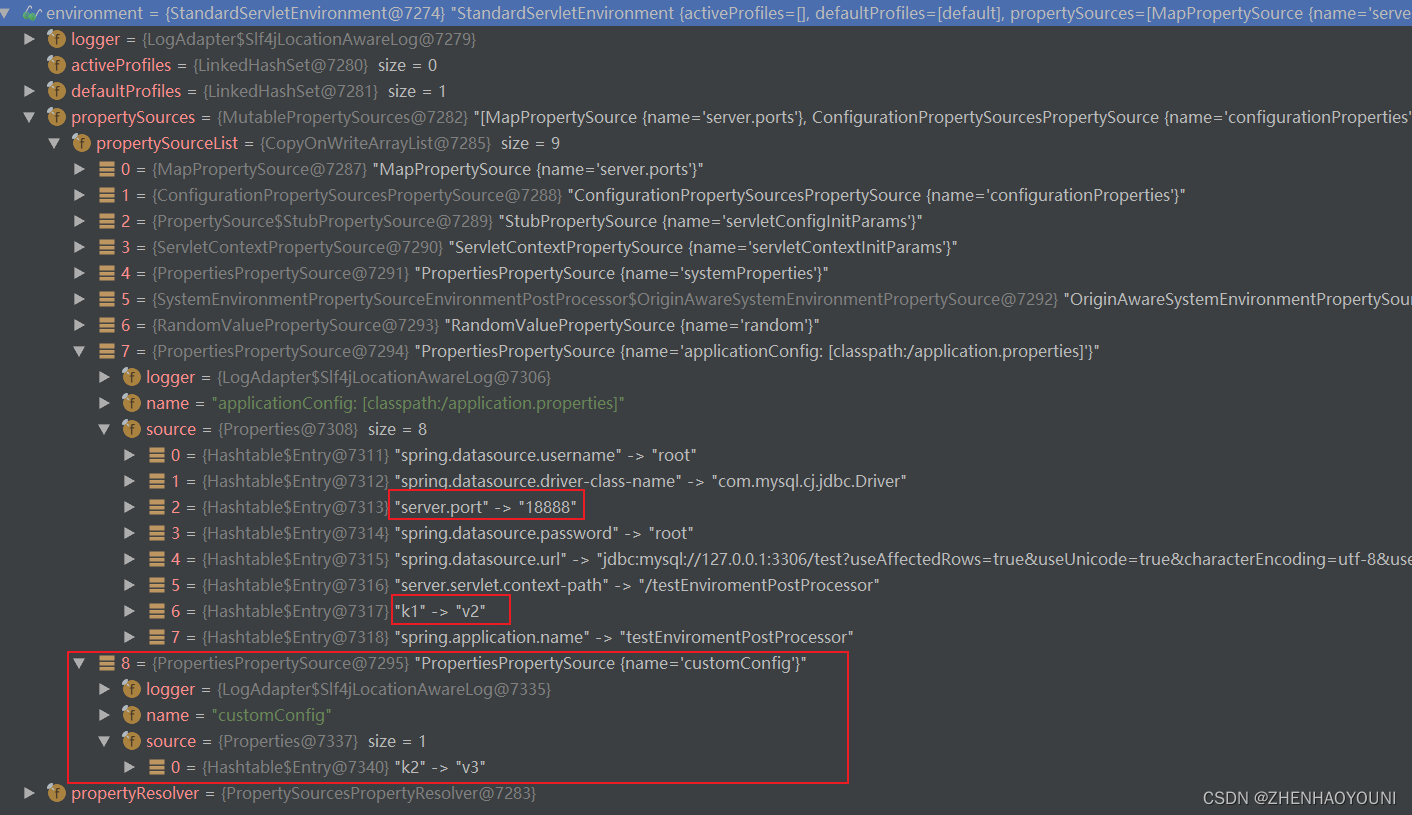
配置替换成功。
另外也可以直接将自定义的配置放到最前面,这样就不是替换应用的配置,而是优先使用前面的配置。
@Slf4j
public class DbEnvironmentPostProcessor implements EnvironmentPostProcessor, Ordered {
@SneakyThrows
@Override
public void postProcessEnvironment(ConfigurableEnvironment environment, SpringApplication application) {
// 获取数据库中的配置信息
MutablePropertySources propertySources = environment.getPropertySources();
InputStream inputStream = Resources.getResourceAsStream("mybatis-conf.xml");
SqlSessionFactory build = new SqlSessionFactoryBuilder().build(inputStream);
DbEnvironmentDao mapper = build.openSession().getMapper(DbEnvironmentDao.class);
List<DbConfigDto> configList = mapper.getConfig();
Properties properties = new Properties();
for (DbConfigDto dbConfigDto : configList) {
properties.put(dbConfigDto.getConfKey(), dbConfigDto.getConfValue());
PropertiesPropertySource propertiesPropertySource = new PropertiesPropertySource("customConfig", properties);
// 这里使用 addFirst 方法
propertySources.addFirst(propertiesPropertySource);
}
}
@Override
public int getOrder() {
return Integer.MAX_VALUE;
}
}
看结果:
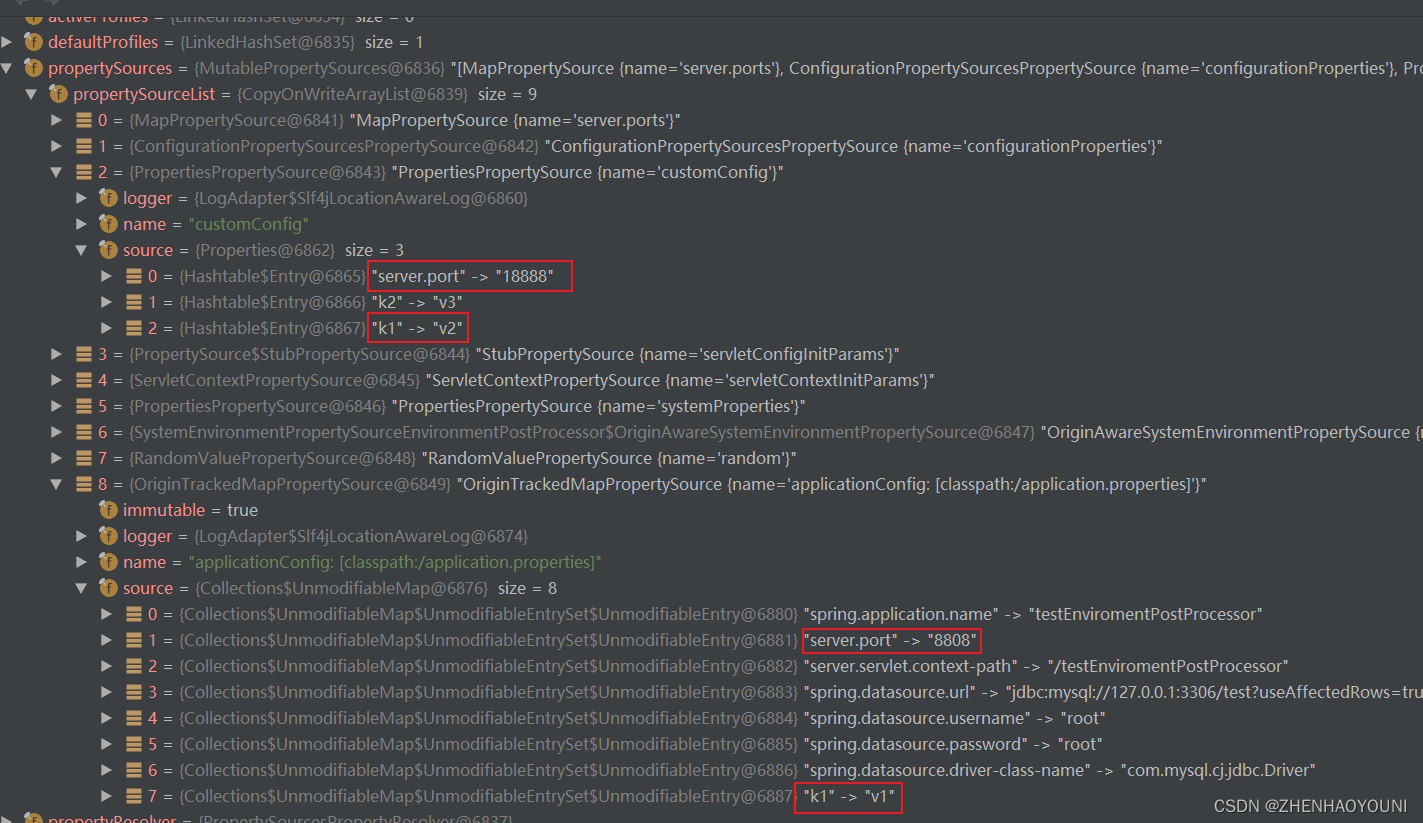
生效的端口是 18888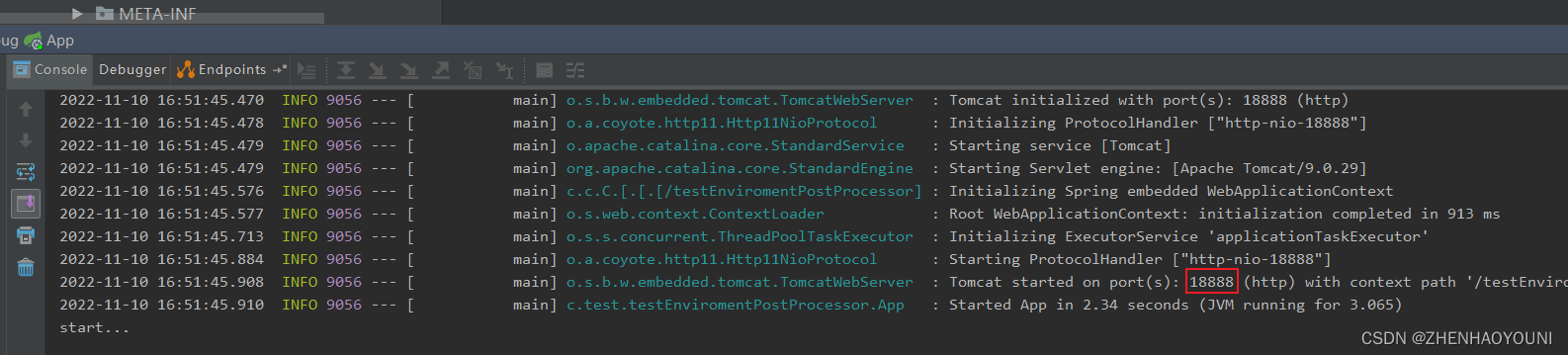























 被折叠的 条评论
为什么被折叠?
被折叠的 条评论
为什么被折叠?








