VS2010工程下载链接:https://pan.baidu.com/s/1ACXQSpoNdFVFLdvWntT7mA?pwd=wfy5
C语言写法:
#define COBJMACROS
#include <stdio.h>
#include <Windows.h>
#include <CommCtrl.h>
#include <commoncontrols.h>
HICON load_icon_48x48(const char *ext)
{
HICON hicon = NULL;
HRESULT hr;
IImageList *iiml;
SHFILEINFOA sfi;
SHGetFileInfoA(ext, FILE_ATTRIBUTE_NORMAL, &sfi, sizeof(SHFILEINFO), SHGFI_USEFILEATTRIBUTES | SHGFI_SYSICONINDEX);
hr = SHGetImageList(SHIL_EXTRALARGE, &IID_IImageList, &iiml);
if (SUCCEEDED(hr))
{
IImageList_GetIcon(iiml, sfi.iIcon, ILD_TRANSPARENT, &hicon);
IImageList_Release(iiml);
}
return hicon;
}
void display_icon_size(HICON hicon)
{
BITMAP bm;
ICONINFO info;
GetIconInfo(hicon, &info);
GetObject(info.hbmColor, sizeof(BITMAP), &bm);
printf("size: %dx%d\n", bm.bmWidth, bm.bmHeight);
DeleteObject(info.hbmColor);
DeleteObject(info.hbmMask);
}
int main(void)
{
HICON hicon;
hicon = load_icon_48x48(".png");
if (hicon != NULL)
{
display_icon_size(hicon);
DestroyIcon(hicon);
}
return 0;
}
C++写法:
#include <iostream>
#include <Windows.h>
#include <CommCtrl.h>
#include <commoncontrols.h>
using namespace std;
HICON load_icon_48x48(const char *ext)
{
HICON hicon = NULL;
HRESULT hr;
IImageList *iiml;
SHFILEINFOA sfi;
SHGetFileInfoA(ext, FILE_ATTRIBUTE_NORMAL, &sfi, sizeof(SHFILEINFO), SHGFI_USEFILEATTRIBUTES | SHGFI_SYSICONINDEX);
hr = SHGetImageList(SHIL_EXTRALARGE, IID_PPV_ARGS(&iiml));
if (SUCCEEDED(hr))
{
iiml->GetIcon(sfi.iIcon, ILD_TRANSPARENT, &hicon);
iiml->Release();
}
return hicon;
}
void display_icon_size(HICON hicon)
{
BITMAP bm;
ICONINFO info;
GetIconInfo(hicon, &info);
GetObject(info.hbmColor, sizeof(BITMAP), &bm);
cout << "size: " << bm.bmWidth << "x" << bm.bmHeight << endl;
DeleteObject(info.hbmColor);
DeleteObject(info.hbmMask);
}
int main(void)
{
HICON hicon;
hicon = load_icon_48x48(".png");
if (hicon != NULL)
{
display_icon_size(hicon);
DestroyIcon(hicon);
}
return 0;
}
C语言示例窗口程序:
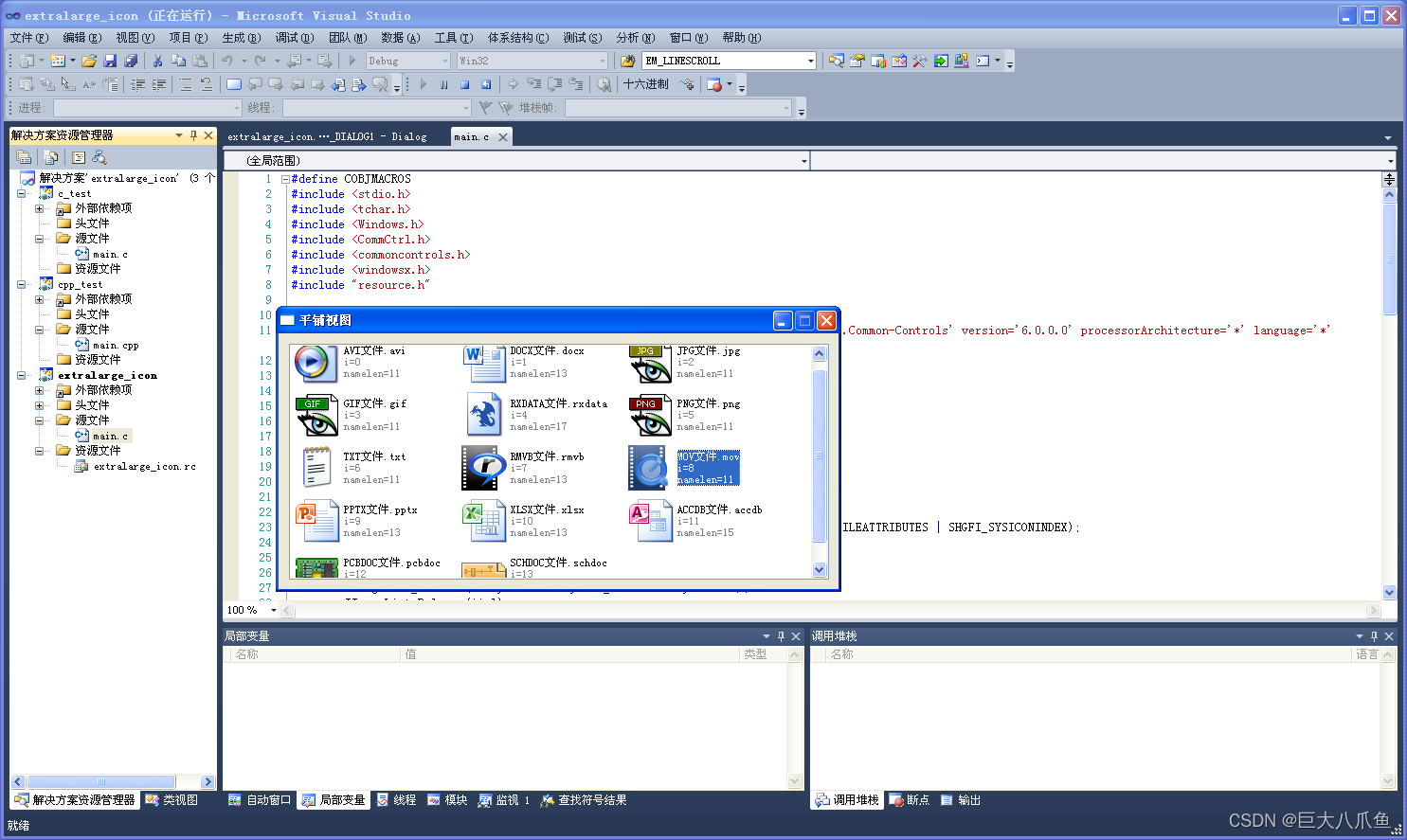
#define COBJMACROS
#include <stdio.h>
#include <tchar.h>
#include <Windows.h>
#include <CommCtrl.h>
#include <commoncontrols.h>
#include <windowsx.h>
#include "resource.h"
#pragma comment(lib, "comctl32.lib")
#pragma comment(linker, "\"/manifestdependency:type='win32' name='Microsoft.Windows.Common-Controls' version='6.0.0.0' processorArchitecture='*' language='*' publicKeyToken='6595b64144ccf1df'\"")
HINSTANCE hinstMain;
HWND hwndDlg, hwndList;
HICON load_icon_48x48(const char *ext)
{
HICON hicon = NULL;
HRESULT hr;
IImageList *iiml;
SHFILEINFOA sfi;
SHGetFileInfoA(ext, FILE_ATTRIBUTE_NORMAL, &sfi, sizeof(SHFILEINFO), SHGFI_USEFILEATTRIBUTES | SHGFI_SYSICONINDEX);
hr = SHGetImageList(SHIL_EXTRALARGE, &IID_IImageList, &iiml);
if (SUCCEEDED(hr))
{
IImageList_GetIcon(iiml, sfi.iIcon, ILD_TRANSPARENT, &hicon);
IImageList_Release(iiml);
}
return hicon;
}
void list_init()
{
char *list[] = {".avi", ".docx", ".jpg", ".gif", ".rxdata", ".png", ".txt", ".rmvb", ".mov", ".pptx", ".xlsx", ".accdb", ".pcbdoc", ".schdoc"};
char name[50];
char str[50];
int i, j;
HICON hicon;
HIMAGELIST himl;
LVCOLUMNA lvc;
LVITEMA lvi;
LVTILEVIEWINFO tvi;
UINT tile_columns[2] = {1, 2};
// 创建48x48图像列表
himl = ImageList_Create(48, 48, ILC_COLOR32, 0, 1);
ListView_SetImageList(hwndList, himl, LVSIL_NORMAL);
for (i = 0; i < _countof(list); i++)
{
hicon = load_icon_48x48(list[i]);
if (hicon != NULL)
{
ImageList_AddIcon(himl, hicon); // 将图标复制到图像列表 (注意是复制!!!)
DestroyIcon(hicon); // 最后一定要记得删除图标
}
}
// 添加列信息
lvc.mask = LVCF_TEXT | LVCF_WIDTH;
lvc.cx = 150;
lvc.pszText = "文件名";
SendMessage(hwndList, LVM_INSERTCOLUMNA, 0, (LPARAM)&lvc);
lvc.cx = 100;
lvc.pszText = "i";
SendMessage(hwndList, LVM_INSERTCOLUMNA, 1, (LPARAM)&lvc);
lvc.cx = 80;
lvc.pszText = "namelen";
SendMessage(hwndList, LVM_INSERTCOLUMNA, 2, (LPARAM)&lvc);
// 设置平铺视图属性
tvi.cbSize = sizeof(LVTILEVIEWINFO);
tvi.dwFlags = LVTVIF_FIXEDSIZE;
tvi.dwMask = LVTVIM_COLUMNS;
tvi.cLines = _countof(tile_columns);
ListView_SetTileViewInfo(hwndList, &tvi);
// 添加项目
for (i = 0; i < _countof(list); i++)
{
for (j = 0; list[i][j + 1] != '\0'; j++)
name[j] = toupper(list[i][j + 1]);
name[j] = '\0';
strcat_s(name, sizeof(name), "文件");
strcat_s(name, sizeof(name), list[i]);
lvi.mask = LVIF_IMAGE | LVIF_TEXT | LVIF_COLUMNS;
lvi.iItem = i;
lvi.iSubItem = 0;
lvi.pszText = name;
lvi.iImage = i;
lvi.cColumns = _countof(tile_columns); // 平铺视图灰色文字行数
lvi.puColumns = tile_columns; // 平铺视图每一行灰色文字对应的列号
lvi.iItem = (int)SendMessage(hwndList, LVM_INSERTITEMA, 0, (LPARAM)&lvi);
_snprintf_s(str, sizeof(str), sizeof(str) - 1, "i=%d", i);
lvi.mask = LVIF_TEXT;
lvi.iSubItem = 1;
lvi.pszText = str;
SendMessage(hwndList, LVM_SETITEMA, 0, (LPARAM)&lvi);
_snprintf_s(str, sizeof(str), sizeof(str) - 1, "namelen=%d", strlen(name));
lvi.iSubItem = 2;
lvi.pszText = str;
SendMessage(hwndList, LVM_SETITEMA, 0, (LPARAM)&lvi);
}
ListView_SetExtendedListViewStyle(hwndList, LVS_EX_DOUBLEBUFFER); // 使用半透明选择框
ListView_SetView(hwndList, LV_VIEW_TILE); // 切换到平铺视图
}
INT_PTR CALLBACK DlgProc(HWND hDlg, UINT uMsg, WPARAM wParam, LPARAM lParam)
{
int wmId, wmEvent;
switch (uMsg)
{
case WM_COMMAND:
wmId = LOWORD(wParam);
wmEvent = HIWORD(wParam);
switch (wmId)
{
case IDCANCEL:
EndDialog(hDlg, 0);
hwndDlg = NULL;
hwndList = NULL;
break;
}
case WM_INITDIALOG:
hwndDlg = hDlg;
hwndList = GetDlgItem(hDlg, IDC_LIST1);
list_init();
break;
}
return 0;
}
int WINAPI _tWinMain(HINSTANCE hInstance, HINSTANCE hPrevInstance, LPTSTR lpCmdLine, int nCmdShow)
{
LRESULT ret;
hinstMain = hInstance;
InitCommonControls();
ret = DialogBox(hInstance, MAKEINTRESOURCE(IDD_DIALOG1), NULL, DlgProc);
return (int)ret;
}
示例应用:合泰(holtek)单片机串口OTA程序烧写软件(见链接中的download_code5.zip)
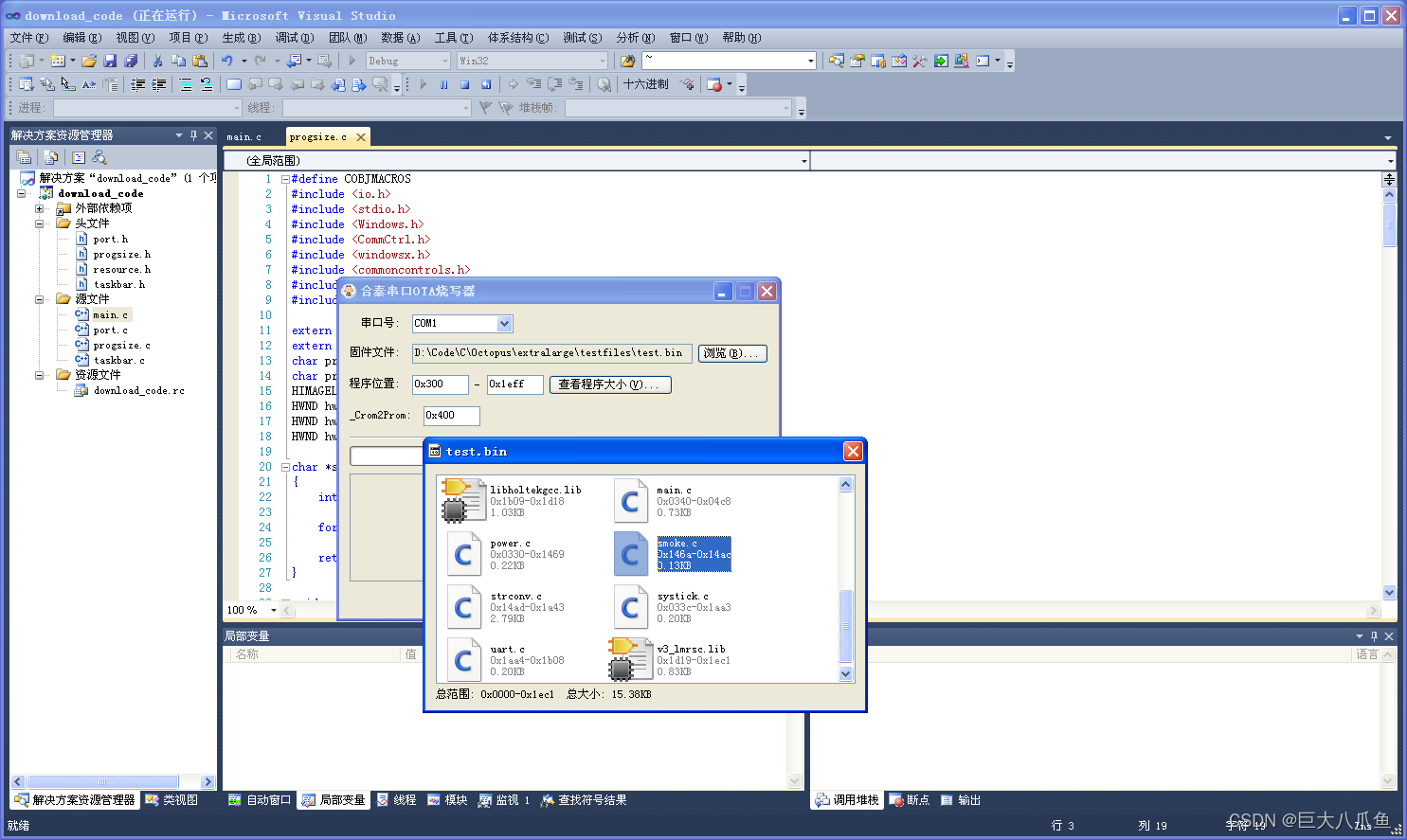

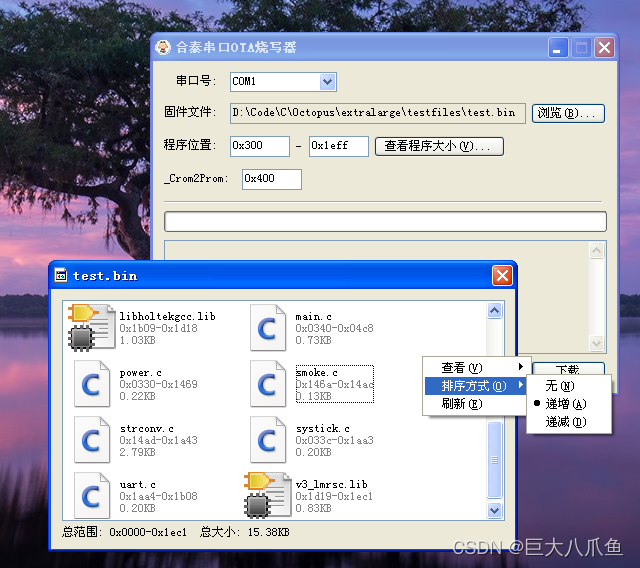
【勘误】
2023年8月21日:
visual studio里面使用以_s结尾的函数时,凡是参数名是maxcount的,都要减1,否则程序会闪退
_snprintf_s和vsnprintf_s的正确用法:
_snprintf_s(str, sizeof(str), sizeof(str) - 1, "fmt"); // C语言专用
_snprintf_s(str, sizeof(str) - 1, "fmt"); // C++专用, 和上面的语句等效
vsnprintf_s(str, sizeof(str), sizeof(str) - 1, fmt, list); // C语言专用
vsnprintf_s(str, sizeof(str) - 1, fmt, list); // C++专用, 和上面的语句等效
strcpy_s和strncpy_s的正确用法:
strcpy_s(str, sizeof(str), "xxx"); // C语言专用
strcpy_s(str, "xxx"); // C++专用, 和上面的语句等效
strncpy_s(str, sizeof(str), "xxx", sizeof(str) - 1); // C语言专用
strncpy_s(str, "xxx", sizeof(str) - 1); // C++专用, 和上面的语句等效
C++专用语句中,省略的参数始终是sizeof(str)。























 1028
1028











 被折叠的 条评论
为什么被折叠?
被折叠的 条评论
为什么被折叠?










