错误描述:
ld: framework not found Reveal
clang: error: linker command failed with exit code 1 (use -v to see invocation)
错误原因:
PROJECT或TARGETS没有配置Framework的查找路径,类似的framework not found Something都可以以此解决。
解决方法:
依次进入:PROJECT-->Build Settings-->Search Paths-->Frameword Search Paths
检查项目的框架路径是否填写完整,通常为$(inherited) $(PROJECT_DIR)/项目名
接着检查TARGETS的框架路径,跟PROJECT的类似,路径也一样。
http://blog.csdn.net/blcsn/article/details/42026579







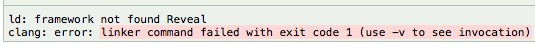
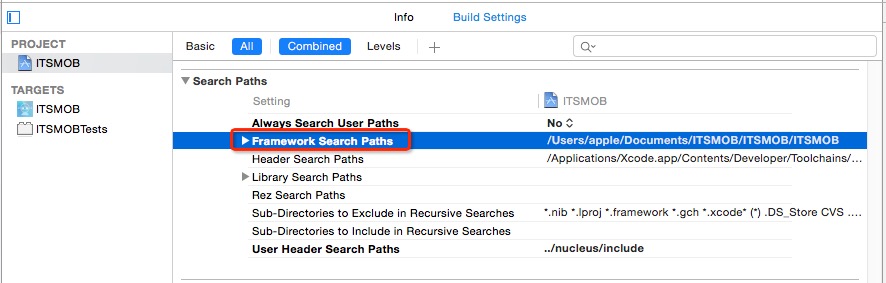














 166
166

 被折叠的 条评论
为什么被折叠?
被折叠的 条评论
为什么被折叠?








