title: shiro框架
date: 2021/3/5
1. Shiro简介
1.1 什么是Shiro?
Apache Shiro是一个强大且易用的Java安全框架,执行身份验证、授权、密码和会话管理。
- Apache Shiro是一个Java 的安全(权限)框架。
- Shiro可以非常容易的开发出足够好的应用,其不仅可以用在JavaSE环境,也可以用在JavaEE环境。
- Shiro可以完成,认证,授权,加密,会话管理,Web集成,缓存等.
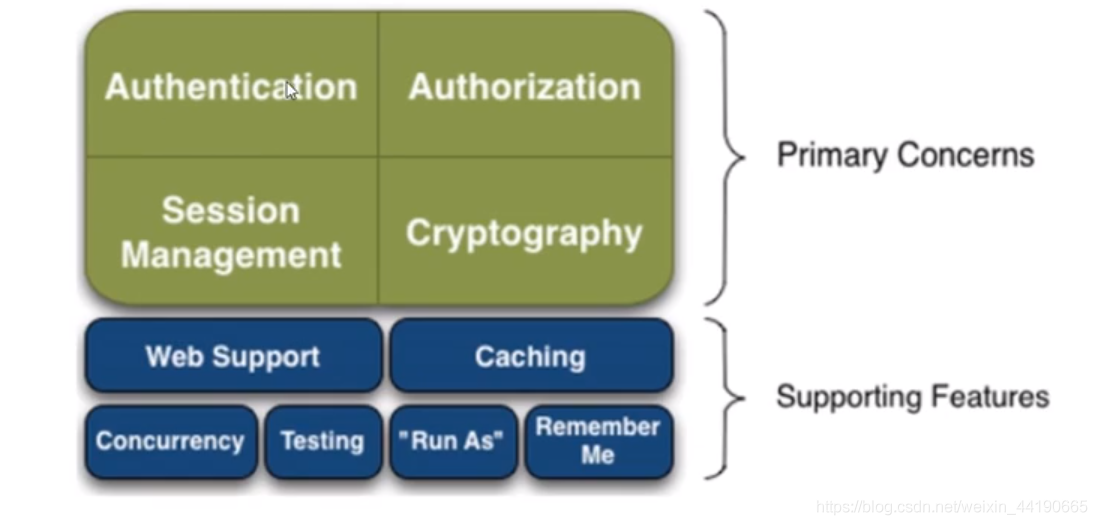
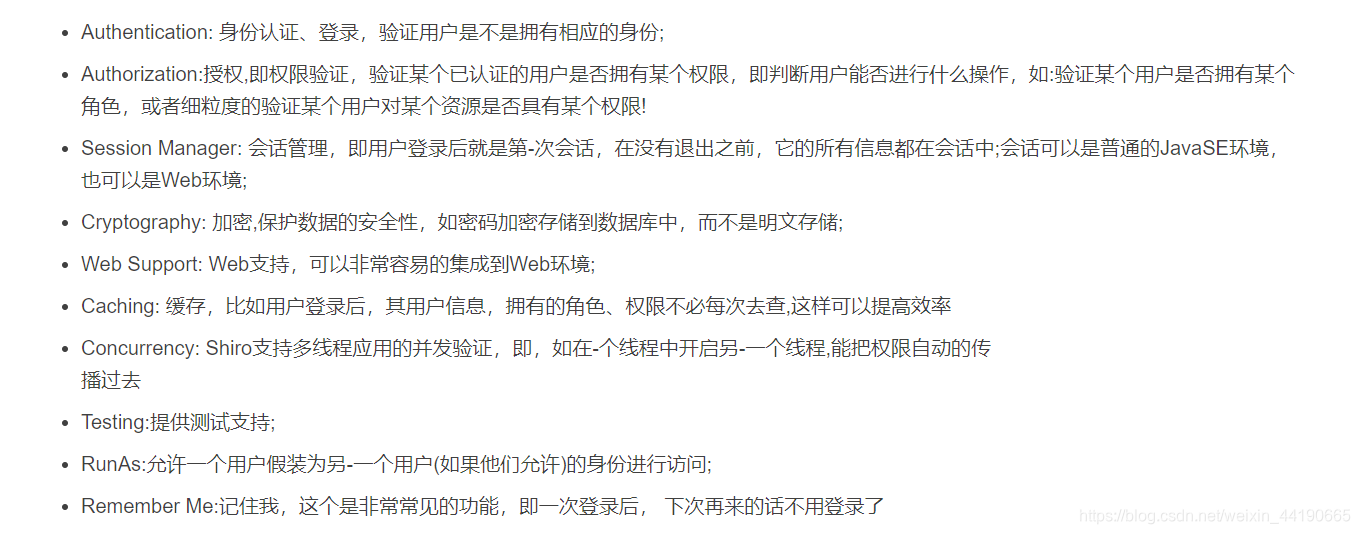
1.2 从外部看shiro

Subject(用户): 主体,代表当前**‘用户**’ 。这个用户不一定是一个具体的人,与当前应用交互的任何东西都是Subject,如网络爬虫,机器人等;即一个抽象概念;所有Subject都绑定到SecurityManager,与Subject的所有交互都会委派给SecurityManager;可以把Subject认为是一个门面;SecurityManager才是实际的执行者
Shiro SecurityManager(管理所有用户):安全管理器;即所有与安全有关的操作都会与SecurityManager交互且它管理所有Subject;可以看出它是Shiro的核心,它负责与后面介绍的其它组件进行交互,可以把它看成DispathcherServlet前端控制器
Realm(连接数据):域,Shiro从Realm获取安全数据(如用户、角色、权限),就是说SecurityManager要验证用户身份,那么它需要从Realm获取相应的用户进行比较以确定用户身份是否合法;也需要从Realm得到用户相应的角色/权限进行验证用户是否能进行操作;可以把Realm看成DataSource,即安全数据源。
1.3 内部结构图


1.4 常见单词说明

2. shiro.ini
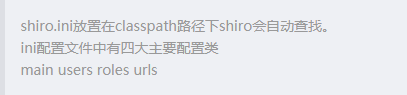
2.1 main
提供了对根对象securityManager及其依赖对象的配置
#创建对象
securityManager=org.apache.shiro.mgt.DefaultSecurityManager
其构造器必须是public空参构造器,通过反射创建相应的实例。
1.对象名=全限定类名 相当于调用public无参构造器创建对象
2.对象名.属性名=值 相当于调用于setter方法设置常量值
3.对象名.属性名=$对象引用 相当于调用setter方法设置对象引用
2.2 users
提供了对用户/密码及其角色的配置,用户名=密码,角色1,角色2
username=password,role1,role2
例如:配置用户名/密码及其角色,格式:“用户名=密码,角色1,角色2”,角色部分可省略。如:
[users]
zhang=123,role1,role2
wang=123
2.3 roles
提供了角色及权限之间关系的配置,角色=权限1,权限2 role1 = permission1 , permission2
例如:配置角色及权限之间的关系,格式:“角色=权限1,权限2”;如:
[roles]
role1=user:create,user:update
role2=*
2.4 urls
用于web,提供了对web url拦截相关的配置,url=拦截器[参数],拦截器
/index.html = anon
/admin/** = authc, roles[admin],perms["permission1"]
3. 使用
3.1 依赖
<!-- https://mvnrepository.com/artifact/org.apache.shiro/shiro-core -->
<dependency>
<groupId>org.apache.shiro</groupId>
<artifactId>shiro-core</artifactId>
<version>1.7.1</version>
</dependency>
3.2 Subject
//获得当前的用户对象Subject
Subject currentUser = SecurityUtils.getSubject();
//拿到Session
Session session = currentUser.getSession();
//判断当前用户是否被认证
currentUser.isAuthenticated()
//获取当用户的认证
currentUser.getPrincipal()
//获取当前用户拥有什么角色
currentUser.hasRole("schwartz")
//获取当前用户的一些权限
currentUser.isPermitted("lightsaber:wield")
//注销
currentUser.logout();
public class Quickstart {
private static final transient Logger log = LoggerFactory.getLogger(Quickstart.class);
public static void main(String[] args) {
DefaultSecurityManager securityManager = new DefaultSecurityManager();
IniRealm iniRealm = new IniRealm("classpath:shiro.ini");
securityManager.setRealm(iniRealm);
SecurityUtils.setSecurityManager(securityManager);
// Now that a simple Shiro environment is set up, let's see what you can do:
//获取当前的用户对象
// get the currently executing user:
Subject currentUser = SecurityUtils.getSubject();
//通过当前用户拿到Session,并且用Session进行存值和取值
// Do some stuff with a Session (no need for a web or EJB container!!!)
Session session = currentUser.getSession();
session.setAttribute("someKey", "aValue");
String value = (String) session.getAttribute("someKey");
if (value.equals("aValue")) {
log.info("Subject=>session [" + value + "]");
}
//判断当前的用户是否被认证,通过账户和密码生产token令牌
// let's login the current user so we can check against roles and permissions:
if (!currentUser.isAuthenticated()) {
UsernamePasswordToken token = new UsernamePasswordToken("lonestarr", "vespa");
token.setRememberMe(true); //设置请记住我
try {
currentUser.login(token); //执行登录操作
//用户名不存在
} catch (UnknownAccountException uae) {
log.info("There is no user with username of " + token.getPrincipal());
} catch (IncorrectCredentialsException ice) {
//密码错误
log.info("Password for account " + token.getPrincipal() + " was incorrect!");
} catch (LockedAccountException lae) {
//锁定
log.info("The account for username " + token.getPrincipal() + " is locked. " +
"Please contact your administrator to unlock it.");
}
// ... catch more exceptions here (maybe custom ones specific to your application?
catch (AuthenticationException ae) {
//unexpected condition? error?
}
}
//say who they are:
//print their identifying principal (in this case, a username):
log.info("User [" + currentUser.getPrincipal() + "] logged in successfully.");
//测试角色
//test a role:
if (currentUser.hasRole("schwartz")) {
log.info("May the Schwartz be with you!");
} else {
log.info("Hello, mere mortal.");
}
//粗粒度(简单的权限)
//test a typed permission (not instance-level)
if (currentUser.isPermitted("lightsaber:wield")) {
log.info("You may use a lightsaber ring. Use it wisely.");
} else {
log.info("Sorry, lightsaber rings are for schwartz masters only.");
}
//细粒度(复杂的权限)
//a (very powerful) Instance Level permission:
if (currentUser.isPermitted("winnebago:drive:eagle5")) {
log.info("You are permitted to 'drive' the winnebago with license plate (id) 'eagle5'. " +
"Here are the keys - have fun!");
} else {
log.info("Sorry, you aren't allowed to drive the 'eagle5' winnebago!");
}
//注销
//all done - log out!
currentUser.logout();
//结束
System.exit(0);
}
}
3.Shiro整合Spring boot
<dependency>
<groupId>org.apache.shiro</groupId>
<artifactId>shiro-spring</artifactId>
<version>1.4.0</version>
</dependency>
步骤1
创建realm对象,需要自定义类UserRealm,UserRealm类继承AuthorizingRealm类,并重写doGetAuthorizationInfo和doGetAuthenticationInfo两个方法,两个方法分别实现授权和认证功能
public class UserRealm extends AuthorizingRealm {
@Autowired
UserService userService;
//授权
@Override
protected AuthorizationInfo doGetAuthorizationInfo(PrincipalCollection principalCollection) {
System.out.println("执行了=>授权doGetAuthorizationInfo");
SimpleAuthorizationInfo info = new SimpleAuthorizationInfo();
info.addStringPermission("user:add");
return info;
}
//认证
@Override
protected AuthenticationInfo doGetAuthenticationInfo(AuthenticationToken authenticationToken) throws AuthenticationException {
System.out.println("执行了=>认证doGetAuthenticationInfo");
// //用户名认证
// String name = "root";
// String password = "745619";
UsernamePasswordToken userToken = (UsernamePasswordToken) authenticationToken;
//1.连接真实数据库
User user = userService.queryUserByName(userToken.getUsername());
//2.判断用户名
if(user==null){ //没这个人
return null;
}
//3.判断密码
//参数1:获取当前用户的认证,传递的密码的对象,认证名
return new SimpleAuthenticationInfo("",user.getPwd(),"");
}
}
步骤2
编写ShiroConfig配置类
1.getShiroFilterFactoryBean(登录拦截操作)
2.getDefaultWebSecurityManager(绑定realm)
3.创建realm对象(用户认证)
@Configuration
public class ShiroConfig {
@Bean
public ShiroFilterFactoryBean getShiroFilterFactoryBean(@Qualifier("securityManager") DefaultWebSecurityManager defaultWebSecurityManager){
ShiroFilterFactoryBean bean = new ShiroFilterFactoryBean();
//设置安全管理器
bean.setSecurityManager(defaultWebSecurityManager);
//添加shiro的内置过滤器
/*
amon:无需认证就可以访问
authc:必须认证了才能访问
user:必须拥有“记住我”才能认证
perms:拥有对某个资源的权限才能访问
role:又有某个角色才能访问
*/
//登录拦截操作
Map<String, String> filterMap = new LinkedHashMap<>();
filterMap.put("/user/add", "perms[user:add]");
filterMap.put("/user/update", "authc");
bean.setFilterChainDefinitionMap(filterMap);
//设置登录的请求
//如果拦截成功则跳转到登录页面
bean.setLoginUrl("/toLogin");
//设置未授权页面
bean.setUnauthorizedUrl("/noauth");
return bean;
}
//DefaultWebSecurityManager
@Bean(name="securityManager")
public DefaultWebSecurityManager getDefaultWebSecurityManager(@Qualifier("userRealm") UserRealm userRealm){
//固定
DefaultWebSecurityManager securityManager = new DefaultWebSecurityManager();
//关联UserRealm
securityManager.setRealm(userRealm);
return securityManager;
}
//创建realm对象,需要自定义类
@Bean
public UserRealm userRealm(){
UserRealm userRealm = new UserRealm();
return userRealm;
}
@Bean
//整合 shiro thymeleaf
public ShiroDialect getShiroDialect(){
return new ShiroDialect();
}
}
就此完成了:登录拦截(getShiroFilterFactoryBean类中完成)、登录认证(UserRealm类的doGetAuthenticationInfo方法中完成)
4. Shiro整合Mybatis
4.1 配置数据库文件
spring:
datasource:
username: root
password: 745619
url: jdbc:mysql://localhost:3306/mybatis?serverTimezone=UTC&useUnicode=true&characterEncoding=utf-8
driver-class-name: com.mysql.jdbc.Driver
type: com.alibaba.druid.pool.DruidDataSource
4.2 实现UserService接口
public interface UserService {
public User queryUserByName(String name);
}
4.3 实现UserMapper.xml
<?xml version="1.0" encoding="UTF-8" ?>
<!DOCTYPE mapper
PUBLIC "-//mybatis.org//DTD Mapper 3.0//EN"
"http://mybatis.org/dtd/mybatis-3-mapper.dtd">
<mapper namespace="com.kuang.mapper.UserMapper">
<select id="queryUserByName" parameterType="String" resultType="User">
select * from mybatis.user where name = #{name}
</select>
</mapper>
4.4 实现UserServiceImpl
@Service
public class UserServiceImpl implements UserService{
@Autowired
UserMapper userMapper;
@Override
public User queryUserByName(String name) {
return userMapper.queryUserByName(name);
}
}
4.5 在UserRealm类的认证方法中,连接数据库
UsernamePasswordToken userToken = (UsernamePasswordToken) authenticationToken;
//1.连接真实数据库
User user = userService.queryUserByName(userToken.getUsername());
//2.判断用户名
if(user==null){ //没这个人
return null;
}
//3.判断密码
//参数1:获取当前用户的认证,传递的密码的对象,认证名
return new SimpleAuthenticationInfo("",user.getPwd(),"");
连接数据库后,就可以对比前端传来的数据和数据库中的数据进行对比
5. Shiro加密操作
在CredentialsMatcher接口中,有如下实现类
[外链图片转存失败,源站可能有防盗链机制,建议将图片保存下来直接上传(img-aWVD5QBA-1631612505251)(C:\Users\ZZR\AppData\Roaming\Typora\typora-user-images\image-20210908213652124.png)]
默认的是SimpleCredentialsMatcher实现类,实现简单密码,Md5CredentialsMatcher加密底层也是继承该类
6. Shiro授权
1.设置perms权限
登录成功之后,添加对该用户对某功能的拦截,perms:当前用户拥有对某个功能的权限才能访问,如果没有权限则进入未被授权页面,
//"perms[user:add]"必须是user用户且必须有add这个权限才能访问
//正常情况下,没有授权会跳到未授权页面
filterMap.put("/user/add", "perms[user:add]");
filterMap.put("/user/update", "authc");
bean.setFilterChainDefinitionMap(filterMap);
//设置登录的请求
//如果拦截成功则跳转到登录页面
bean.setLoginUrl("/toLogin");
//设置未授权页面
bean.setUnauthorizedUrl("/noauth");
return bean;
2.对当前用户执行授权功能
在UserRealm类中的doGetAuthorizationInfo授权方法中,对当前用户user的add功能进行授权,授权后,当前用户使用该功能后不会进入未被授权页面(401),而会直接进入正常页面
//授权
@Override
protected AuthorizationInfo doGetAuthorizationInfo(PrincipalCollection principalCollection) {
System.out.println("执行了=>授权doGetAuthorizationInfo");
SimpleAuthorizationInfo info = new SimpleAuthorizationInfo();
info.addStringPermission("user:add");
return info;
}
3.问题
当一个用户user登录成功后,在客户端使用数据库中其他用户登录也能登录成功,造成不安全性
解决:
1.在数据库中增加权限字段perms
[外链图片转存失败,源站可能有防盗链机制,建议将图片保存下来直接上传(img-gQLa4Cxl-1631612505252)(C:\Users\ZZR\AppData\Roaming\Typora\typora-user-images\image-20210908233336181.png)]
2.在实体类中增加属性perms
3.在在UserRealm类中的doGetAuthorizationInfo授权方法中,对数据库中perms进行判断授权
//授权
@Override
protected AuthorizationInfo doGetAuthorizationInfo(PrincipalCollection principalCollection) {
System.out.println("执行了=>授权doGetAuthorizationInfo");
SimpleAuthorizationInfo info = new SimpleAuthorizationInfo();
//info.addStringPermission("user:add");
//拿到当前登录的这个对象,通过认证中判断密码的第一个参数获取与user的联系
Subject subject = SecurityUtils.getSubject();
//拿到user对象
User currentUser = (User) subject.getPrincipal();
//设置当前用户的权限
info.addStringPermission(currentUser.getPerms());
return info;
}
效果:当登录张三时,能用add功能,不能用update功能
当登录小明时,不能用add功能,不能用update功能
当登录王五时,不能用add功能,能用update功能
SimpleAuthorizationInfo info = new SimpleAuthorizationInfo();
//info.addStringPermission("user:add");
//拿到当前登录的这个对象,通过认证中判断密码的第一个参数获取与user的联系
Subject subject = SecurityUtils.getSubject();
//拿到user对象
User currentUser = (User) subject.getPrincipal();
//设置当前用户的权限
info.addStringPermission(currentUser.getPerms());
return info;
}
效果:当登录张三时,能用add功能,不能用update功能
当登录小明时,不能用add功能,不能用update功能
当登录王五时,不能用add功能,能用update功能





















 4万+
4万+











 被折叠的 条评论
为什么被折叠?
被折叠的 条评论
为什么被折叠?








