1.集合详解
https://blog.csdn.net/ZhengXinMing1998/article/details/104958234
2.多线程
2.1创建多线程的方式:
①继承Thread
②实现Runnable接口
实现Runnable接口创建多线程的好处:
a.避免了单继承的局限性。
b.增强了程序的扩展性,降低了程序的耦合性(解耦)。
2.2线程同步
①同步代码块:
synchronized (this){
}
②同步方法:
public synchronized void methodName(){
//锁对象默认是this
}
③静态同步方法
public static synchronized void methodName(){
//锁对象是本类的class属性
}
④Lock锁
Lock l = new ReentrantLock();
l.lock();
…
l.unlock();
2.3线程状态
new(新建) runnable(可运行) blocked(锁阻塞) waitting(无限等待) timed waitting(计时等待) terminated(死亡状态)
2.4线程池的两种创建方式及销毁
ExecutorService es = Executors.newFixedThreadPool(2);
ExecutorService es2 = new ThreadPoolExecutor(0, Integer.MAX_VALUE,
60L, TimeUnit.SECONDS,
new SynchronousQueue<Runnable>());
es2.submit(new RunnableImpl());
es2.submit(new RunnableImpl());
es2.submit(new RunnableImpl());
es2.shutdown();
2.4Lambda表达式
new Thread(()-> System.out.println(Thread.currentThread().getName()+"创建了多线程")).start();
省略规则:a.小括号内参数类型可省略;
b.若小括号内有且仅有一个参,则小括号可省略;
c.若大括号有且仅有一个语句,则无论是否有返回值,都可省略大括号、returen关键字及语句分号(注意:要省略{},return,分号必须一起省略)。
Lambda的使用前提:a.使用Lambda必须有接口,且要要求接口中有且仅有一个抽象方法。
b.使用Lambda必须具有上下文推断。也就是方法的参数或局部变量类型必须为Lambda对应的接口类型。
3.IO流
3.1字节流:
/**
* 字节流
* 若进行汉字传输会出现乱码
*/
public class ZiJieDemo {
public static void main(String[] args) throws IOException {
File file = new File("d:\\a.txt");
FileOutputStream fos = new FileOutputStream(file);
FileInputStream fis = new FileInputStream(file);
/*fos.write(97);//a
System.out.println(fis.read());//97
System.out.println((char)fis.read());//a*/
byte[] bytes = {65, 66, 67, 68, 69};//一次写多个字节,若写的第一个字节是正数(0-127),那么显示的时候会查询ASCII表;若为负数,那么前两个字节组成一个中文显示,查询系统默认码表(GBK)
fos.write(bytes);
fos.write(bytes, 0, 2);//off:数组开始索引 len:写几个字节
System.out.println(fis.read());
/* byte[] bytes2 = "您好".getBytes();
System.out.println(Arrays.toString(bytes2));//[-26, -126, -88, -27, -91, -67] UTF-8三个字节一个中文,GBK两个字节一个中文
for (int i = 0; i <11 ; i++) {
fos.write(bytes2);
fos.write("\r\n".getBytes());//换行符:windows:\r\n; linux:/n;mac:/r
}*/
byte[] b = new byte[1024];
int len = 0;
while ((len = fis.read(b)) != -1) {
//System.out.print((char) len);
System.out.println(new String(b,0,len));
}
fos.close();
fis.close();
}
}
3.2字符流:
**
* 字符流
*/
public class ZuFuDemo {
public static void main(String[] args) throws Exception {
//testReader();
testWriter();
testJDK7();
testJDK9();
}
/**
* JDK9新特性:
* try的前边可以定义流对象
* 在try的后边()中可直接引入流对象名称(变量名)
* 在try代码执行完毕后,流对象也可释放掉,不用再写finally
*/
private static void testJDK9() throws FileNotFoundException {
FileReader fr = new FileReader("d:\\a.txt");
try(fr){
System.out.println((char)fr.read());
}catch (IOException e){
System.out.println(e);
}
}
/**
* JDK7新特性在try的后边可以增加一个(),在括号中可以定义流对象,那么这个流对象的作用域就在try中有效,
* try中的代码执行完毕会自动把流对象释放,不用写finally
* 格式:
* try(定义流对象;定义流对象...){
* 可能产生异常的代码
* }catch(异常类变量 变量名){
*异常的处理逻辑
* }
*/
private static void testJDK7() {
try( FileReader fr = new FileReader("d:\\a.txt");){
System.out.println((char)fr.read());
}catch (IOException e){
System.out.println(e);
}
}
private static void testWriter(){
//若文件不存在,会自动创建b.txt
FileWriter fw = null;//append:续写开关。true:不会创建新的文件覆盖原文件,可续写;false:创建新的文件覆盖原文件
try {
fw = new FileWriter("d:\\b.txt",true);
//fw.write(97);
char[] c ={'a','b','c','d'};
fw.write(c);
fw.write(c,1,2);
fw.write("\r\n");
fw.write("ABCD");
fw.write("ABCD",0,3);
fw.flush();
} catch (IOException e) {
e.printStackTrace();
}finally {
if (fw!=null){
try {
fw.close();//释放资源,会先把内存缓冲区中的数据刷新到文件中
} catch (IOException e) {
e.printStackTrace();
}
}
}
}
private static void testReader() throws Exception {
FileReader fr = new FileReader("d:\\a.txt");
System.out.println((char)fr.read());
int len = 0;
char[] c = new char[1024];
while ((len=fr.read(c)) != -1){
System.out.println(new String(c,0,len));
}
}
}
3.3拷贝
/**
* 复制文件
*/
public class CopyDemo {
public static void main(String[] args) throws Exception {
//ziJieCopy();//若进行汉字传输会出现乱码
ziFuCopy();//只适合拷贝文本文件,拷贝图片,音乐等会出错
}
private static void ziFuCopy() {
try (FileReader reader = new FileReader("d:\\2.jpg"); FileWriter writer = new FileWriter("d:\\3.jpg")){
char[] c = new char[1024];
int len = 0;
while ((len=reader.read(c)) != -1){
writer.write(c,0,len);
}
}catch (Exception e){
e.printStackTrace();
}
}
private static void ziJieCopy() {
try(FileInputStream fis = new FileInputStream("d:\\1.jpg"); FileOutputStream fos = new FileOutputStream("d:\\2.jpg");){
byte[] b = new byte[1024];
int len = 0;
while ((len = fis.read(b)) != -1){
fos.write(b,0,len);
}
}catch (Exception e){
e.printStackTrace();
}
//JDK7新特性trycatch后会自动关流
//fis.close();
//fos.close();
}
}
3.4属性集
①Properties 类(HashTable的子类,表示了一个持久的属性集,Properties可保存在流中或从流中加载,属性列表中每个键及其对应值都是一个字符串。)
②Properties集合是一个唯一和IO流相结合的集合。
可使用Properties集合中的方法store,把集合中的临时数据持久化写入到硬盘中存储;
可使用load方法,把硬盘中保存的文件(键值对)读取到集合中使用;
public class Demo01Properties {
public static void main(String[] args) {
show03();
}
private static void show03() {
Properties prop = null;
try (FileReader fr = new FileReader("d:\\prop.txt")){
prop = new Properties();
prop.load(fr);
//遍历properties集合
Set<String> set = prop.stringPropertyNames();//返回此属性列表中的键集,相当于map集合中的keySet方法
for (String key : set) {
String value = prop.getProperty(key);
System.out.println(key + "=" + value);
}
}catch (Exception e){
e.printStackTrace();
}
}
private static void show01() {
Properties prop = new Properties();
prop.setProperty("熊大", "12");
prop.setProperty("熊二", "11");
prop.setProperty("光头强", "22");
prop.setProperty("翠花", "10");
Set<String> set = prop.stringPropertyNames();//返回此属性列表中的键集,相当于map集合中的keySet方法
for (String key : set) {
String value = prop.getProperty(key);
System.out.println(key + "=" + value);
}
}
private static void show02() {
Properties prop = new Properties();
prop.setProperty("熊大", "12");
prop.setProperty("熊二", "11");
prop.setProperty("光头强", "22");
prop.setProperty("翠花", "10");
//创建字节/字符输出流对象,构造方法中绑定要输出的目的地
//使用Properties集合中的方法store,把集合中的临时数据持久化写入到硬盘中存储;
try(FileWriter fw = new FileWriter("d:\\prop.txt"); FileOutputStream fos = new FileOutputStream("d:\\prop.txt");) {
prop.store(fw,"zifuliu");//comments:注释
//prop.store(fos,"zijieliu");//会覆盖上面的
} catch (IOException e) {
e.printStackTrace();
}
}
}
3.5缓冲流
public class BufferedDemo {
public static void main(String[] args) {
//show1();
show02();
}
private static void show02() {
try (FileReader fr = new FileReader("d:\\3.txt");
FileWriter fw = new FileWriter("d:\\4.txt");
BufferedReader br = new BufferedReader(fr);
BufferedWriter bw = new BufferedWriter(fw);) {
/*bw.write("吉吉国王");
bw.newLine();//换行
bw.write("吉吉国王");
System.out.println(br.readLine());*/
/*int len = 0;
char[] c = new char[1024];
while ((len=br.read(c))!=-1){
bw.write(c,0,len);
}*/
String line;
while ((line=br.readLine())!=null){
bw.write(line);
bw.newLine();
}
} catch (Exception e) {
e.printStackTrace();
}
}
private static void show1() {
try (FileInputStream fis = new FileInputStream("d:\\1.txt");
FileOutputStream fos = new FileOutputStream("d:\\2.txt");
BufferedInputStream bis = new BufferedInputStream(fis);
BufferedOutputStream bos = new BufferedOutputStream(fos)
) {
//bos.write("郑新明".getBytes());
byte[] b = new byte[1024];
int len = 0;
while ((len = bis.read(b)) != -1) {
System.out.println(len);
bos.write(b, 0, len);
}
//System.out.println(bis.read());
} catch (Exception e) {
e.printStackTrace();
}
}
}
3.6转换流
/**
*将GBK编码的文本文件转换为UTF-8编码的文本文件
*/
public class TransDemo {
public static void main(String[] args) throws IOException {
InputStreamReader reader = new InputStreamReader(new FileInputStream("d:\\GBK.txt"),"GBK");
OutputStreamWriter writer = new OutputStreamWriter(new FileOutputStream("d:\\UTF-8.txt"),"UTF-8");
//writer.write("你好");
char[] c = new char[1024];
int len = 0;
while ((len=reader.read(c)) != -1){
writer.write(c,0,len);
}
writer.close();
reader.close();
}
}
3.7序列化(被transient关键字修饰的变量不再能被序列化,一个静态变量不管是否被transient修饰,均不能被序列化。)
/**
* static关键字:静态关键字
* 静态优先于非静态加载于内存中,被static修饰的成员变量不能被序列化,序列化的都是对象
*transient关键字:瞬态关键字
* 被transient修饰的成员变量不能被序列化(无静态含义)
*/
public class XuLieHuaDemo {
public static void main(String[] args) throws IOException, ClassNotFoundException {
//objectCopyTest();
objectListCopyTest();
}
private static void objectListCopyTest() throws IOException, ClassNotFoundException {
ArrayList<Person> list = new ArrayList<>();
list.add(new Person("熊二",11));
list.add(new Person("熊二",11));
list.add(new Person("熊二",11));
list.add(new Person("熊二",11));
ObjectInputStream ois = new ObjectInputStream(new FileInputStream("d:\\list.txt"));
ObjectOutputStream oos = new ObjectOutputStream(new FileOutputStream("d:\\list2.txt"));
oos.writeObject(list);
// System.out.println(ois.readObject());
oos.writeObject(ois.readObject());
oos.close();
ois.close();
}
private static void objectCopyTest() throws IOException, ClassNotFoundException {
ObjectInputStream ois = new ObjectInputStream(new FileInputStream("d:\\person.txt"));
ObjectOutputStream oos = new ObjectOutputStream(new FileOutputStream("d:\\person2.txt"));
oos.writeObject(new Person("熊大",12));
// System.out.println(ois.readObject());
oos.writeObject(ois.readObject());
oos.close();
ois.close();
}
}
4.网络编程

public class TCPClient {
public static void main(String[] args) throws IOException {
Socket socket = new Socket("192.168.25.1", 8888);
OutputStream outputStream = socket.getOutputStream();//网络字节输出流
outputStream.write("你好,服务器".getBytes());
InputStream inputStream = socket.getInputStream();
byte[] bytes = new byte[1024];
int len = 0;
while ((len = inputStream.read(bytes)) != -1){
System.out.println(new String(bytes,0,len));
}
socket.close();
}
}
public class TCPServer {
public static void main(String[] args) throws IOException {
ServerSocket server = new ServerSocket(8888);
Socket socket = server.accept();
InputStream inputStream = socket.getInputStream();
byte[] bytes = new byte[1024];
int len = 0;
while ((len = inputStream.read(bytes)) != -1){
System.out.println(new String(bytes,0,len));
}
OutputStream outputStream = socket.getOutputStream();//网络字节输出流
outputStream.write("收到谢谢,你好客户端".getBytes());
socket.close();
server.close();
}
}
public class FileUploadTCPClient {
public static void main(String[] args) throws IOException {
//复制文件到服务器
FileInputStream fis = new FileInputStream("d:\\a.txt");
Socket socket = new Socket("192.168.25.1",8888);
OutputStream os = socket.getOutputStream();
byte[] bytes = new byte[1024];
int len = 0;
while ((len=fis.read(bytes)) != -1){
os.write(bytes,0,len);
}
socket.shutdownOutput();//(禁用此套接字的输出流)上传完文件,给服务器一个结束标记,解决阻塞问题
//读取服务器回写的数据
InputStream is = socket.getInputStream();
while ((len = is.read(bytes)) != -1){
System.out.println(new String(bytes,0,len));
}
socket.close();
fis.close();
}
}
public class FileUploadTCPServer {
public static void main(String[] args) throws IOException {
//接收客户端上传的文件
ServerSocket serverSocket = new ServerSocket(8888);
/**
* 让服务器一直处于监听状态(死循环accept方法)
*/
while (true){
Socket socket = serverSocket.accept();
/**
* 使用多线程技术,提高程序效率
* 有一个客户端上传文件,就开启一个线程,完成文件的上传
*/
new Thread(()->{
try {
InputStream is = socket.getInputStream();
File file = new File("e:\\upload");
if (!file.exists()){
file.mkdirs();
}
/**
* 自定义一个文件命名规则,防止同名的文件被覆盖
*/
String fileName ="zxm"+System.currentTimeMillis()+ new Random().nextInt(999999)+".txt";
FileOutputStream fos = new FileOutputStream(file+"\\"+fileName);
int len = 0;
byte[] bytes = new byte[1024];
while ((len=is.read(bytes)) != -1){
fos.write(bytes,0,len);
}
//回写数据给客户端
OutputStream os = socket.getOutputStream();
os.write("上传成功".getBytes());
socket.close();
fos.close();
}catch (IOException e){
e.printStackTrace();
}
}).start();
}
//serverSocket.close();
}
}
*代码执行顺序:
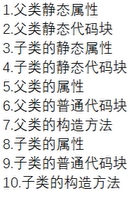





















 1498
1498











 被折叠的 条评论
为什么被折叠?
被折叠的 条评论
为什么被折叠?








