JDBC常见错误集合
1.格式错误导致添加异常
例如:
/*[Error Code 1366: Incorrect string value: '\xE6\xAF\x9B\xE6\xB3\xBD...' for column 'username' at row 1]*/
原因:表格的字符格式不是UTF-8,所以需要更改表格的字符格式。
ALTER TABLE jdbc_user DEFAULT CHARACTER SET utf8;
修改执行:insert命令发现依旧报错
错误类型不变,此时使用change语法,将整列的字符格式更改为UTF-8,此时成功解决,发现因为之前知识username这一列字段的格式出现问题,问题原因是因为之前在添加数据时,没有添加中文数据,而数据库的默认字符格式不是UTF-8。
ALTER TABLE jdbc_user CHANGE username username VARCHAR(50) CHARACTER SET utf8 NOT NULL;
C3P0中关于配置文件c3p0-config.xml的文件位置不对导致的异常
在idea中使用C3P0数据库连接池,由于使用JDBC时,我们需要先写一个JDBC工具类,工具类中需要设置DriverName驱动包常量,url地址常量,用户名常量等,对于Java编程来说,这是不符合我们三大特性之一的封装性,如果需要更改我们需要修改源代码。所以为了防止这样的情况出现,我们可以通过配置文件来修改,达到我们的目的。
所以使用C3P0数据库连接池时,我们应该先对其配置文件进行规范。C3P0配置文件有两种格式:
- c3p0-config.xml,名字固定不可更改。
- c3p0.properties,名字不固定。
此处只做xml文件展示。
1.c3p0-config.xml创建xml文件
<c3p0-config>
<!--默认配置-->
<default-config>
<!-- initialPoolSize:初始化时获取三个连接,
取值应在minPoolSize与maxPoolSize之间。 -->
<property name="initialPoolSize">3</property>
<!-- maxIdleTime:最大空闲时间,60秒内未使用则连接被丢弃。若为0则永不丢弃。-->
<property name="maxIdleTime">60</property>
<!-- maxPoolSize:连接池中保留的最大连接数 -->
<property name="maxPoolSize">100</property>
<!-- minPoolSize: 连接池中保留的最小连接数 -->
<property name="minPoolSize">10</property>
</default-config>
<!--配置连接池mysql-->
<named-config name="mysql">
<property name="driverClass">com.mysql.jdbc.Driver</property>
<property name="jdbcUrl">jdbc:mysql://localhost:3306/table?characterEncoding=UTF-8</property>
<property name="user">root</property>
<property name="password">password</property>
<property name="initialPoolSize">10</property>
<property name="maxIdleTime">30</property>
<property name="maxPoolSize">100</property>
<property name="minPoolSize">10</property>
</named-config>
<!--配置连接池2,可以配置多个-->
</c3p0-config>
要注意的是:
- jdbcUrl的内容一定要书写正确。
- 书写后,xml如果位置正确,idea会自动导入。
错误示范
1.与源代码文件夹分开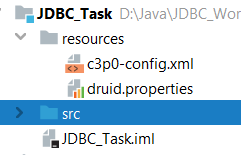
2.放在源代码下一级文件目录中
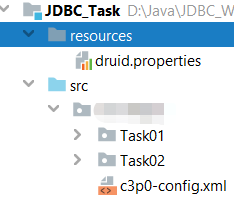
造成错误提醒:

named-config with name ‘mysql’ does not exist. Using default-config.会显示mysql这个数据库接口不存在,
**原因:**idea在运行时只会自动在源代码这一层级搜索xml文件。
正确的做法:

运行结果:
此时没有报错信息。
**总结:**c3p0-config.xml配置文件需要放在源目录src里。
关于Druid连接池的配置文件Properties问题

此问题出现的数字格式转换异常,加上后面空指针异常。
查看源代码:
while (i < len) {
// Accumulating negatively avoids surprises near MAX_VALUE
int digit = Character.digit(s.charAt(i++), radix);
if (digit < 0 || result < multmin) {
throw NumberFormatException.forInputString(s);
}
result *= radix;
if (result < limit + digit) {
throw NumberFormatException.forInputString(s);
}
result -= digit;
}
if (s == null) {
throw new NumberFormatException("null");
}
在转换过程中有两个点:
- 不能为空
- 字符串后面不能有空格,否则会导致result < multmin
通过检查发现,在书写
Druid.properties文件时
driverClassName = com.mysql.jdbc.Driver
url = jdbc:mysql://127.0.0.1:3306/db2?characterEncoding=UTF-8
username = root
password = 'password'
initialSize = 5
maxActive = 10
maxWait = 3000
maxActive = 10 后面有一个多余的空格。导致出现了问题。
























 1742
1742











 被折叠的 条评论
为什么被折叠?
被折叠的 条评论
为什么被折叠?








