在我们非正常关闭计算机或者台式电脑突然断电,而当前的计算机中的myeclipse正在运行中,当下次启动计算机时,计算机可能会出现Could not create the view: An unexpected exception was thrown.这样的问题,如下图所示:
这时,我们点击Details》 按钮,会出现大致如下图所示的情况:
此时,我们需要对其显示的详细错误信息进行分析,这时我们会看到一系列的问题,这里我们选择第一条错误信息进行分析:at com.genuitec.eclipse.ast.deploy.core.Deployment.<init>(Unknown Source);从这里我们可以知道的信息是在com.genuitec.eclipse.ast.deploy.core这个包中的Deployment内初始化有问题,此时我们对myeclipse的界面或者工作区域没有做过什么改变,为什么会显示出这样的错误?原因就是我们的myeclipse在非正常关闭时出现了一个文件,com.genuitec.eclipse.ast.deploy.core.prefs。 当我们使用notepad++打开时,其显示内容为下图:
其实这时我们不必考虑太多,我们直接将这个文件删除后再重新启动myeclipse10即可恢复,该文件的所在位置为:E:\Java\javaTest(当前工作区)\.metadata\.plugins\org.eclipse.core.runtime\.settings\com.genuitec.eclipse.ast.deploy.core.prefs,如下图所示:
删除之后,我们在重新打开myeclipse10 ,这时将不会再出现错误!
感谢百度上的大神!如果有什么问题或者错误之处可以留言于我,定当改正









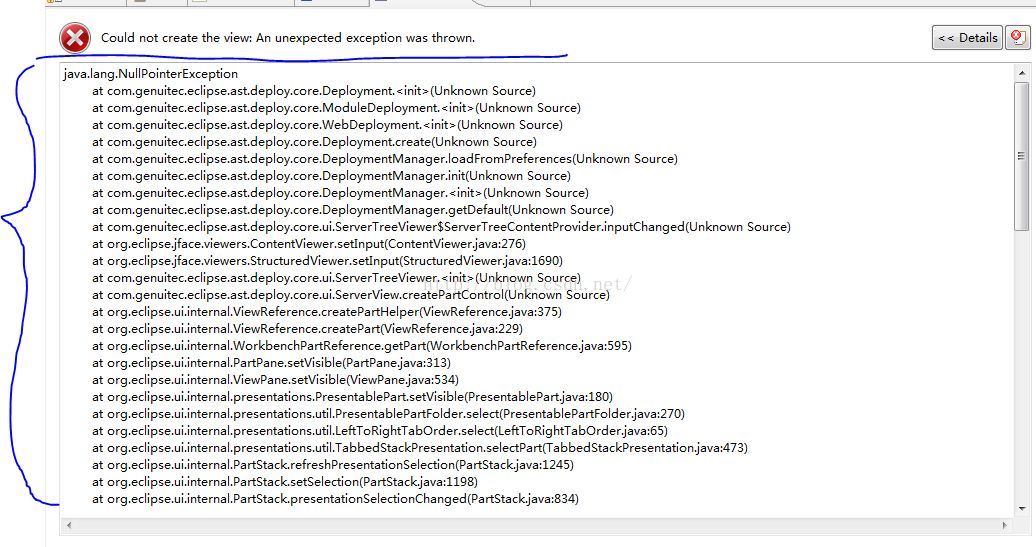
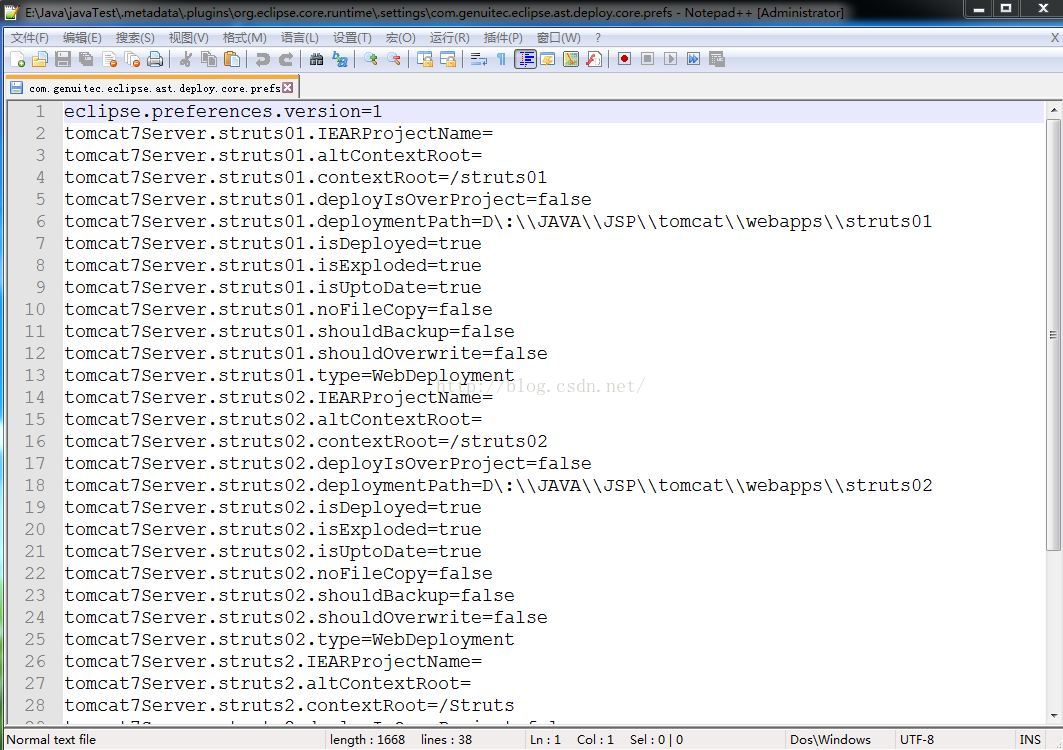
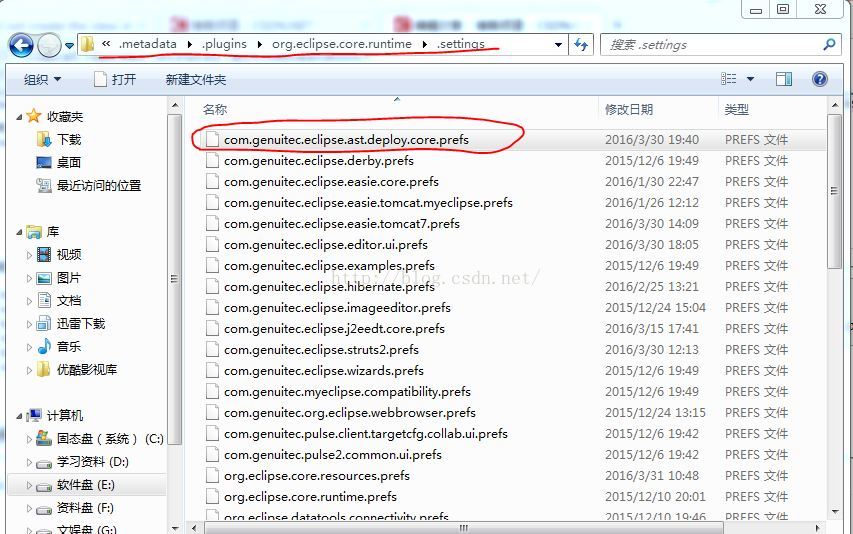
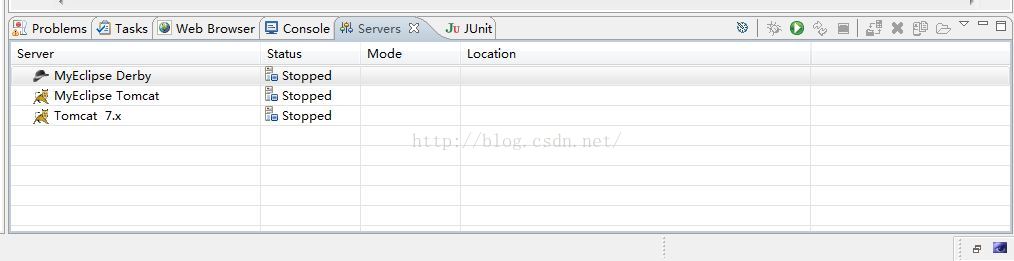














 8212
8212

 被折叠的 条评论
为什么被折叠?
被折叠的 条评论
为什么被折叠?








