效果图:
本例子:是图片和多个视频混在一起
- html
<view class="case-ul">
<repeat for="{{list}}" index="index" item="item" key="key">
<view class="case-li case-view-item">
<image hidden="{{item.isPlaying}}" style="" class="case-picture" src="{{item.path_url}}" mode="scaleToFill"></image>
<!-- 是视频 -->
<video wx:if="{{item.isPlaying}}" id="video-{{index}}" class="video" src="{{item.video_url}}" controls></video>
<image wx:if="{{item.type==1}}" hidden="{{item.isPlaying}}" class="bt" mode="scaleToFill" @tap="playVideo({{item}},{{index}})" src="./images/play-bt.png"></image> <!--前提一个播放的按钮-->
</view>
</repeat>
</view>- list是一个数组
- type 后台给我一个标识,0:图片 。 1:视频
- isPlaying 前台自己添加是否播放视频
path_url 图片的地址。视屏也会反一个封面截图,字段都是path_url
- js
playVideo(item, index) {
this.list.forEach(n => {
n.isPlaying = false;
})
this.list[index].isPlaying = true;
let videoContext = wx.createVideoContext(`video-${index}`)
videoContext.play()
},






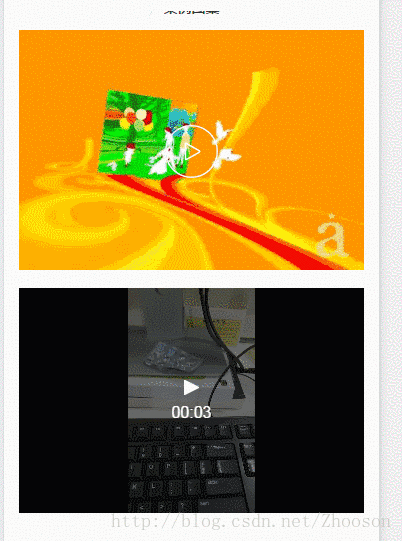














 639
639

 被折叠的 条评论
为什么被折叠?
被折叠的 条评论
为什么被折叠?








