首先
在生成Excel前,我们需要理解一下Excel文件的组织形式。在POI中,是这样理解的:一个Excel文件对应一个workbook,一个workerbook是有若干个sheet组成的。一个sheet有多个row,一个row一般存在多个cell。
1、建立所需要的导出的数据库
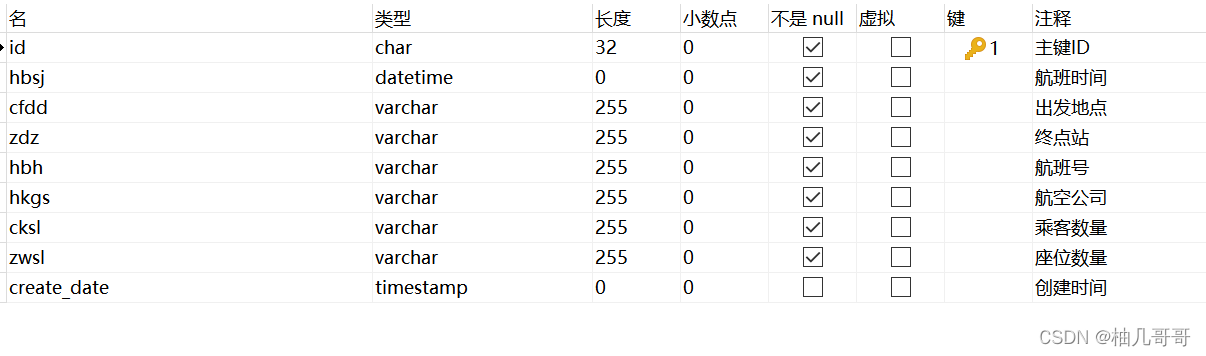
2、通过插件生成对应的实体类以及CRUD的方法
/**
* TbHkhb:航空航班表
* @author zyw
* @since 2022-03-18 10:31:24
*/
@Data
@ApiModel(value="航空航班表,对应表tb_hkhb",description="适用于新增和修改页面传参")
public class TbHkhb extends ProBaseEntity<TbHkhb> {
private static final long serialVersionUID = 1L;
/**
* 主键ID
*/
@ApiModelProperty(value="id")
private String id;
/**
* 航班时间
*/
@ApiModelProperty(value="航班时间")
@DateTimeFormat(pattern = "yyyy-MM-dd HH:mm:ss")
private java.util.Date hbsj;
/**
* 出发地点
*/
@ApiModelProperty(value="出发地点")
private String cfdd;
/**
* 终点站
*/
@ApiModelProperty(value="终点站")
private String zdz;
/**
* 航班号
*/
@ApiModelProperty(value="航班号")
private String hbh;
/**
* 航空公司
*/
@ApiModelProperty(value="航空公司")
private String hkgs;
/**
* 乘客数量
*/
@ApiModelProperty(value="乘客数量")
private String cksl;
/**
* 座位数量
*/
@ApiModelProperty(value="座位数量")
private String zwsl;
}
3、导入POI依赖
<!--使用POI读取文件-->
<dependency>
<groupId>org.apache.poi</groupId>
<artifactId>poi</artifactId>
<version>3.17</version>
</dependency>
<dependency>
<groupId>org.apache.poi</groupId>
<artifactId>poi-ooxml</artifactId>
<version>3.17</version>
</dependency>4、编写创建Excle文件的业务逻辑
/**
* @方法名称: createExcle
* @实现功能: 导出值班值守表Excel文件 TODO: 方法入参根据页面对象设置
* @return java.lang.String
* @create by zyw at 2022-03-21 15:20:31
**/
public String createExcle(){
//第一步创建workbook
HSSFWorkbook wb = new HSSFWorkbook();
//第二步创建sheet
HSSFSheet sheet = wb.createSheet("身份证错误信息");
//第三步创建行row:添加表头0行
//4个参数依次为:开始行,结束行,开始列,结束列
sheet.addMergedRegion(new CellRangeAddress(0, 0, 0, 6));
HSSFRow row = sheet.createRow(0);
HSSFCell cell1 = row.createCell(0);
cell1.setCellValue("航空数据采集表");
HSSFCellStyle style = wb.createCellStyle();
style.setAlignment(HSSFCellStyle.ALIGN_CENTER); //居中
HSSFRow row1 = sheet.createRow(1);
//第四步创建单元格
HSSFCell cell = row1.createCell(0); //第一个单元格
cell.setCellValue("航班时间"); //设定值
cell.setCellStyle(style); //内容居中
cell = row1.createCell(1); //第二个单元格
cell.setCellValue("出发站点");
cell.setCellStyle(style);
cell = row1.createCell(2); //第三个单元格
cell.setCellValue("终点站");
cell.setCellStyle(style);
cell = row1.createCell(3); //第四个单元格
cell.setCellValue("航班号");
cell.setCellStyle(style);
cell = row1.createCell(4); //第五个单元格
cell.setCellValue("航空公司");
cell.setCellStyle(style);
cell = row1.createCell(5); //第六个单元格
cell.setCellValue("乘客数量");
cell.setCellStyle(style);
cell = row1.createCell(6); //第七个单元格
cell.setCellValue("座位数");
cell.setCellStyle(style);
//第五步插入数据
TbHkhb tbHkhb = new TbHkhb();
List<TbHkhb> list = tbHkhbDao.findList(tbHkhb);
for (int i = 0; i < list.size(); i++) {
//创建行
row = sheet.createRow(i+2);
//创建单元格并且添加数据
row.createCell(0).setCellValue(simpleDateFormat.format(list.get(i).getHbsj()));
row.createCell(1).setCellValue(list.get(i).getCfdd());
row.createCell(2).setCellValue(list.get(i).getZdz());
row.createCell(3).setCellValue(list.get(i).getHbh());
row.createCell(4).setCellValue(list.get(i).getHkgs());
row.createCell(5).setCellValue(list.get(i).getCksl());
row.createCell(6).setCellValue(list.get(i).getZwsl());
}
//第六步将生成excel文件保存到指定路径下
try {
File file = new File("C:/Users/asus/Desktop/航空数据采集表.xls");
if (!file.exists()){
FileOutputStream fout = new FileOutputStream("C:/Users/asus/Desktop/航空数据采集表.xls");
wb.write(fout);
fout.close();
}else {
FileOutputStream fout = new FileOutputStream("C:/Users/asus/Desktop/航空数据采集表(1).xls");
wb.write(fout);
fout.close();
}
} catch (IOException e) {
e.printStackTrace();
}finally {
return "Excel文件生成成功...";
}
} /**
* @方法名称: createExcle
* @实现功能: 导出航空航班表Excel文件 TODO: 方法入参根据页面对象设置
* @return java.lang.String
* @create by zyw at 2022-03-21 16:10:31
**/
@ApiOperation(value="导出航空航班表Excel文件",notes="返回Excel模板下载地址",response = String.class)
@PostMapping(value = "/createExcle")
public String createExcle(){
try {
return buildResultStr(buildSuccessResultData(service.createExcle()));
}catch (RuntimeException e){
logError(log, e);
return buildResultStr(buildErrorResultData(e));
}
}5、通过Swagger测试运行效果
数据库 :
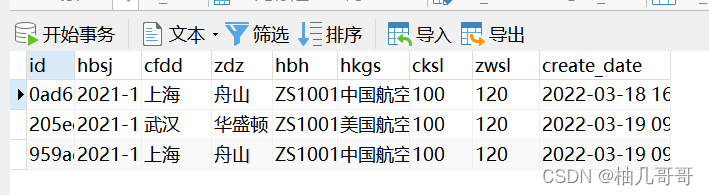
Excle文件:
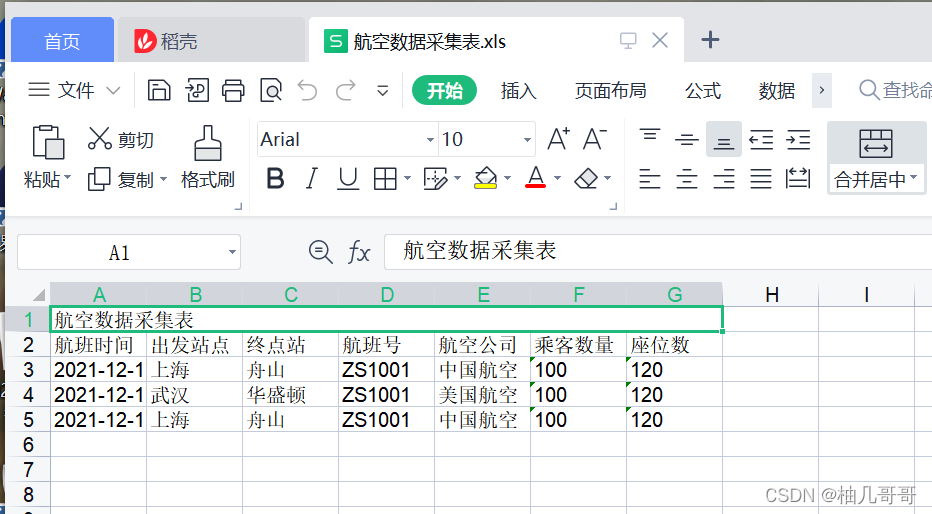








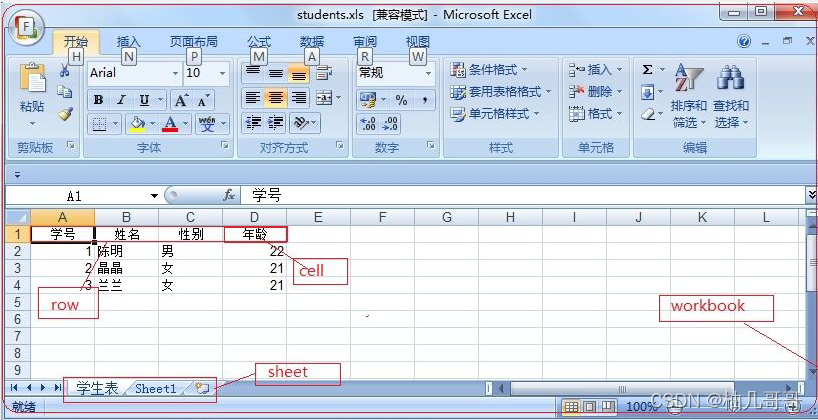


















 1783
1783

 被折叠的 条评论
为什么被折叠?
被折叠的 条评论
为什么被折叠?










