文章目录
- 1、Xftp无法使用时
- 2、模糊查询删除文件
- 3、vim 编辑文件
- 4、ll 查看该路径下的目录
- 5、cd ../切换到项目根目录
- 6、删除文件
- 7、tomcat中启动、停止服务
- 8、查看项目日志
- 9、部署项目时,先将原jar包做好备份
- 10、服务器时间
- 11、sz文件下载
- 12、unzip 解压zip压缩包至当前目录
- 13、查看程序所有进程和端口号
- 13、杀死进程
- 14、查看某用户的所有进程
- 15、查看进程所属用户
- 16、根据进程号查询正在运行的程序的port(端口号)
- 17、根据PID查询进程名称
- 18、SCP传输文件到其他服务器
- 19、SSH进入其他服务器
- 20、查看所有占用端口
- 21、查看磁盘空间使用情况
- 22、查看磁盘空间使用情况
1、Xftp无法使用时
rz sz指令可以实现linux和windows之间的文件传输,但要求在windows客户端要安装Xshell或SecureCRT远程连接工具。rz指令和sz指令是一对上传与下载的指令。它们的软件包名为lrzsz。
linux安装命令如下
redHat、centos、Fedora系统 yum install lrzsz -y
ubuntu系统 dpkg -i lrzsz -y
上传命令格式:rz 回车后会弹出windows窗口,然后选择文件。默认下载到当前目录

当文件解析出错时,
可以采用rz -b,上传压缩包.zip,.7z
可以采用rz -e,上传jar包,war包

2、模糊查询删除文件
find . -name “.DS_Store” -print -delete

3、vim 编辑文件
[root@app01 nginx]# vim conf/
cert/ fastcgi_params koi-win nginx_202112151601.conf .nginx.conf.swp uwsgi_params
fastcgi.conf fastcgi_params.default mime.types nginx.conf scgi_params uwsgi_params.default
fastcgi.conf.default koi-utf mime.types.default nginx.conf.default scgi_params.default win-utf
[root@app01 nginx]# vim conf/nginx.conf
4、ll 查看该路径下的目录
[root@app01 nginx]# ll
总用量 36
drwx------ 2 nobody root 4096 6月 24 11:44 client_body_temp
drwxr-xr-x 3 root root 4096 6月 27 17:48 conf
drwx------ 2 nobody root 4096 8月 4 2021 fastcgi_temp
drwxr-xr-x 2 root root 4096 8月 3 2021 html
drwxr-xr-x 2 root root 4096 5月 25 14:07 logs
drwx------ 12 nobody root 4096 8月 4 2021 proxy_temp
drwxr-xr-x 2 root root 4096 8月 3 2021 sbin
drwx------ 2 nobody root 4096 8月 4 2021 scgi_temp
drwx------ 2 nobody root 4096 8月 4 2021 uwsgi_temp
5、cd …/切换到项目根目录

6、删除文件
rm 文件名(功能:删除文件);
rm * (功能:删除该路径下的所有文件);
rm -f 文件名 (功能:删除文件,不再询问是否删除);
7、tomcat中启动、停止服务
进入项目根目录
front-end-autoconfig为服务名
bin/front-end-autoconfig start
bin/front-end-autoconfig stop
8、查看项目日志
进入项目lib文件夹后
cd …/conf/
cd …/logs/
tail -200f front-end-autoconfig-localhost.log
[root@app2 lib]# cd ../conf/
您在 /var/spool/mail/root 中有邮件
[root@app2 conf]# ll
总用量 20
-rw-r--r-- 1 root root 9675 4月 25 2021 application.properties
-rw-r--r--. 1 root root 4244 10月 31 2019 application.properties20200707
[root@app2 conf]# cd ../conf
[root@app2 conf]# ll
总用量 20
-rw-r--r-- 1 root root 9675 4月 25 2021 application.properties
-rw-r--r--. 1 root root 4244 10月 31 2019 application.properties20200707
[root@app2 conf]# cd ../logs/
[root@app2 logs]# ll
总用量 83848
-rw-r--r-- 1 root root 5205818 7月 11 14:22 front-end-autoconfig-localhost.log
-rw-r--r-- 1 root root 10511434 7月 11 13:20 front-end-autoconfig-localhost.log.1
-rw-r--r-- 1 root root 10541043 7月 11 11:55 front-end-autoconfig-localhost.log.2
-rw-r--r-- 1 root root 10495368 7月 10 22:43 front-end-autoconfig-localhost.log.3
-rw-r--r-- 1 root root 10487576 7月 10 14:40 front-end-autoconfig-localhost.log.4
-rw-r--r-- 1 root root 10495227 7月 10 06:56 front-end-autoconfig-localhost.log.5
-rw-r--r-- 1 root root 10490410 7月 9 16:59 front-end-autoconfig-localhost.log.6
-rw-r--r-- 1 root root 10487995 7月 9 09:33 front-end-autoconfig-localhost.log.7
-rw-r--r--. 1 root root 7023444 10月 15 2019 front-end-autoconfig-primo.log
[root@app2 logs]# tail -200f front-end-autoconfig-localhost.log
9、部署项目时,先将原jar包做好备份
使用mv 修改原jar包的名称

10、服务器时间
查看服务器时间 data
Internet时间同步
11、sz文件下载
sz 文件名

12、unzip 解压zip压缩包至当前目录

13、查看程序所有进程和端口号
ps -ef | grep 程序名称
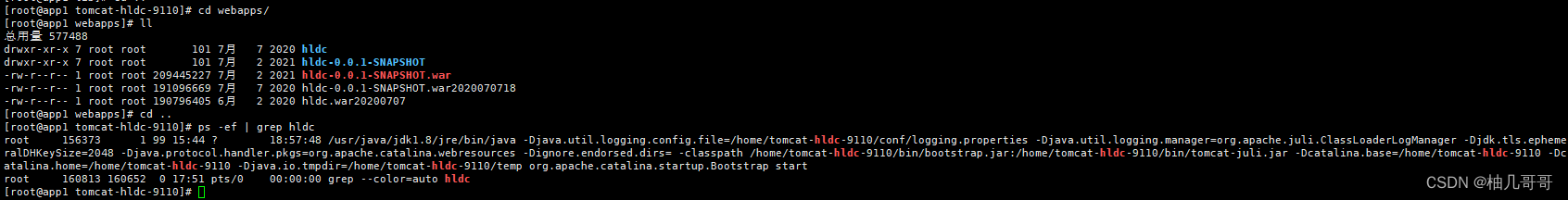
13、杀死进程
kill -9 PID
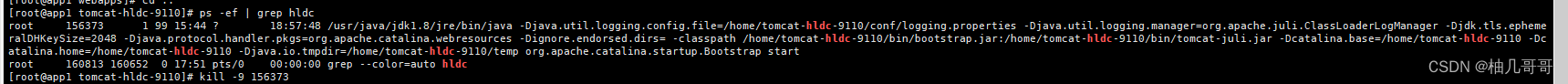
14、查看某用户的所有进程
top -u [用户名]
15、查看进程所属用户
ps u PID
16、根据进程号查询正在运行的程序的port(端口号)
netstat -anop | grep pid
17、根据PID查询进程名称
ll /proc/PID
这样就可以定位到该运行程序的路径
🐖 注意PID替换成自己查询到的PID代号
18、SCP传输文件到其他服务器
scp 文件名 root@服务器IP地址:/目录
执行命令后,输入对应IP的root权限密码
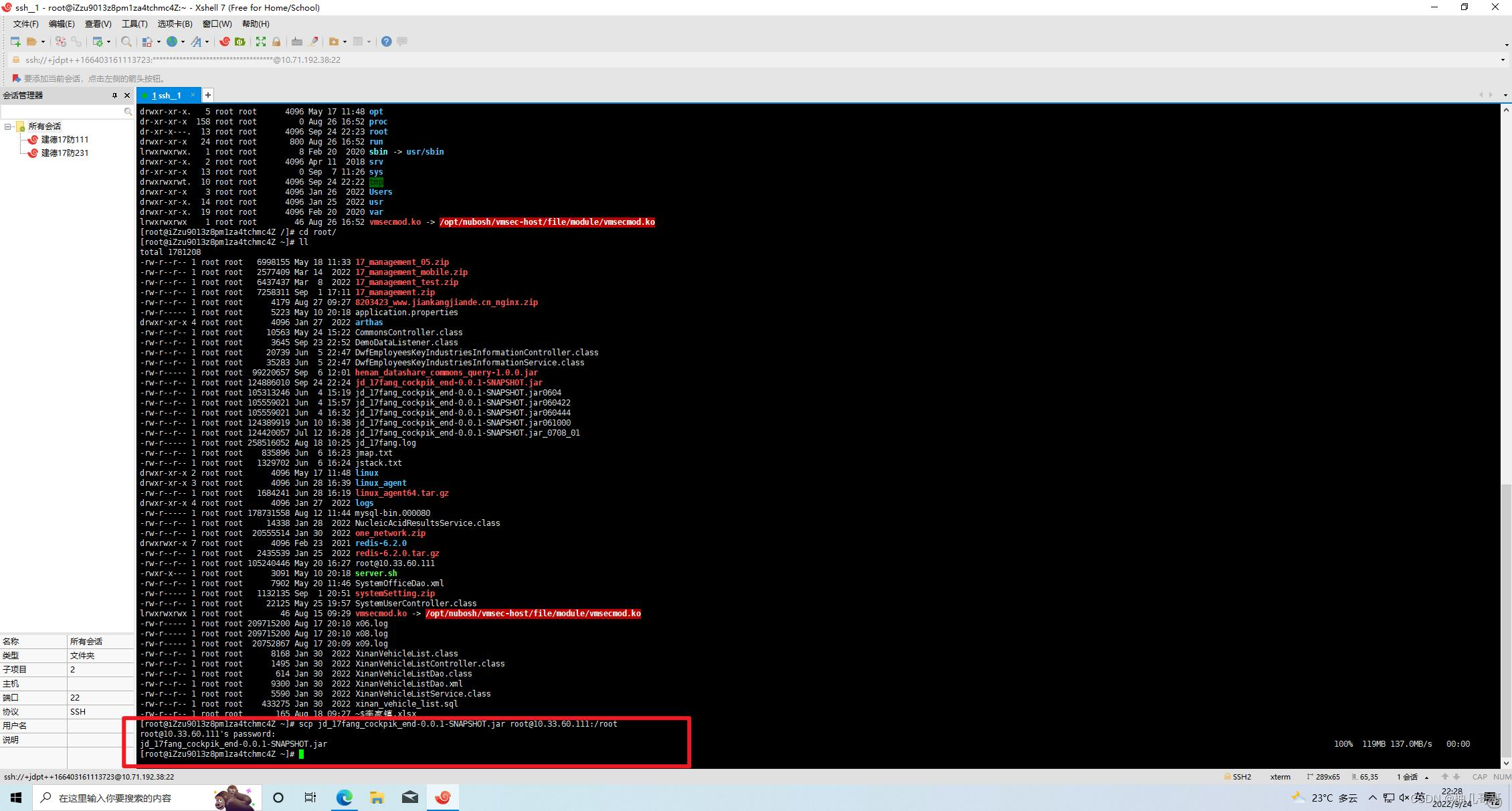
19、SSH进入其他服务器
SSH root@服务器IP地址
执行命令后,输入对应IP的root权限密码
20、查看所有占用端口
netstat -tunl
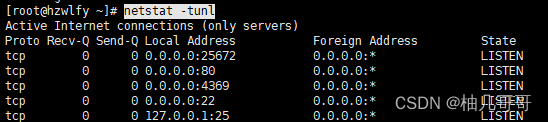
21、查看磁盘空间使用情况
df -h

22、查看磁盘空间使用情况
sudo -i 切换root账号权限
su hldev 切换到指定账号权限



























 8963
8963











 被折叠的 条评论
为什么被折叠?
被折叠的 条评论
为什么被折叠?










