尽管微软给我们提供了认证的API,不过在实际开发中,我们还是经常需要用到认证所需的Token的。本篇文章就介绍如何获取SharePoint Online(O365)的认证Token。
这里我们可以用Java,C#,C/C++等一切语言来实现。JavaScript除外,因为涉及到跨域的问题。
一、获取Security Token。
通过post方式访问 [https://login.microsoftonline.com/extSTS.srf],其中请求正文为如下内容。
<s:Envelope xmlns:s="http://www.w3.org/2003/05/soap-envelope"
xmlns:a="http://www.w3.org/2005/08/addressing"
xmlns:u="http://docs.oasis-open.org/wss/2004/01/oasis-200401-wss-wssecurity-utility-1.0.xsd">
<s:Header>
<a:Action s:mustUnderstand="1">http://schemas.xmlsoap.org/ws/2005/02/trust/RST/Issue</a:Action>
<a:ReplyTo>
<a:Address>http://www.w3.org/2005/08/addressing/anonymous</a:Address>
</a:ReplyTo>
<a:To s:mustUnderstand="1">https://login.microsoftonline.com/extSTS.srf</a:To>
<o:Security s:mustUnderstand="1"
xmlns:o="http://docs.oasis-open.org/wss/2004/01/oasis-200401-wss-wssecurity-secext-1.0.xsd">
<o:UsernameToken>
<o:Username>[username]</o:Username>
<o:Password>[password]</o:Password>
</o:UsernameToken>
</o:Security>
</s:Header>
<s:Body>
<t:RequestSecurityToken xmlns:t="http://schemas.xmlsoap.org/ws/2005/02/trust">
<wsp:AppliesTo xmlns:wsp="http://schemas.xmlsoap.org/ws/2004/09/policy">
<a:EndpointReference>
<a:Address>[endpoint]</a:Address>
</a:EndpointReference>
</wsp:AppliesTo>
<t:KeyType>http://schemas.xmlsoap.org/ws/2005/05/identity/NoProofKey</t:KeyType>
<t:RequestType>http://schemas.xmlsoap.org/ws/2005/02/trust/Issue</t:RequestType>
<t:TokenType>urn:oasis:names:tc:SAML:1.0:assertion</t:TokenType>
</t:RequestSecurityToken>
</s:Body>
</s:Envelope>
相应报文中会返回一个 security token,用于获取Access Token,如下图所示。
二、获取Access Token
通过post方式访问 [https://yourdomain.sharepoint.com/_forms/default.aspx?wa=wsignin1.0],请求正文为刚刚获取到的Security Token。如下图所示:
对应的相应信息如下:
我们可以看到相应头中设置了两个cookie,rtFa和FedAuth,这两个cookie在后续的访问中都需要加在请求中。
三、获取Request Digest(最终我们想要的Token)
通过Post访问 [https://yourdomain.sharepoint.com/_api/contextinfo],把上一步获取的两个cookie信息加上。如下图所示。
得到的响应信息如下所示。
这就是我们所要的最终的Token啦!在后续对SharePoint的访问中,只需要加上这个token以及之前的两个cookie就可以了,如下图所示。








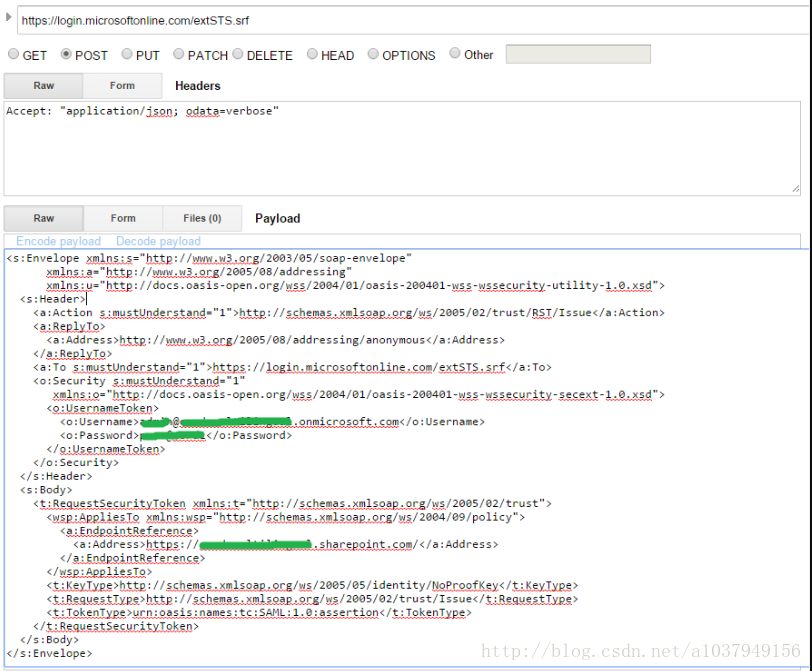
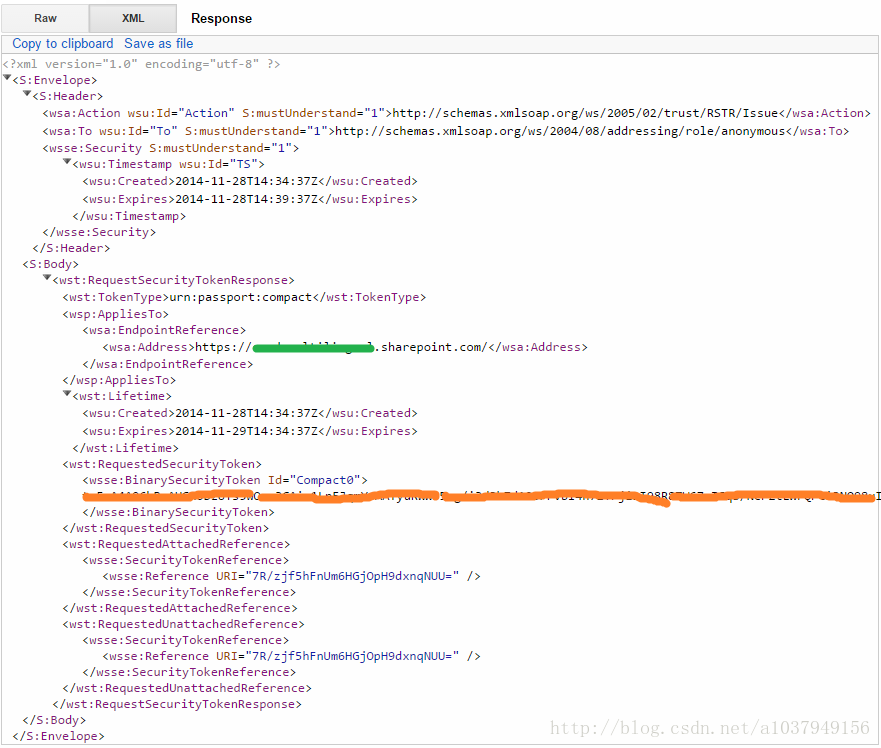
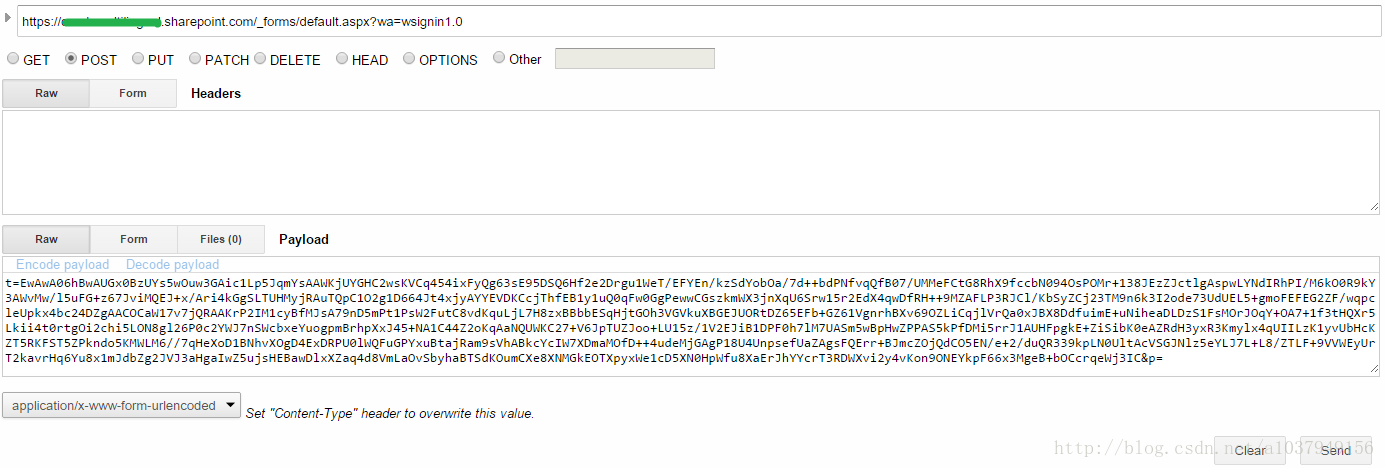
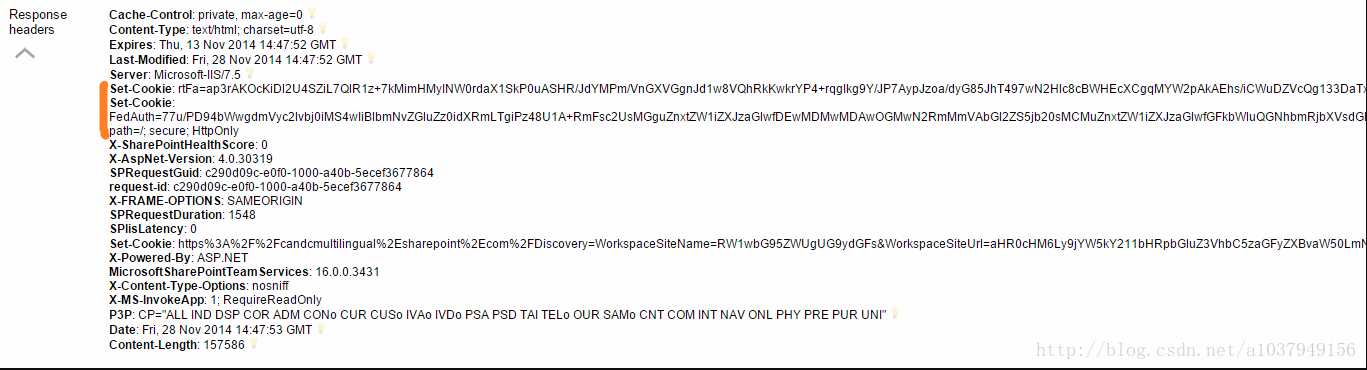
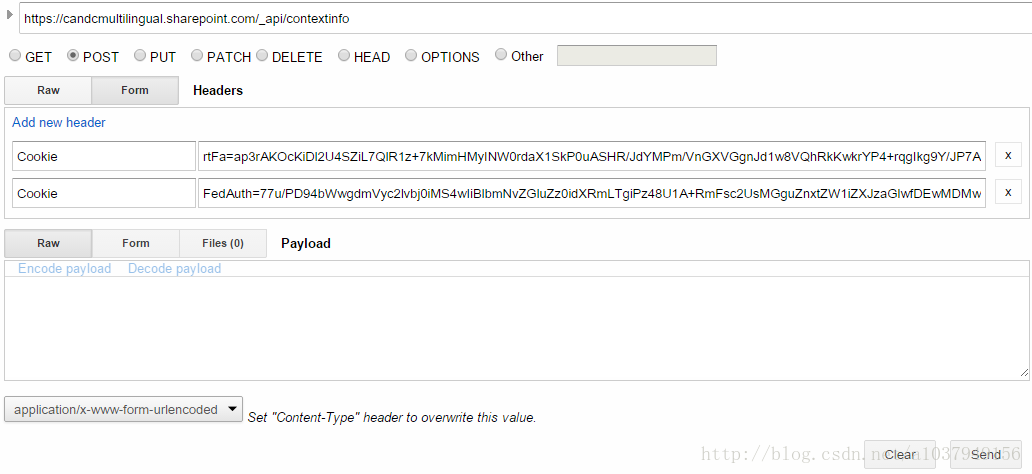
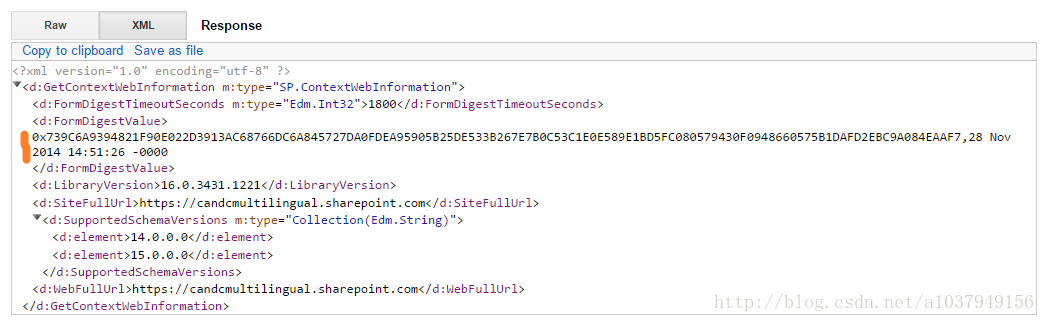
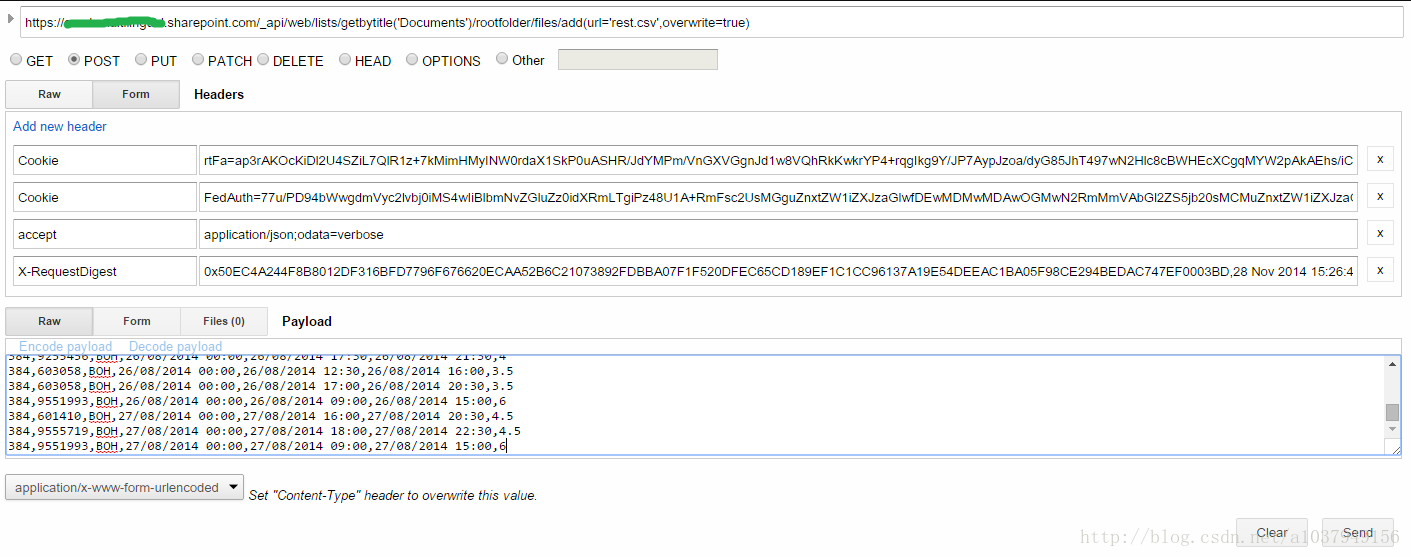













 2068
2068











 被折叠的 条评论
为什么被折叠?
被折叠的 条评论
为什么被折叠?








