效果图:
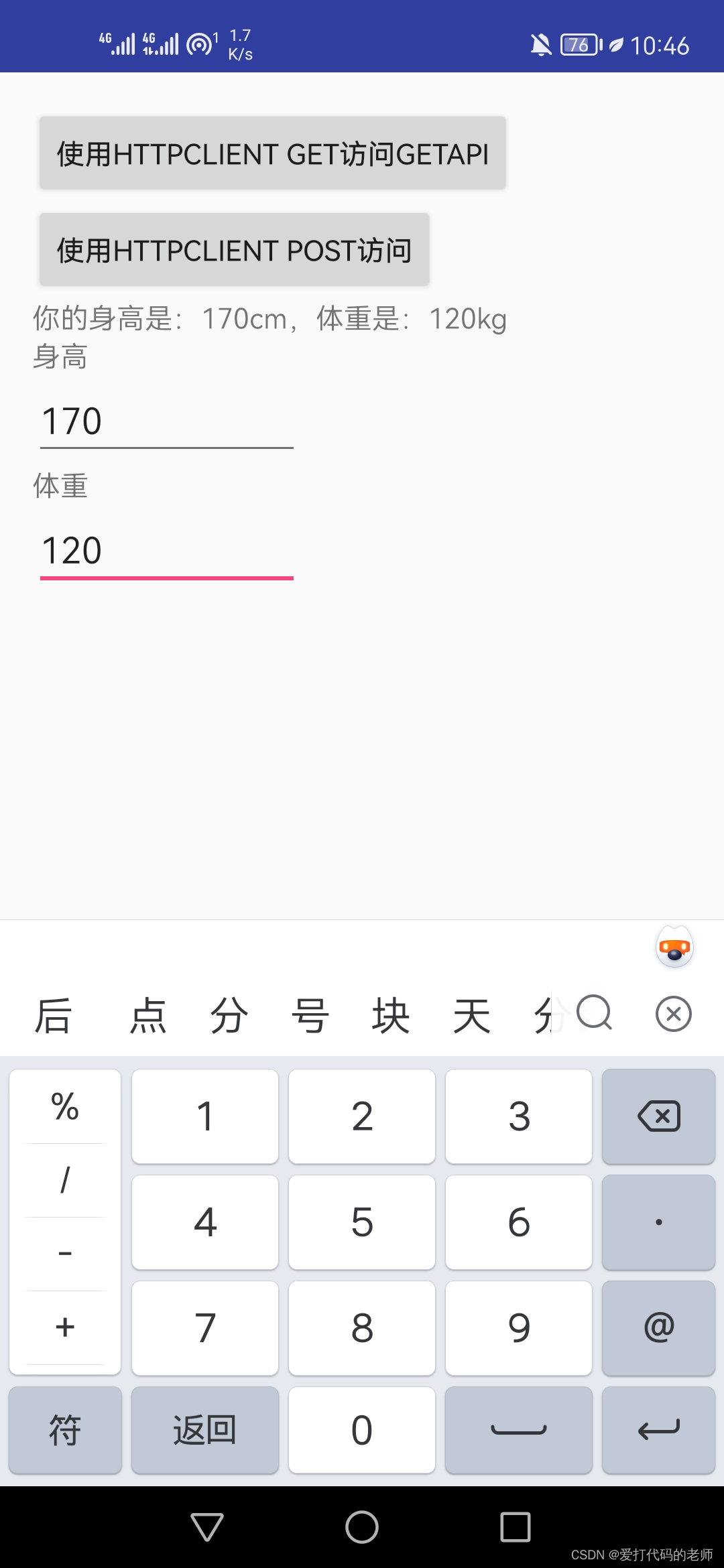
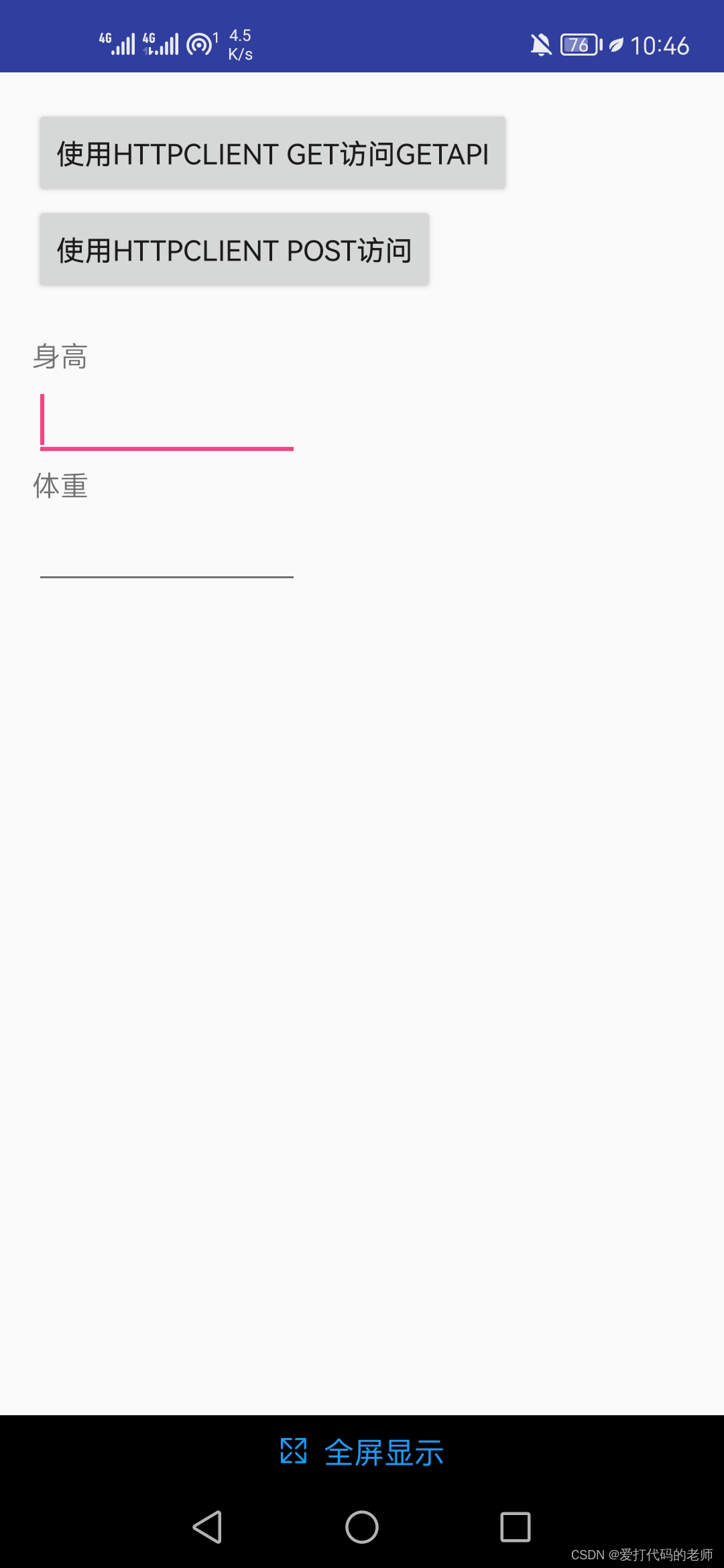
MainActivity
package com.huangfushi.hfs192025214_httpceshi;
import java.util.ArrayList;
import java.util.List;
/*引用apache . http相关类来建立HTTP联机*/
import org.apache.http.HttpResponse;
import org.apache.http.client.ResponseHandler;
import org.apache.http.client.entity.UrlEncodedFormEntity;
import org.apache.http.client.methods.HttpGet;
import org.apache.http.client.methods.HttpPost;
import org.apache.http.impl.client.BasicResponseHandler;
import org.apache.http.impl.client.DefaultHttpClient;
import org.apache.http.message.BasicNameValuePair;
import org.apache.http.protocol.HTTP;
import org.apache.http.util.EntityUtils;
import android.app.Activity;
import android.os .Bundle;
import android.os.StrictMode;
import android.view.View;
import android.view.View.OnClickListener ;
import android .widget.Button;
import android.widget.EditText;
import android.widget.TextView;
import android.widget .Toast;
public class MainActivity extends Activity {
TextView tv = null;
EditText editText1;
EditText editText2;
String shengao;
String tizhong;
String GetUrl= "http://www.meishihui68.com.cn/api/geo?latitude=39&longitude=116";
@Override
protected void onCreate(Bundle savedInstanceState) {
super.onCreate(savedInstanceState);
setContentView(R.layout.activity_main);
if (android.os.Build.VERSION.SDK_INT > 9) {
StrictMode.ThreadPolicy policy = new StrictMode.ThreadPolicy.Builder().permitAll().build();
StrictMode.setThreadPolicy(policy);
}
tv = (TextView) findViewById(R.id.TextView02);
Button httpget = (Button) findViewById(R.id.Button01);
editText1 =(EditText)findViewById(R.id.editText1);
editText2 =(EditText)findViewById(R.id.editText2);
httpget.setOnClickListener(new OnClickListener() {
@Override
public void onClick(View v) {
httpClientGet();
}
});
Button httppost=(Button)findViewById(R.id.Button02);
httppost.setOnClickListener(new OnClickListener() {
@Override
public void onClick(View v) {
httpClientPost();
}
});
}
protected void httpClientGet() {
DefaultHttpClient httpclient = new DefaultHttpClient();
HttpGet httpget = new HttpGet(GetUrl);
ResponseHandler<String> responseHandler = new BasicResponseHandler();
try {
String content = httpclient.execute(httpget, responseHandler);
Toast.makeText(getApplicationContext(), "连接成功!",
Toast.LENGTH_SHORT).show();
//设置TextView
tv.setText(content);
} catch (Exception e) {
Toast.makeText(getApplicationContext(), "连接失败", Toast.LENGTH_SHORT)
.show();
e.printStackTrace();
}
httpclient.getConnectionManager().shutdown();
}
protected void httpClientPost()
{
try
{
final String SERVER_URL = "http://www.meishihui68.com.cn/FormAjax.ashx";
HttpPost request = new HttpPost(SERVER_URL);
List params = new ArrayList();
shengao=editText1.getText().toString();
tizhong=editText2.getText().toString();
params.add(new BasicNameValuePair("myheight", shengao));
params.add(new BasicNameValuePair("myweight", tizhong));
request.setEntity(new UrlEncodedFormEntity(params,HTTP.UTF_8));
//设置参数的编码
HttpResponse httpResponse = new DefaultHttpClient().execute(request);
if (httpResponse.getStatusLine().getStatusCode() != 404)
{
String result = EntityUtils.toString(httpResponse.getEntity());
tv.setText(result.toString());
}
}catch (Exception e){
}
}
}XML
<?xml version="1.0" encoding="utf-8"?>
<LinearLayout xmlns:android="http://schemas.android.com/apk/res/android"
xmlns:tools="http://schemas.android.com/tools"
android:layout_width="match_parent"
android:layout_height="match_parent"
android:orientation="vertical"
android:paddingBottom="@dimen/activity_vertical_margin"
android:paddingLeft="@dimen/activity_horizontal_margin"
android:paddingRight="@dimen/activity_horizontal_margin"
android:paddingTop="@dimen/activity_vertical_margin"
tools:context="com.huangfushi.hfs192025214_httpceshi.MainActivity">
<Button
android:layout_width="wrap_content"
android:layout_height="wrap_content"
android:text="使用HttpClient get访问GETAPI"
android:id="@+id/Button01"/>
<Button
android:layout_width="wrap_content"
android:layout_height="wrap_content"
android:text="使用HttpClient post访问"
android:id="@+id/Button02"/>
<ScrollView
android:layout_width="wrap_content"
android:layout_height="wrap_content"
android:id="@+id/scrollView01"
>
<TextView
android:layout_width="wrap_content"
android:layout_height="300dp"
android:text=" "
android:id="@+id/TextView02"/>
</ScrollView>
<TextView
android:layout_width="wrap_content"
android:layout_height="wrap_content"
android:text="身高"/>
<EditText
android:layout_width="134dp"
android:layout_height="wrap_content"
android:id="@+id/editText1"/>
<TextView
android:layout_width="wrap_content"
android:layout_height="wrap_content"
android:text="体重"/>
<EditText
android:layout_width="134dp"
android:layout_height="wrap_content"
android:id="@+id/editText2"/>
</LinearLayout>
加入权限
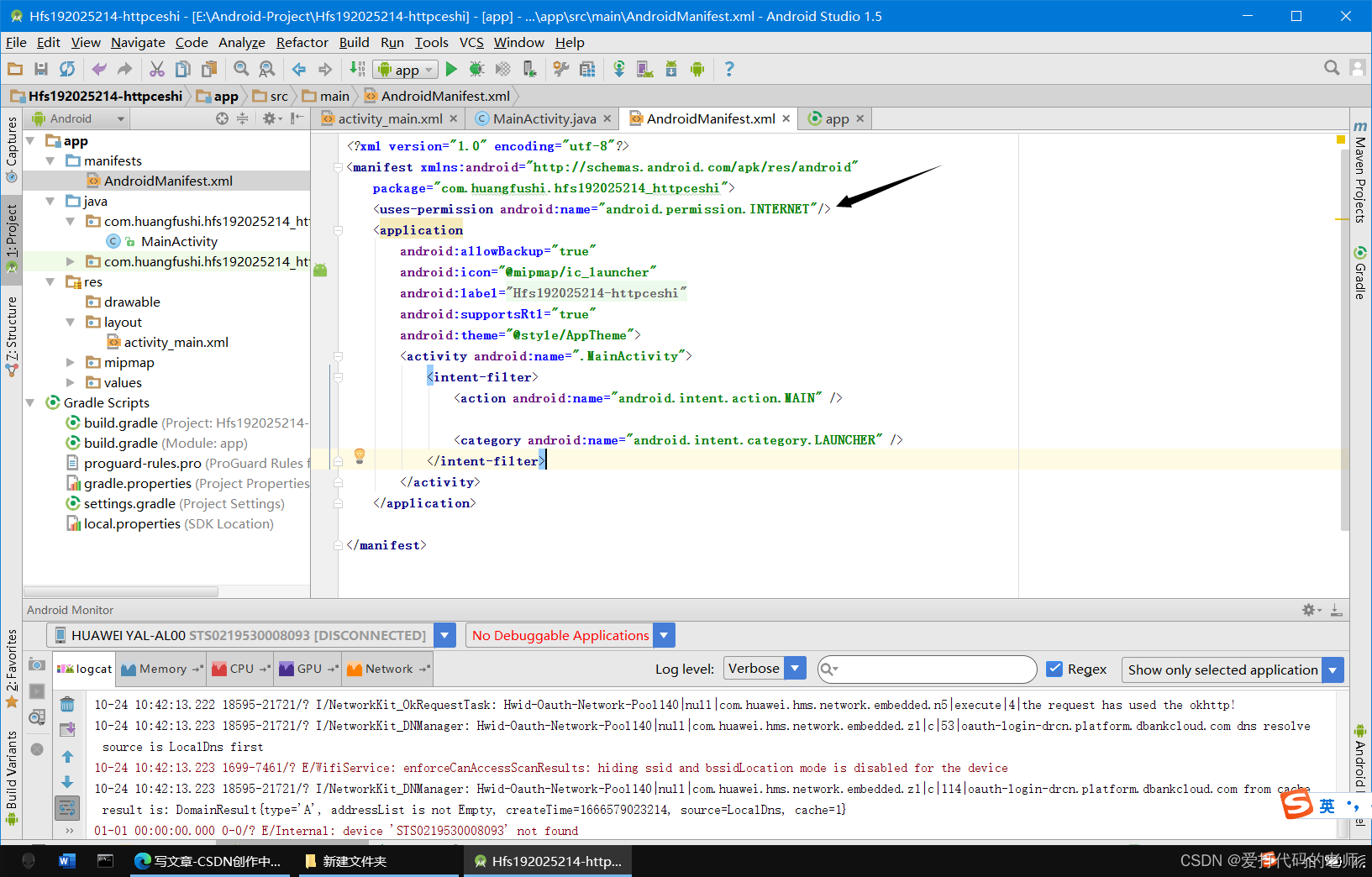
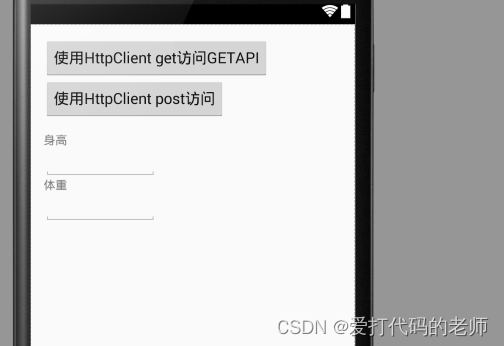























 2192
2192











 被折叠的 条评论
为什么被折叠?
被折叠的 条评论
为什么被折叠?










